double exposure shadow
[remember, anything that belongs to me must be credited, if you don't, it will result in me hunting you down and finding you]
Heya everyone! So sorry I haven't posted a tutorial in a while, so here it is!
1. Open up a blank white image in Phonto; make sure the size is 256x400 or 512x800. Add your text; make sure it's black!!!!!!
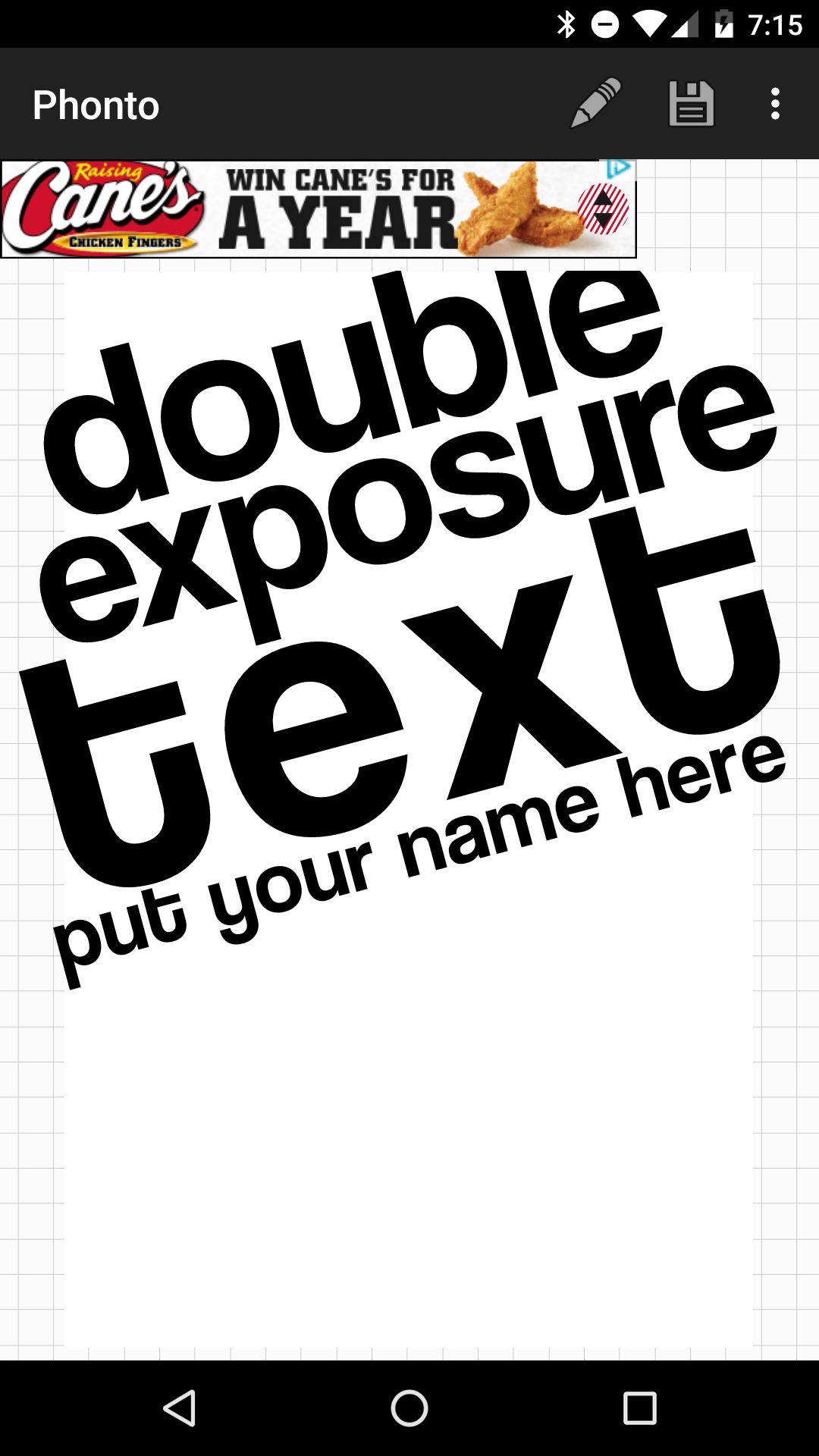
dat chicken ad though....
2. Then open your image in PicsArt. Add a texture of your choice and press screen. The add your PNG. Tap Effects and go to Colors. Click on Brightness and turn it all the way down. Do this until it's all black. Place it where you'd like.
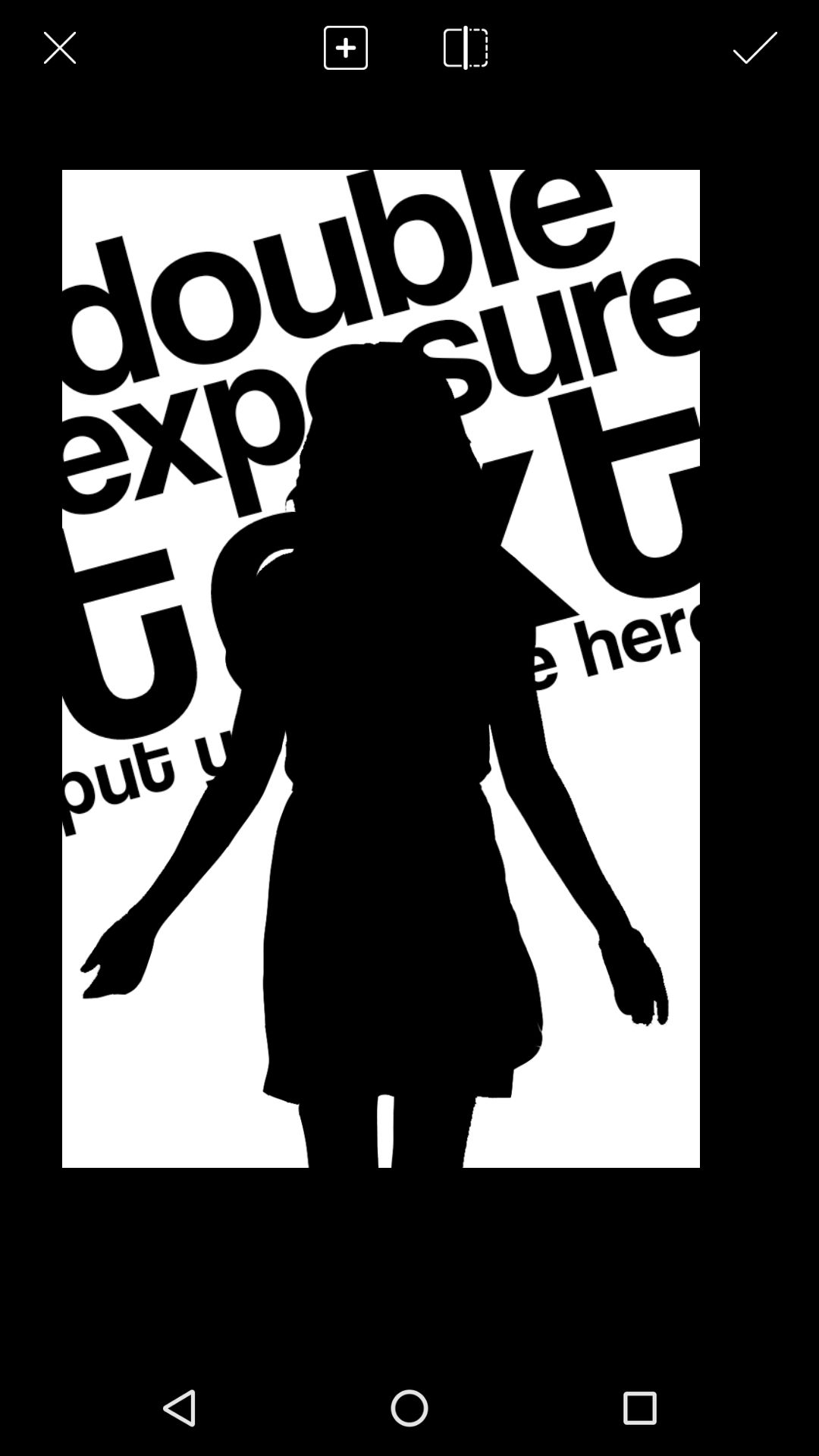
3. The add your texture and press Screen.

4. Add your PNG and place it over the shadow. Then save and add any extras: filters, overlays, etc.

Ta-da! There you go!


What do you guys think? Lmao, I know this tutorial sucks, but I was out of inspiration. If you have any questions please be sure to ask!

Bạn đang đọc truyện trên: AzTruyen.Top