b & w
[remember, anything that belongs to me must be credited, if not, it'll result in me hunting you down and finding you]
1. Open up a grey background in Phonto (or whatever app you use) and add your text.
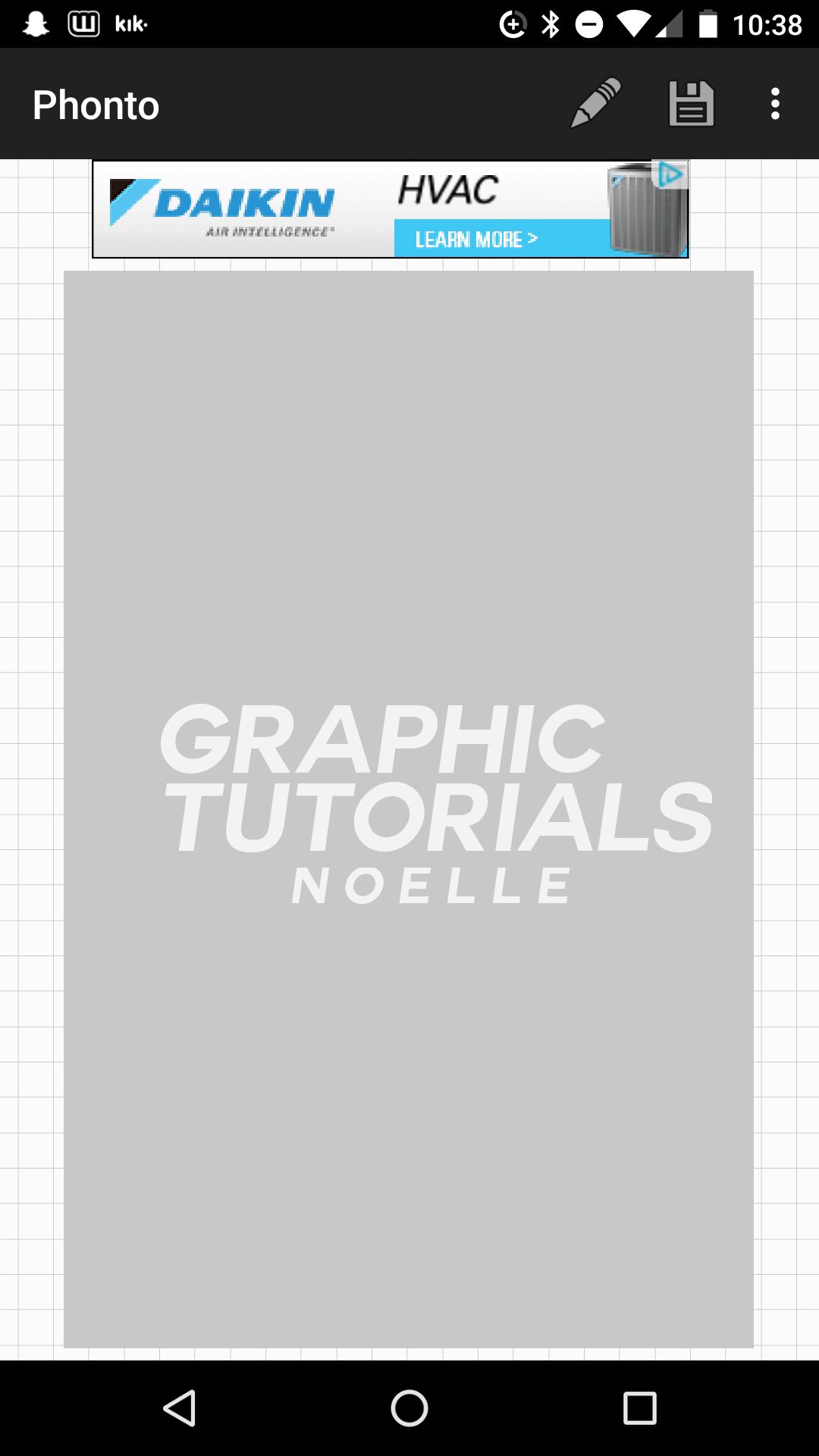
2. Add your png to the cover. Place wherever you'd like.
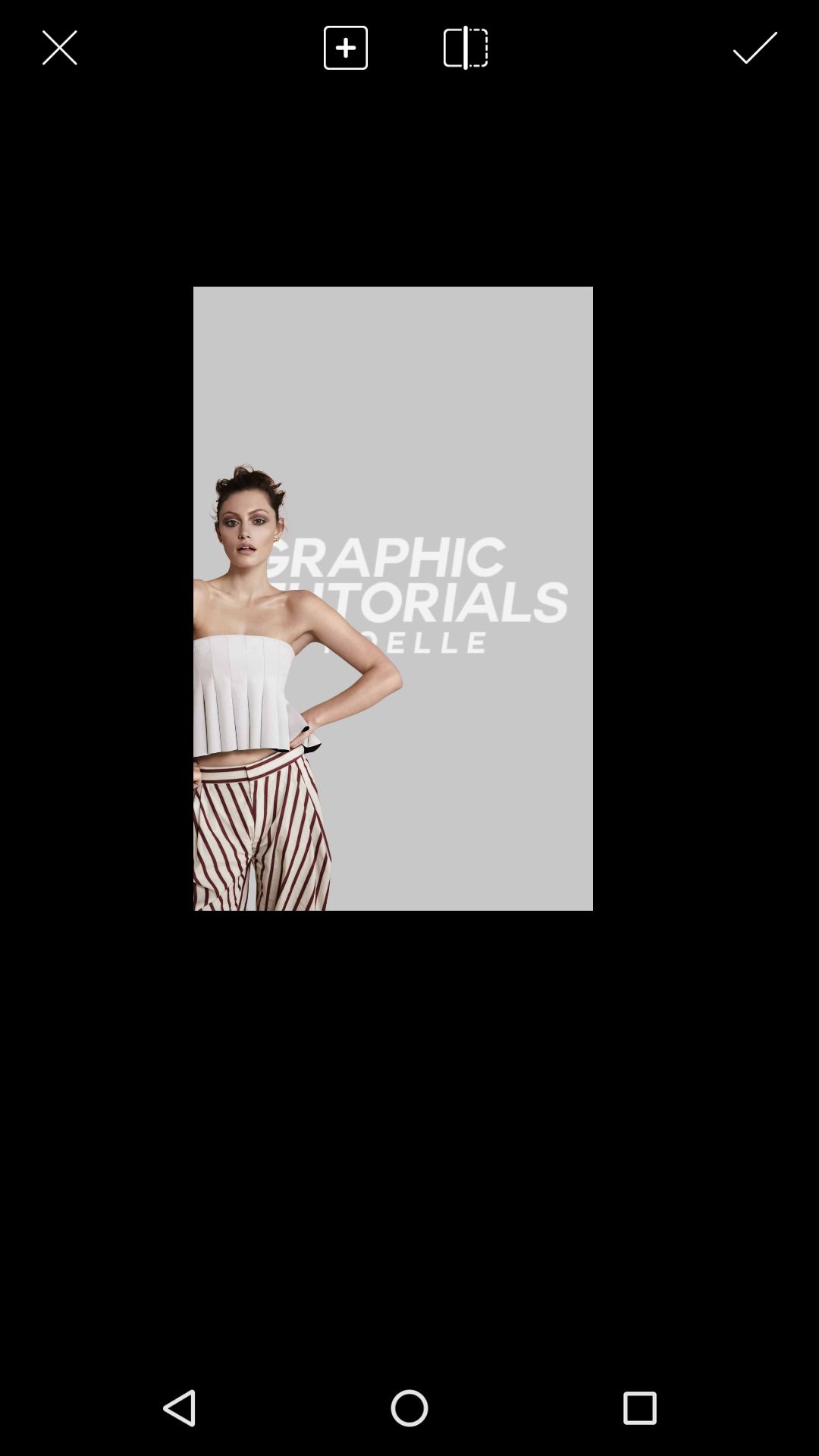
3. Then make your png black and white. I used the B&W filter in the Effects tab.

4. I then opened up a plain black image and covered the entire graphic with it. After doing so, I lowered the opacity to my liking. Doing this step makes the cover look smoother, more polished.

4. The next step is optional, but I choose to do it because it looks quite awesome.
Open up Draw and add whatever design you'd like (ex. outline the png, dots, etc).
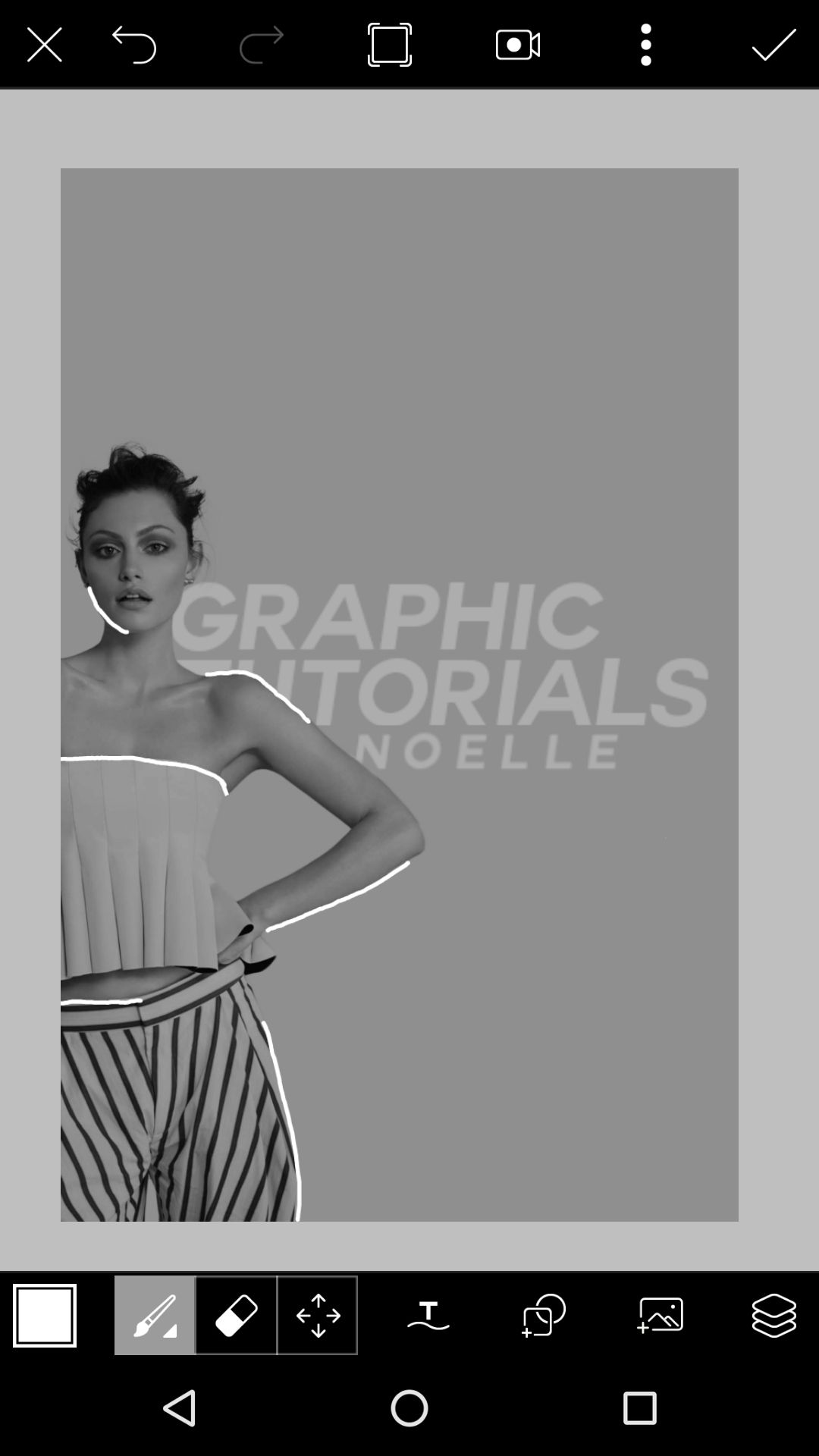
5. Now, add whatever extras you'd like.
I added a lighting texture and filter.

and voila, you're done! once again wp has destroyed the quality smh
this is so bad omllllll
font: couture bold
filter: light me up

Bạn đang đọc truyện trên: AzTruyen.Top