Photoshop - Select and Mask
Programs: Adobe Photoshop CC 2020 or any of the lower versions.
i. Open up a blank white document of any size and open up the picture you want to use.
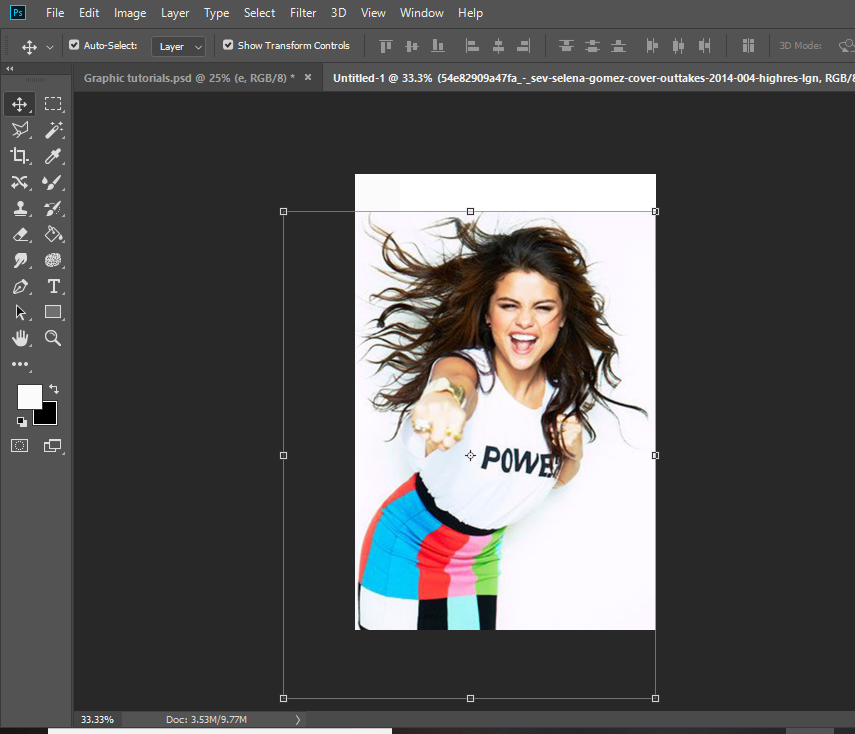
ii. Next go to the quick selection tool on the toolbar.
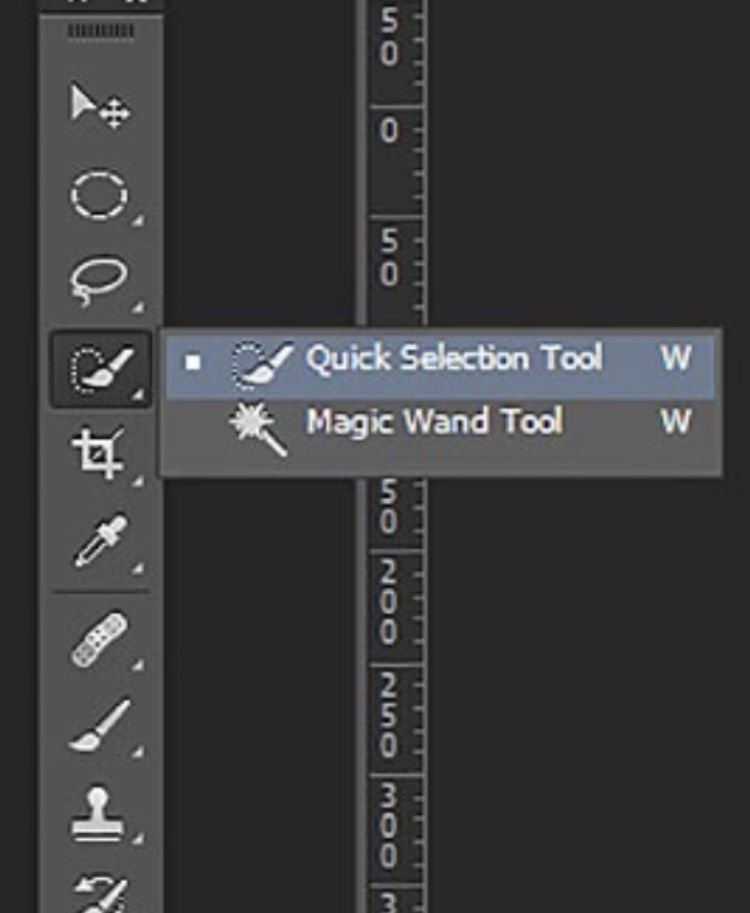
iii. Now trace your person so you have an outline of the whole body.
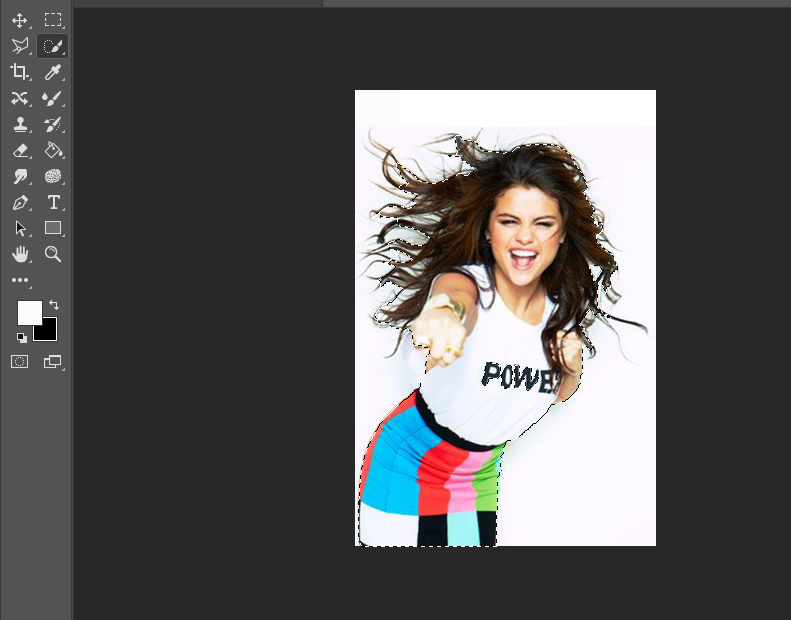
iiii. While staying on the Quick Selection tool go to the tab named "Select and Mask"
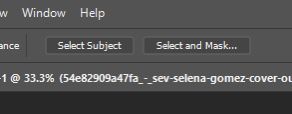
iiiii. Once you get in, there should be a small menu off to the side. Now click on "Overlay"
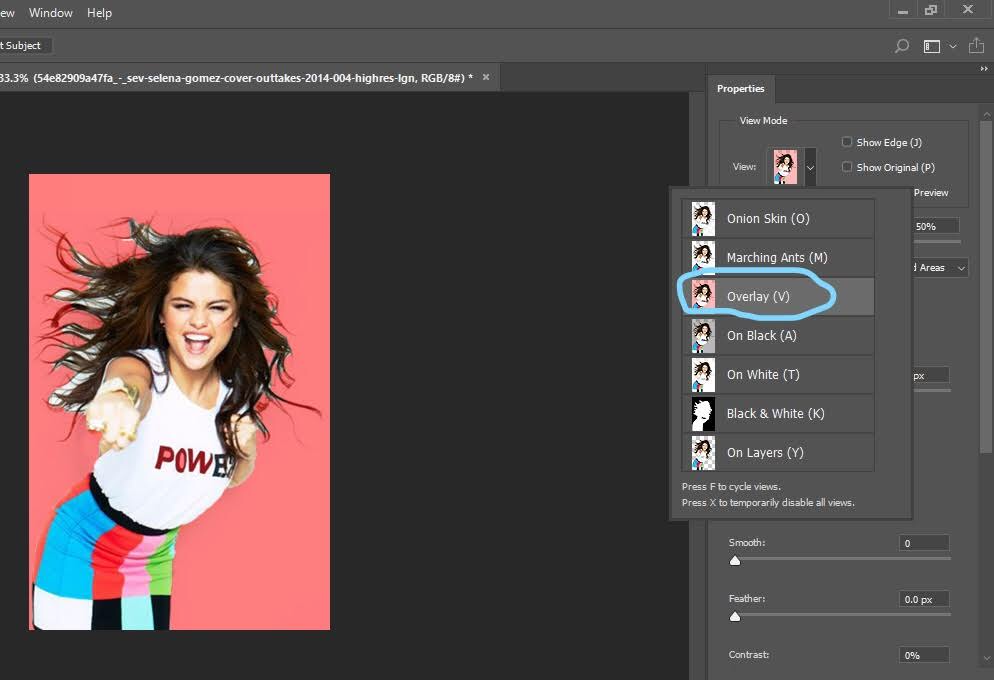
iiiiii. Look at the tools tab. There should be 4 tools, you should be using the second one down. Like using the eraser tool go in and paint over the white spots.
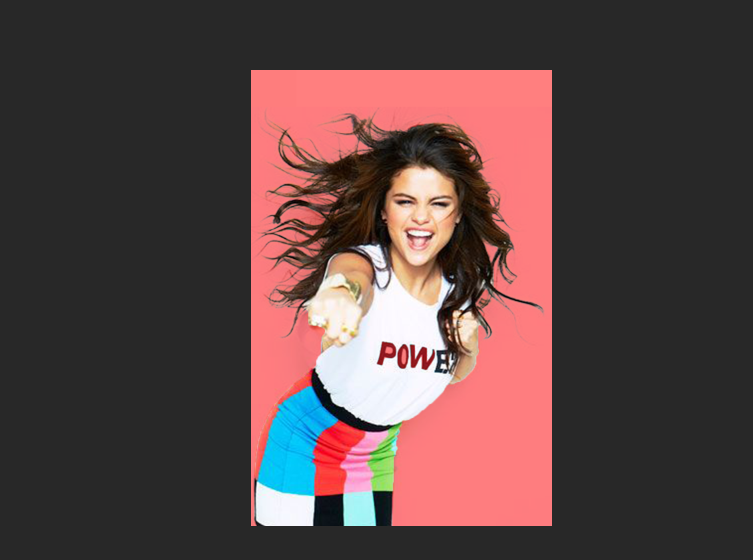
iiiiiii. Lastly, go off the to same space to the left and scroll all the way down till you reach this menu. Click "New Layer" then click OK.
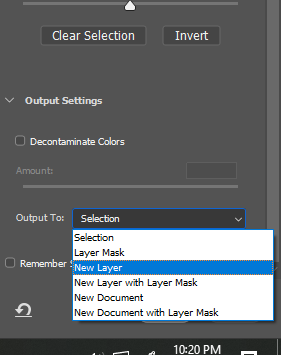
iiiiiiii. You are now done. Congratulations!!

Bạn đang đọc truyện trên: AzTruyen.Top