✨ Stickers ✨
Hi! In this chapter I'll be showing y'all how I make my stickers! Stickers as in awards stickers!
Requested by @ArshieARMY
Thank you for requesting!
This will be the final product:

____________________
First, I go to Pinterest and find a pretty picture for the background of the sticker. This is the picture I'm using:

Then, I go to Picsart and open the picture. After that, I click on "tools" and then "shape crop"
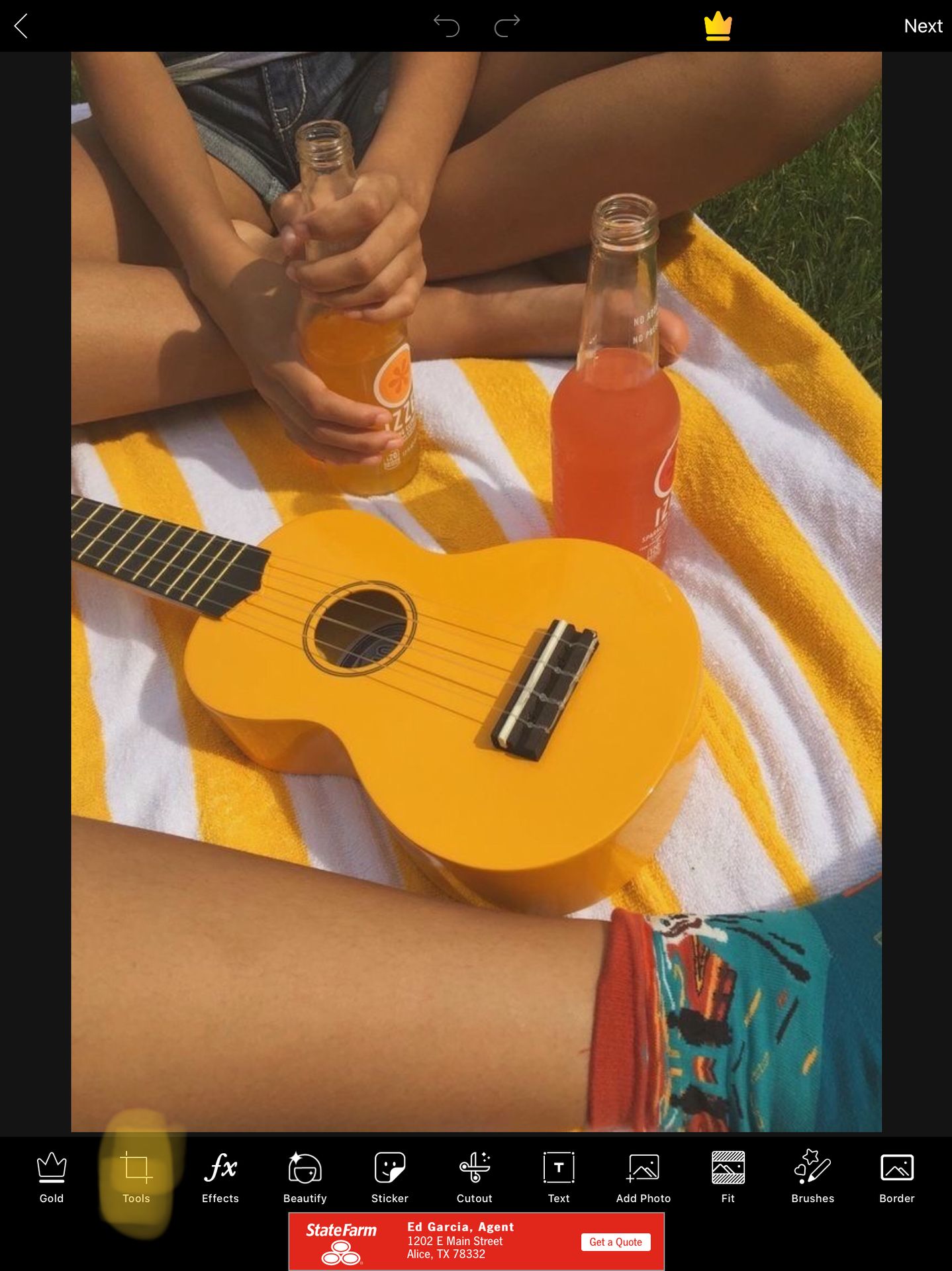
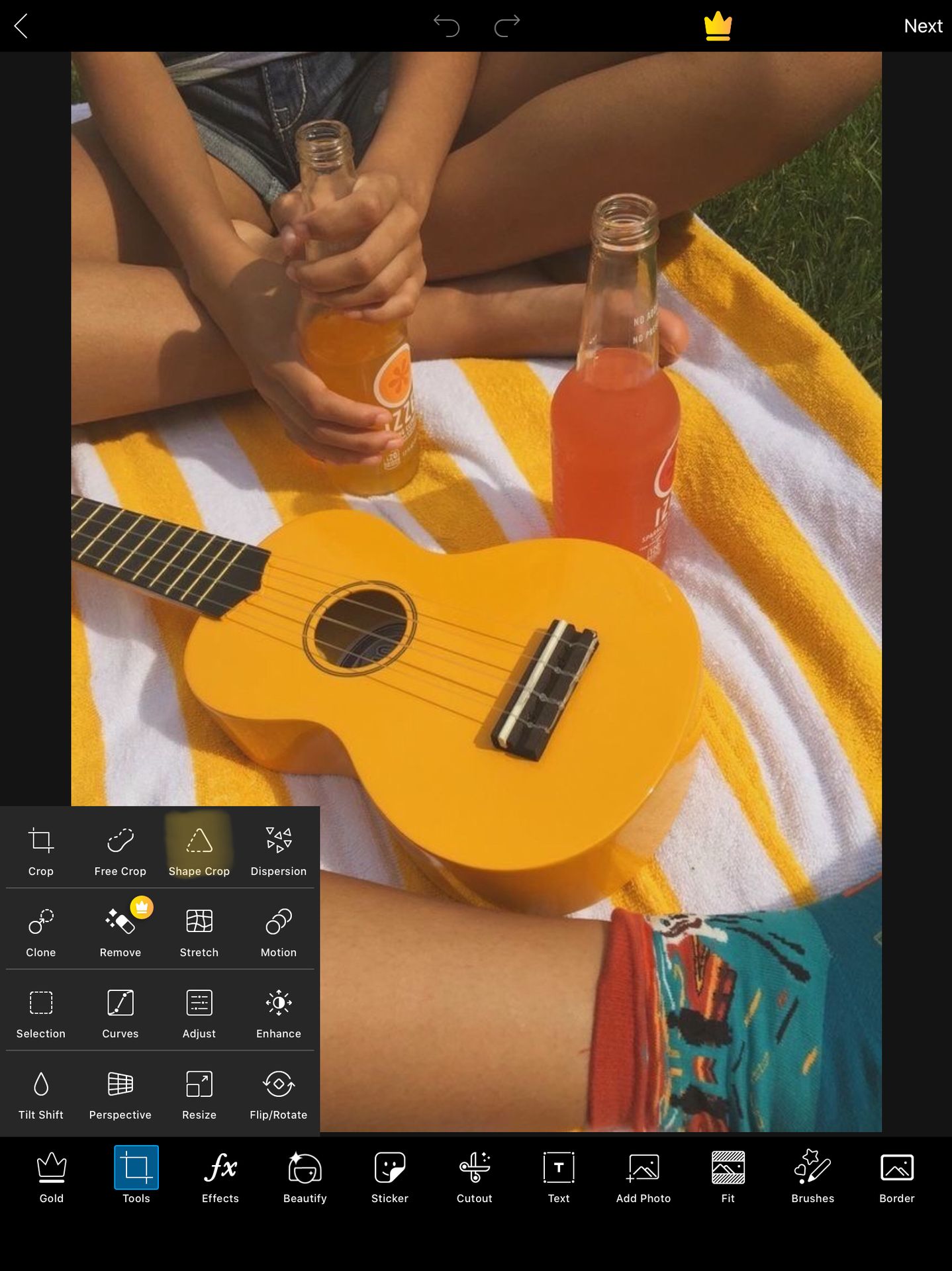
That lets you crop the picture in any shape you want. I choose a circle and then you can choose if you want it to have a boarder or not. I personally don't like how they look with boarders but you can do what you like best.
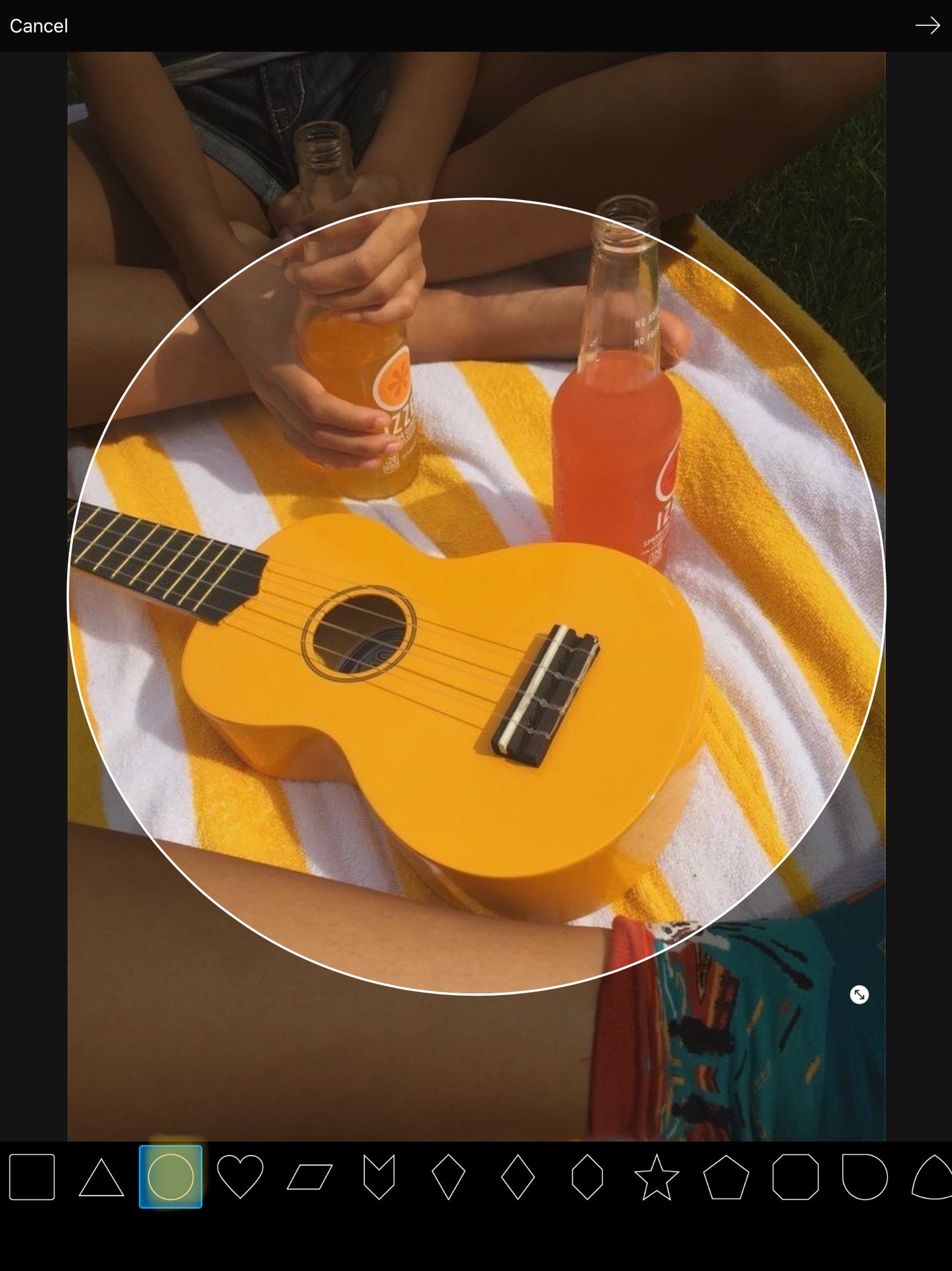
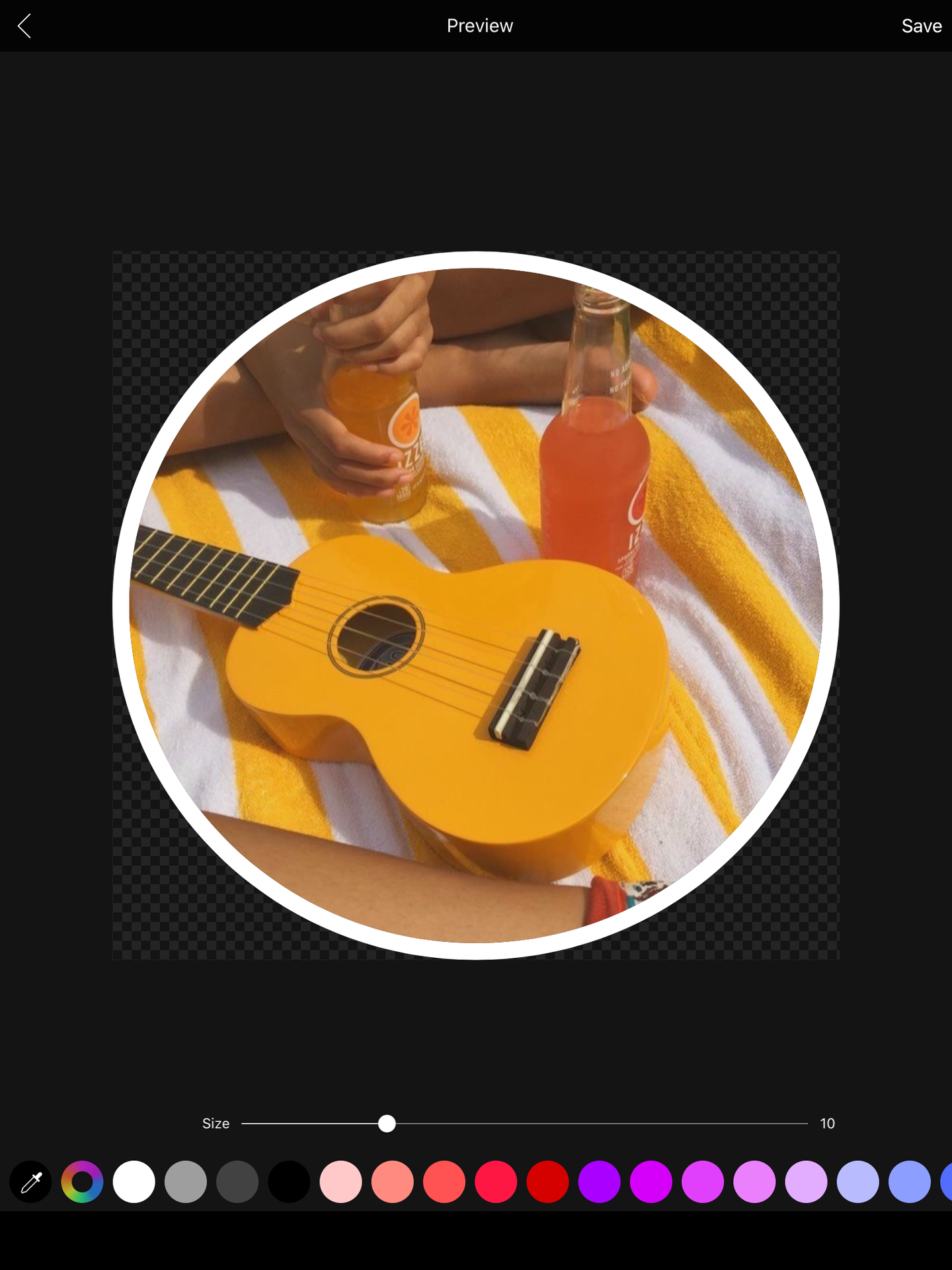
This is what it looks like now:
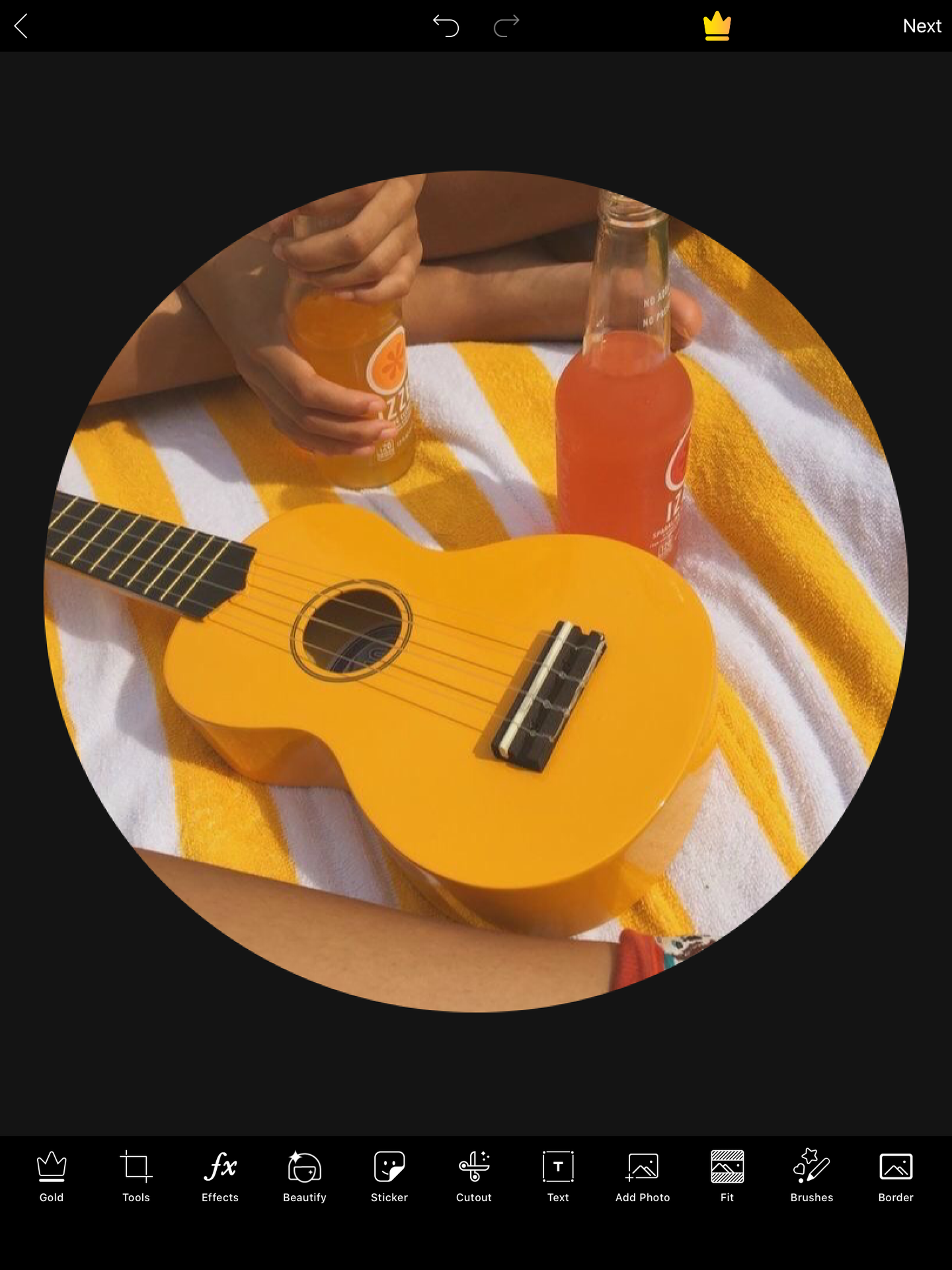
Then, I click on "effects" and choose "film". This effect lets you make the image lighter or darker. You can either make the sticker darker or lighter, both look good as a sticker but I like to make it lighter.Random but picsart free effects are so underrated, they are all so good and if you haven't yet, play around with them and see the ones you like best!
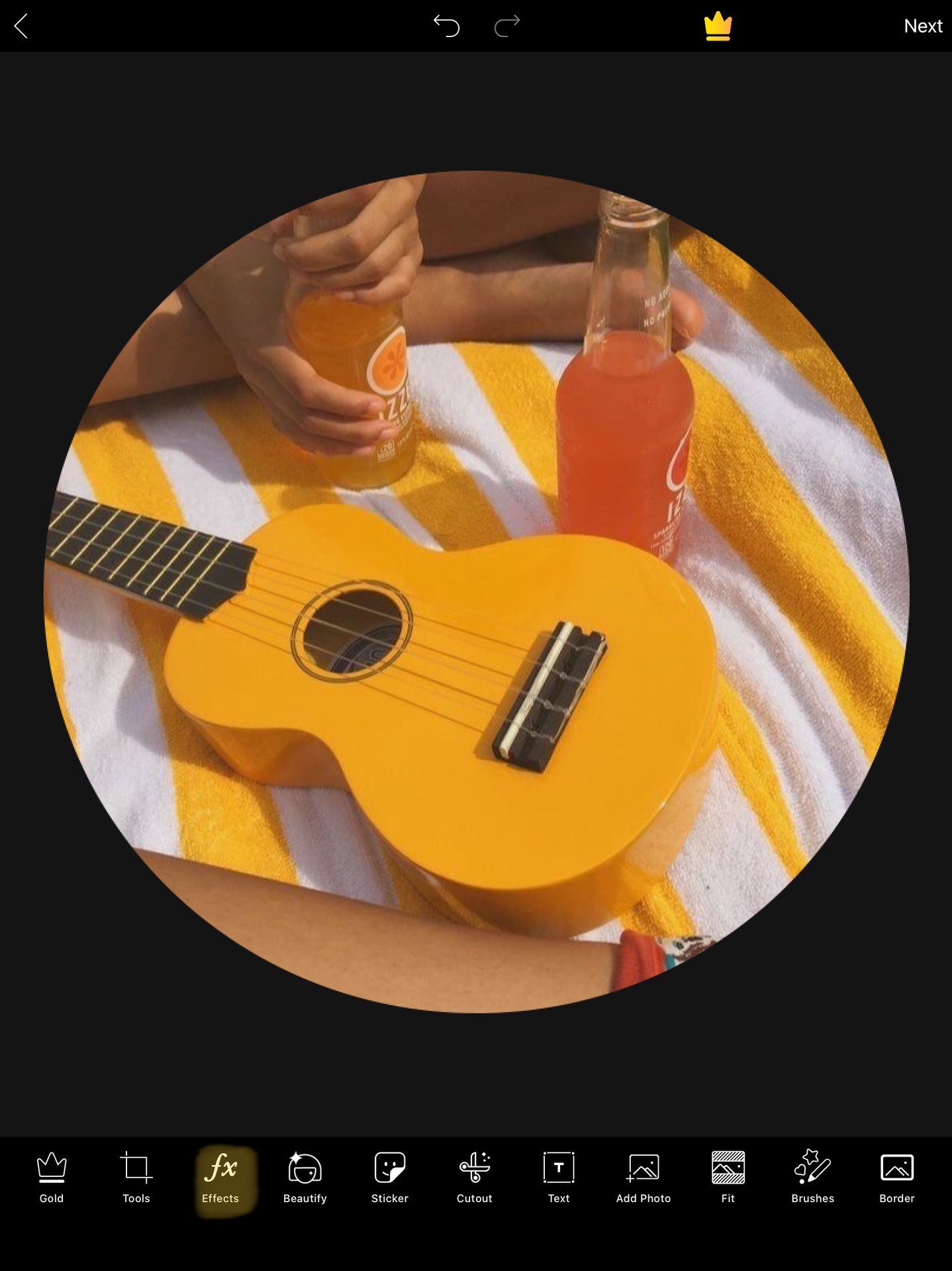
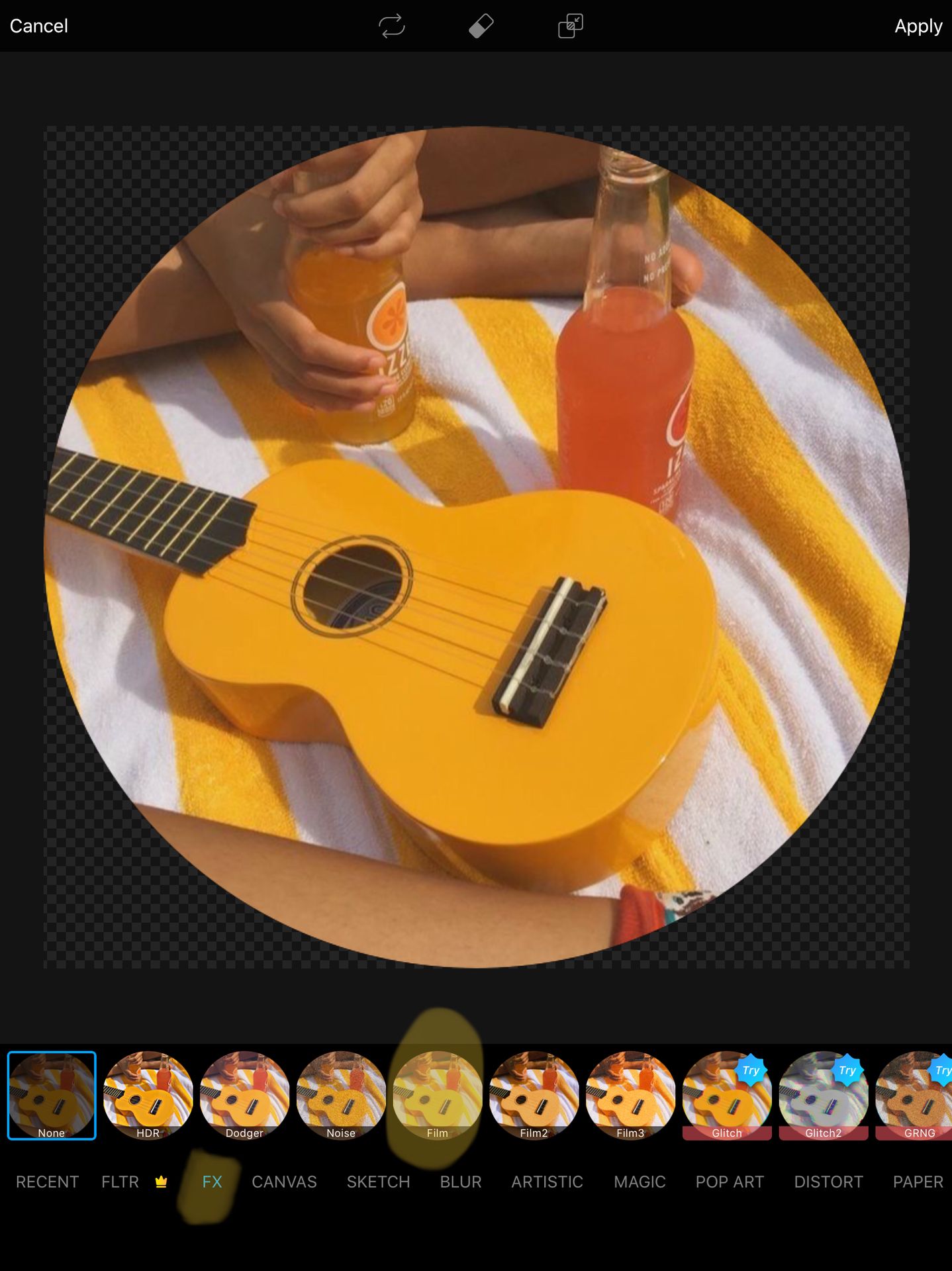
After choosing film, I move the "input shift" to 0, the "output shift" to 100 and the "opacity" to 50. You can move those wherever you want them to be but I like to keep them there since it makes the picture lighter but not too bright.
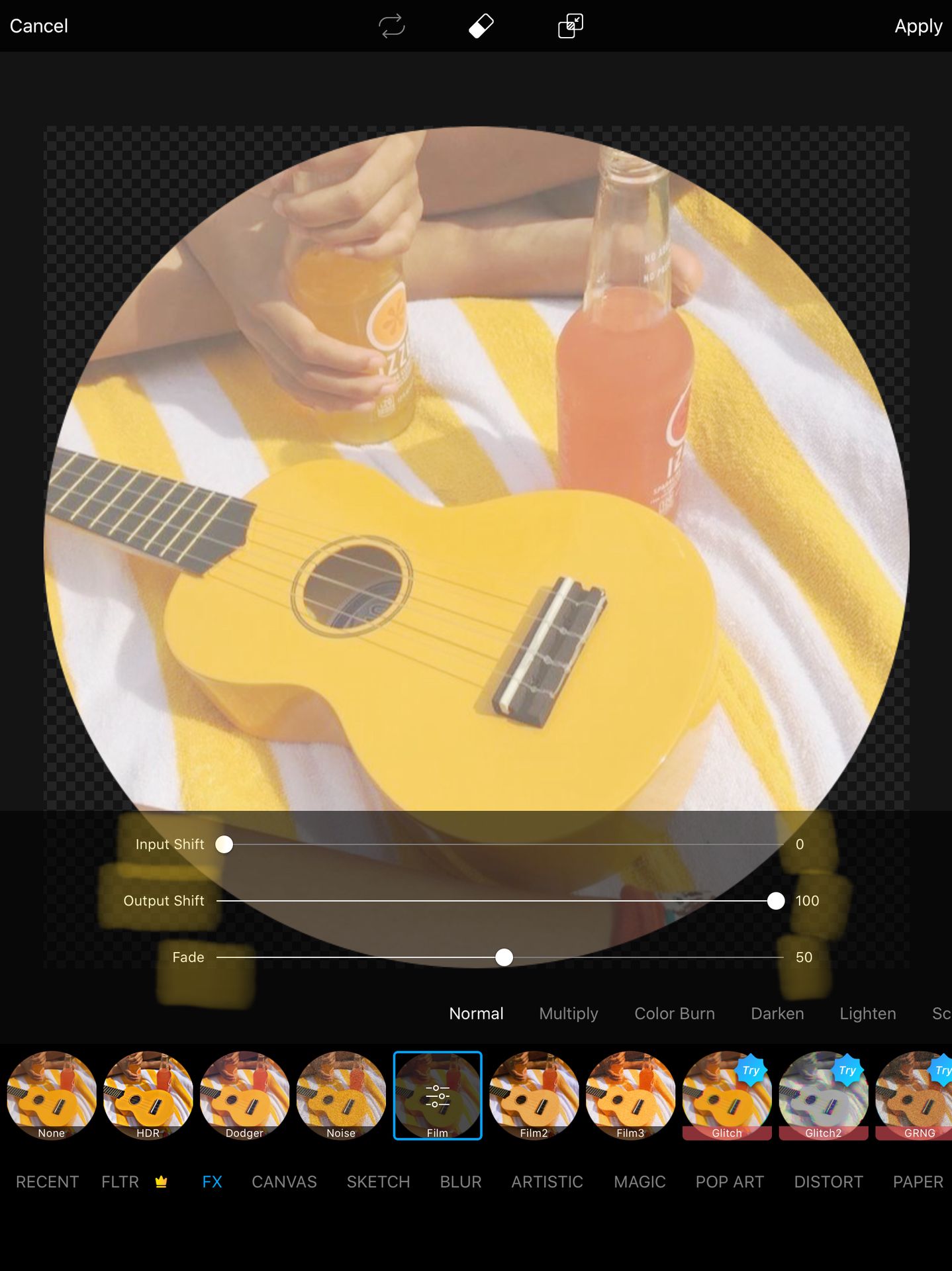
Then I add some effects and other stuff to make it look nicer. You can mess around with effects and other things like stickers if you'd like. Now it looks like this:

Then I add some text and that's it! Here's the final result:

I hope this was helpful!
If you have a request make sure to comment!
Next in line is: Dark covers & lockscreens
Don't forget to:
Vote
Comment
Share
It helps a lot! That's it for this chapter!
Love y'all💕
Bạn đang đọc truyện trên: AzTruyen.Top