✨ netflix posters ✨
hi guys ! i hope y'all are doing great .
i wanted to give a quick thanks for 40k views !! it truly means a lot and it makes me really happy that this book has helped y'all out <3 today i'll be showing y'all how i make my netflix posters (examples at the top^)
requested by like 10 people
apps needed — picsart, phonto and pinterest (optional)
_________
first , choose a picture on pinterest for your poster . here is the one i'll be using today —

if you'd like , go to picsart to resize it and/or add a few extra things . i resized mine so it could be a bit longer and added a few things . there's no exact size for this , so just do what you like best ! i usually go for the same size as a cover or a bit longer .
here's what it looks like now —

i then go to phonto and add a title —
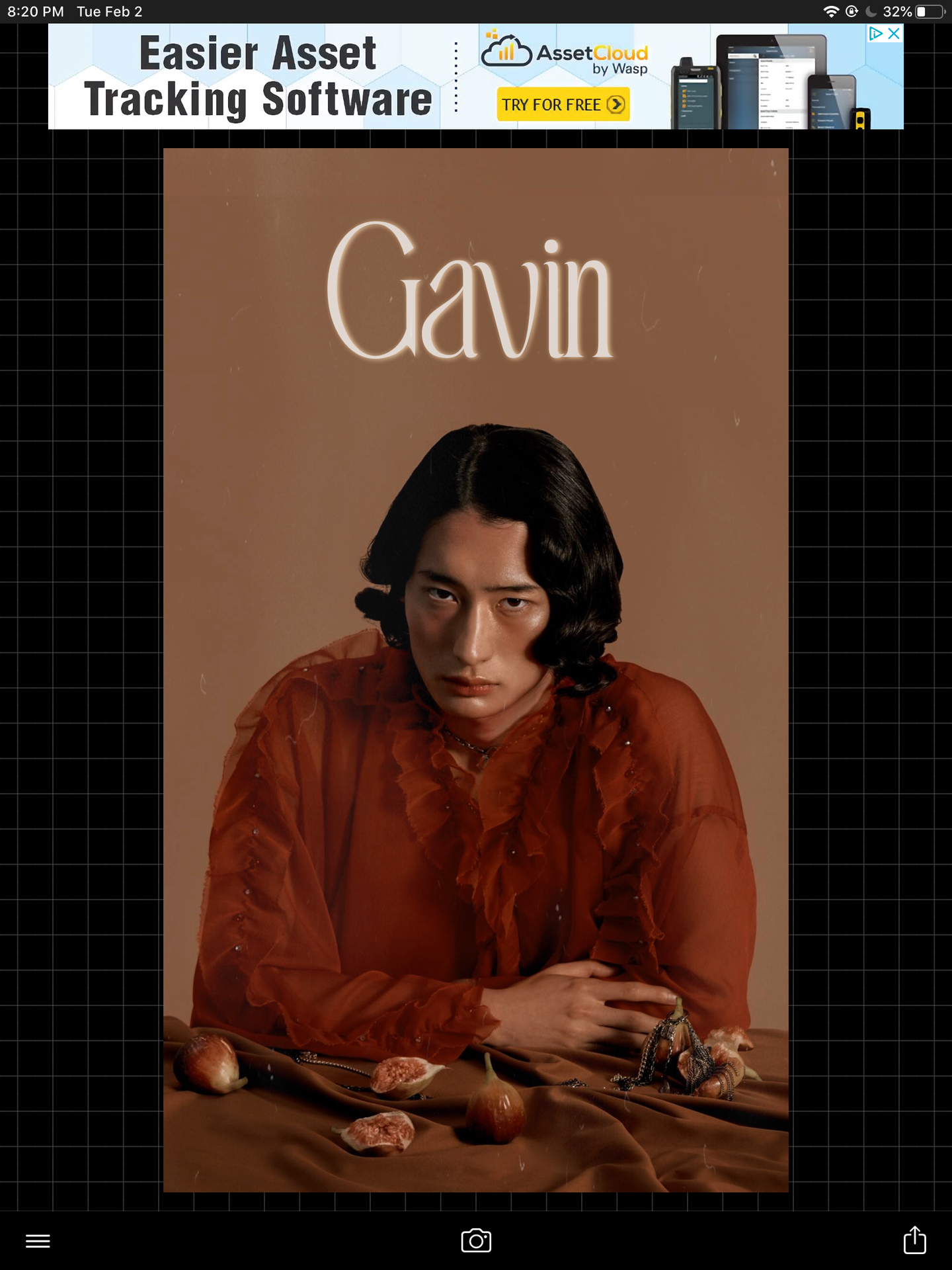
after doing so , i choose the follow font —

type a random date and then add netflix after it , so it looks like it's an actual netflix poster . ( example : May 19 | Netflix ) —

after doing so , click on "style" and then go to " choose color pattern " which will let you choose the color pattern you want . netflix posters have a white to red color pattern , so that's what we are doing .
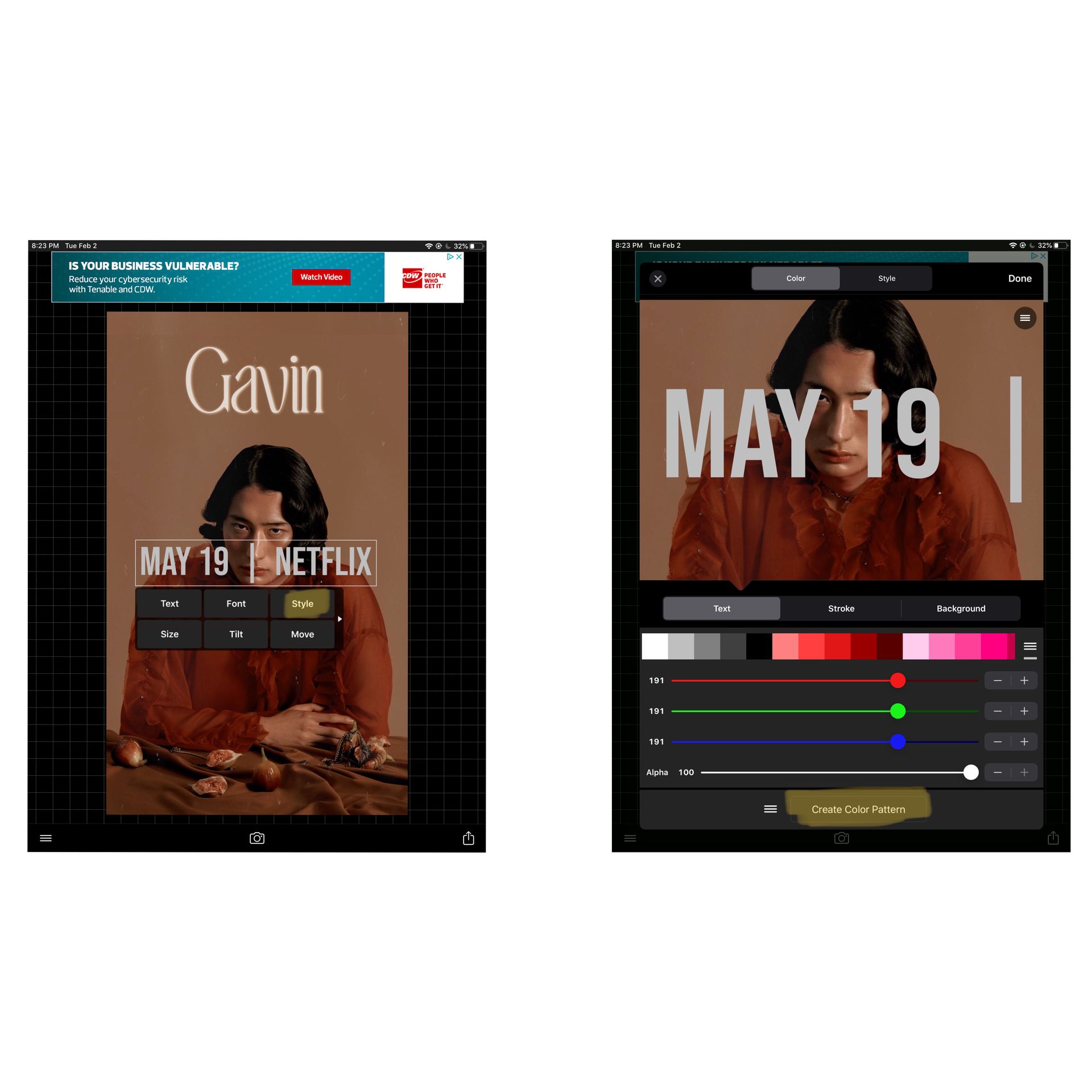
choose the color white for the first two squares and then red for the next two squares . after that click on " vertical " and choose "word by word" .

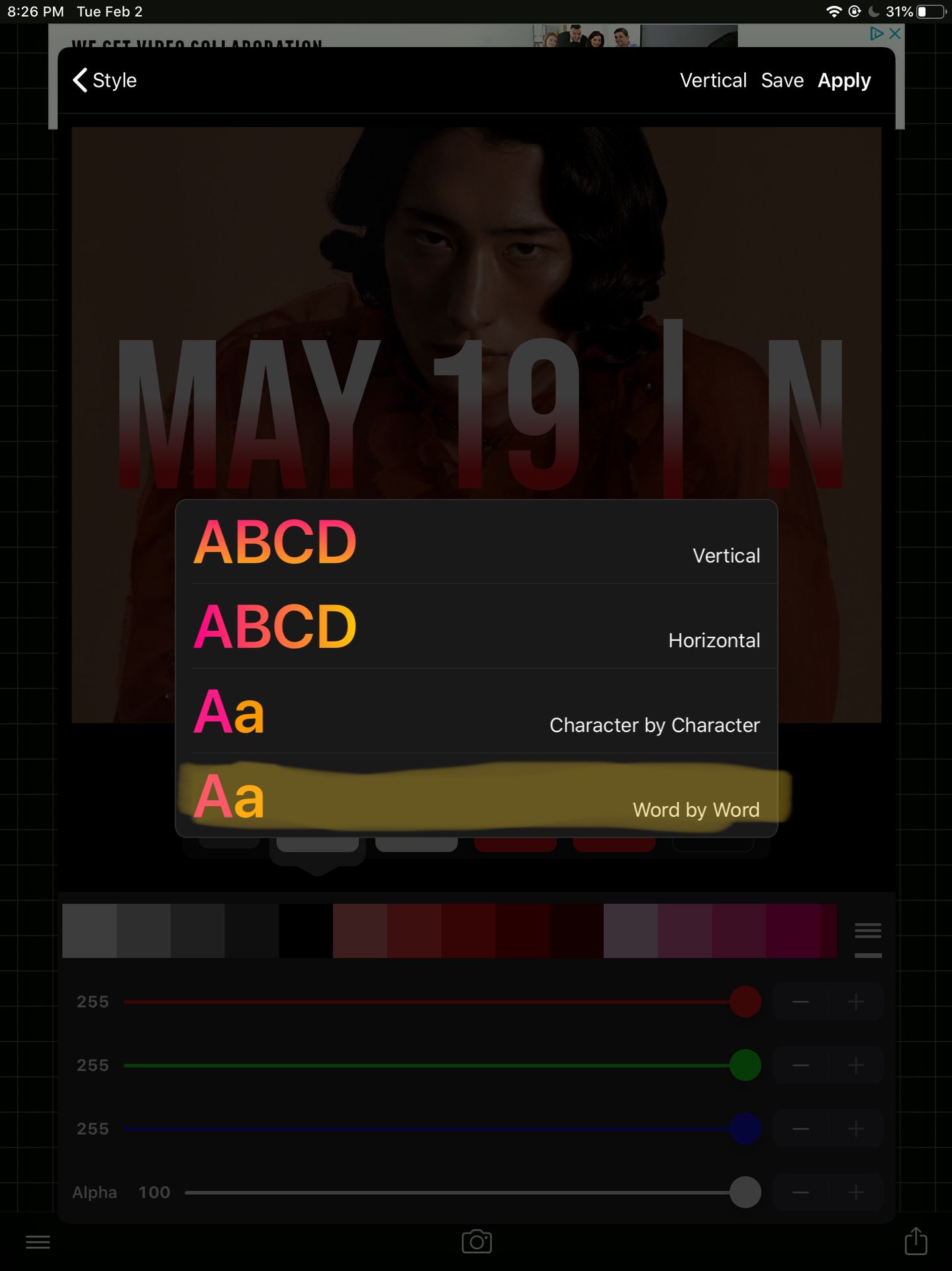
after that , click on done and then place the text at the top or bottom of the poster , you can add a shadow if it blends in too much with the background . it's basically done now ! mine looks like this at the end —
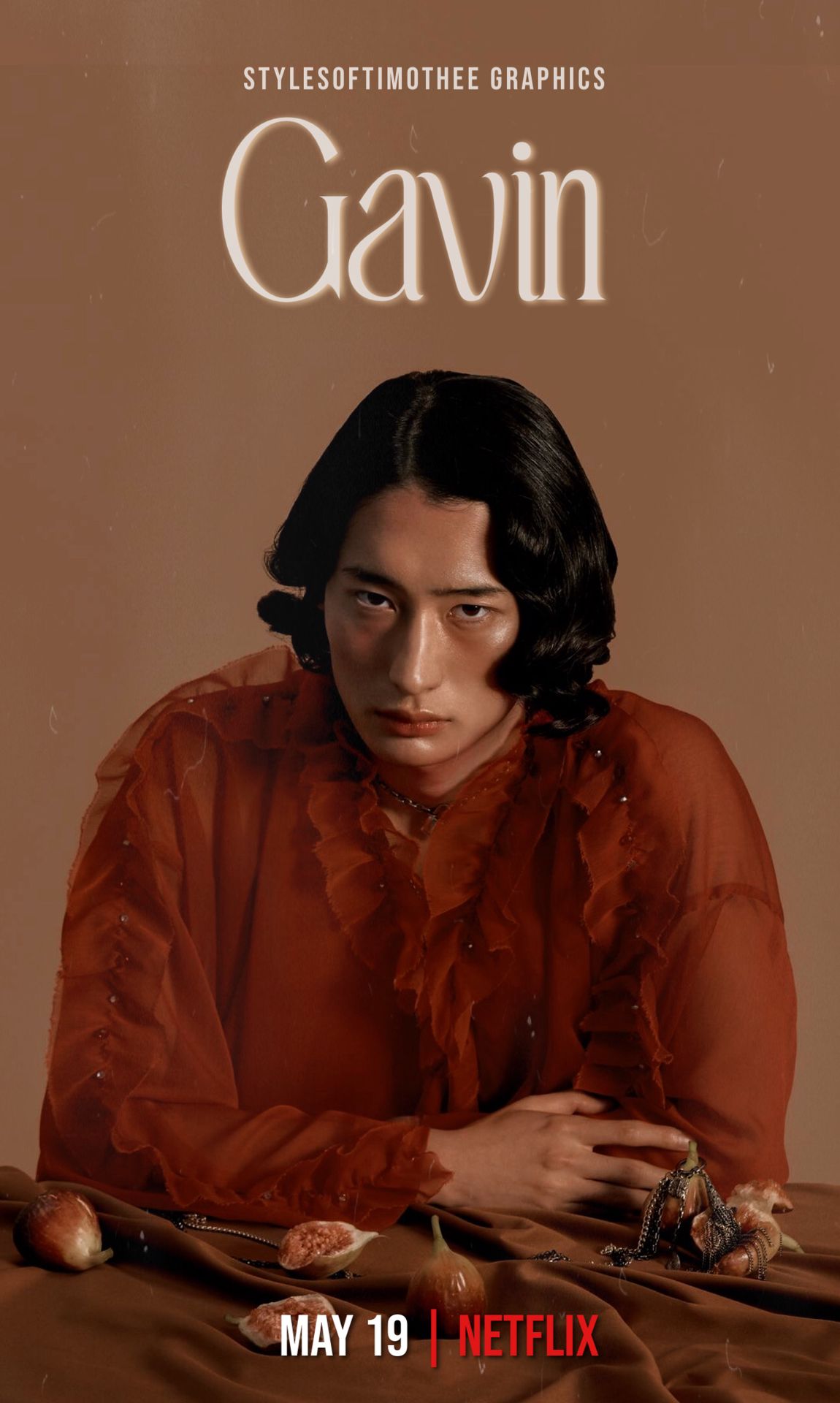
and you're basically done with your poster ! you can add more text like your name/username , or other stuff you'd like
if you are more into manipulated posters , it's basically the same process as a manipulated cover , but just do the last few steps mentioned above !
here's an example of a manipulated netflix poster i finished making a few minutes ago —
resources i used —

final look —

__________
that's it ! pretty short and simple which is great haha . i hope this tutorial was helpful !
next in line —
textured text
fonts pt.6
vector backgrounds
see y'all then ! 🧸
Bạn đang đọc truyện trên: AzTruyen.Top