✨ more apps ✨
today i'll be sharing more great editing apps ! i use all of these , but i don't have them on my "apps i use" chapter because i truly don't know much about them or they're just too straight to the point . hopefully this will give y'all a bit more insight into my work .
also, if i haven't replied to a recent comment you've made , read the first chapter .
requested by i'm so sorry i forgot omg-
i will explain the basics of each app and also explain how i use it , like i mentioned before , i won't go into too much detail since i myself struggle with showing/explaining how every tiny detail works. i also won't be making any specific tutorials for the apps shown , unless i like the idea .
__________
I. polarr

so the og readers know i had polarr in my "apps i use" chapter at the beginning , but i took it off since i only mentioned it like once before .
what is polarr ?
polarr is an amazing filter app , there are a lot of good and free filters you can add to your graphics to make them 100x better . picsart does have free filters (effects) , but polarr's filters are way better .
here is an example of a cover i made a few days ago —
left : no filter | right : with filter (+text)
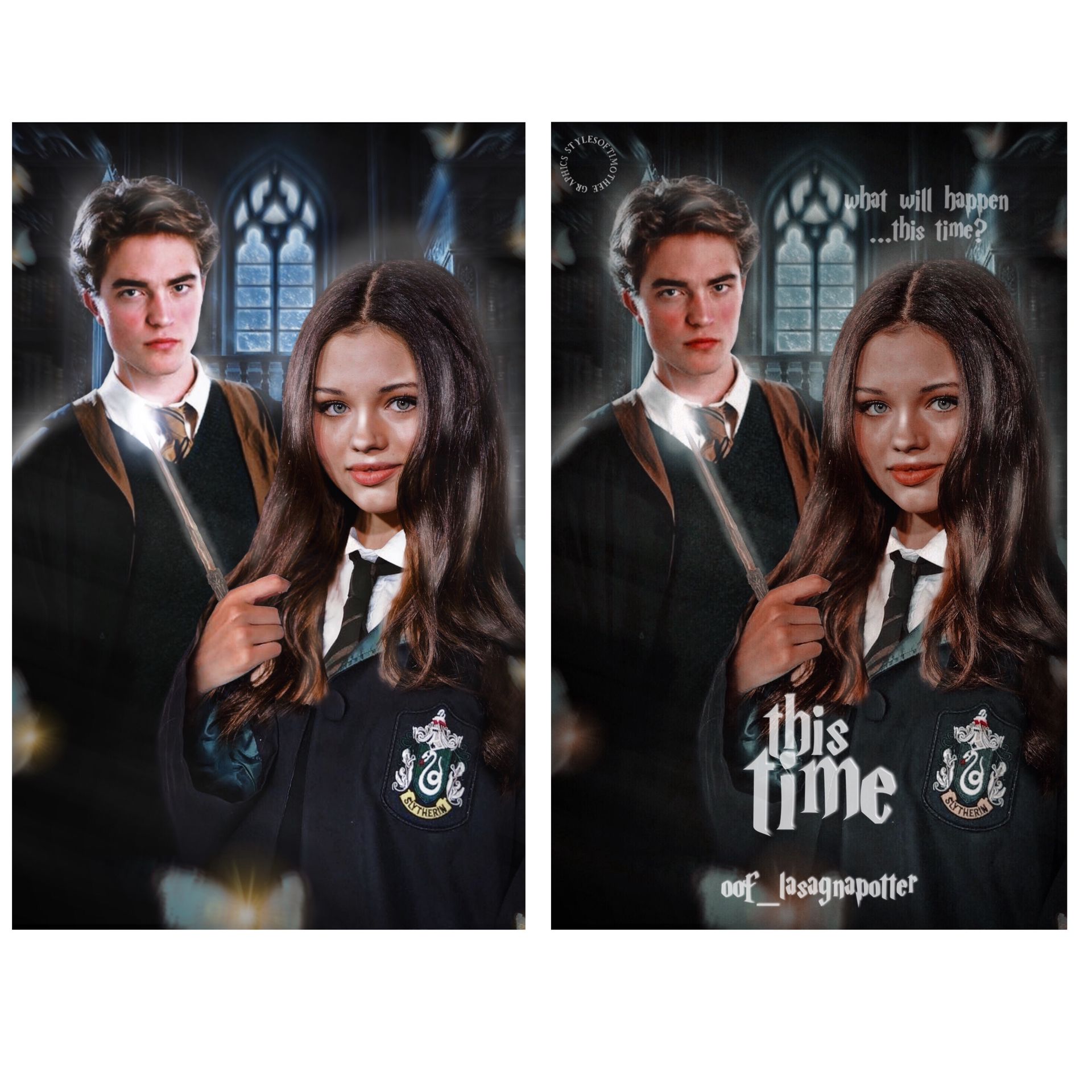
(check out my graphic shop if you'd like to see more of my work <3)
it just makes it way better you know ?
you can also make your own filters on this app . if you search up "polarr " on pinterest , it will give you a bunch of filters people have made , as well as picture examples to see what the filter looks like . —

to scan a code , you open polarr , choose a picture from your picture library to edit , click on "styles" then click on "import styles". then, you click on "import from photos" and choose the picture with the code !
i've never tried to make a filter , but here's a youtube tutorial on how you can make your own filter (credits to the owner) —
[There should be a GIF or video here. Update the app now to see it.]
there are also other great features you can mess around with on polarr . i definitely recommend downloading it if you don't have it , you'll love it !
rating : 10/10
difficulty : 2/10
______
II . ibispaintx

the amount of times i've gotten asked how to make a face "shiny" or "highlight a face" like i've done with some graphics—
i keep ignoring this question because i absolutely know nothing about ibispaintx since it's a very complex app .
now— i have the app and i use it for most graphics . here's the thing, there are a lot of tutorials on youtube that show you how every brush works and what to use it for and how every other detail works .
i never get it 🥲
so that's why i can't make a tutorial for it since all i do is go to the app , i don't even change the brush it gives me at first i just keep it , choose the color white , turn the opacity down and start highlighting 🤡
if you're an ibispaintx expert you're most likely cringing right now-
okay to those of you who don't know , what is ibispaintx ?
ibispaintx is an app that works amazing for people who like to draw basically . the app gives you a lot of different brushes to work with , colors you can make , layers, etc.
i don't get how any of that works , so here are some youtube videos you can watch if you'd like to know more about it (credits to the owners) —
[There should be a GIF or video here. Update the app now to see it.]
[There should be a GIF or video here. Update the app now to see it.]
and also , my amazing friend ishxta- has recently started a graphic tutorials book . she's an ibispaintx expert , so be sure to check her out —
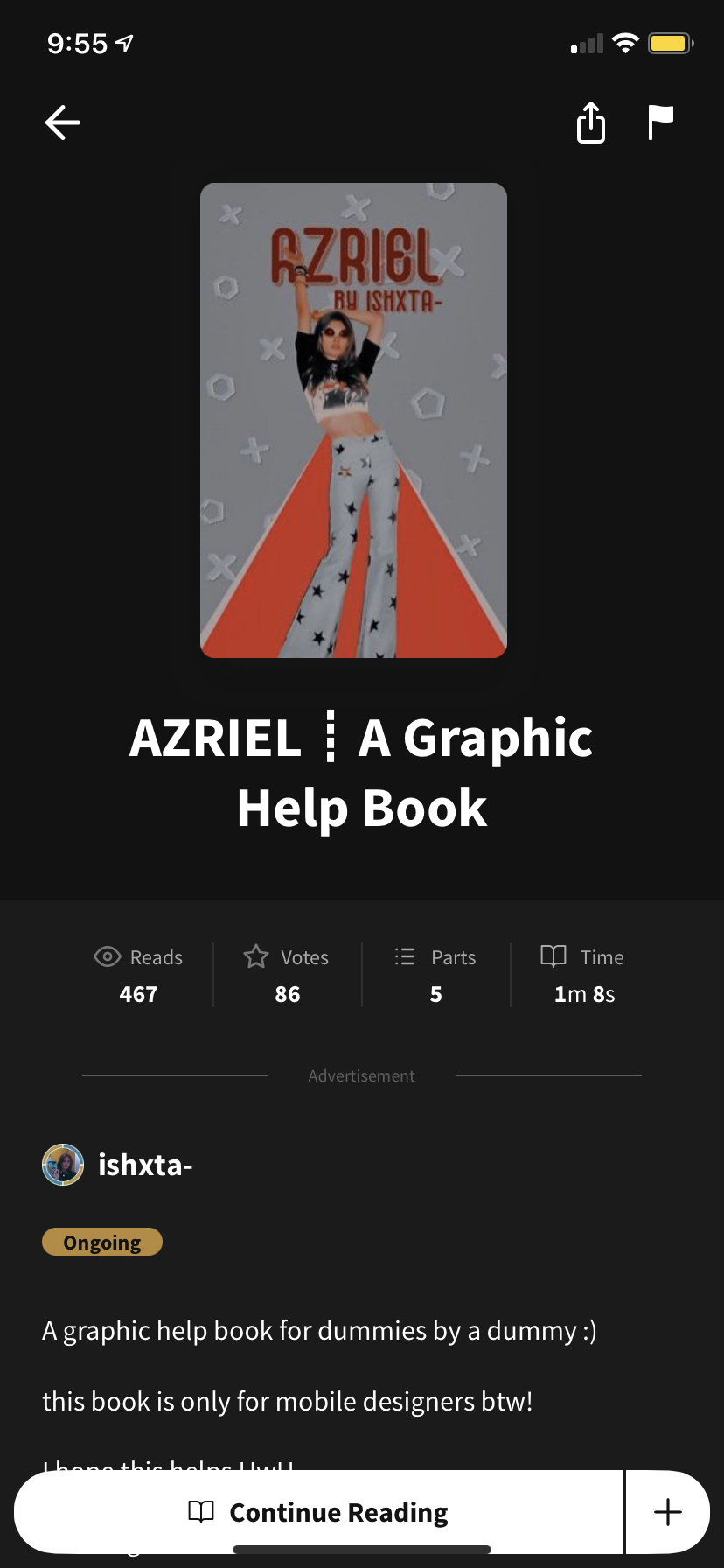
now , here is an example of what i usually do with the app —
left: before ibispaintx | right: after

i just like to retouch the already highlighted parts , like the nose and upper lip . i also like to add some light around the whole faceclaim . pretty basic compared to what others do with the app , but i like it :)
it's an amazing app since i always use it , it's just quite difficult for me to understand, but if you do get the hang of it , i'm sure you'll love it .
rating: 10/10
difficulty: 8/10 for beginners
_______
III. magiceraser

what is magiceraser ?
magiceraser is an app where you can erase the background or whatever you don't need off a picture. i personally only use it when i have a picture with a background that consists of only one color . for example , a picture of a faceclaim with a fully white background .
i only use it those times since it has this feature where you get a color picker tool and if you place it on the background , it fully erases it —

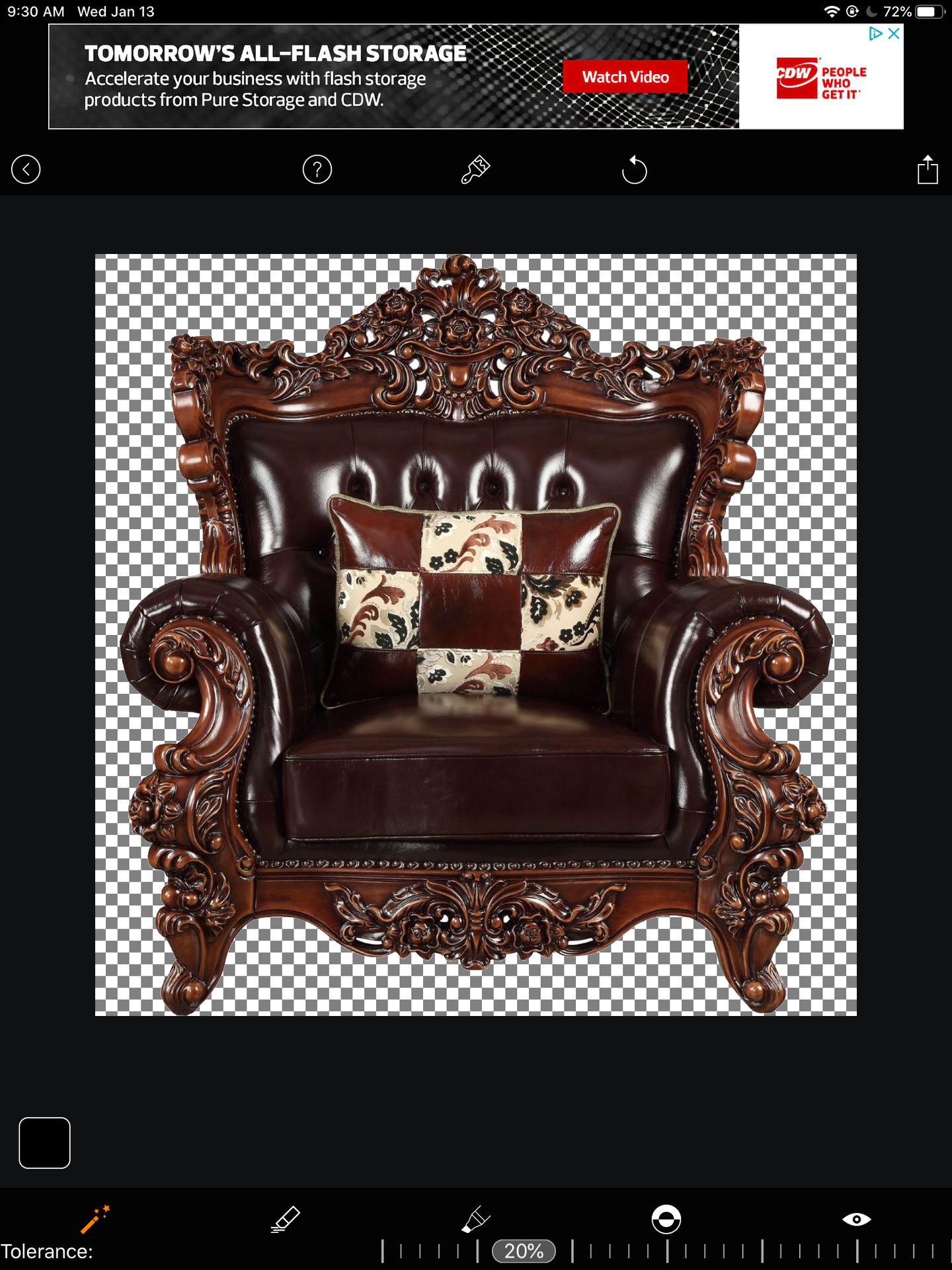
pretty straight to the point , but a good app overall .
rating: 8/10
difficulty: 0-5 depending on what you're erasing
________
those are all the other apps i use ! i hope this gives y'all more insight and hopefully this can help you make your graphics better <3
please vote , comment and share ! these take me so long to make <3
next in line —
typography pt.2
netflix poster
textured font/text
stay tuned !
- lana 🧸
Bạn đang đọc truyện trên: AzTruyen.Top