✨ Face Vectors ✨
Hi everyone! In this chapter I'll be showing y'all how I make my face vectors! There's different ways to make them so yeah lol
I forgot who requested this but thank you for requesting!
This will be the final result ⬇️

________________
First I open up picsart and choose the picture I want to edit. Today, I'll be editing this picture ⬇️
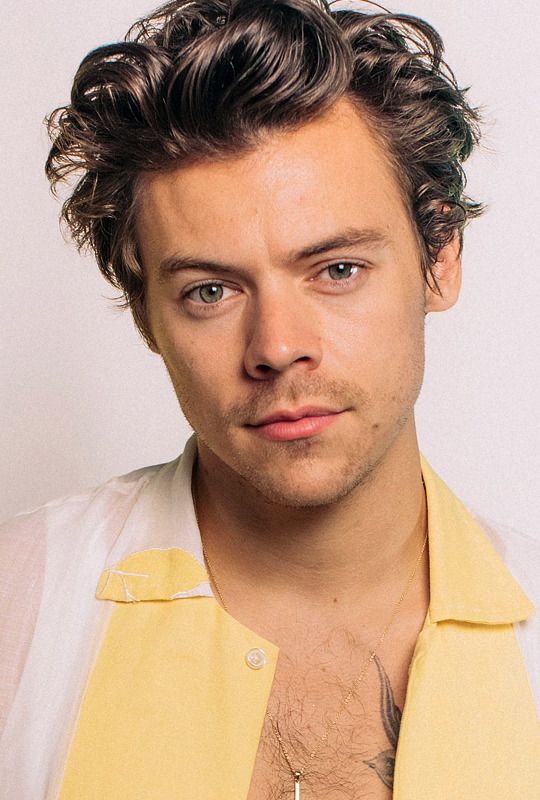
The first thing I do is click on "effects"
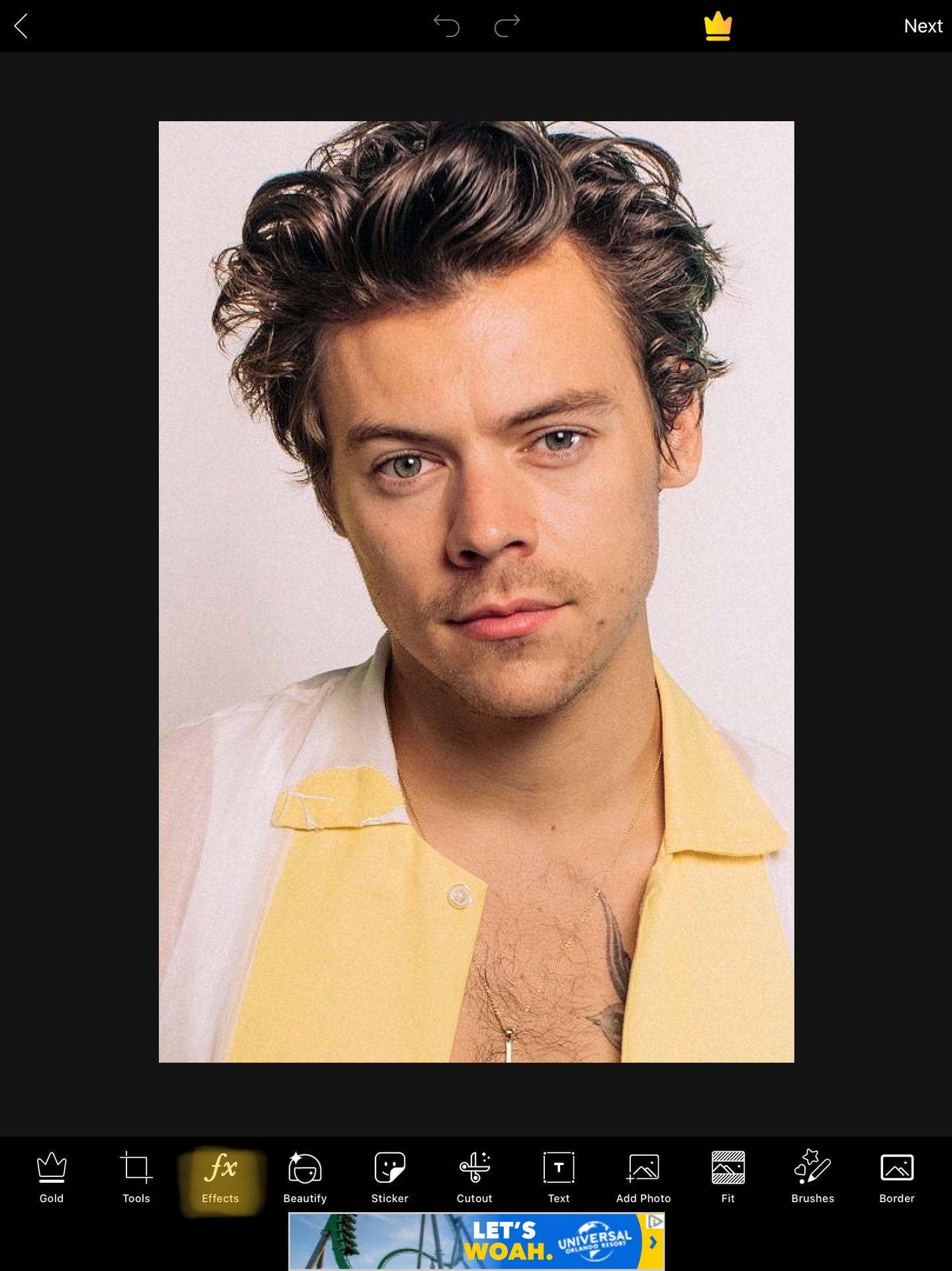
After doing that, I click on "artistic" and then "oil painting" this will make the picture look closer to an actual vector, so it'll make the final product look better.
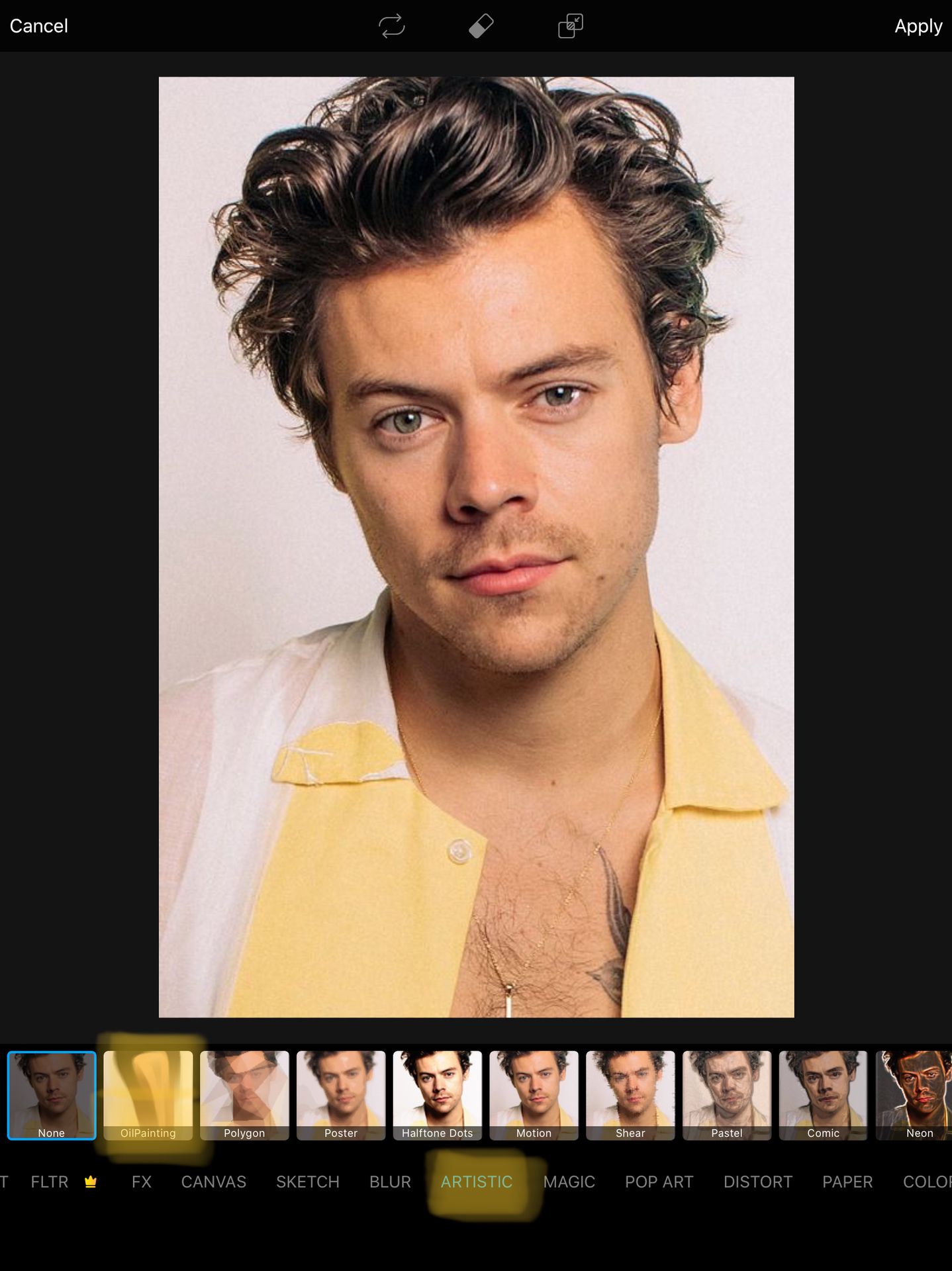
Then, it automatically sets the "amount" to 15 which is what I like best so I leave it like that. The amount is basically just how strong/light you want the effect to be so just mess around with it and choose what you like best.
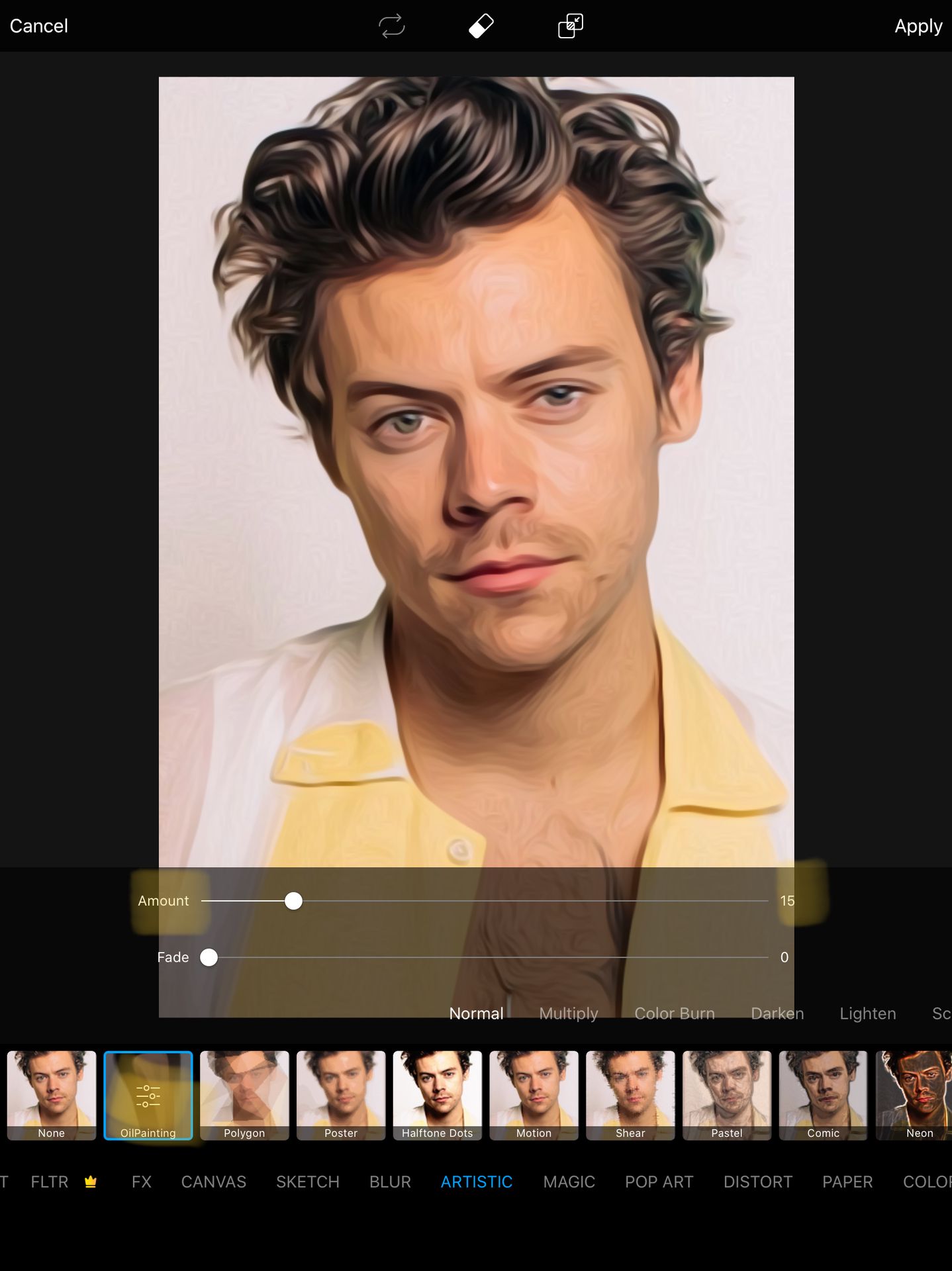
Then just apply it and you're done with that step. After applying it, click on "draw", for this step you need patience lol just a heads up. The "draw" future is pretty self explanatory, it just lets you draw on the picture.
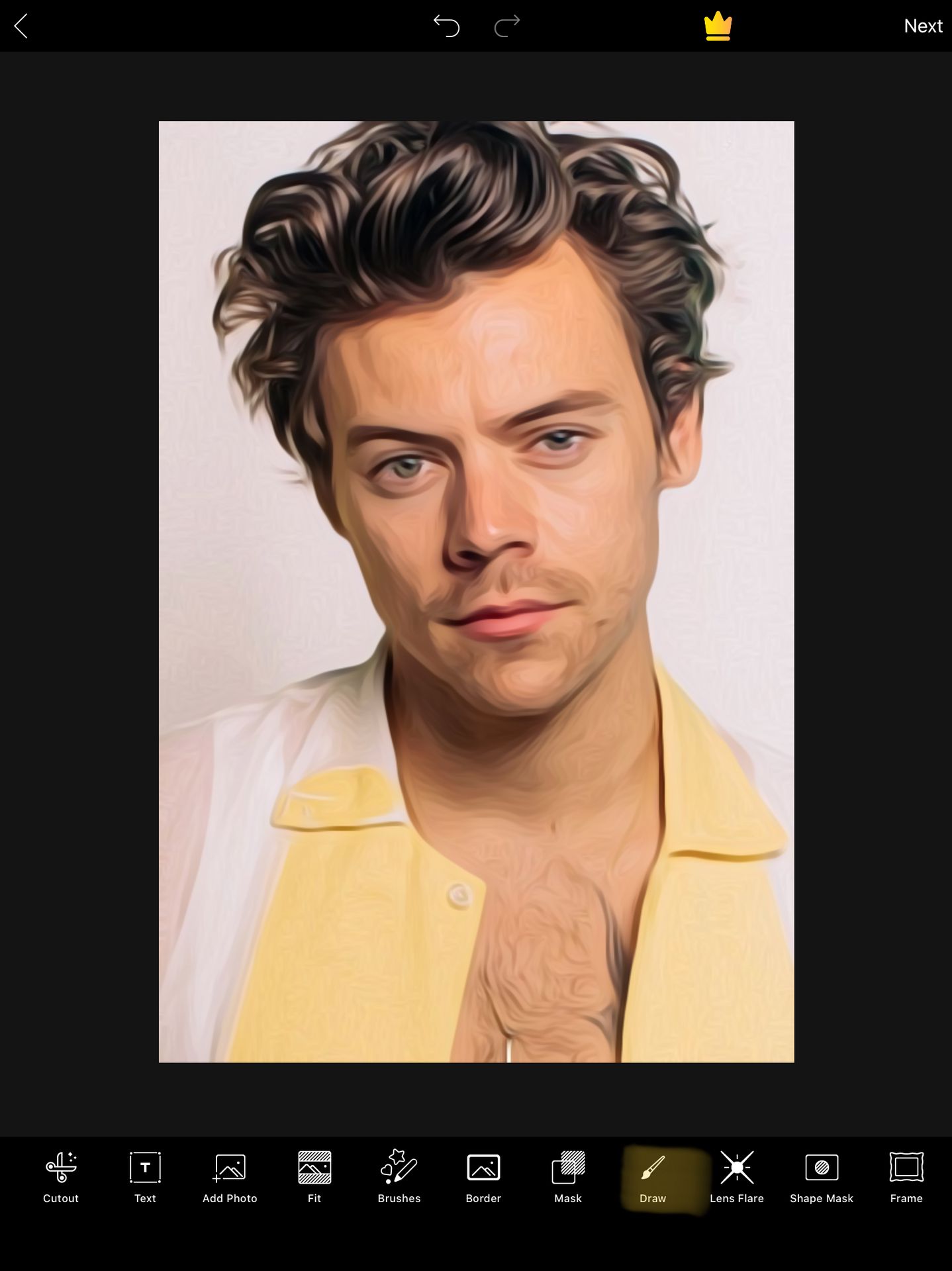
After clicking on draw, you can choose a color,brush and size. First I choose the brush and size. I personally like the first and second brush options and most of the time I go with "20" for the size. I always leave the opacity at 100.
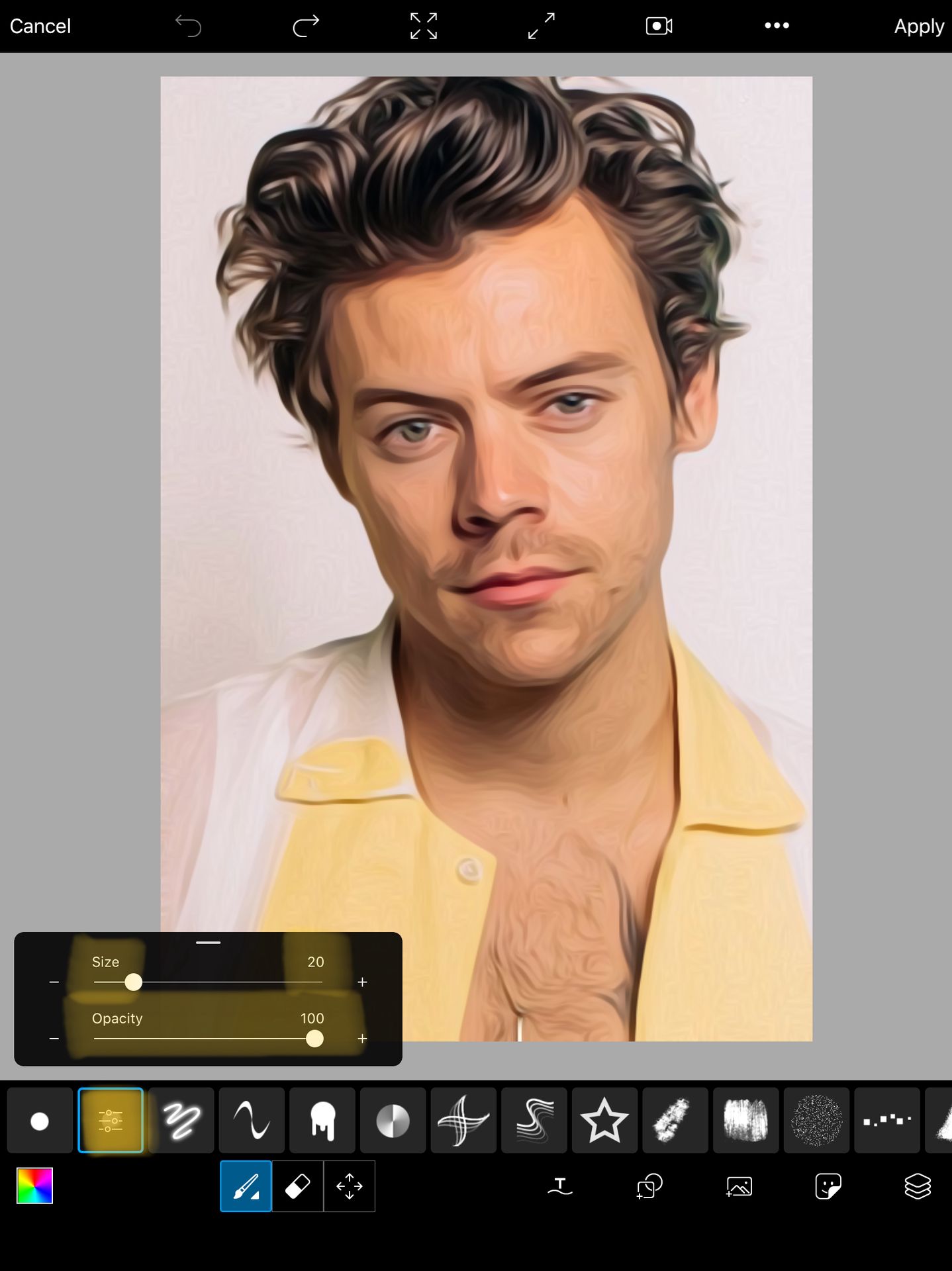
After doing that, I choose the color. You can do whatever color you want but I like going for the color closest to his skin tone. In order to do that I click on the little color palette at the bottom and then on this other thing, idk what it's called lol but here's a picture.

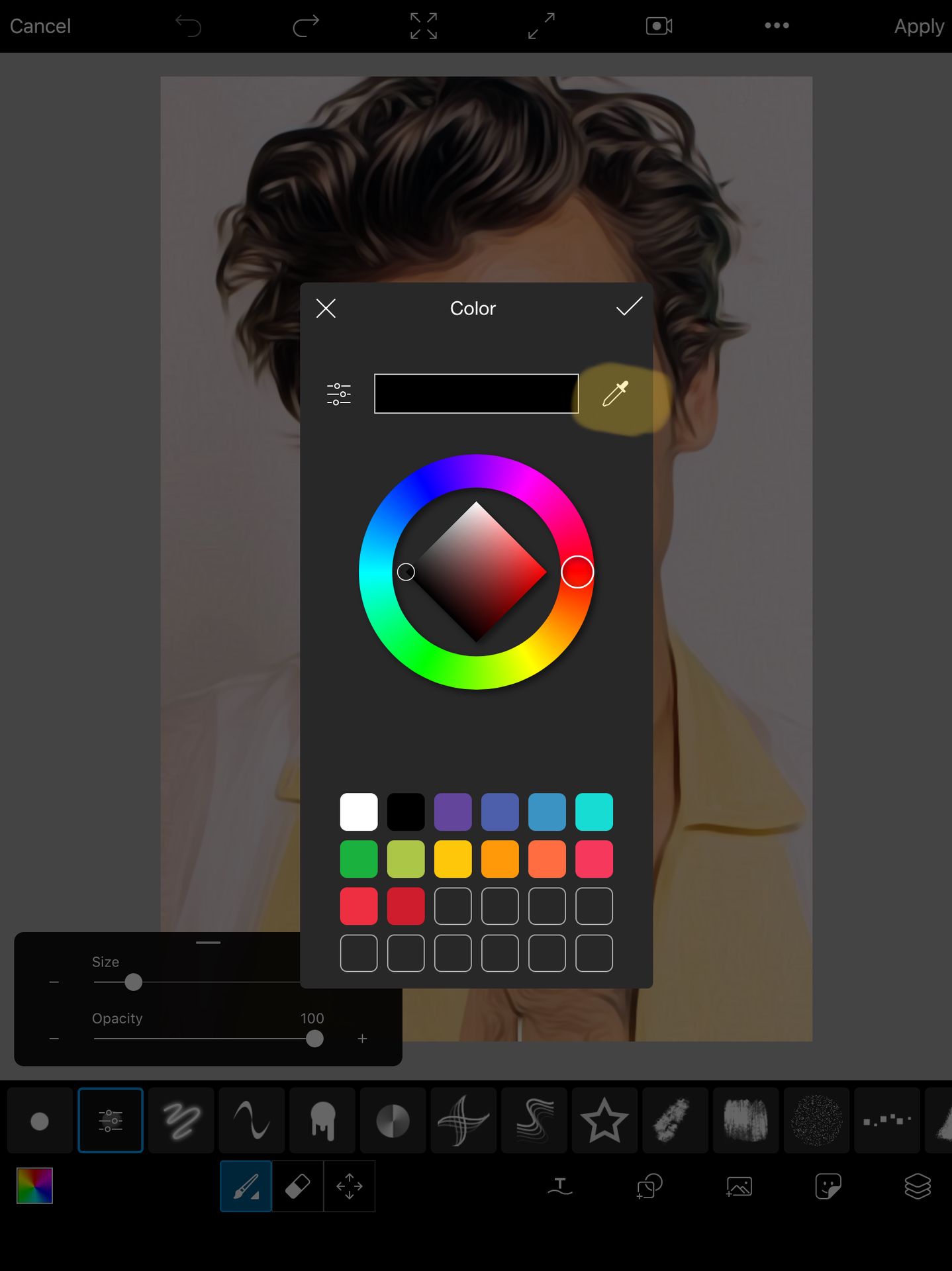
That little thing^ lets you choose an exact color from the picture. I click on it and then click somewhere on Harry's face.
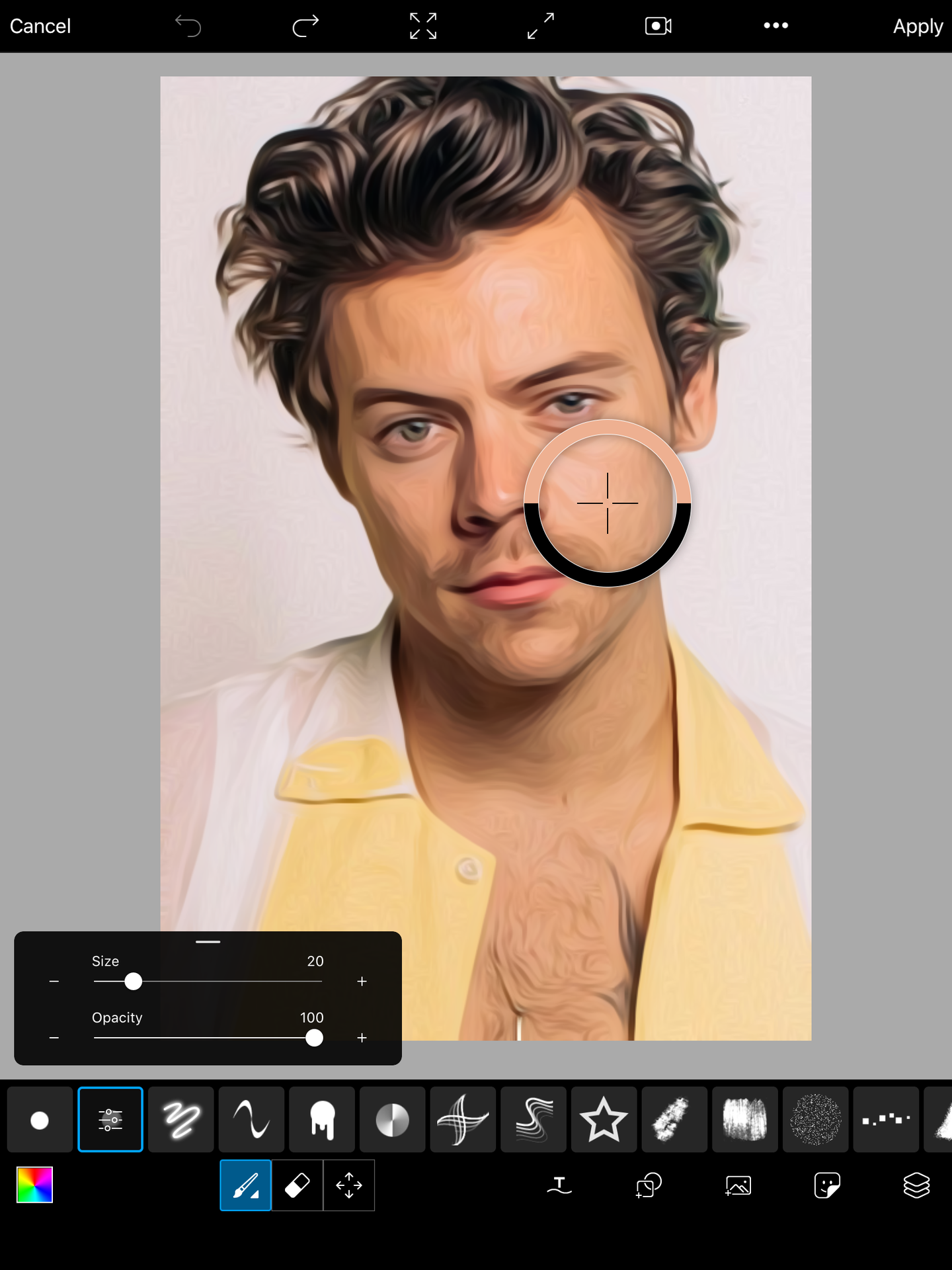
Then, I choose the second brush option and outline his face. Then I click on the eraser, move the hardness down to around 20 and erase any mistakes outside his face. Making the eraser softer while erasing makes the vector blend more with his face so it just ends up looking better. His what the outline looks like⬇️
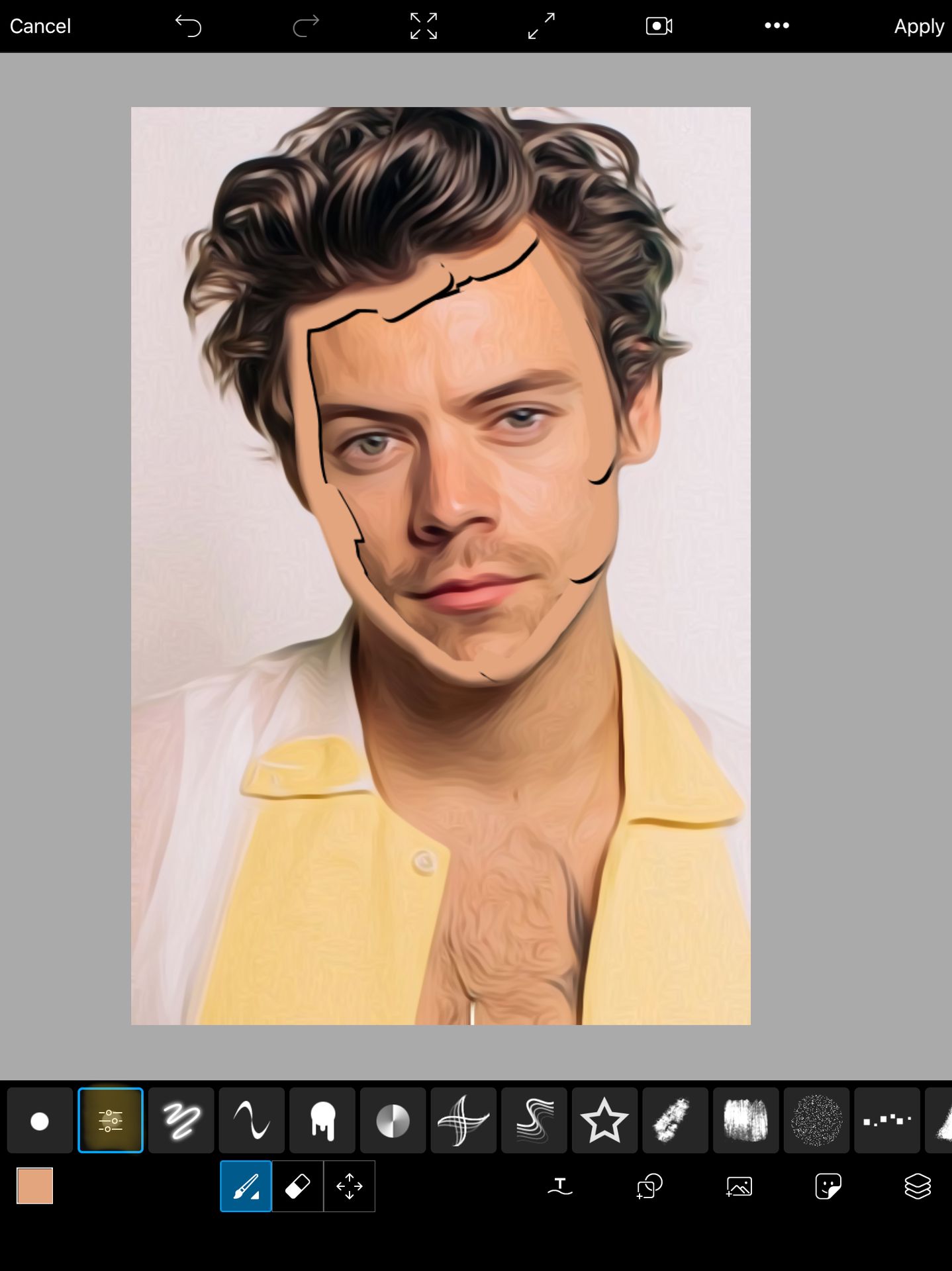
(It looks bad ik but it'll look good once I fill the face in lol)
Then I choose the first brush option, and fill in his face, you don't really have to switch brushes tbh, you can just use the first brush for the outline and fill in but I just like doing it like this.The second brush kinda gives a shadow to the outline which is why I like it.This is what it ends up looking like.
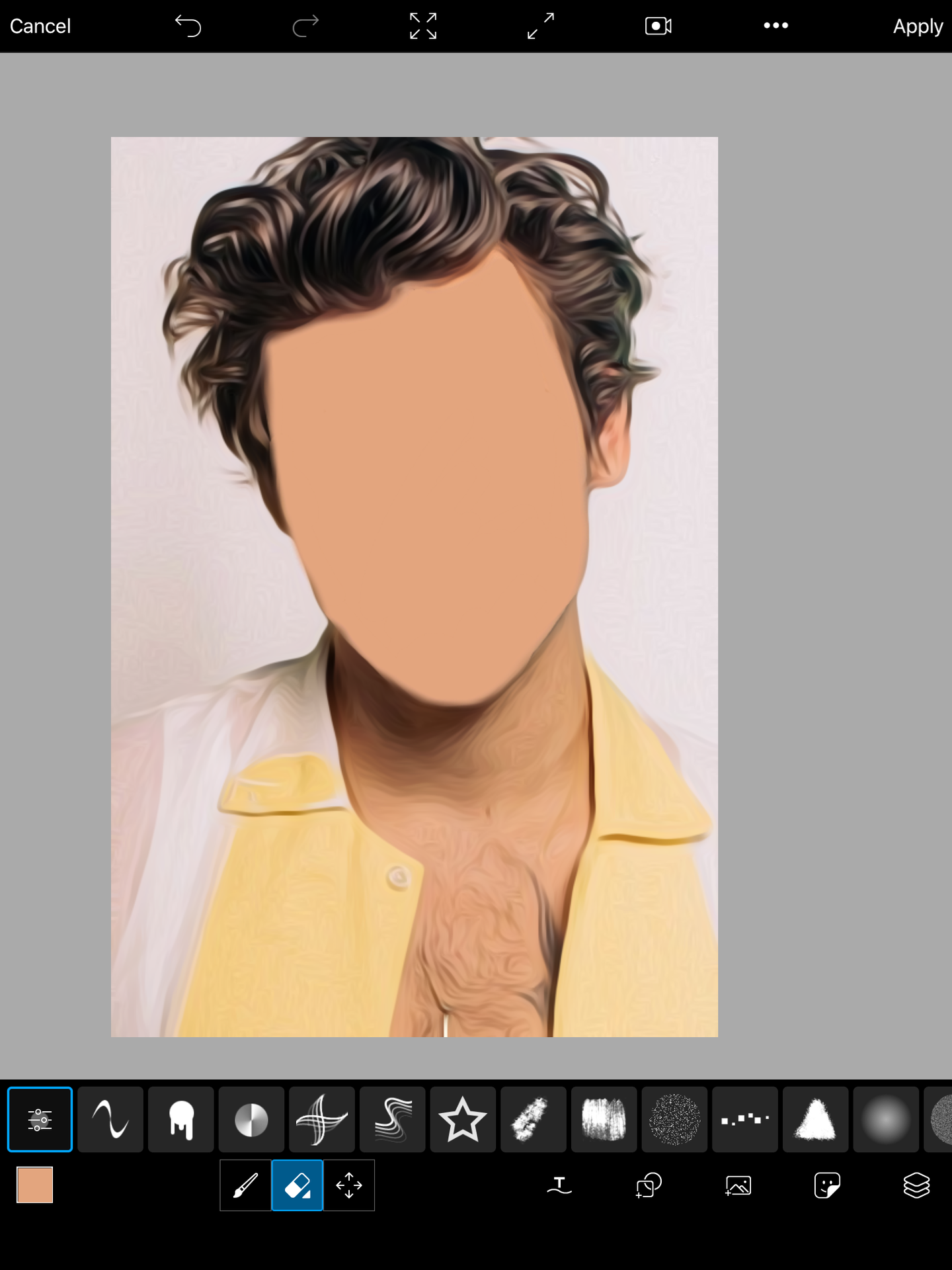
Then I just add some filters and that's it! Here's the finished product:
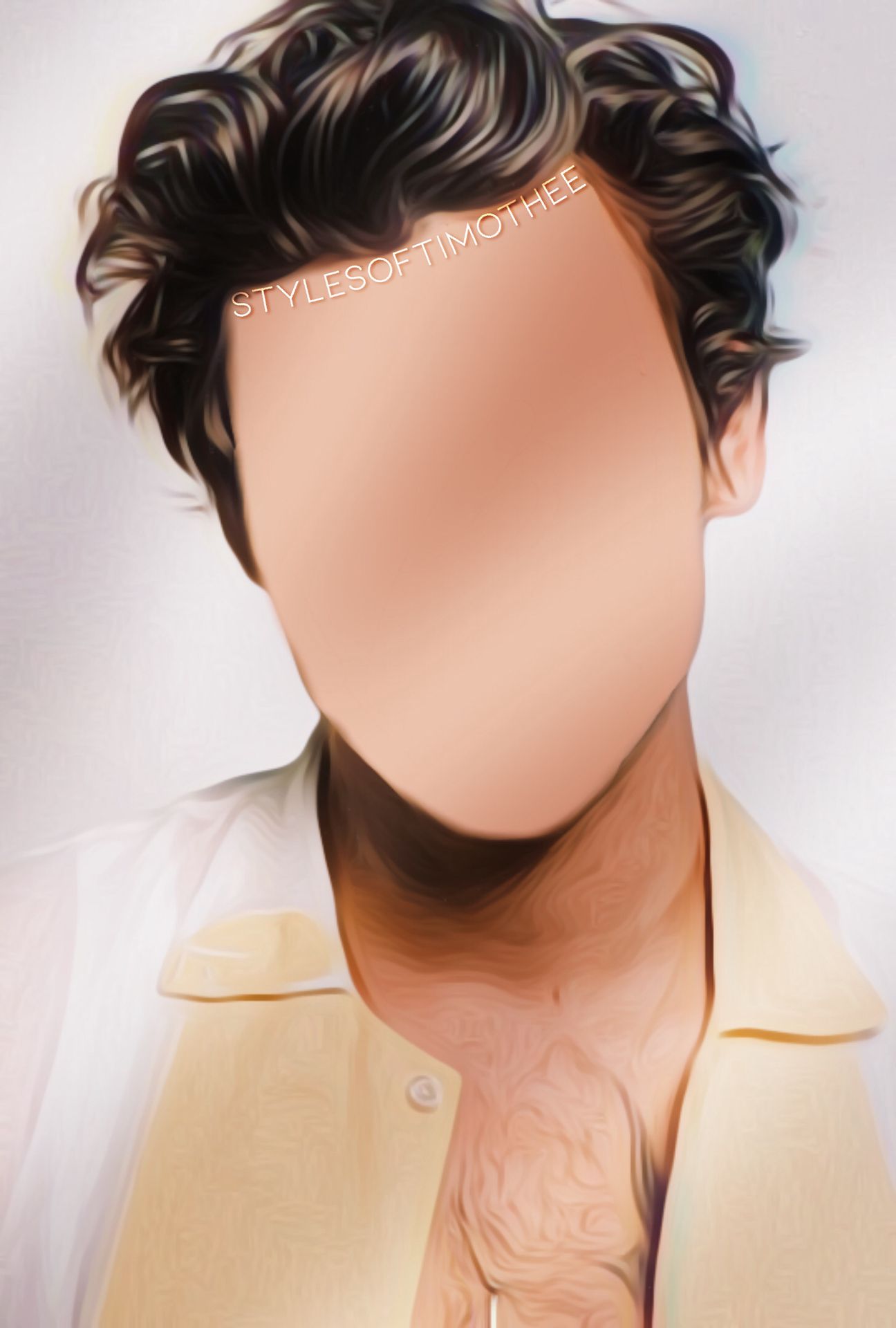
If you have any questions don't be afraid to ask!
If you have any requests,comment!
Don't forget to
Vote
Comment
Share
Please! It helps a lot, don't be a ghost reader❤️
Love y'all and I'll be posting another one soon❤️
Bạn đang đọc truyện trên: AzTruyen.Top