✨ Edit #1 ✨
Hi! In this chapter I'll be showing y'all how you can recreate the edit above^ (kinda)
I'll be showing how I'd have made it so it might not end up looking the same
ALL CREDITS OF THE EDIT GO TO @bilsbubbletea ON INSTAGRAM
Also, I'll be using different pictures and colors just so I won't copy the edit!
Requested by Bieberstinvibes
______________
Okay so first I open picsart and select the picture I want as the background. Size doesn't matter for this since it's an edit but I'll be using the same size as the edit I'm recreating.
Here's the picture I'm using for the background (I'm trying to go for like a sad type of edit so yeah) :
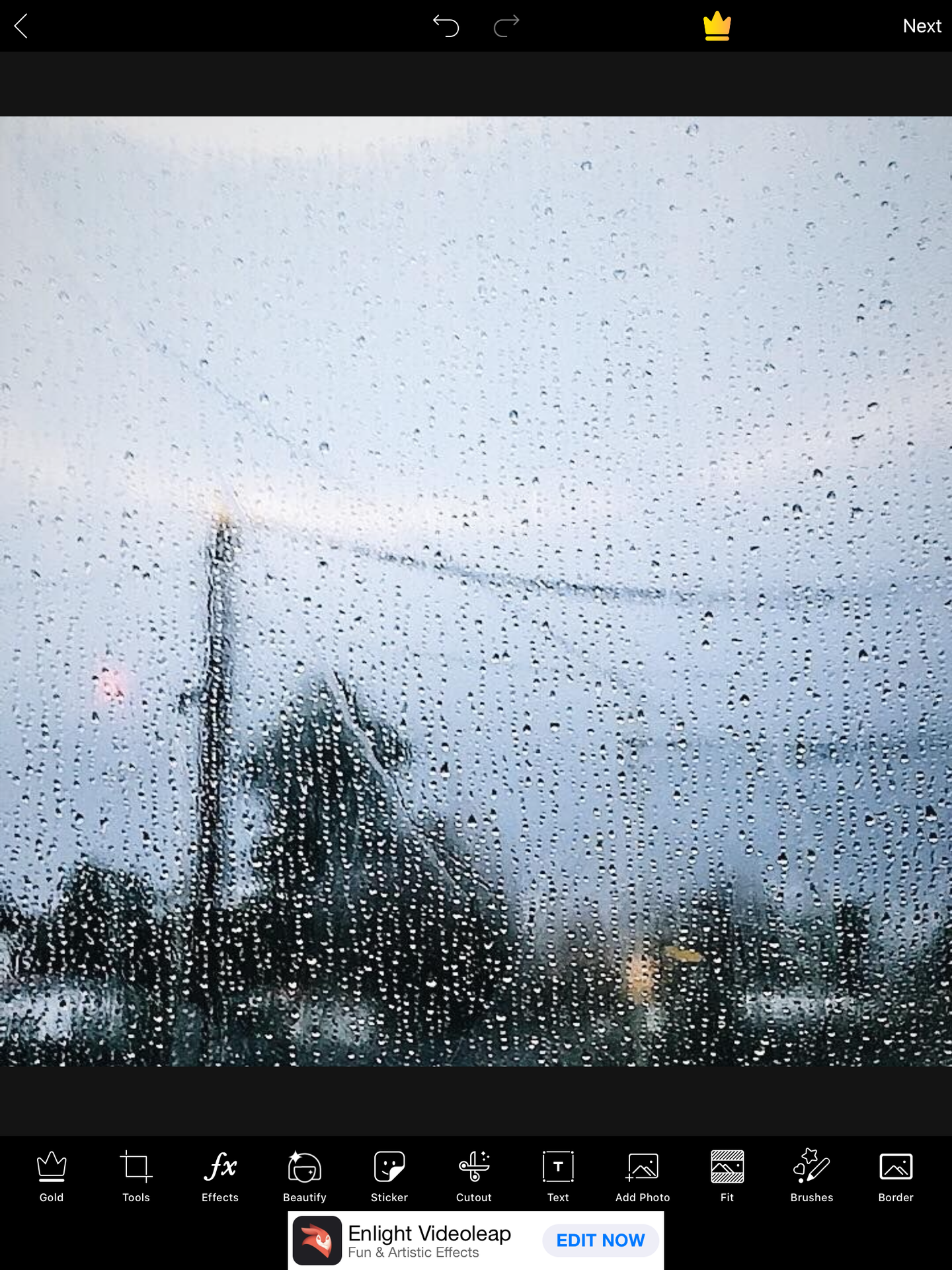
After doing that, I searched up "white line" on the stickers. Then I placed the line in the middle to divide both parts of the picture. If you don't want to do that, then you can just create a collage of two pictures that way they're both already separated but I like doing this since I want the line to have a different design. It ends up looking like this:

After doing that, I get the two pictures I want to use, erase the background and add them wherever I want them to go, here's what it looks like now:
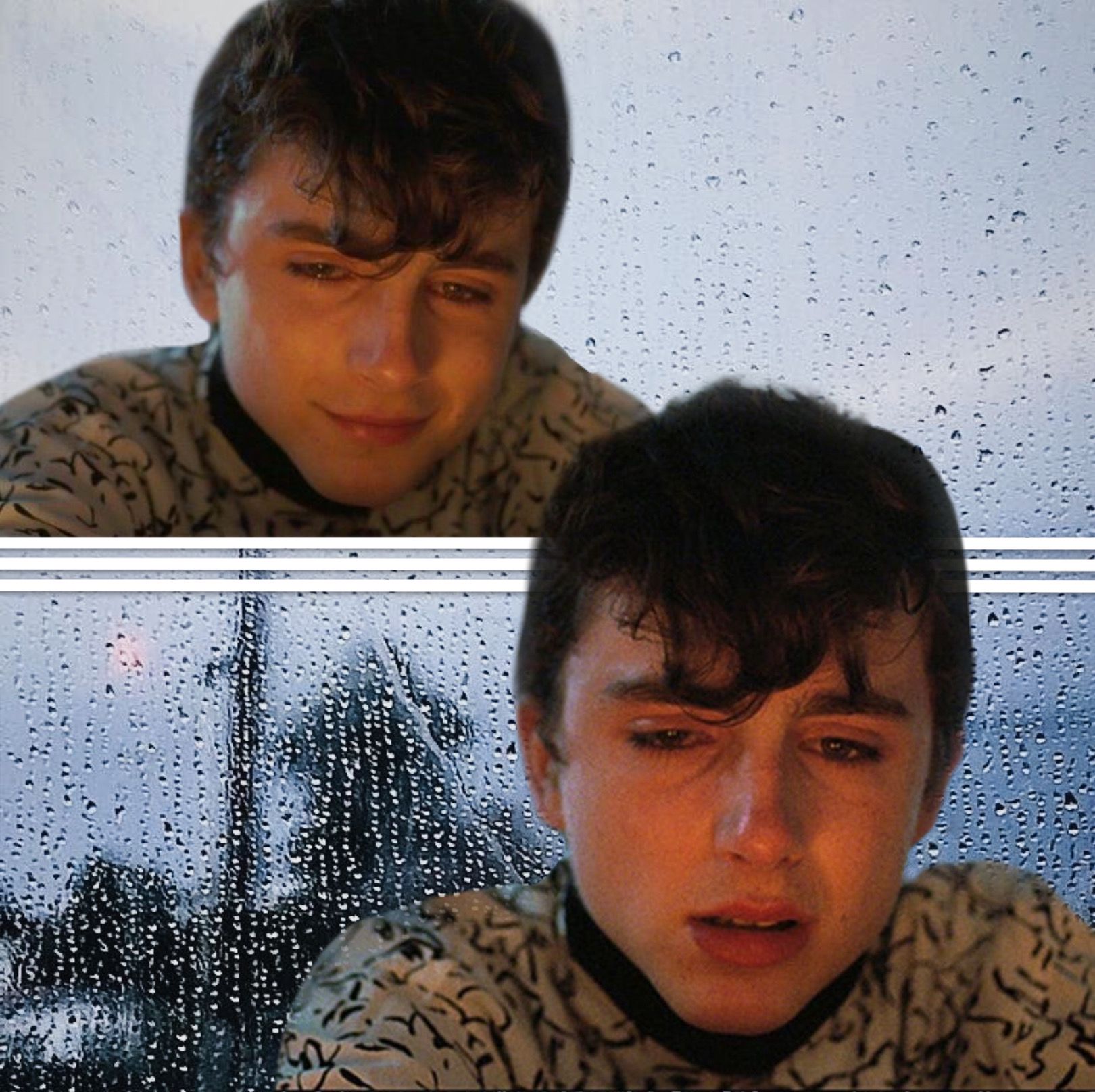
(It'll get better I promise LMAO) also I know the erasing isn't the best my bad.
Then, you can just play around with it! Add some effects, stickers or whatever you want. Here's what mine looks like after adding some filters and stickers (smoke) :
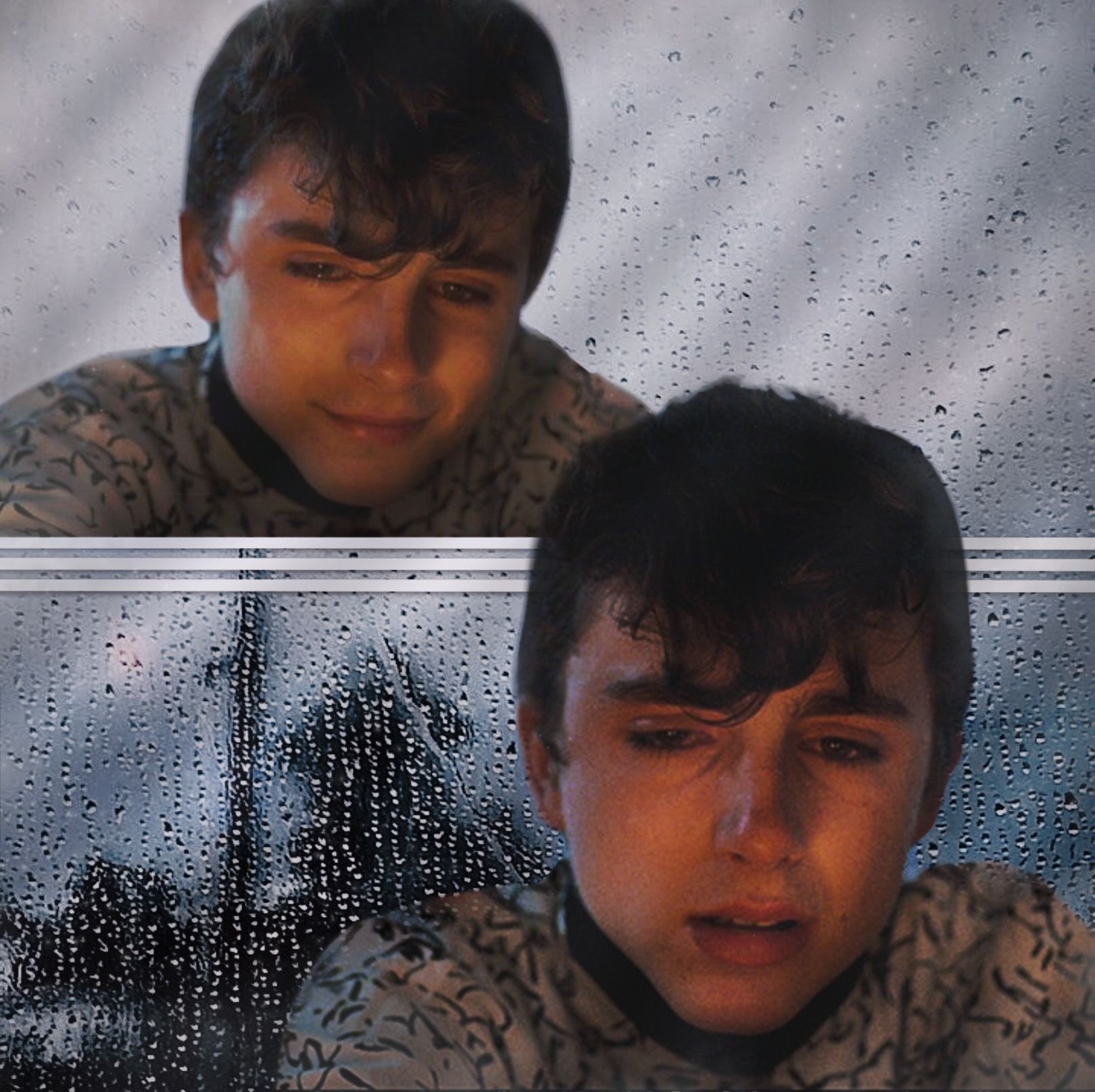
Then I just go to phonto and add some text to it. After that I added a couple more effects and some paragraph stickers to the background, this is the final result!:
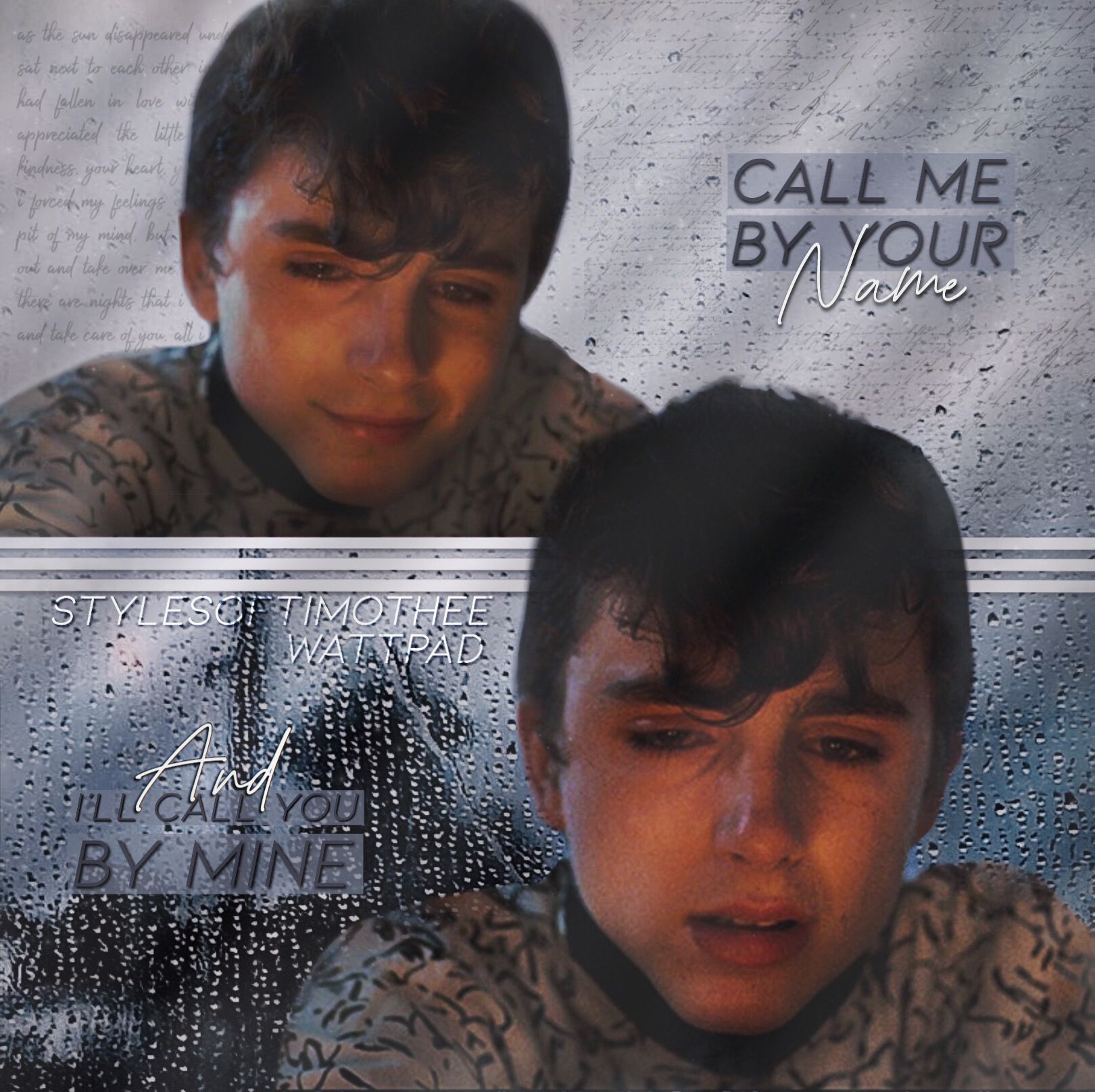
I hope this was helpful! Also I know it's not the best but it's my first time doing something like this lol hope it's at least okay!
If you have any questions/requests, comment down below!❤️
Don't forget to:
Vote
Comment
Share
Bạn đang đọc truyện trên: AzTruyen.Top