✨ covering tattoos ✨
hi guys ! i hope y'all have had a good day so far . i also hope y'all have been liking this little updating spree i'm on since i'm on break . i'm starting online school again this monday but i'll try to update once more this sunday .
anyways —
today i'll be showing y'all how to cover up tattoos ! it will be a quick tutorial since i don't have much time right now but i hope it's helpful !
requested by i forgot but i'll tag you in the comments !
apps needed — picsart
*REMINDER* — please don't steal my work , all edits listed in this book belong to me unless stated otherwise . you are only allowed to take my work if i give permission , otherwise please respect this .
____________
first , get your picture ready . i'll be using this picture today —

(i'll only be covering the bottom tattoos since i'm in a rush, so sorry )
then, go to picsart and open the picture .
after doing that , go to "draw" —
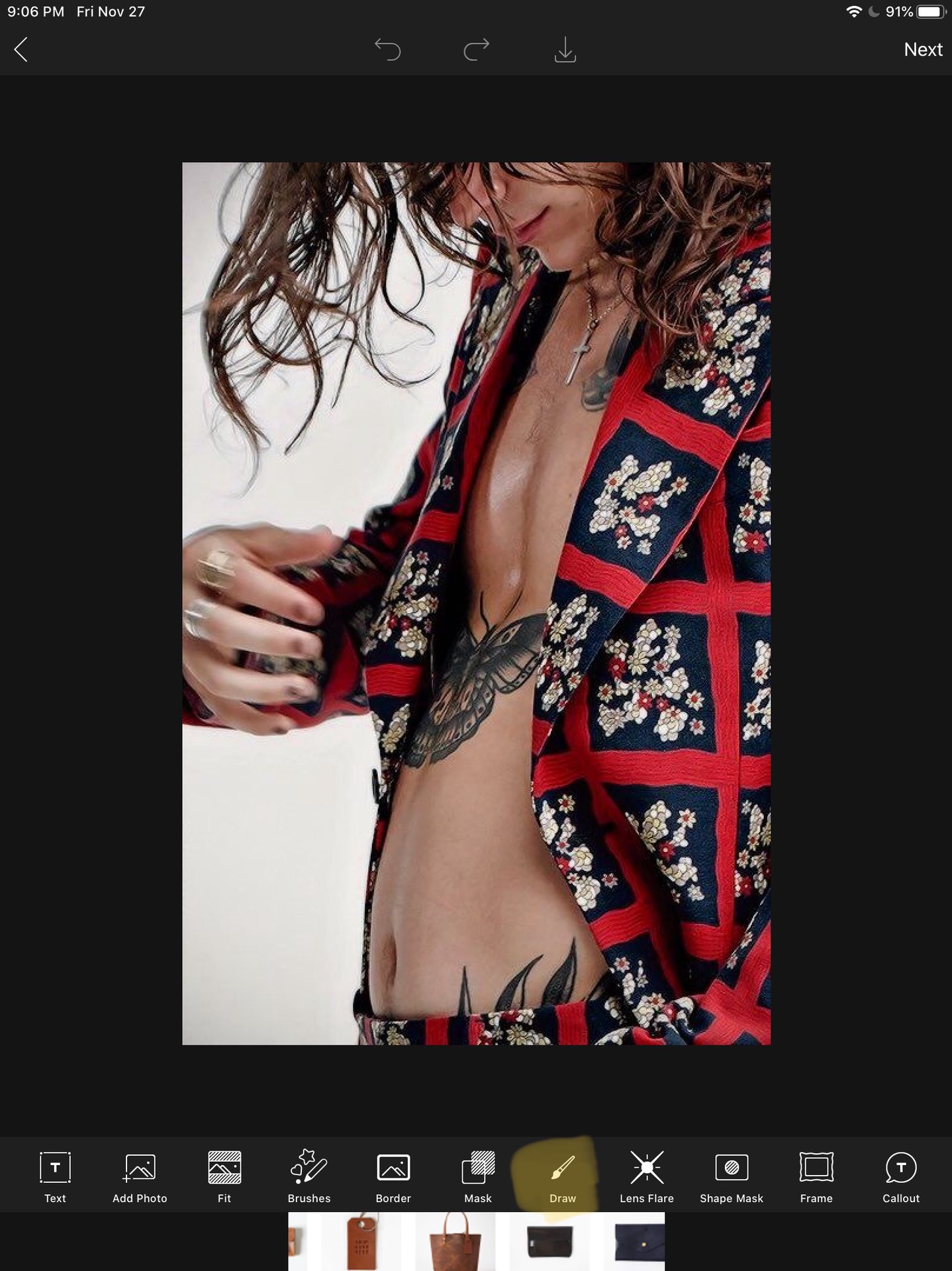
and then click on the bottom left corner where the colors are located , then click on the color picker tool —
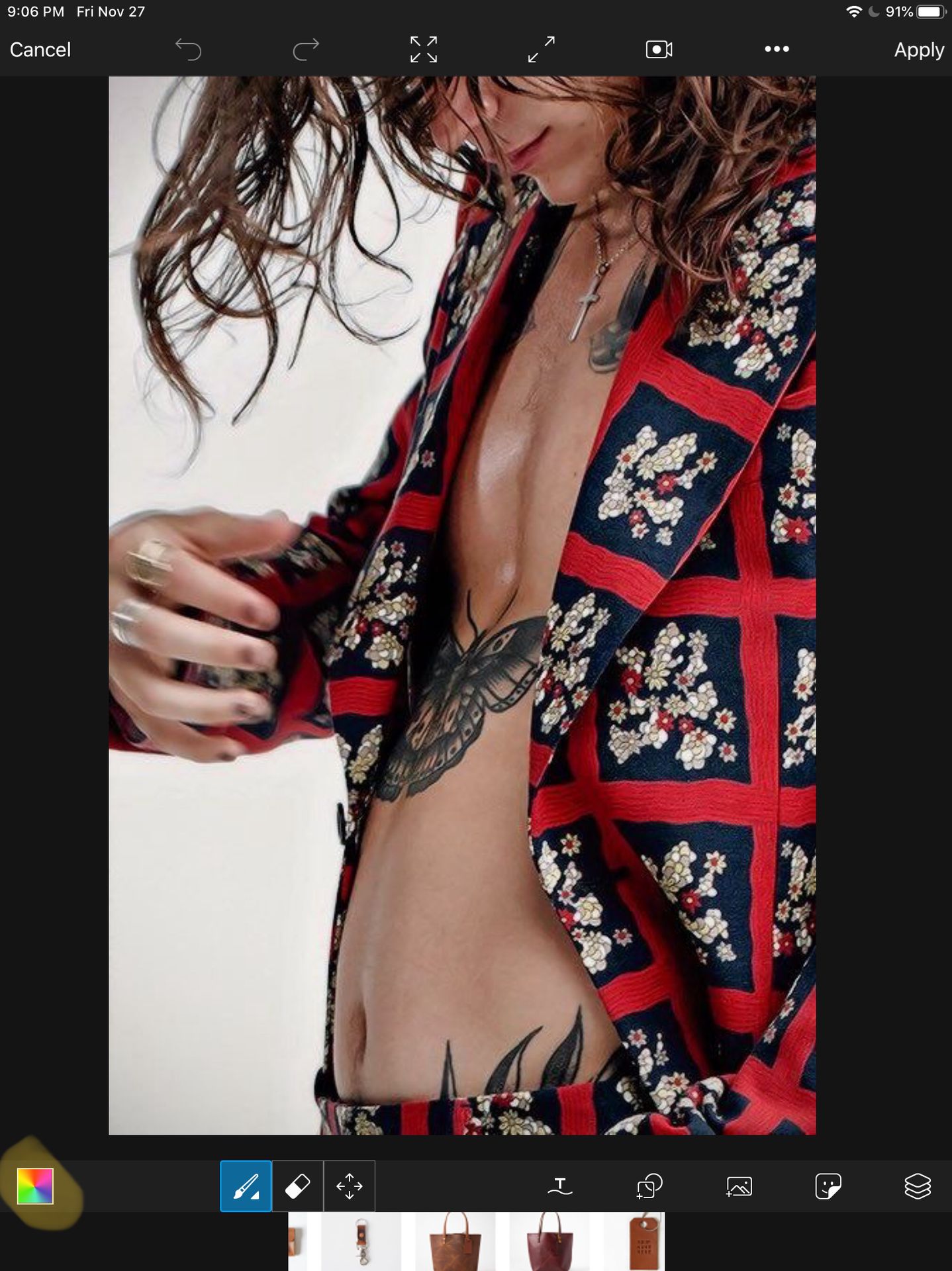
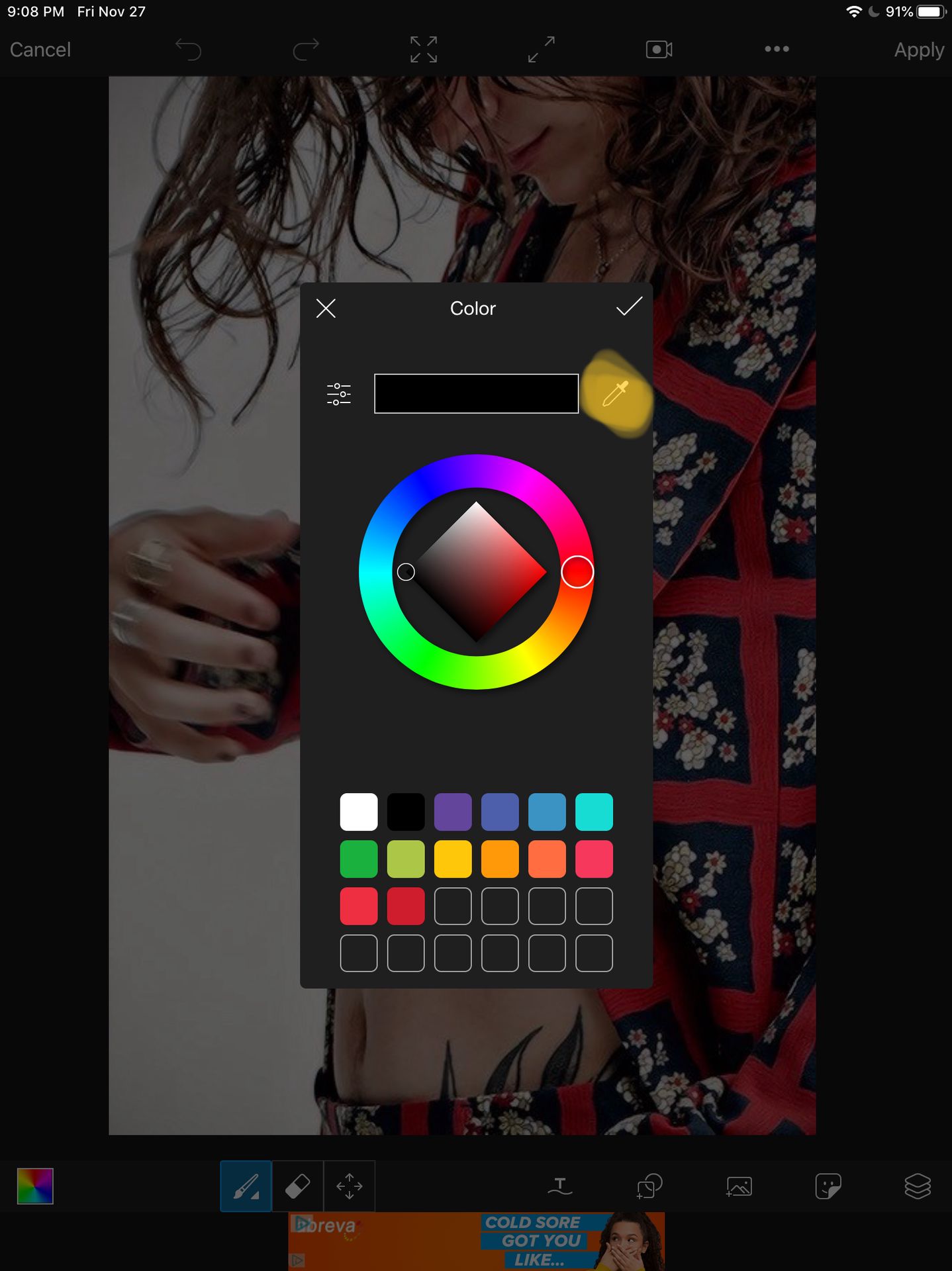
once you click on it , you'll be able to move around a little tool that lets you pick a color from your image. place it right next to the tattoo you want to cover, so it gets the most accurate color of the person's skin —
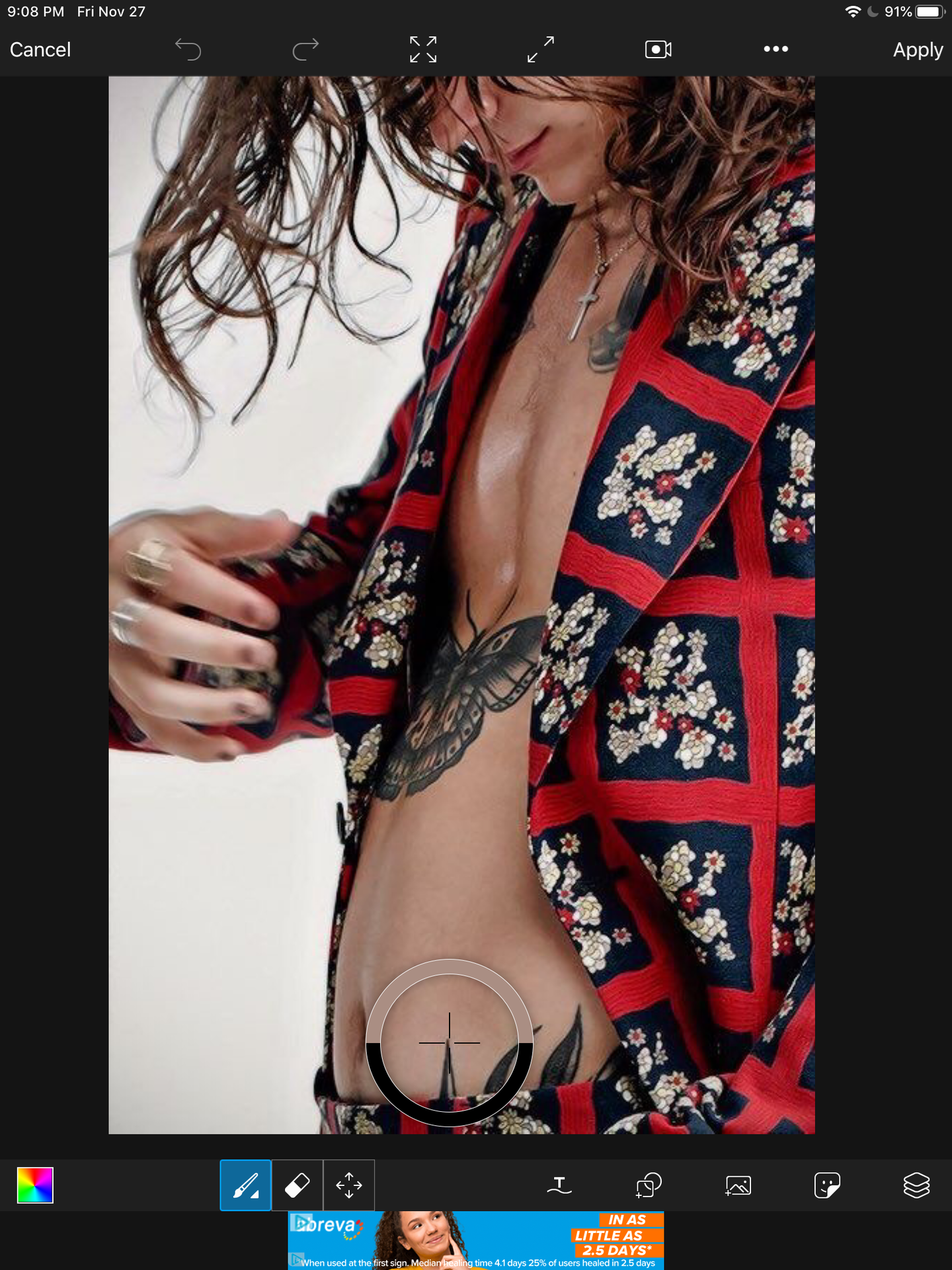
then cover the tattoo with that , it'll look a bit fake at first but trust the process .
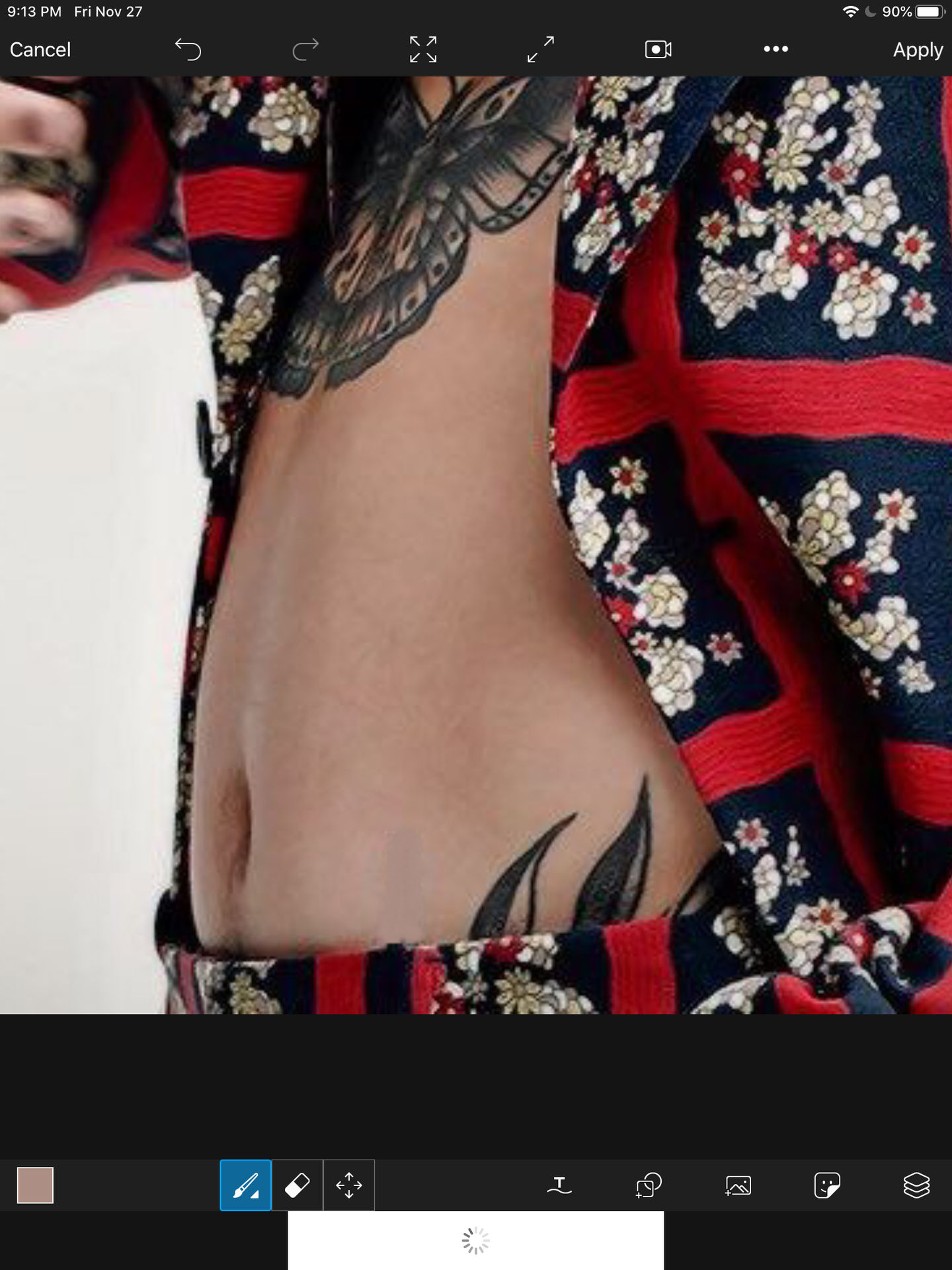
after you cover it once , grab the color picker tool once again and choose another spot from the person's skin . there'll be slightly different color shades due to body shadows but choose one that's close to the tattoo . once you choose it , color some parts of it once again but move the opacity down to 50 . this will give the already covered tattoo some sort of shadows which will make it look more realistic —
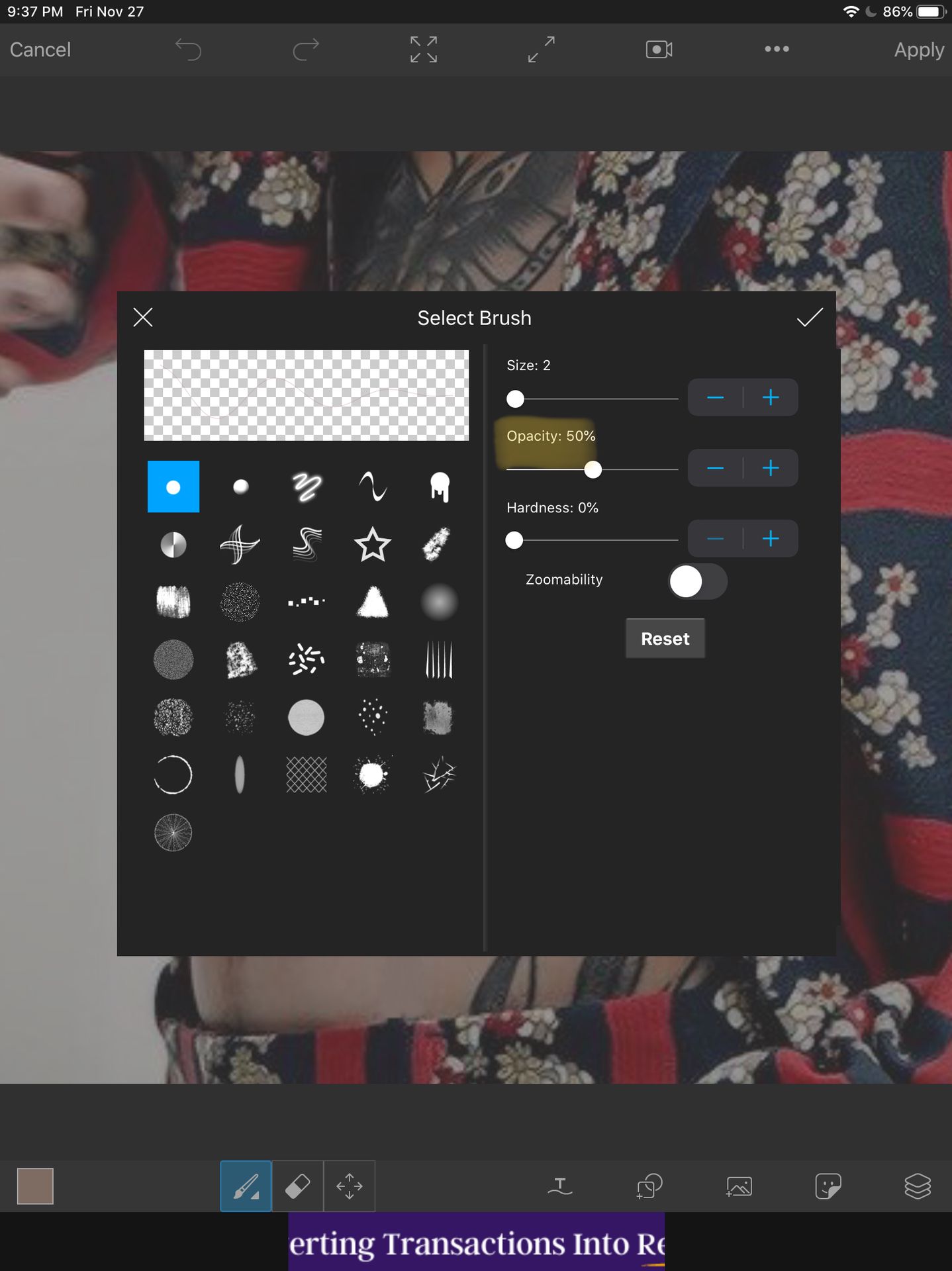
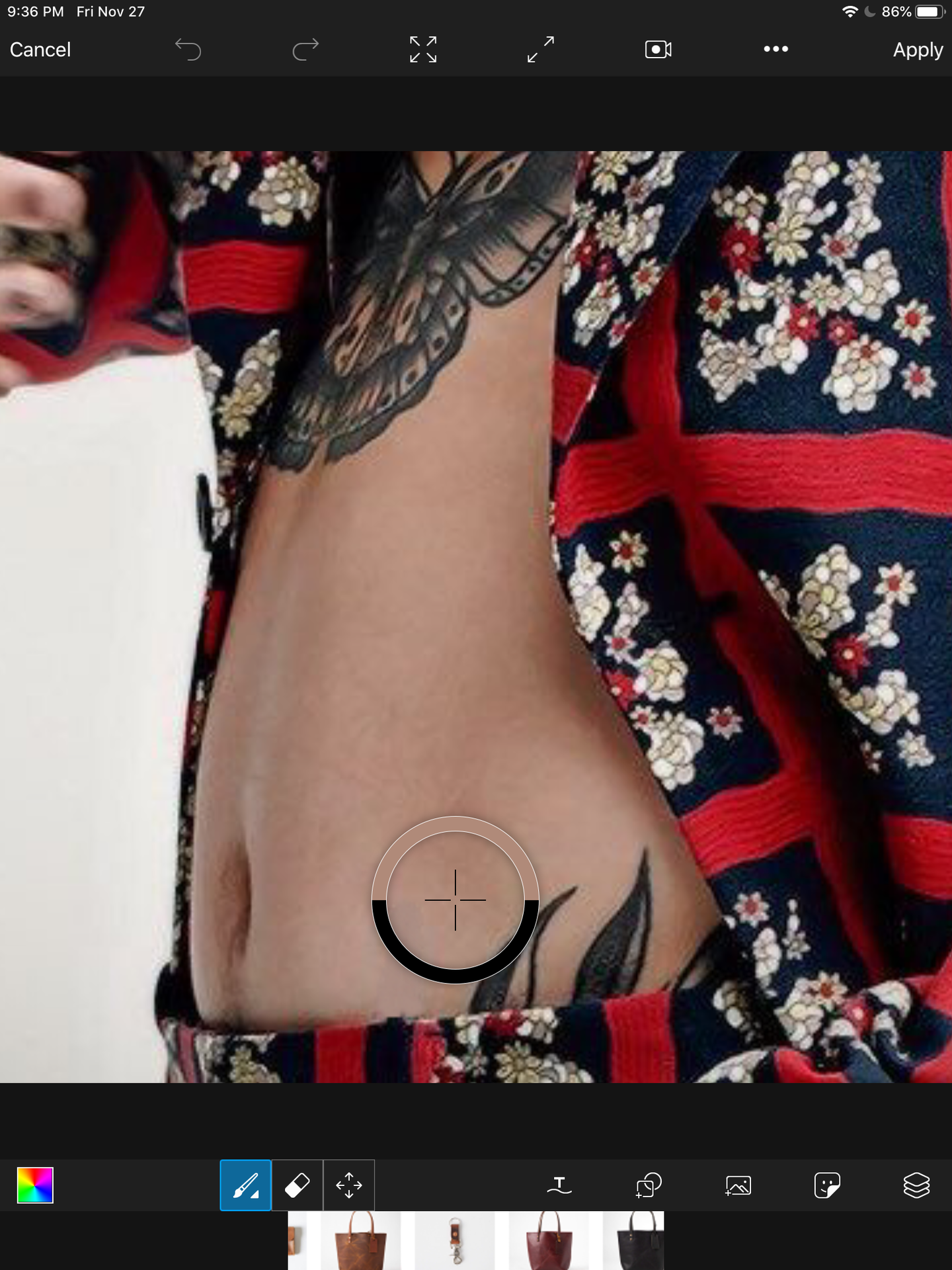
keep doing that until you get something like this —
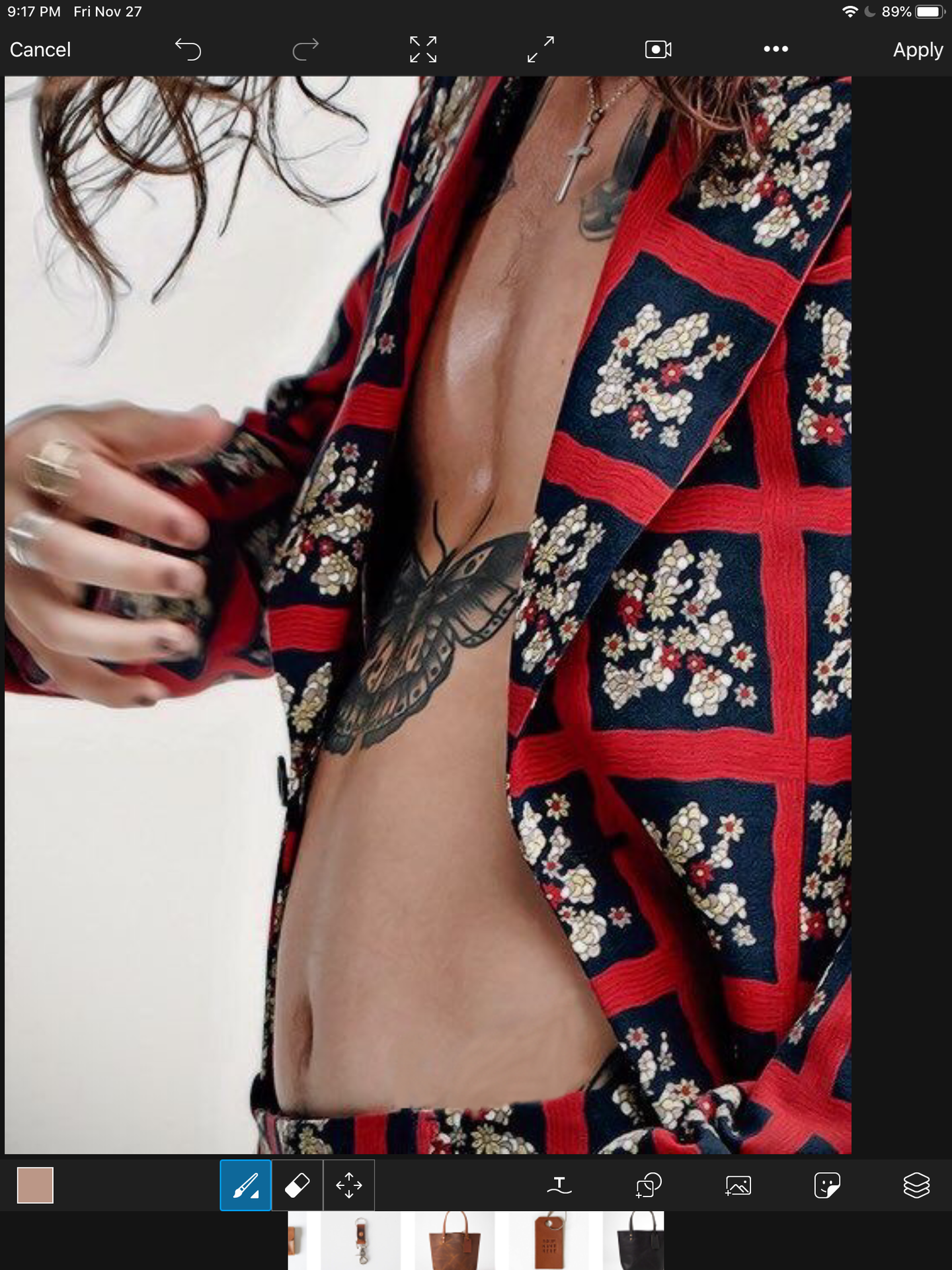
then apply it and go to "retouch" —
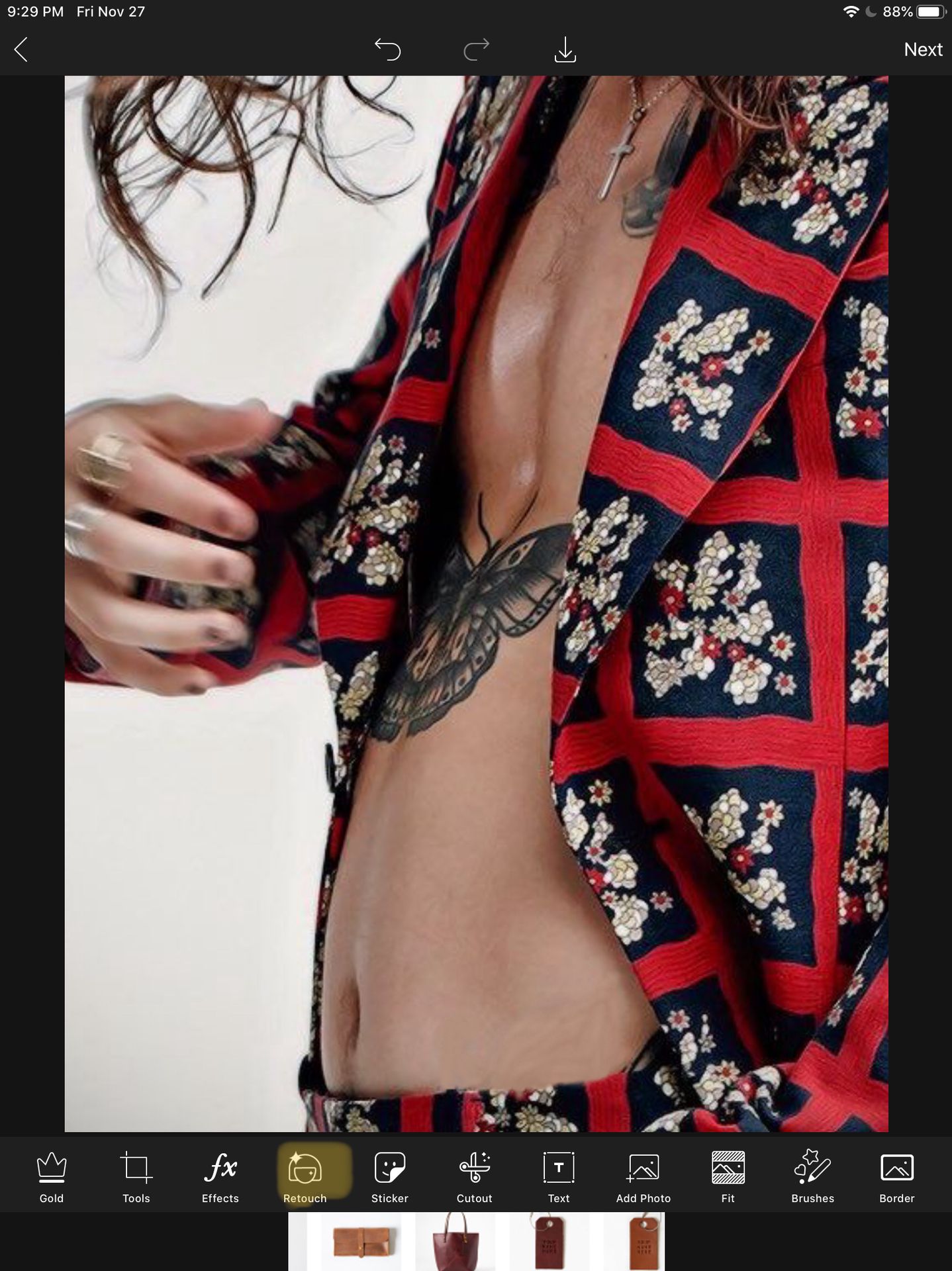
then , click on "smooth" this will make the covered tattoo look a bit smoother which will make it look more realistic than before . drag your finger over the covered parts and apply . i moved the opacity down to 50 since it was too strong —

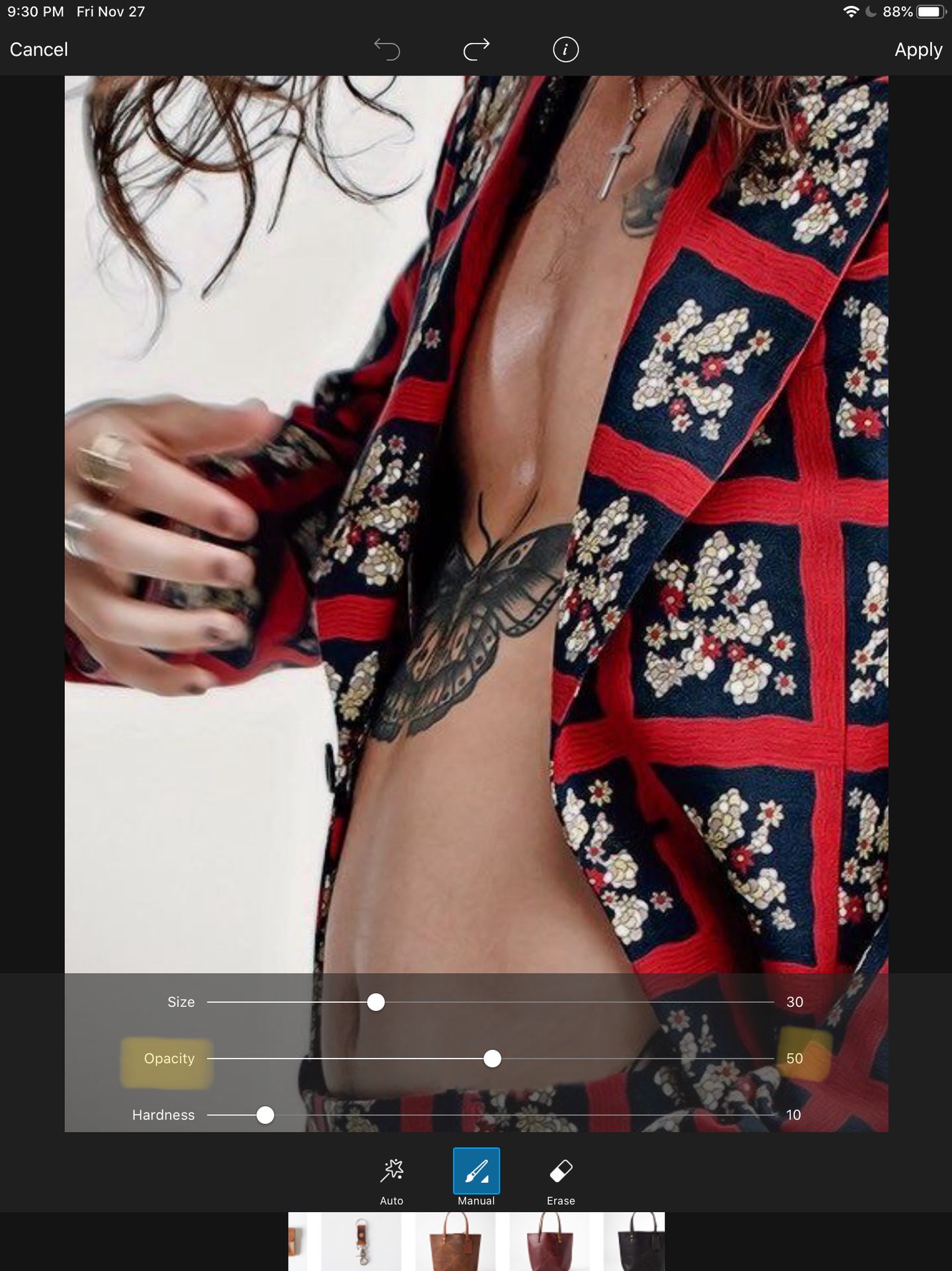
then , if you wish to you can add some effects or other things to make it look even more realistic and that's basically it ! here's the final result —
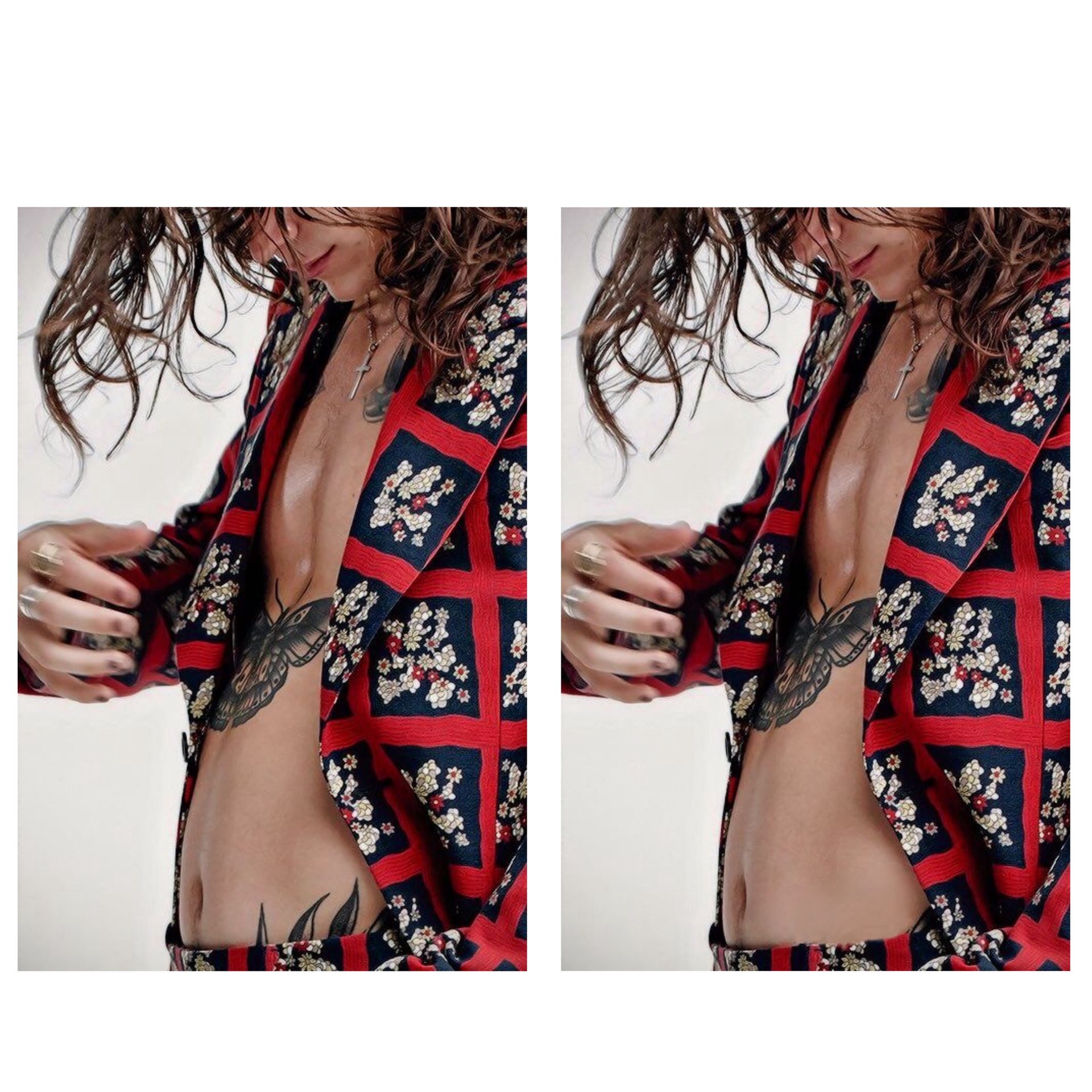
i hope it was helpful !
if you have any questions let me know ! i know it was a bit rushed so i apologize once again.
also , if you have any requests let me know ! i don't have anything planned for sunday's tutorial so don't be afraid to ask !
see y'all then ! 🧸
Bạn đang đọc truyện trên: AzTruyen.Top