✨ Bright Covers ✨
Hi everyone! In this chapter I'll be showing y'all some tips on how to make bright covers + making one while showing the process!
Bright covers probably mean something different to everyone depending on their pov but for me it's using bright colors + happy faceclaims + cute/pretty extras so that's what I'll be doing!
Requested by once again I forgot omfg but thanks for requesting!
Here's what the final result will look like:
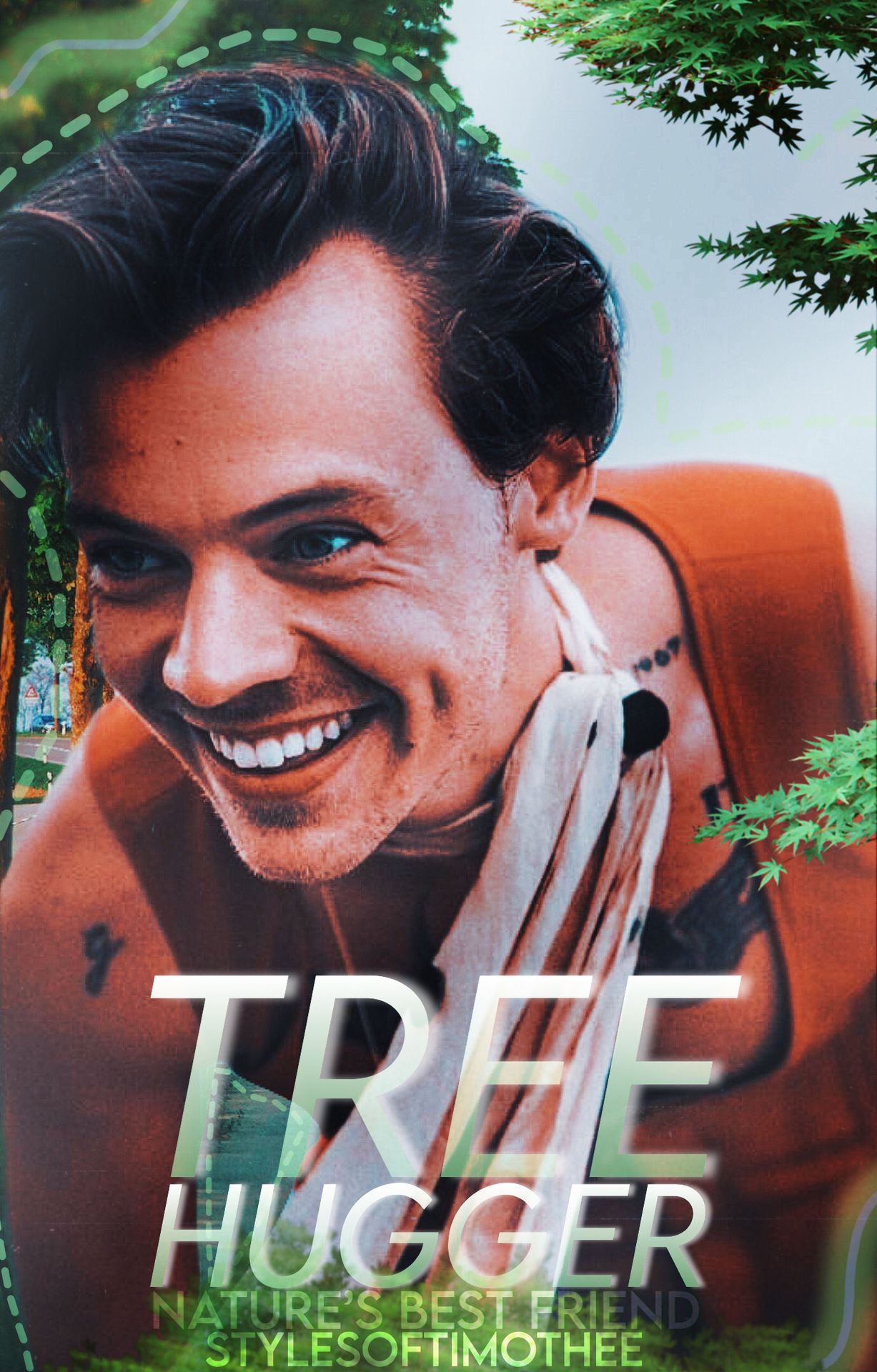
Now to the tutorial:
I'll be using Pinterest | Picsart | Phonto
____________
1. Right Images
First thing I do is get my pictures ready! I use Pinterest for that which I recommend a ton. Since I'll be making a bright and happy cover, I make sure the pictures reflect that.
Don't get dark and gloomy pictures if your book is about a girl having a happy and amazing life. Make sure the pictures match and here are some ideas of what to search up on Pinterest for good pictures:
- Bright (random color) aesthetic -
- Pastel (random color) aesthetic -
- Happy model -
- Dreamy pictures -
- Happy aesthetic -
Those are only some so experiment on your own!
Here are the pictures I got for mine:


And here's what it looks like when I added them together on picsart:
You can barely see the background but whatever

2. Effects (yes again)
If I'm getting tired of this I can't imagine how y'all feel LMAOO
Anyways, here are some good picsart effects for bright covers:
- VIN3 -
- Film 3 -
- BRL 2 -
- VNYL 3 -
- VIN1 -
- Ivory -
- warm color -
- sunny -
- saturation-
(These can all be found in the "fx" section of the effects except for the last one, that one can be found in the "colors" section.)
Here's what my cover looks like with effects added:

3. Extras
Extras basically make a cover go from simple and boring to manip and eye catchy! Here are some common extras you can add to your graphics to make them better while still keeping the bright theme:
(Some can be found in the stickers and you can look for templates of others on Pinterest)
- Butterflies -
- Flowers -
- Brushes ( this is an option you can choose on picsart. It has many cute stickers and you can draw stuff with it. I use this option to do the dash lines drawings)
- Birds -
- Hearts -
- Trees -
- Random Words -
- Doodles -
Here's what my cover looks like now with some extras:
I added quite a lot but I like it so whatever

4. Finishing Touches
Once you do all that, look at your cover and make sure it satisfies you. If you think it's too dull,dark,bright,etc. add more effects! If you think it's too plain, add more extras, if it's missing something but you don't know what, try to look for random extras.
Finishing touches I do are add effects, add shine template, more extras etc.
Here's a picture of the shine template I use basically all the time for my graphics:
Just add it on top of your graphic, click blend and then soft light/screen

5. Text
Pretty self explanatory so let's just get straight to the point:
Don't choose a scary font please, choose something nice, cute, or whatever font you like that fits the theme.
After doing the finishing touches and adding text, here's the final product of my cover!:

____________
I hope this was helpful! If you have a request comment and I'll let you know if I can do it.
Don't forget to vote and comment please!
See y'all in the next one xx
Bạn đang đọc truyện trên: AzTruyen.Top