✨ banners pt.2 ✨
hi guys ! first i wanted to give a huge thank you for 30k views on this book !
i never imagined it'd get this big so thank y'all so much !
________
today , i'll be taking y'all through the process of how i make my banners ! i've done this already but i've gotten way better at banners so yeah . also , a quick sorry for not updating in a while , i don't have many ideas on what to post here anymore so i was struggling . with that being said, please leave suggestions in the comments !
requested by itsjustfireflies
apps needed — picsart , phonto and pinterest for pictures
________
first , have your pictures ready and have an idea of what you want to make . i'm trying to go for a light kind of cottagecore vibe . i used pinterest like always for my pictures , here are the pictures i'm using —

(you can find those pictures and similar ones in my boards )
okay , now i go to picsart . i first choose a random banner i've made in the past as my base , that way the size is the same for this banner (the size i like to use is 1620x560) . then , i add the picture of the flower field on top so it fully covers it —
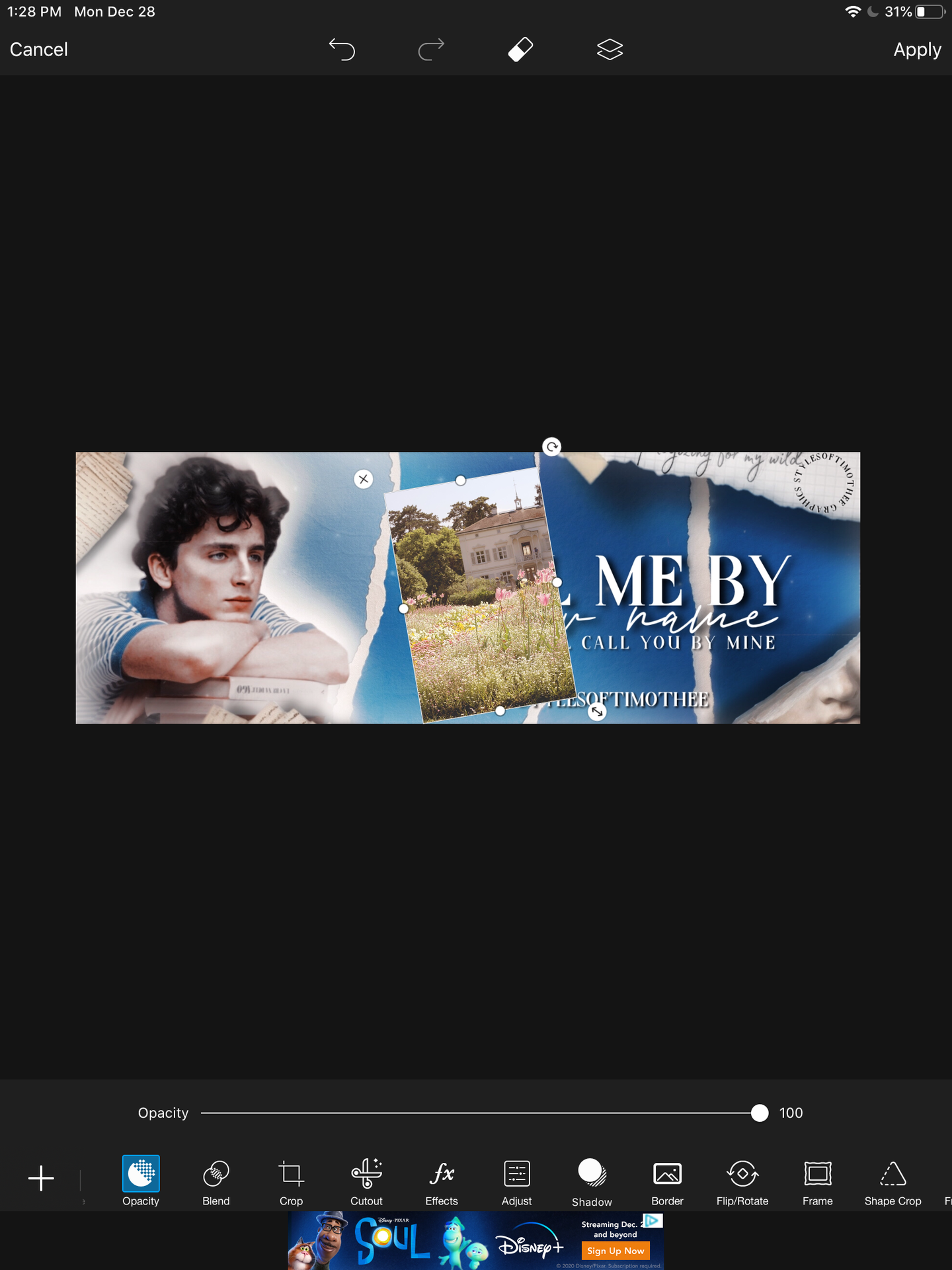

i then add the picture of the faceclaim on top . i fully erase the background and then place her on the far left . i also added a slight white shadow just because i like them lol , like this —
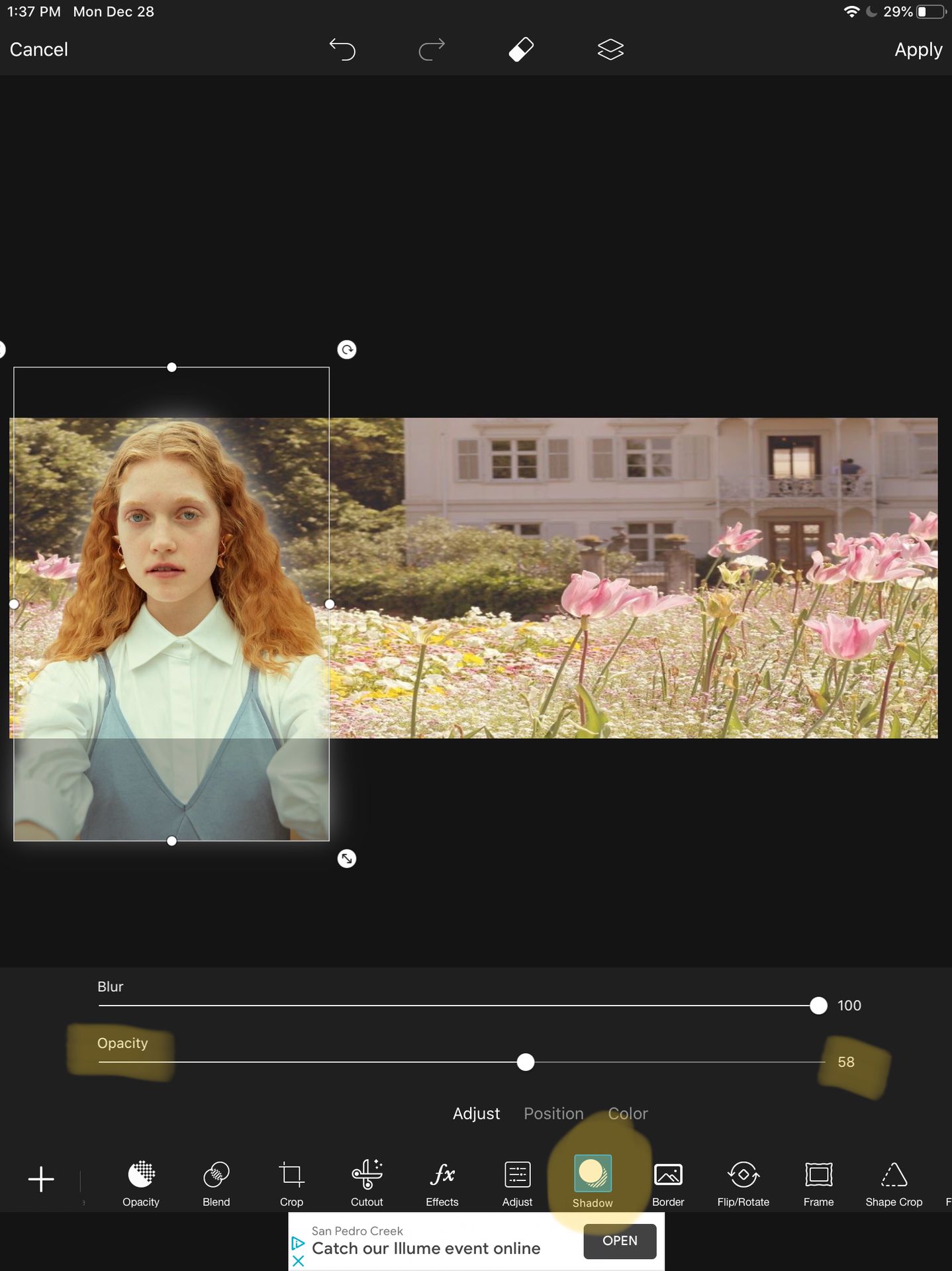
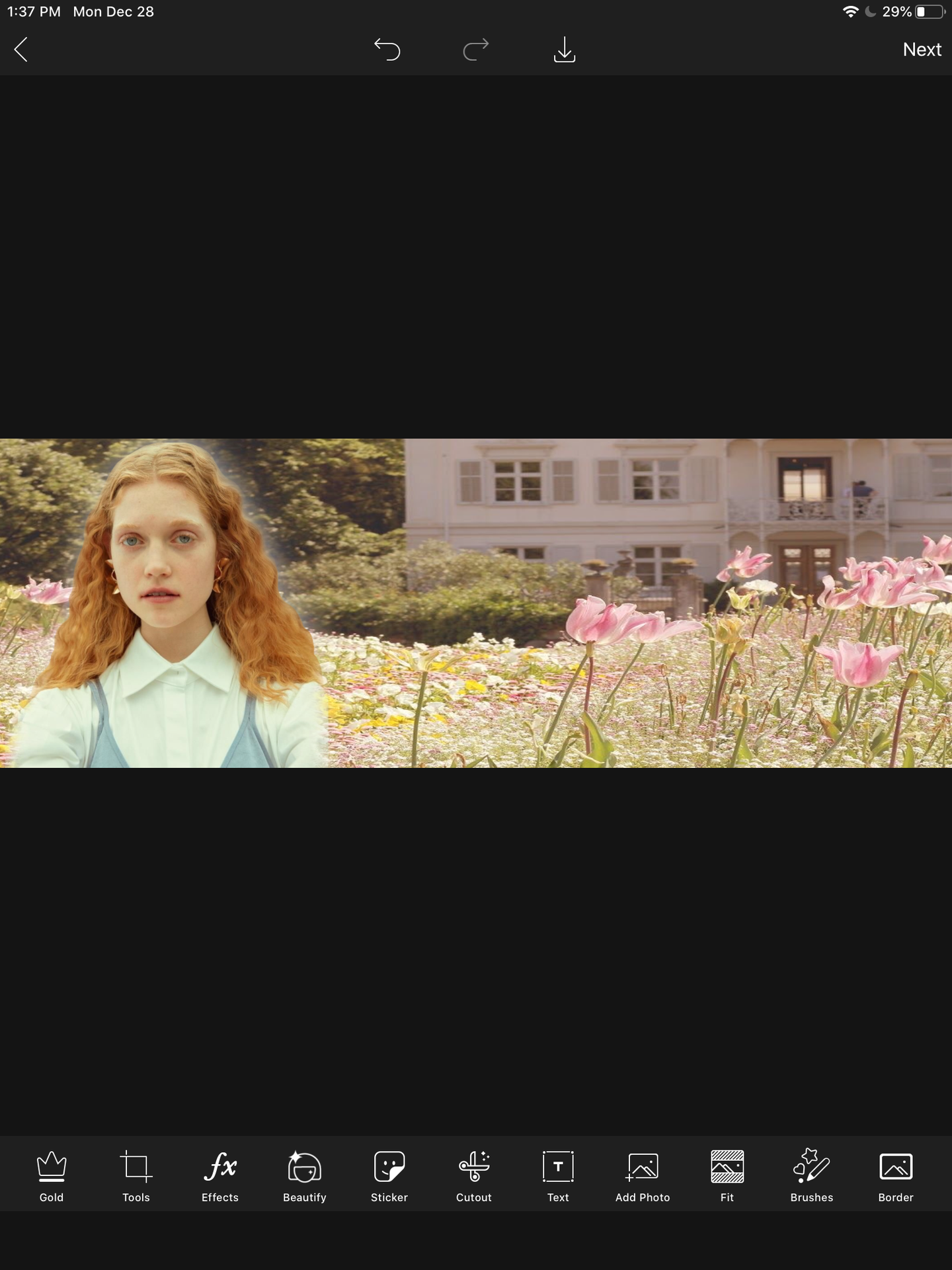
since it still looks really simple and quite empty , i go to the sticker section and search up a few stickers that fit the banner . i searched up "butterflies" and "bees" since they fit the vibe because of the flowers .
i added a few small ones around and then some big ones at the front , like this —

that gives the illusion that some of the butterflies and bees were flying at the back and front , making it seem more realistic and it also gives a nice effect in general .
i then go to effects , blur and choose " focal zoom " —
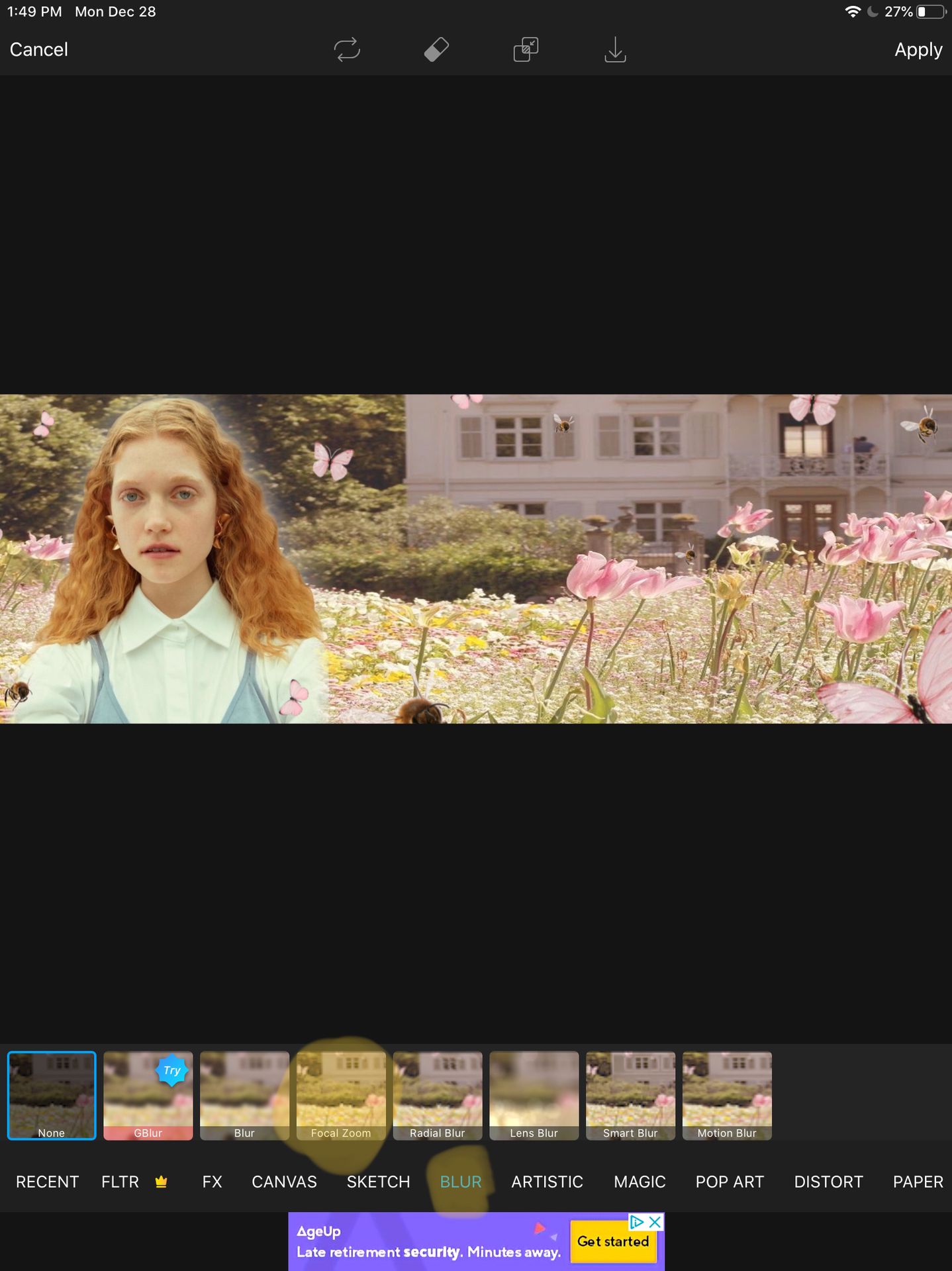
i place it in the middle , that way the edges can seem blurry , giving the illusion that the butterflies and bees were in fact flying around .
make sure to erase the effect off the faceclaim that way they won't look blurry , like this —
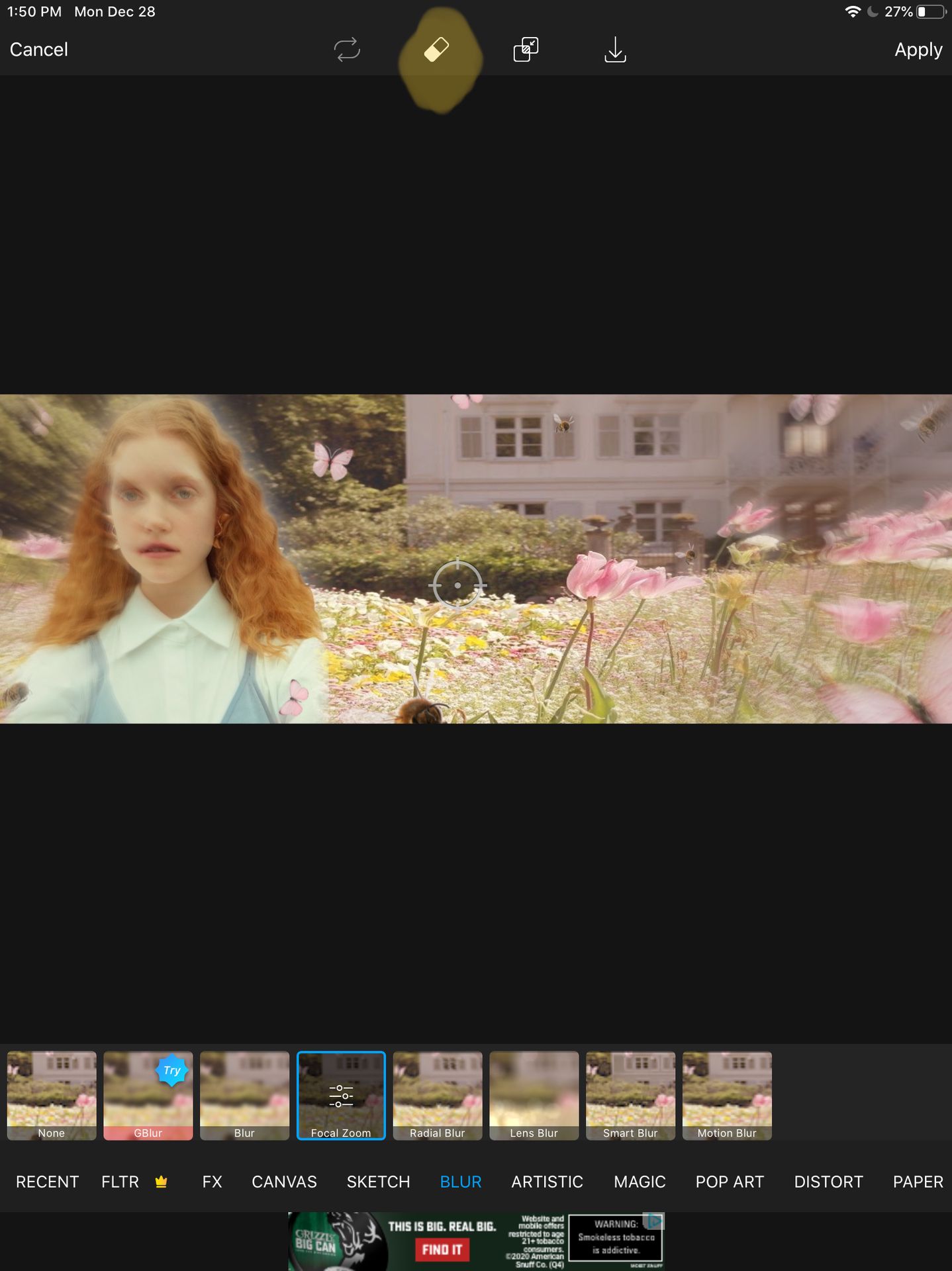

then just apply it and you're done with that step . i then add a few effects and extras to make it look a bit better . i've gone over effects multiple times so i won't go into detail . here's what it looks like now —
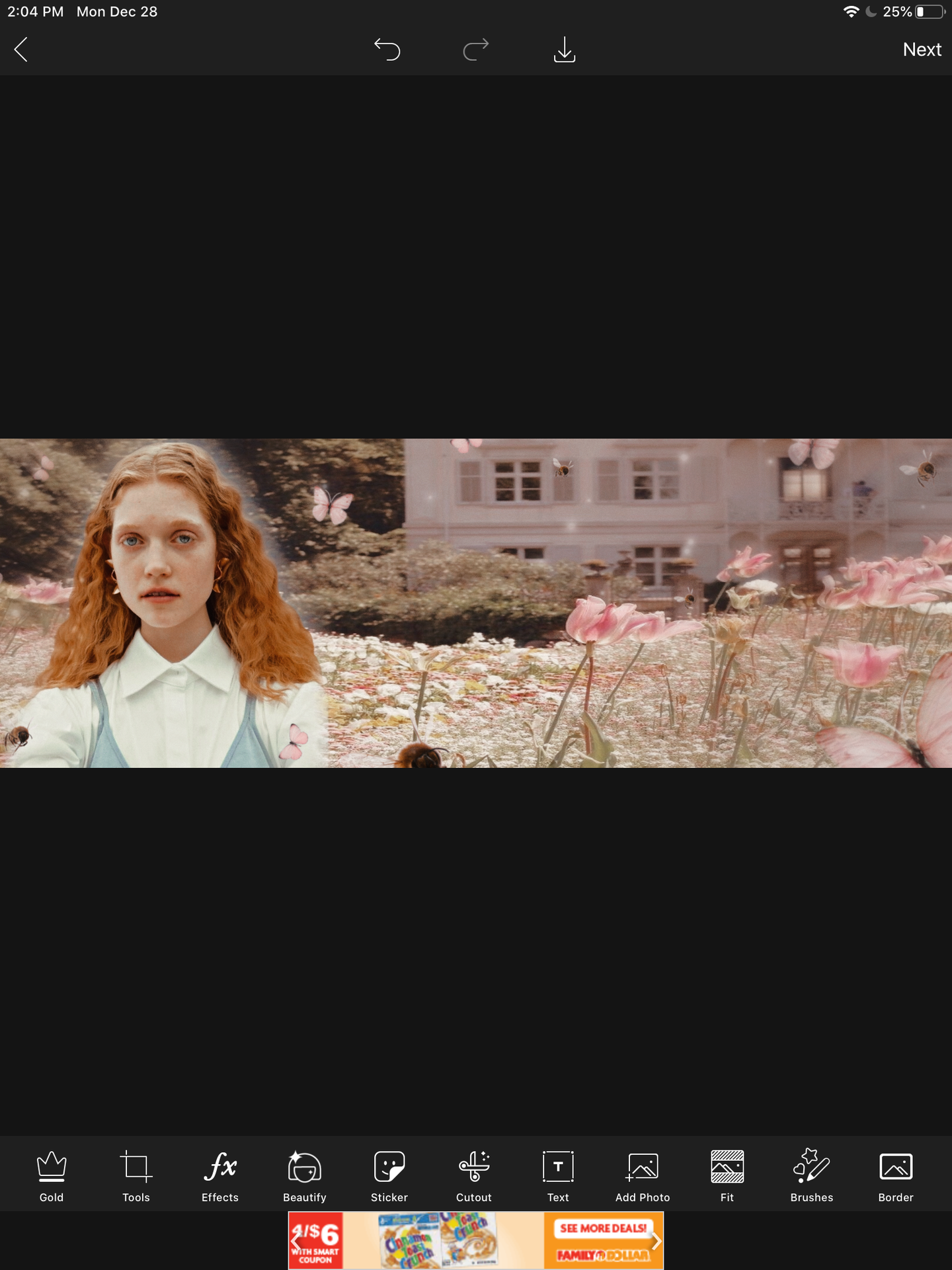
i then add a shine template on top and blend it using "soft light"
here's what it looks like now —
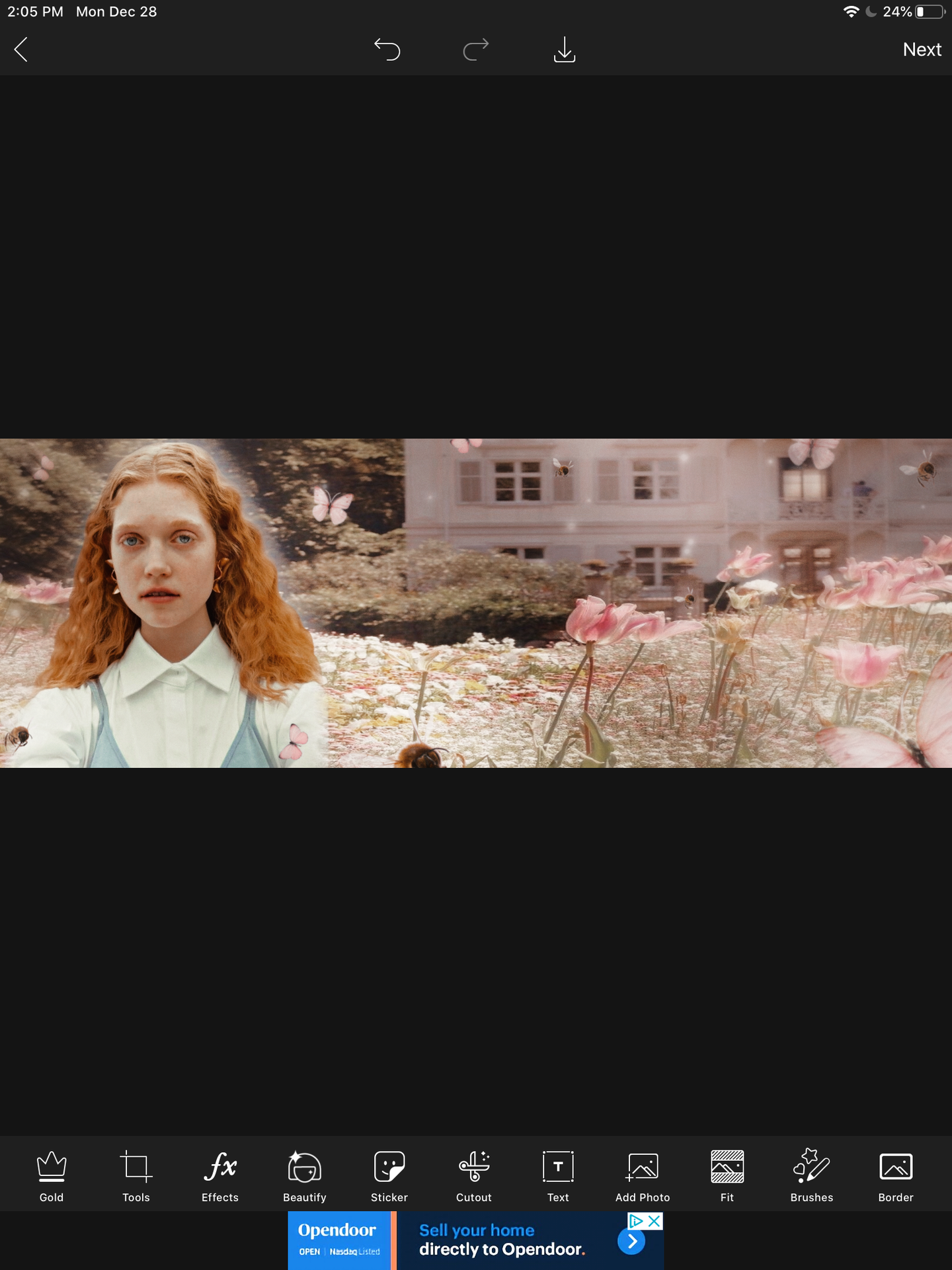
i then go to phonto , add some text and that's basically it ! i used this font for the text —
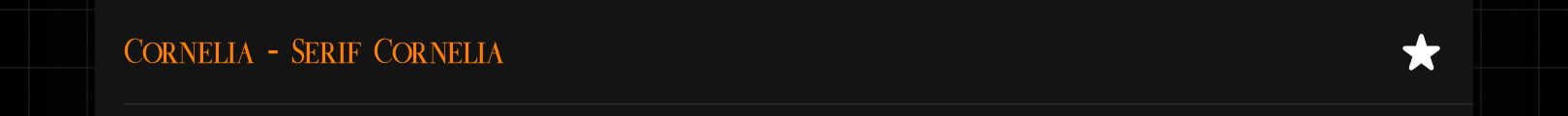
and here's the final product —
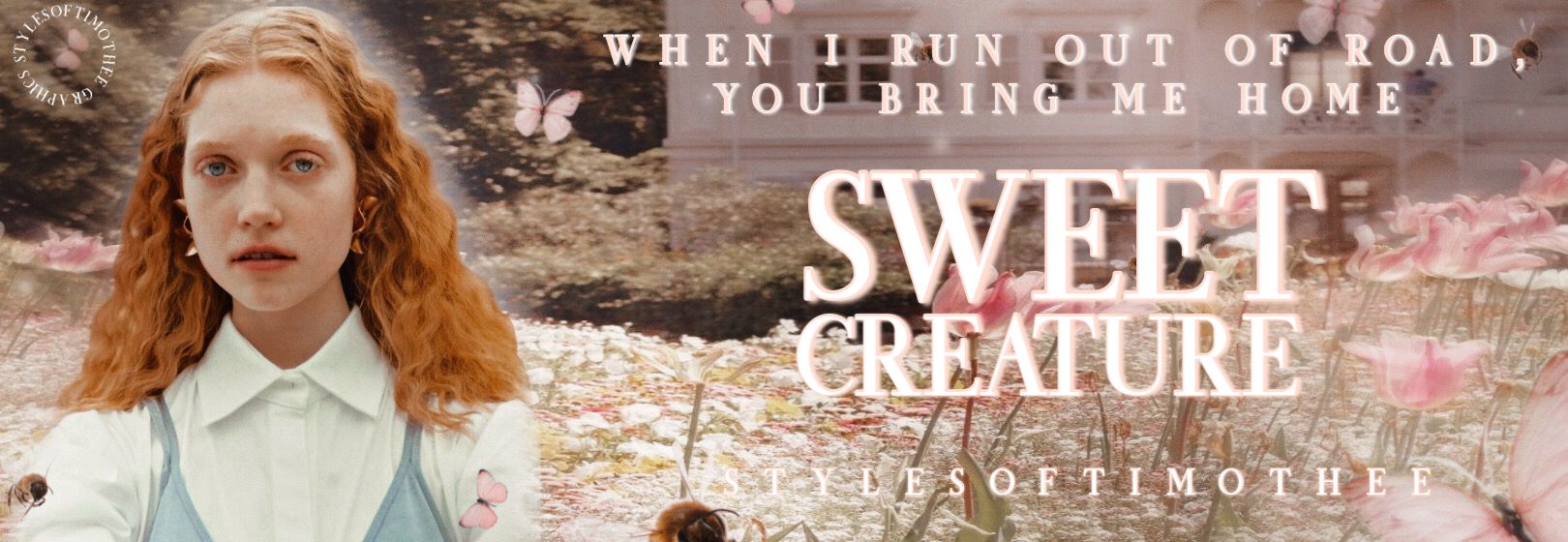
__________
i hope this was helpful !
since this book is getting somewhat big , i'll be taking the time today to edit old chapters since some are at a beginner level and i've just changed the way i do most things . stay tuned if you'd like to read the updated and better version of them ! i'll be posting an announcement on my message board once it's done .
leave suggestions for future chapters please ! i'm struggling since i don't know what y'all need help with
see y'all soon !
- lana 🧸
Bạn đang đọc truyện trên: AzTruyen.Top