✨Banners✨
In this chapter I'll be showing you how I make my banners!
Banners:
First, I open picsart and use a picture that's the size of the banner I'm making (I use 1620x560 but you can do whatever you like best)

Then I add the pictures I want to use for my background
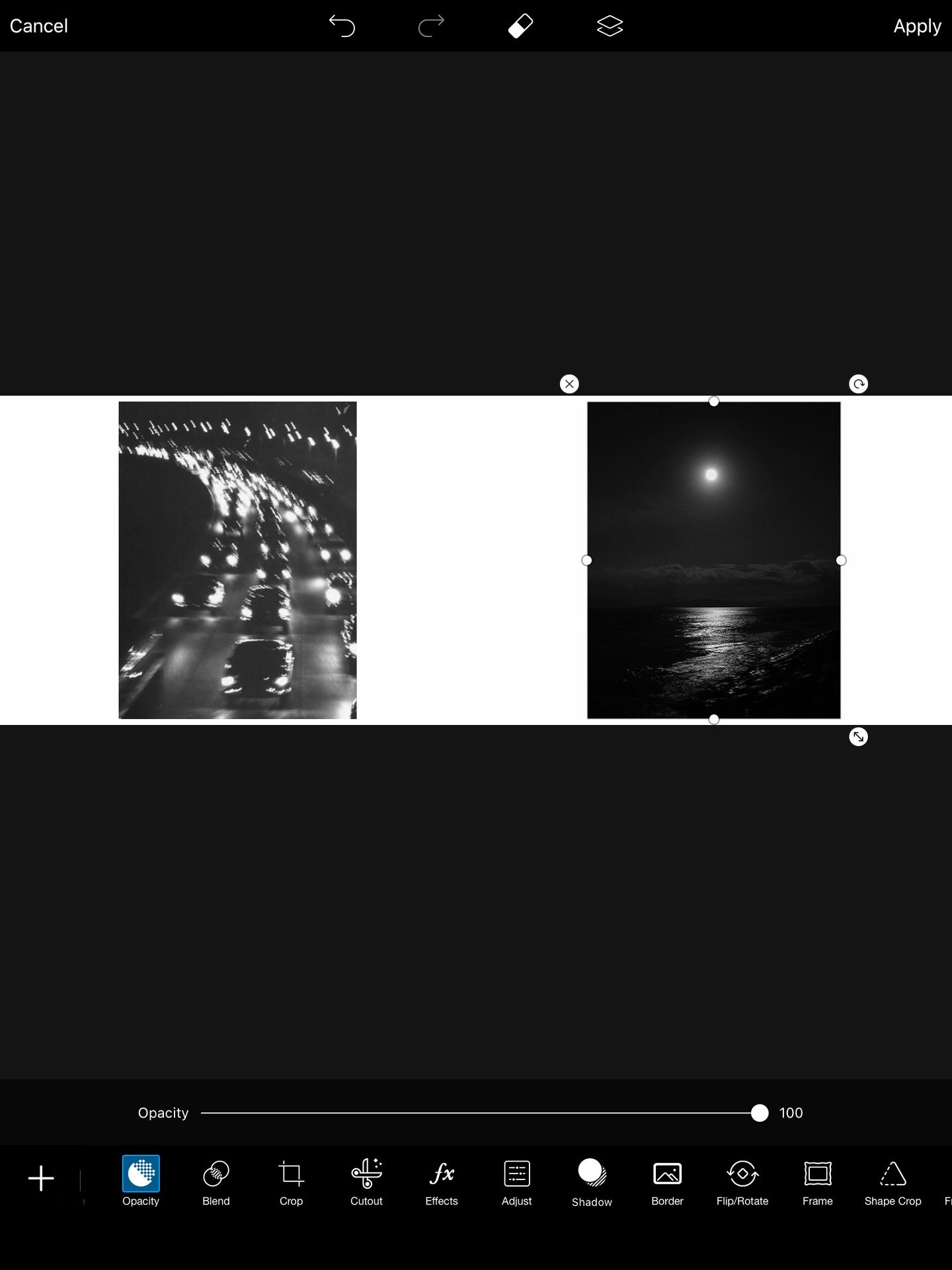
I position them wherever I want them to be and blend them together.
(I have a chapter on blending pictures if you want to know how I blend them (: )

Then, I add the pictures I'm using for the banner. In this case I'm using a picture of Timothée Chalamet.
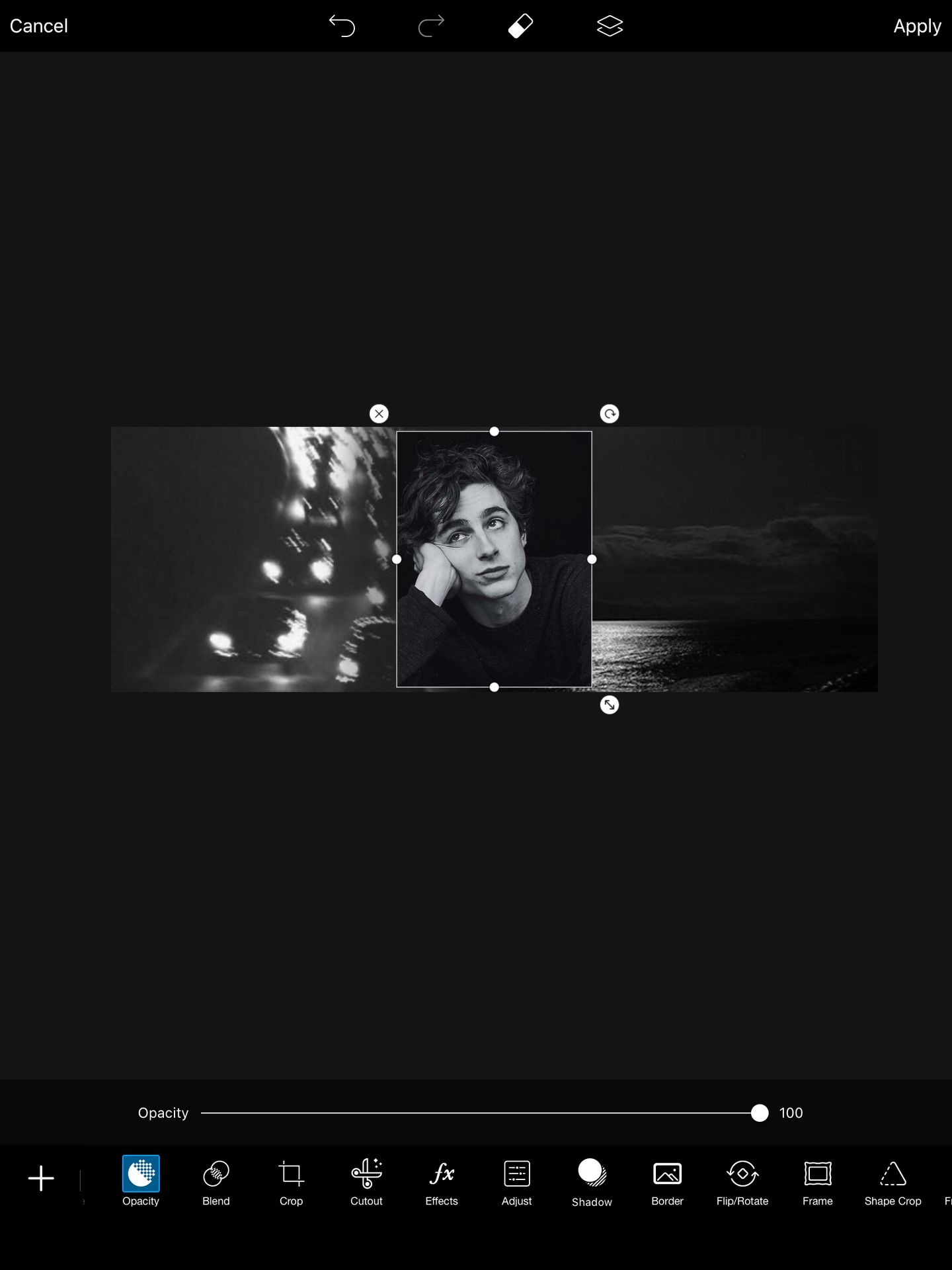
I click on the picture and then I click on the tiny eraser at the top. The eraser helps you get rid of the background. A quicker way of erasing the background is by clicking on "person".
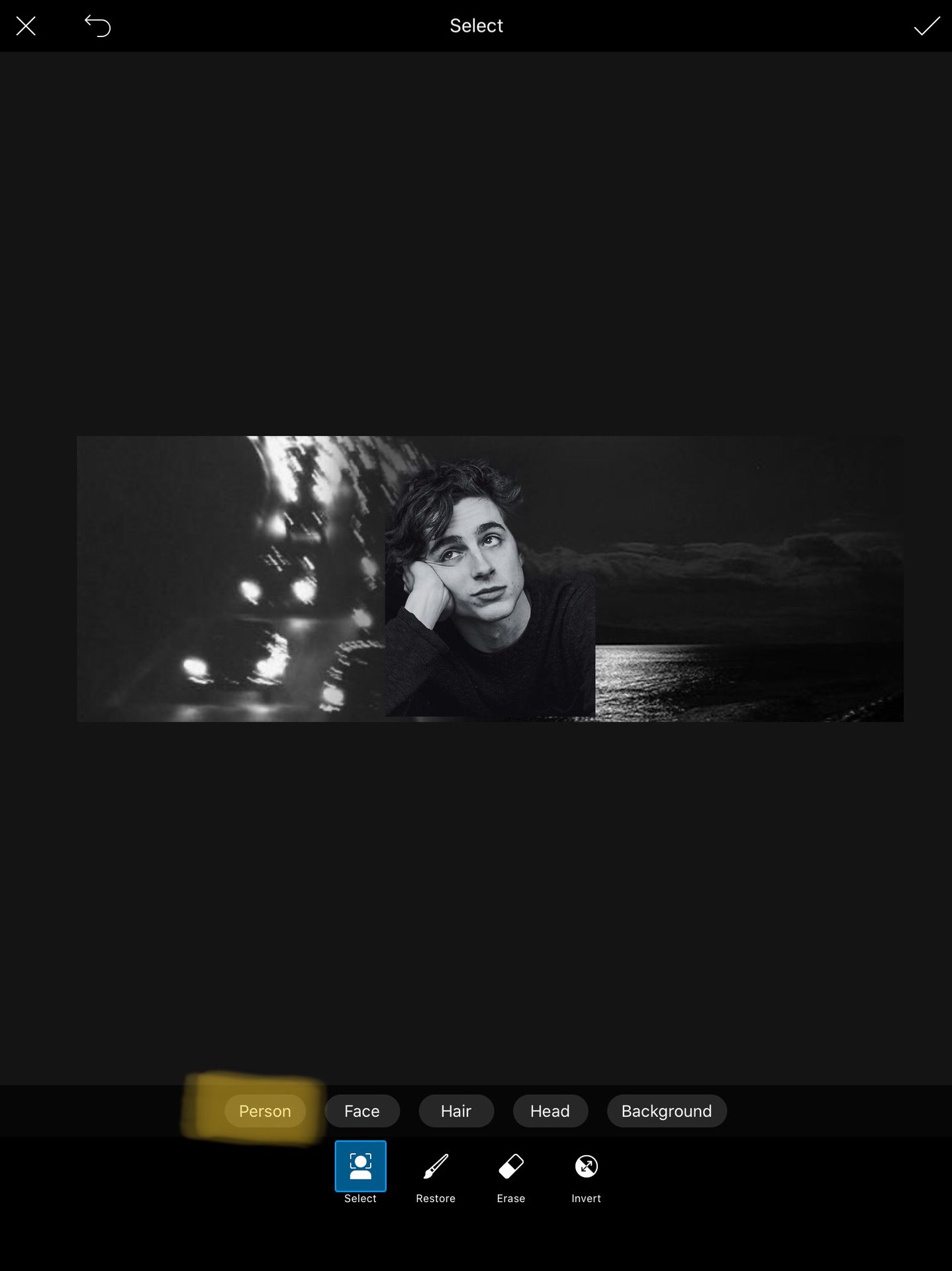
That gets rid of most of the background but you still need to do some erasing on your own. Next I click on erase and soften the eraser a lot, this helps to make the blending look 10x better.

I erase the rest of the background and once I'm done, I bring the opacity of the eraser down to about 5-10 and make the eraser bigger. Then I erase the outline of the picture (Timothée), this makes it blend better.
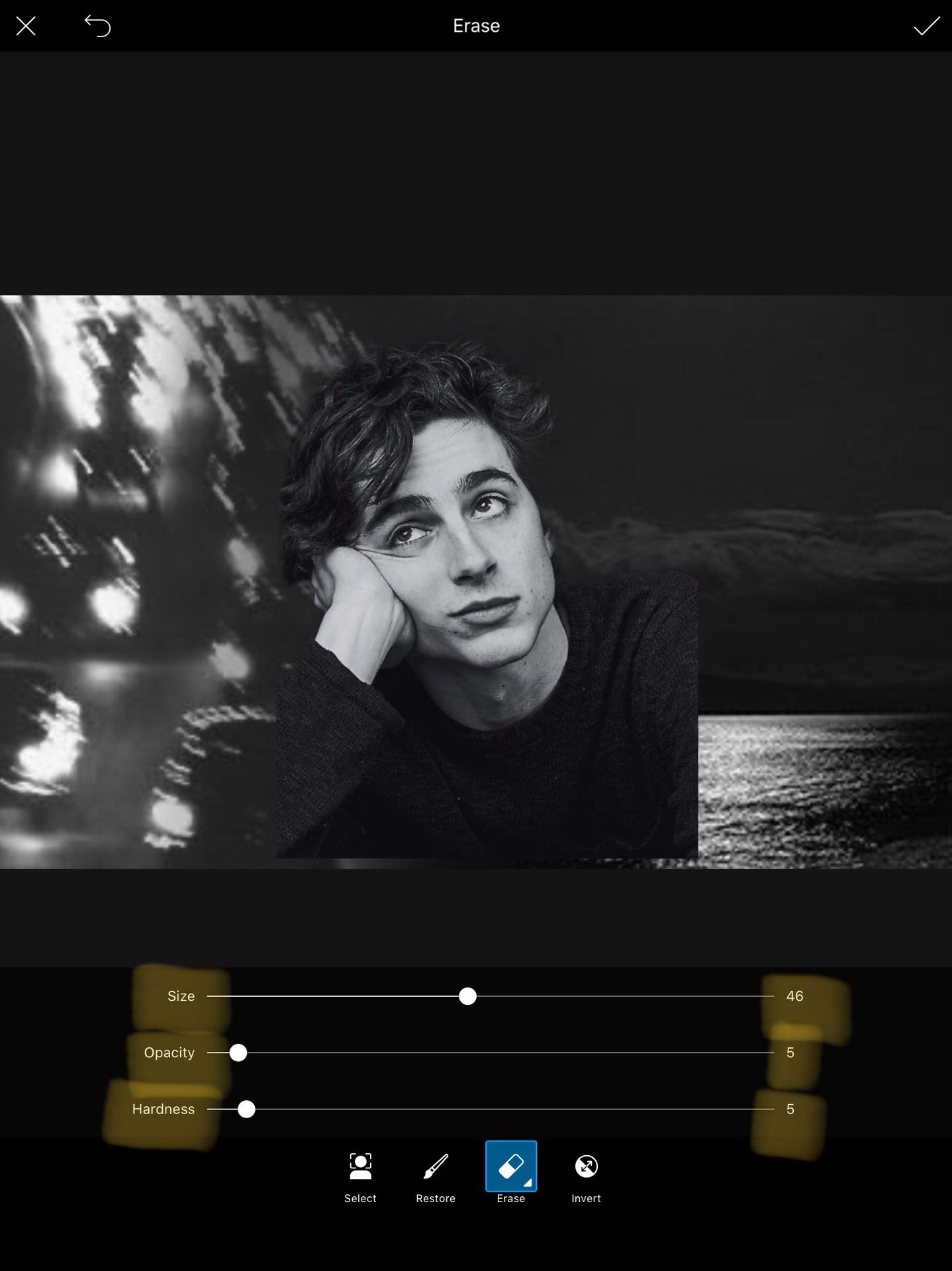
This is wha it looks like now.

(I duplicated the picture of Timmy because there was too much empty space but it really depends on what you want your banner to look like (: )
After doing that, I add a few extra things to the banner to make it look a bit nicer, I searched up "sparkles" on stickers and added them to the banner.

I also added the "shiny" template on top to make it look a bit nicer. (The template is on my "pictures" chapter)

Then I go to Phonto, add some text and I'm done!
This is the final result:

I hope this was helpful! If you have any questions don't be afraid to ask in the comments! I'll be more than happy to answer them.
Also thanks to ray_xaviera and incrediblestories2 for requesting this!💕
If anyone wants me to show how to make another type of graphic, make sure to comment!
Don't forget to:
Vote
Comment
Share
Love yall💕💕
Bạn đang đọc truyện trên: AzTruyen.Top