✨Aesthetics✨
Hi!✨
In this chapter I'll be showing you how I make my character/person aesthetics!
Also, sorry for not uploading for a while, life has been crazy!
An aesthetic is basically a collage of pictures you use to describe a character/person.
✨ Requested by: Bieberstinvibes & incrediblestories2 ✨
Thank y'all for requesting!
This will be the final product:

T u t o r i a l :
As an example, I'll be making a person aesthetic of myself! I thought it'd be fun so why not lol. First, I go to Pinterest to get the pictures needed for the aesthetic. I personally like all the pictures to be the same shade/tone of color and my favorite color is yellow so I'm going with that.
Also, the number of pictures and size of the aesthetic doesn't matter! You can do it however you want to do it.
These are all the pictures I chose:
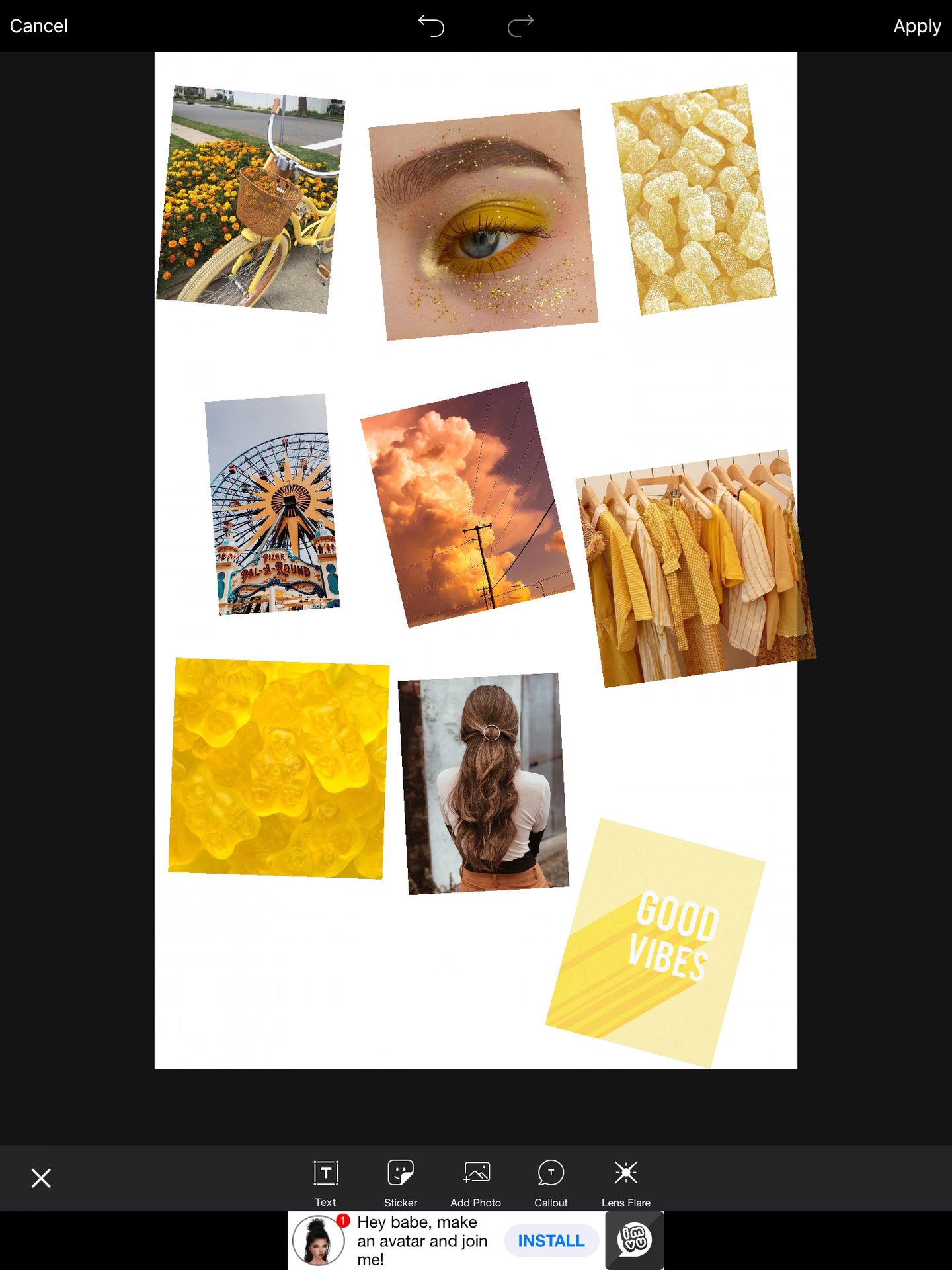
(Short description, you can skip it lol)
I chose the bike picture because I love riding my bike, is something I do daily, it's just an amazing feeling, specially when it's windy. My favorite candy is gummy bears lol specially sour patch kids! I absolutely love amusement parks, they are just so fun and they make me feel like I'm in a movie for some reason. I love the sky, I can talk about it 24/7 it's just so beautiful, specially while the sun sets, which is when I ride my bike as well (: I also really like makeup, I'm not the best at it but it's super fun to do. I love buying yellow clothing! I feel like it shows people who I am in a way? The good vibes picture also describes me because I always try to be positive, sometimes it doesn't work but its kind of a habit of mine, And lastly, my natural hair color is dirty blonde, so yeah!
Next, I place the pictures where I want them to be. You can play around with this! Make certain pictures big, others small, I don't know! Just do what you think looks best. You can also use grids, but I personally like freestyle better!
This is how I placed mine:

You can also add extra small things to it to make it look better/cuter!
I don't do this all the time but this time I will just to show you more things you can add!
So next I click on "stickers" and search up "yellow aesthetic" You can search up your color plus the word aesthetic or just whatever you want to add to it! this is what shows up:

I scroll down and choose the ones I like best! I place them around the aesthetic and this is what it looks like:

Next, to make the aesthetic look more put together, I click on "effects" then I go to the last option named "colors" and choose "colorize"
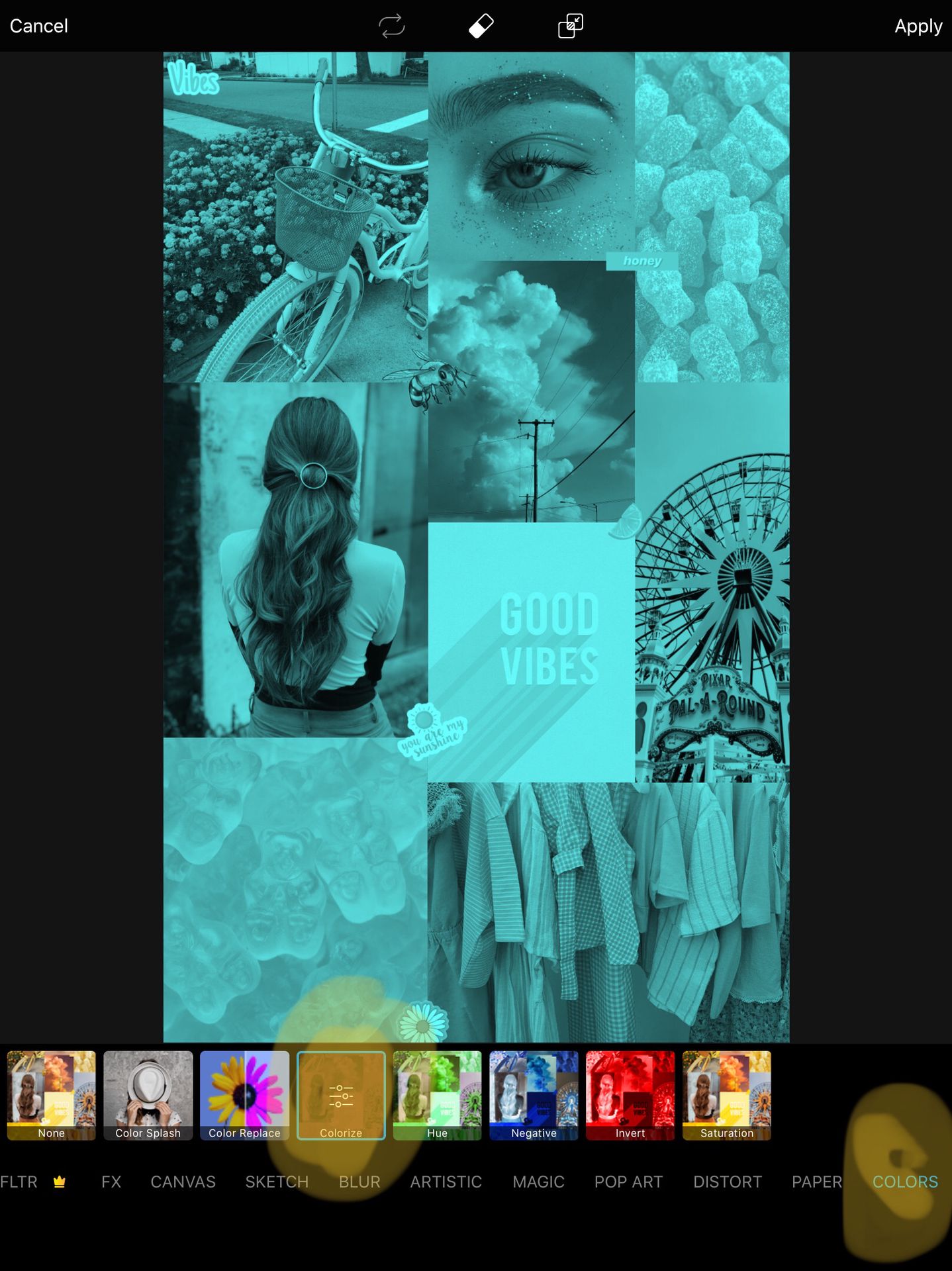
With this effect, you can choose the main color of your aesthetic and basically add it to the whole picture! Since mine is yellow, I move the "hue" around to find the color yellow, you can move it left or right to find your color as well! I also fade it a bit since I don't want it to be too strong:

I apply it, and then I like to add a bit of light to it! To do that, I add a template of light to the picture, blend it on "screen" and mess with the opacity. If you want the template of light, it's in my chapter titled "pictures"
This is what it looks like after:

Then I just go to phonto, add some text to it and it's done!
Here's the final product:

I hope this was helpful!
If you have any requests or questions, comment here to let me know! I'll be more than happy to help you!
Don't forget to
Vote
Comment
Share
Love y'all!✨
Bạn đang đọc truyện trên: AzTruyen.Top