PICSPAMS (Part 2)
(Continued from previous chapter.)
All the steps here are optional.
Step 4:
Adding text.
Open your image in pixellab (or whatever app/program you use to add text. You can even use PicsArt.)
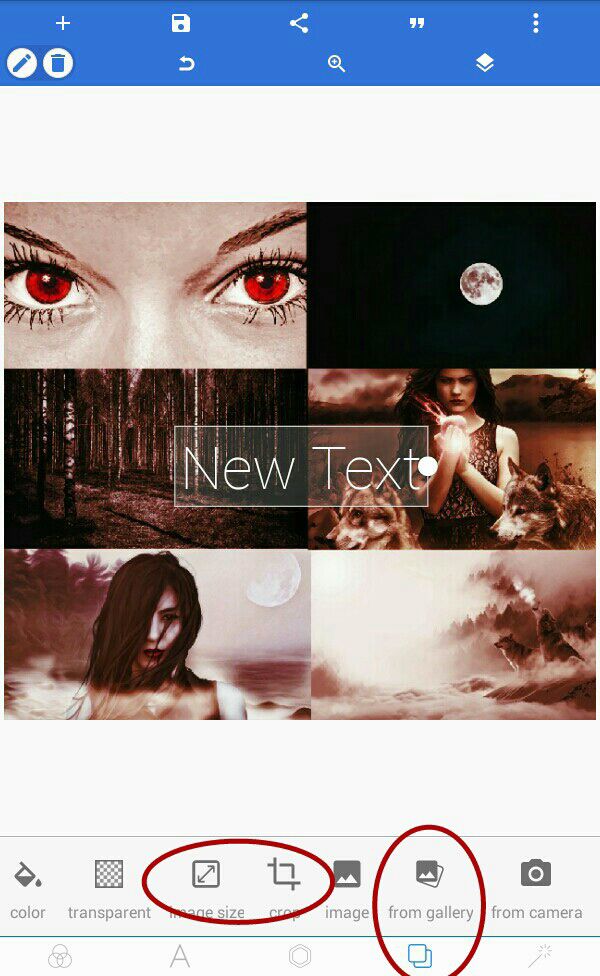
The double squares icon adds images. Select the just saved image from PicsArt. You can also crop or change image size according to your desire.
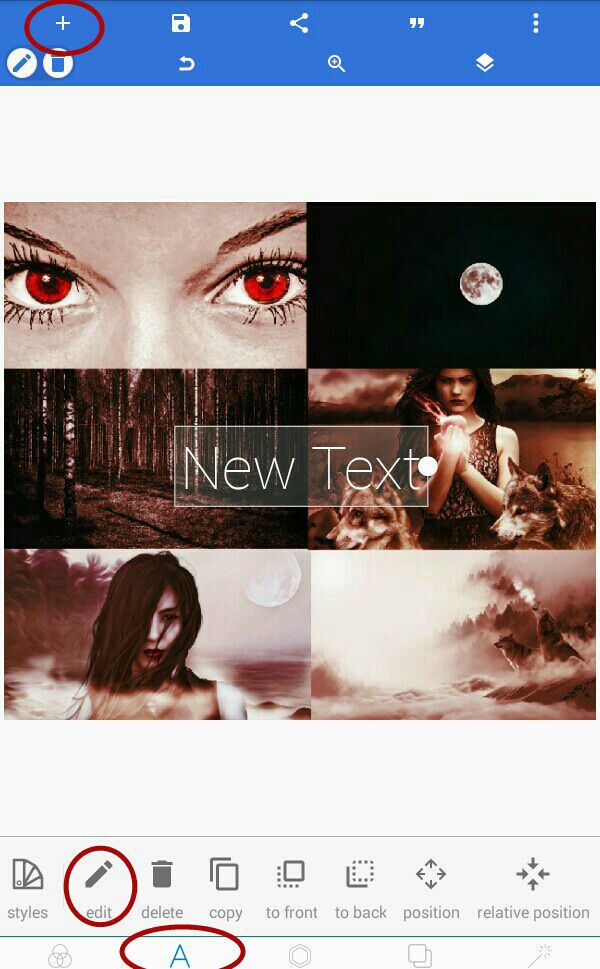
The 'A' has all the text options. We are gonna 'edit' first. You can add more text from the '+' on the top left.
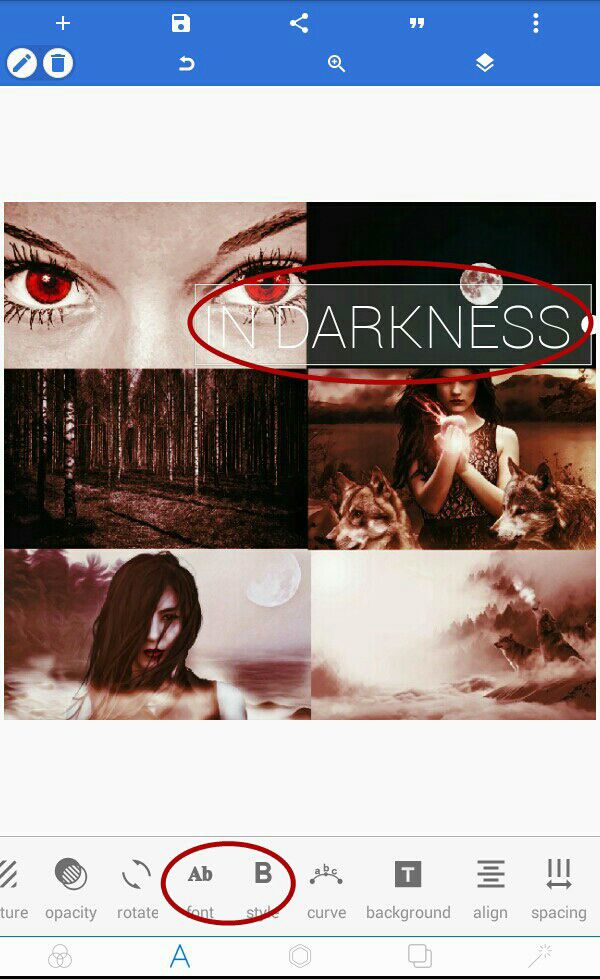
To edit a specific text, make sure that you have selected it. You can change the font and style along with other options.
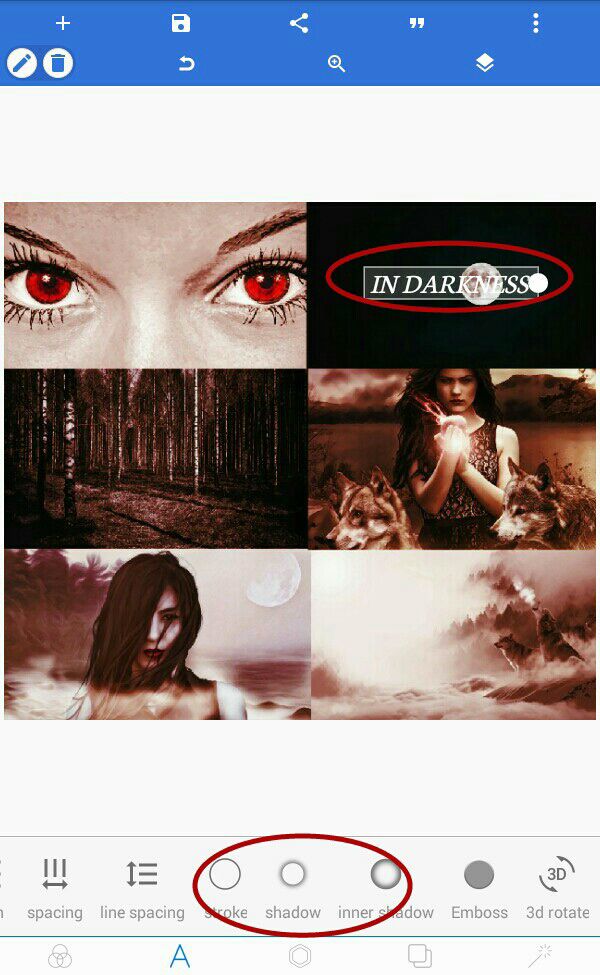
If you think that your text isn't visible enough over the background under it, use 'shadow'. Scroll down in 'A' to find this and other effects.

Once you have added all your text ( I used the default font Neuton-Regular with italic style), save your creation.
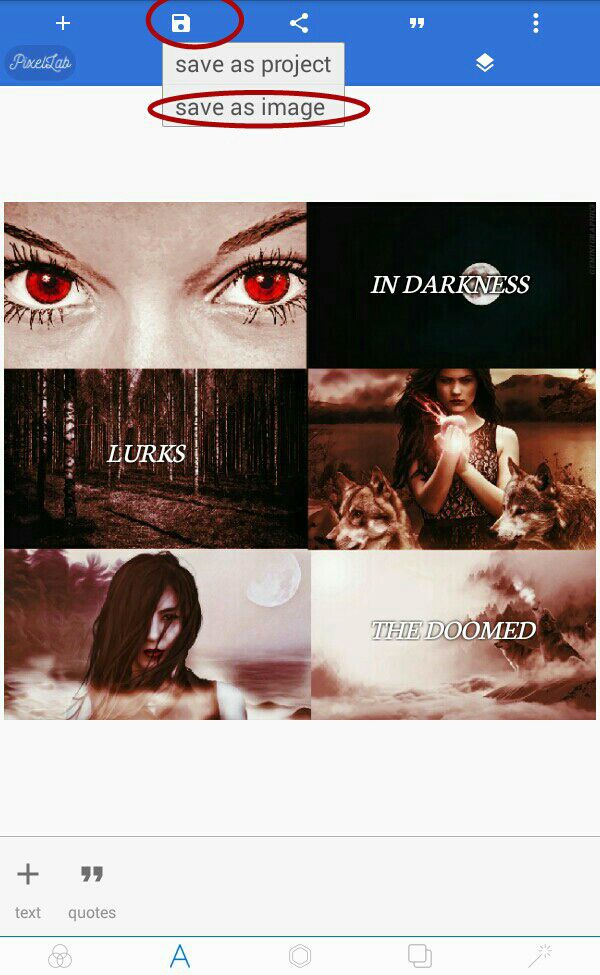
I recommend saving your image as a PNG. The quality comes out a bit better.
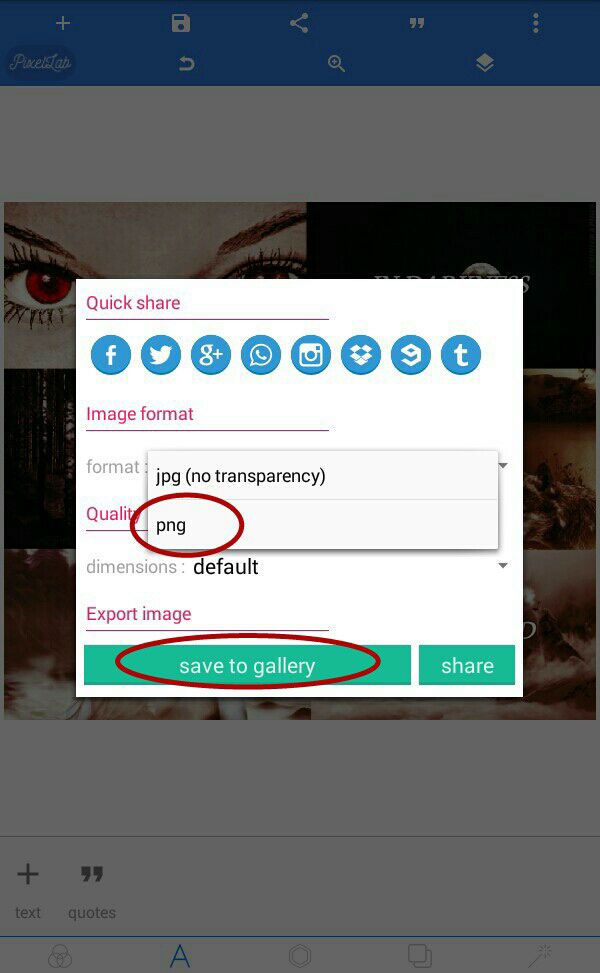
Step 5:
Now we beautify our picspam.
Open your picspam with the added text from pixellab in Photoshop Express.
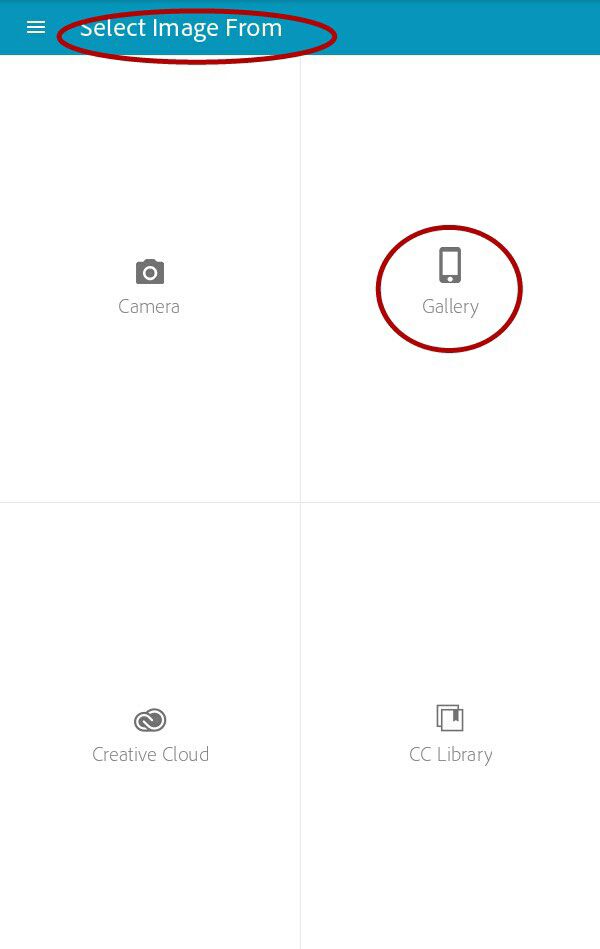
The three overlapping circles on the left most bottom are the filters. Next to it is crop and then the two lines (sorta) are the settings including brightness, tint, exposure, saturation, clarity, sharpen, contrast, highlights and more.) That's all I normally use.
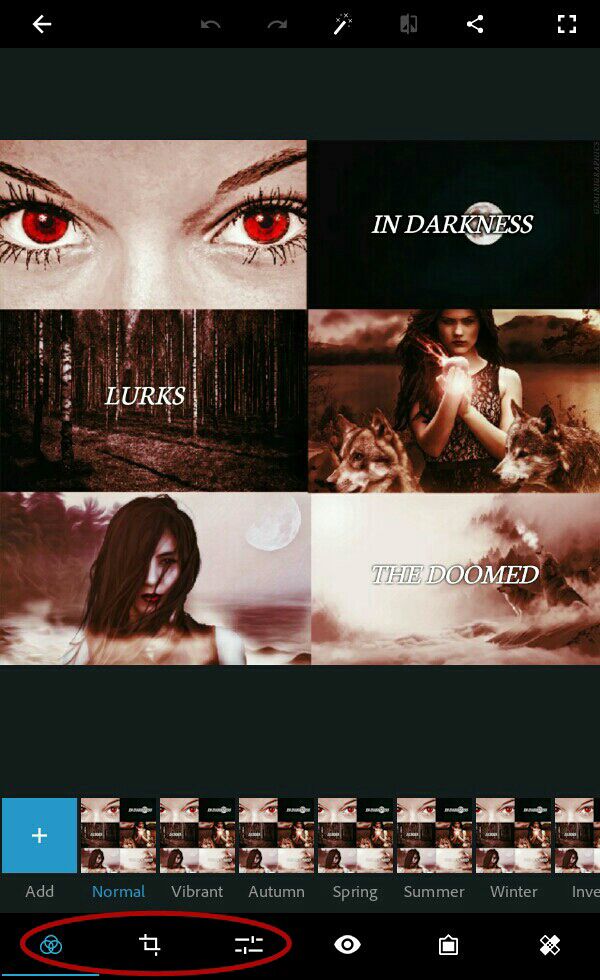
I used the filters 'Carmine' and 'Dappled'. You will have to select the image with first filter to add the next from 'Photoshop Express' in your gallery as PSX does not allow adding multiple filters at once.
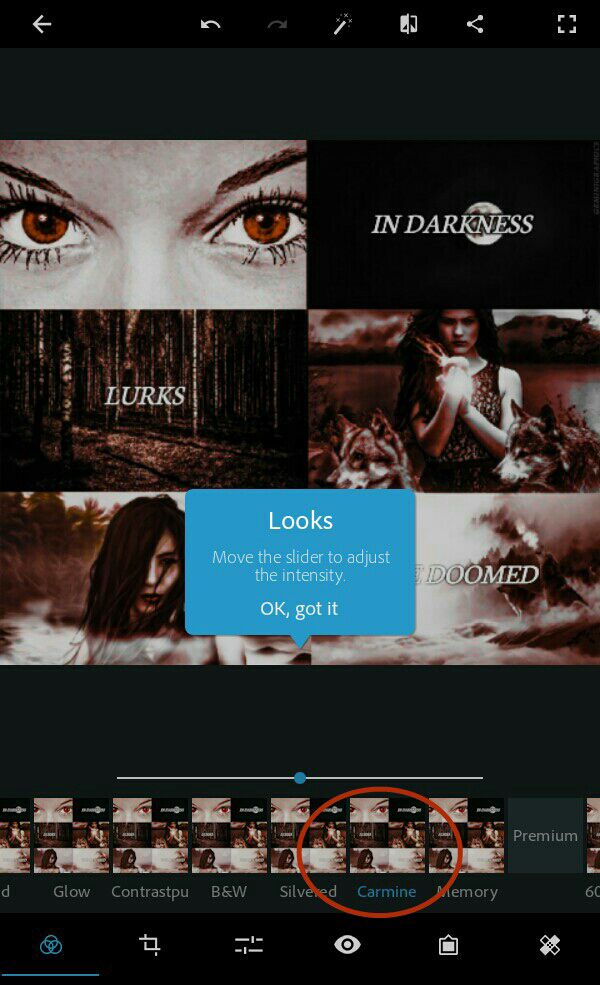
Here 's how mine looks after the filters.
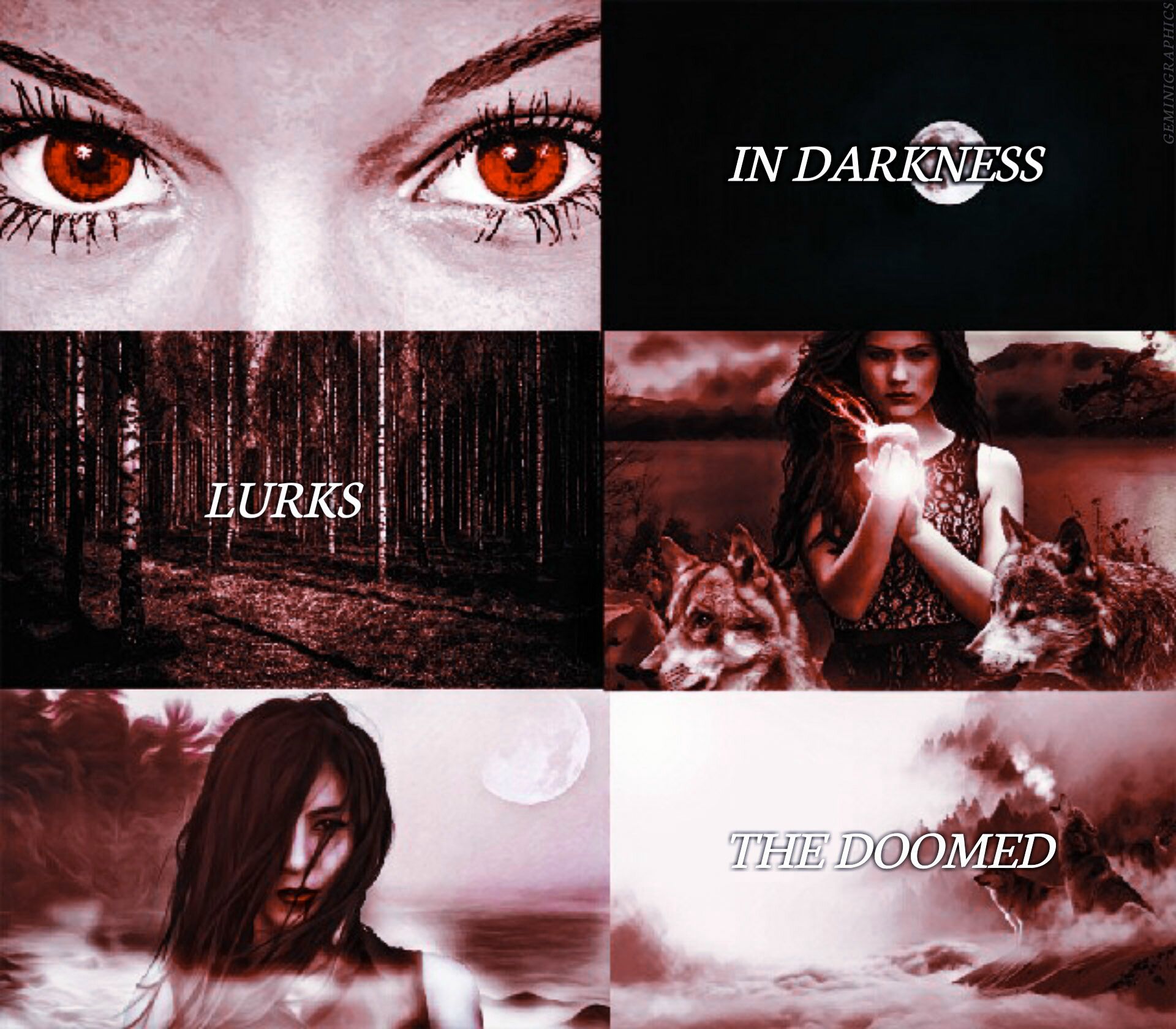
Step 6:
Lastly we open the image from Photoshop Express in an oil painting app to give it a fake topazy look.
I found this app in playstore (it is the one with a painted sunflower icon in case you were wondering.)
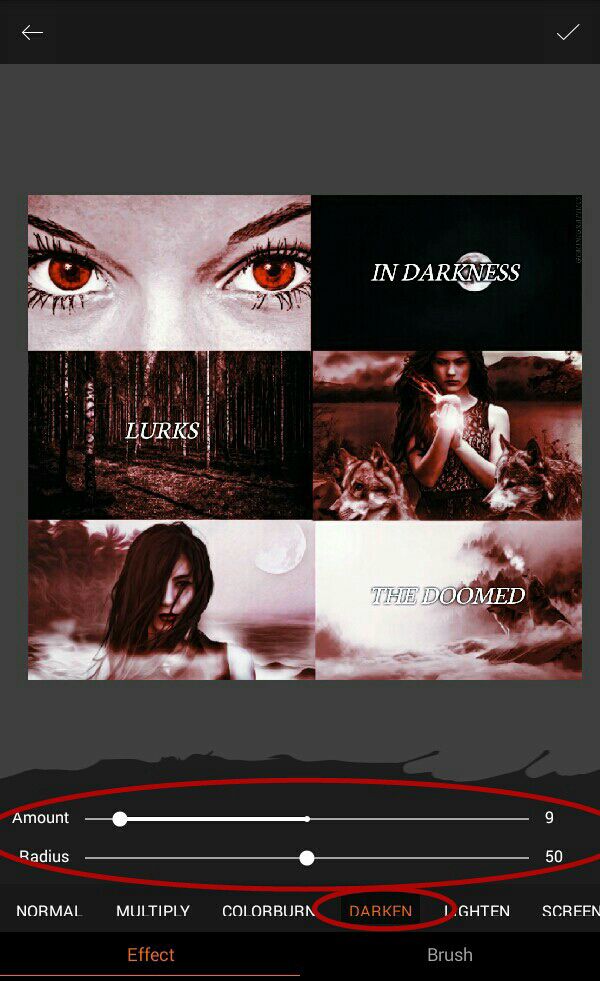
These are the settings I use (see top and bottom images) but you are welcome to try some others.
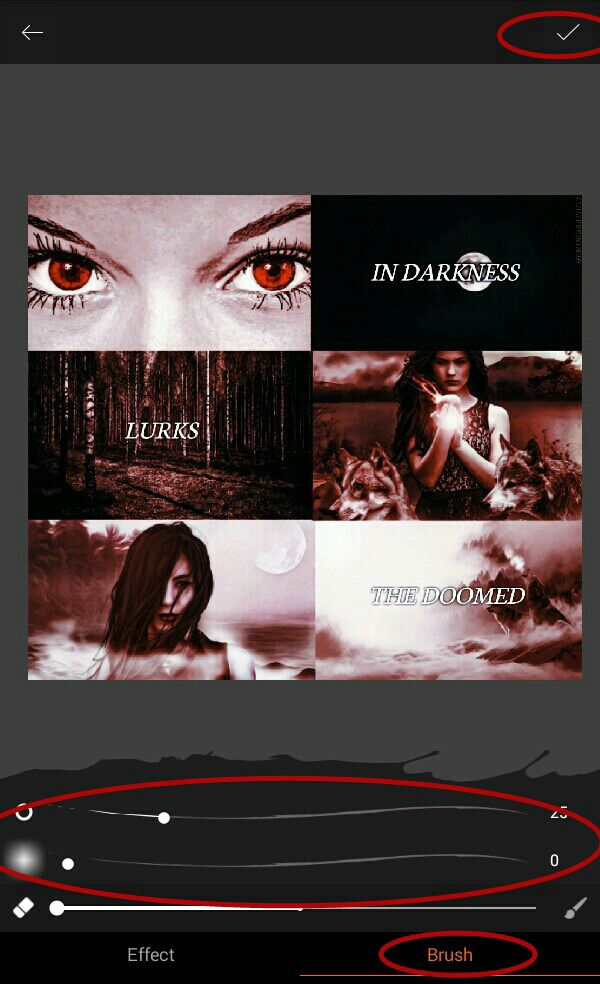
And done!!!
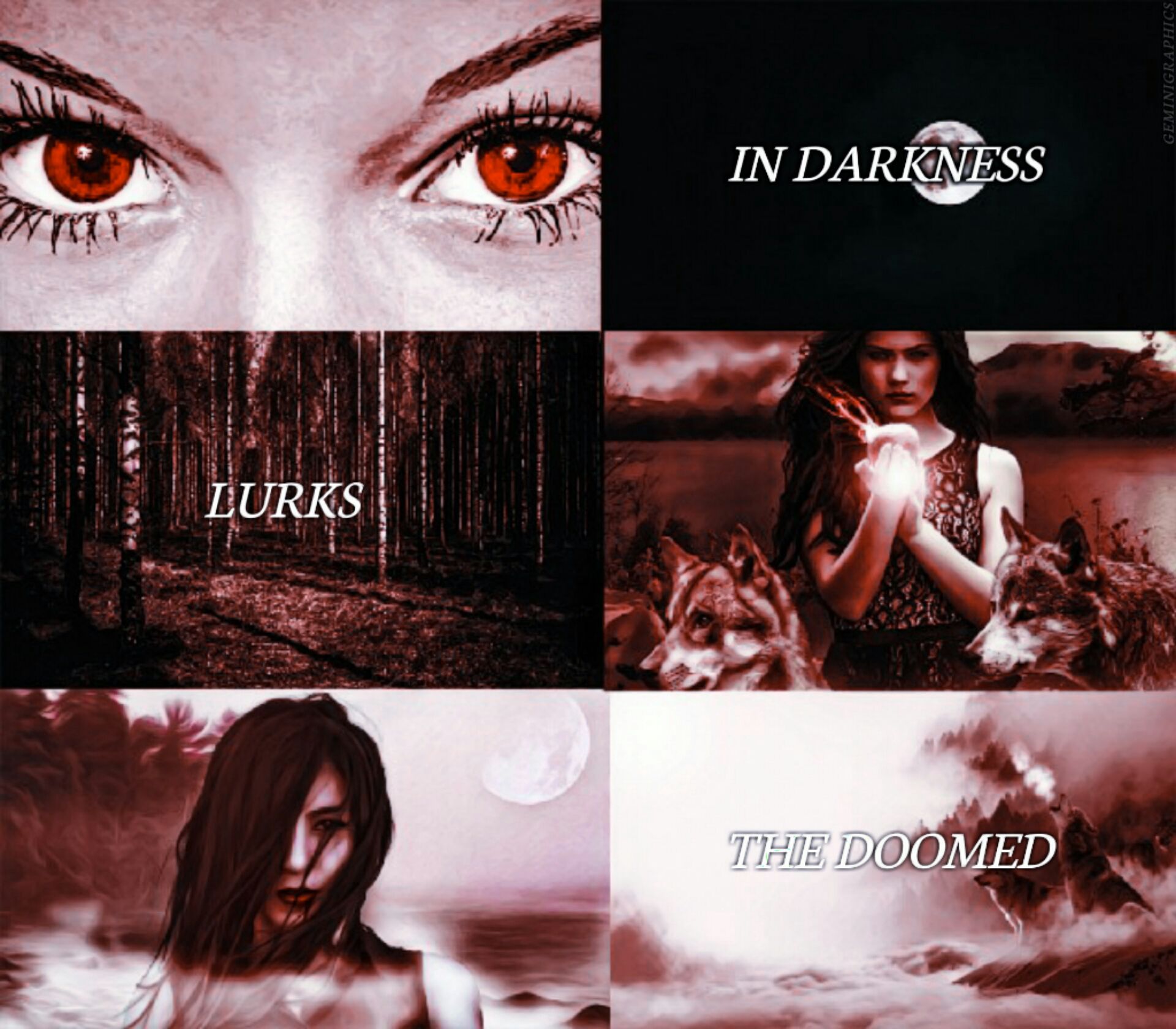
Hope you guys find it useful!
Any questions?! Ask away!
If you try this, please do tag me.
Next tutorial in line: gif banners.
Gem out!
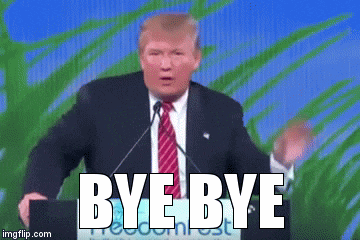
Bạn đang đọc truyện trên: AzTruyen.Top