GIF PICSPAMS
Requested by IsidoraGirac
Hewo and welcome back! 🤗
You saw a gif moodboard on someone's book and thought whoah! that's cool, I wonder how that is done. And then you realized, Photoshop! *sigh*
I really wanted to try making gif aesthetics too, since a lot of people request that on my shop but I have to excuse my self cuz mobile designer. :"(
Well, worry no more! Gem to the rescue. 🏋
You ask what's a mood board? It's a sort of collage with images and sometimes gifs that are different from each other visually but have one single conceptual similarity. A picspam or moodboard is aesthetically pleasing and carry complementary color scheme.
Let's get on with the tutorial now, shall we?!
So first you are gonna wanna download a gif collage app, preferably with text option. Mine's called "Photo Collage V 1.03.03" and it's by a company 'Pic Lab'.
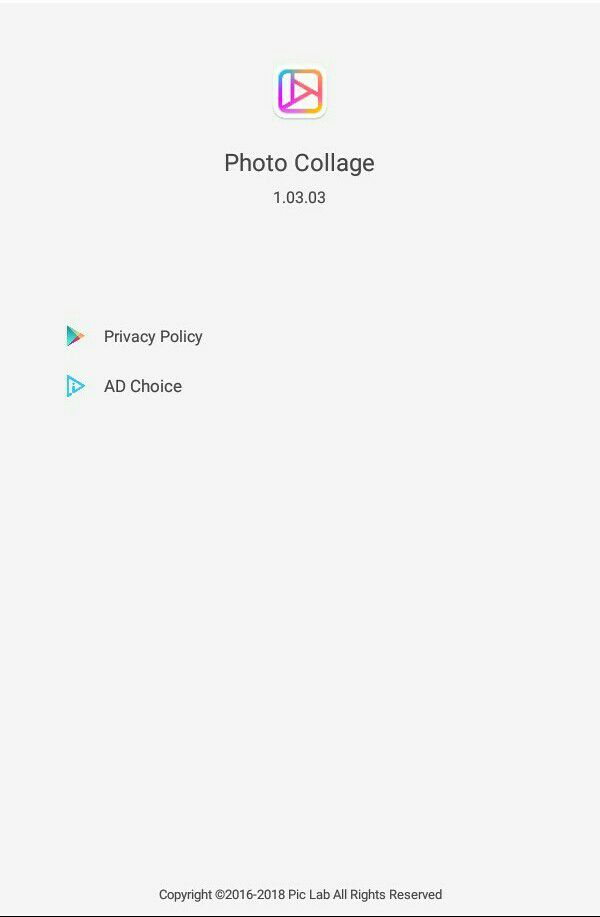
We will start off with the app's home page, of course.

Select 'Grid.'
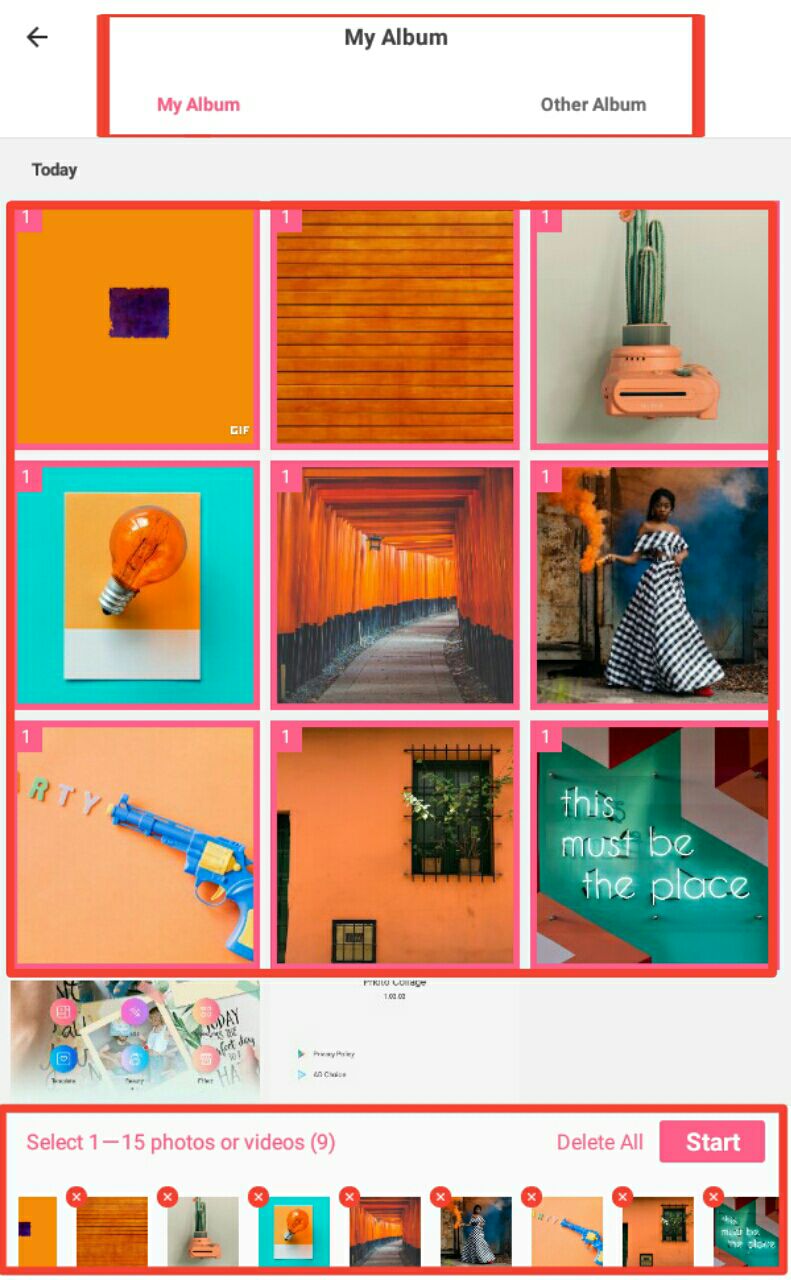
It will take you to such a screen, where you can select predownloaded images and gif(s) from your device that you want to use in your picspam. You can choose up to 15. You can see, here I'm going to be working with 9 images and a orange and cyan color scheme.
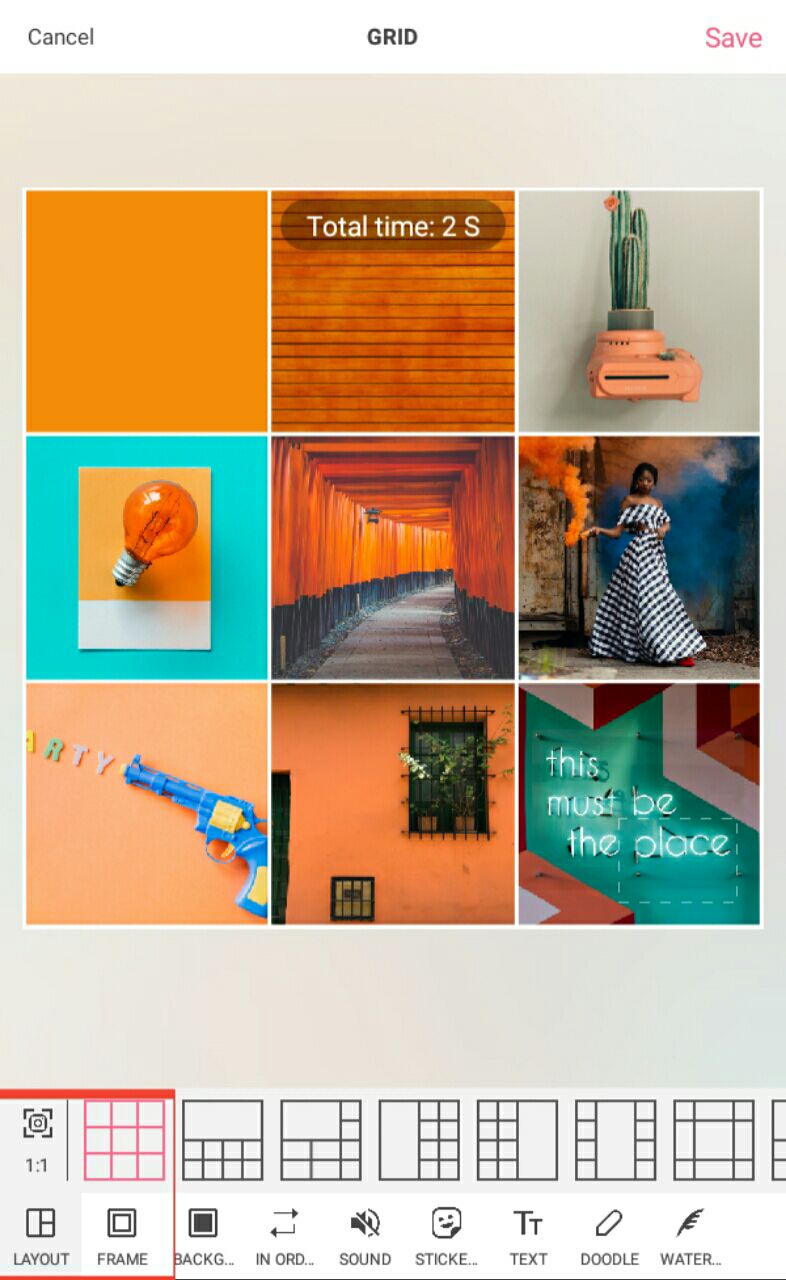
Once you are done selecting your images/gifs, such a screen should show up where you can select the ratio ('Layout') of your graphic. Most commonly people use 1:1 and 3:4.
You see the white outline around each picture?! We will remove that. Go to 'Frame' and move both sliders to the far left, as shown below.
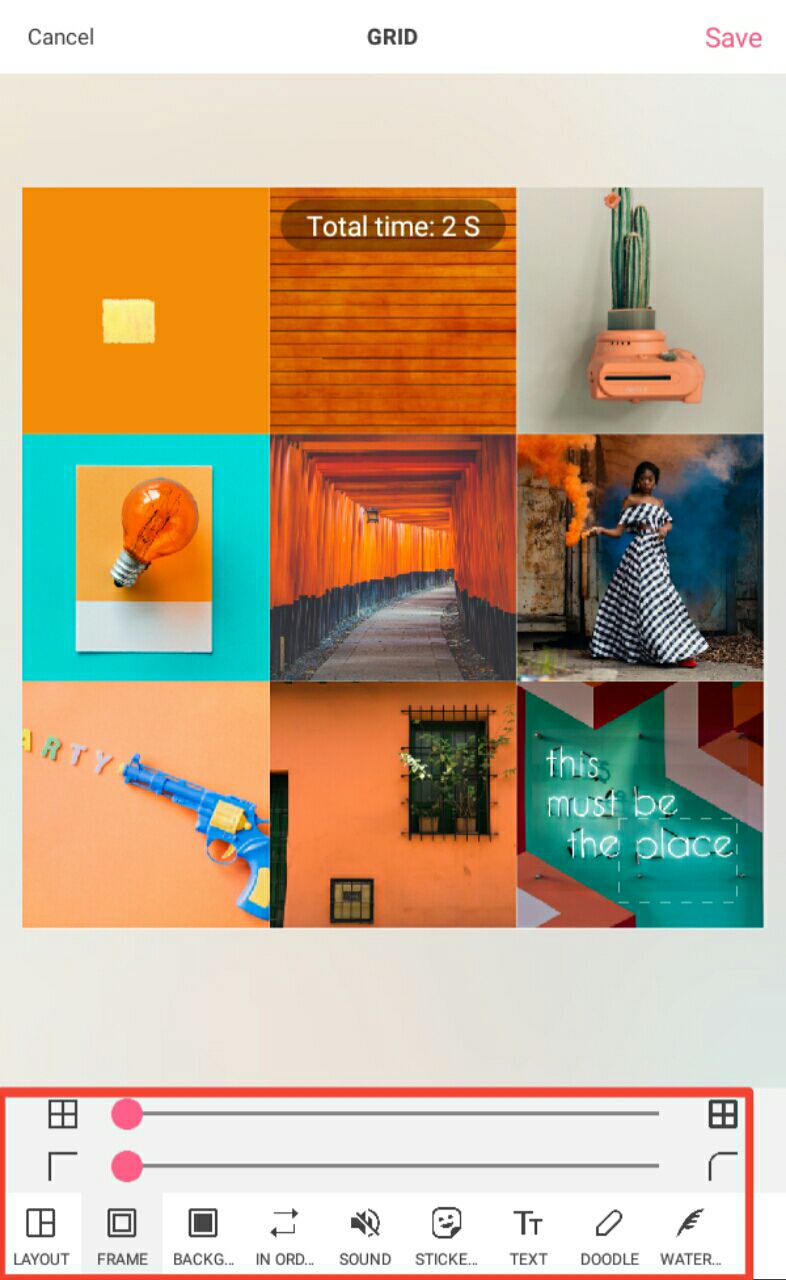
Now we shall add text, it's a completely optional step.
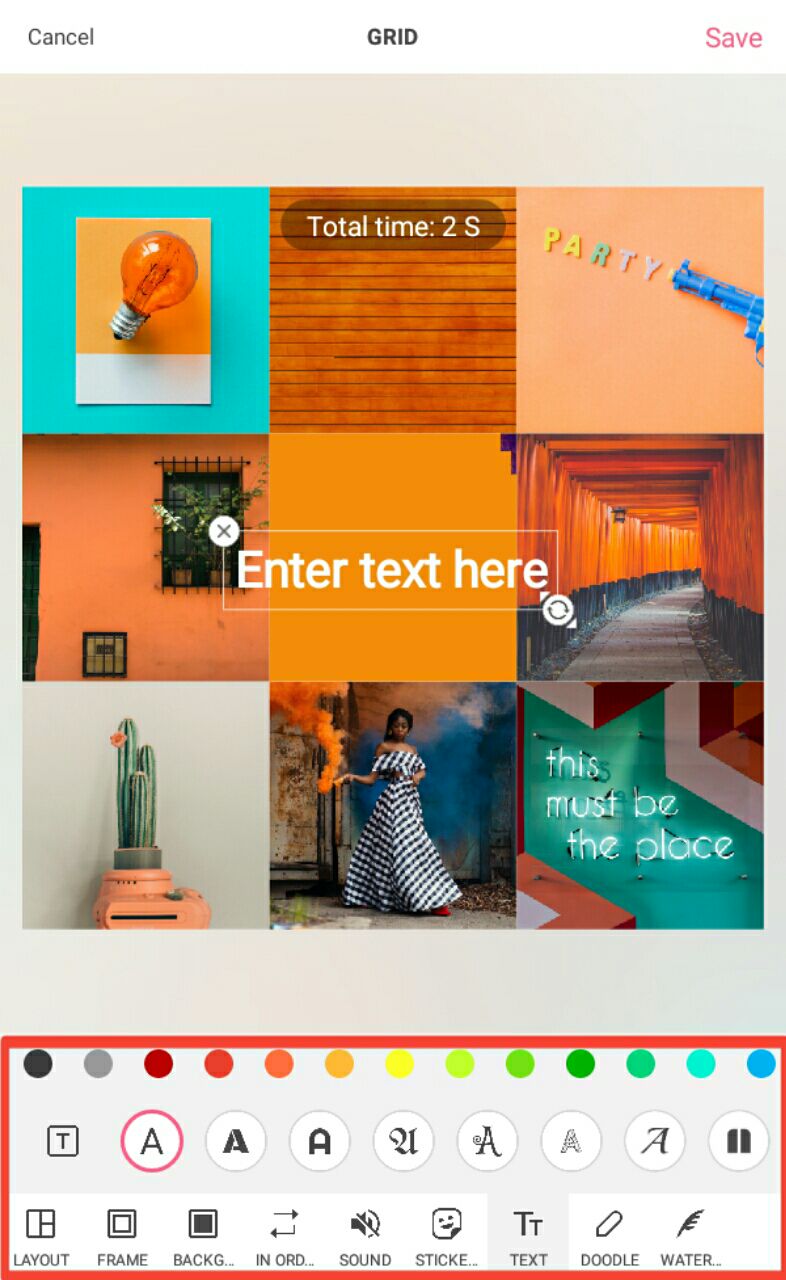
There's a variety of colors and fonts option available.
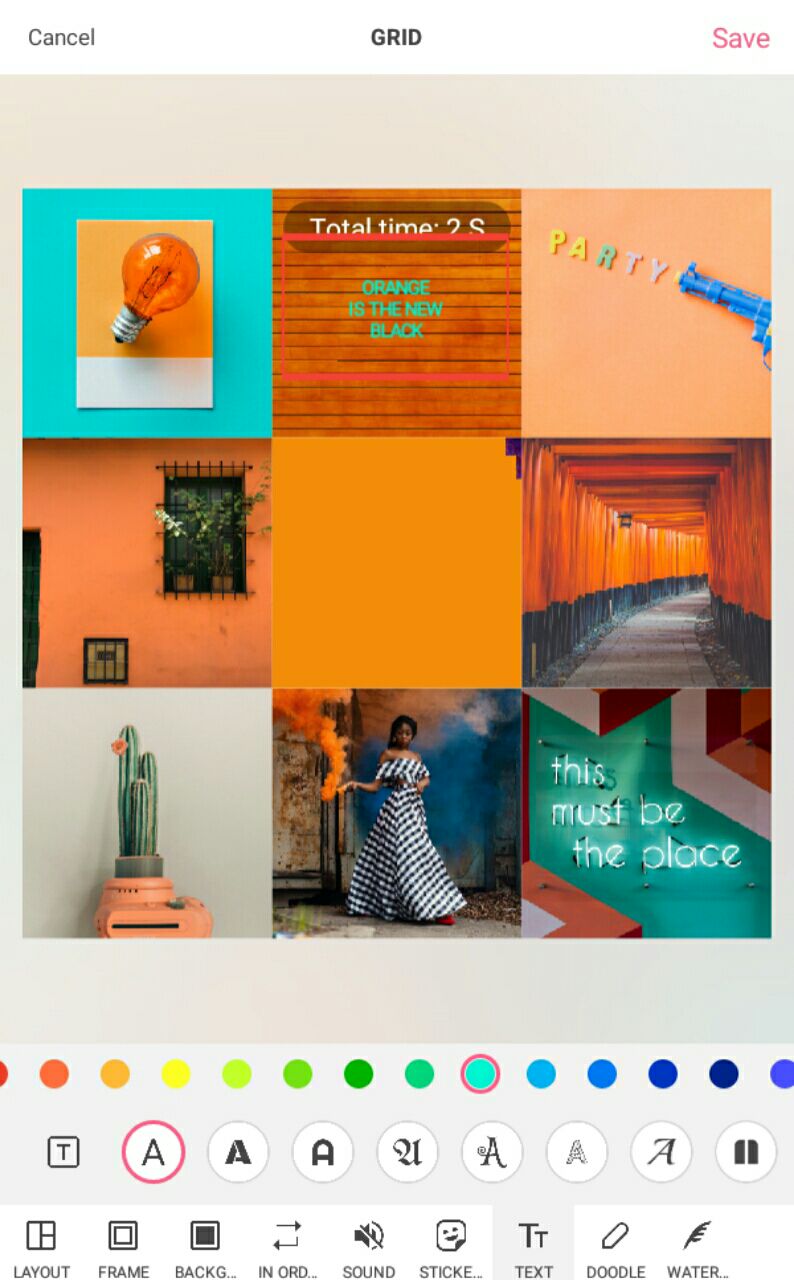
You can move your text and also change the position of your images as well. Let's say you would like to move the image at the bottom left to the top right, you have to long press on the image and switch it with the one you want.
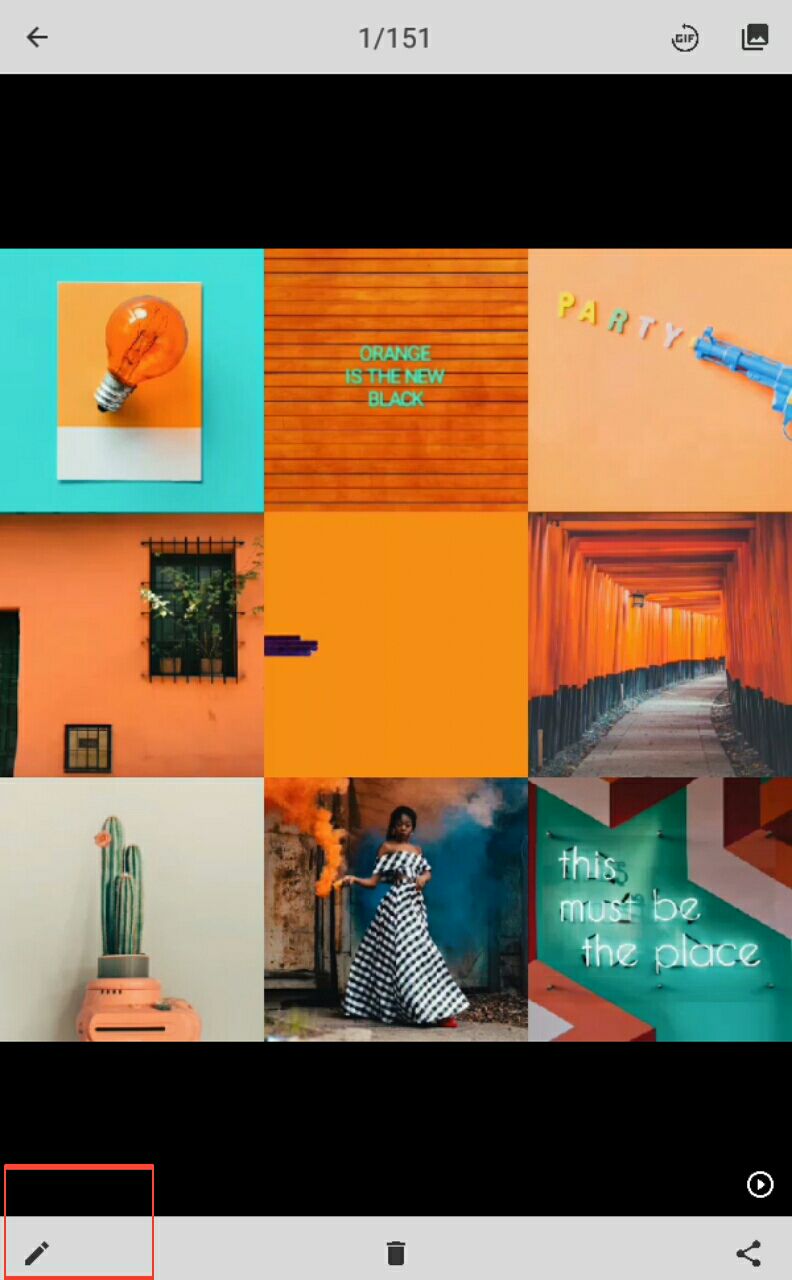
Here's another optional step, adding filters. It helps bringing the whole mood board together and giving it one color. Select the pen icon in the bottom left.
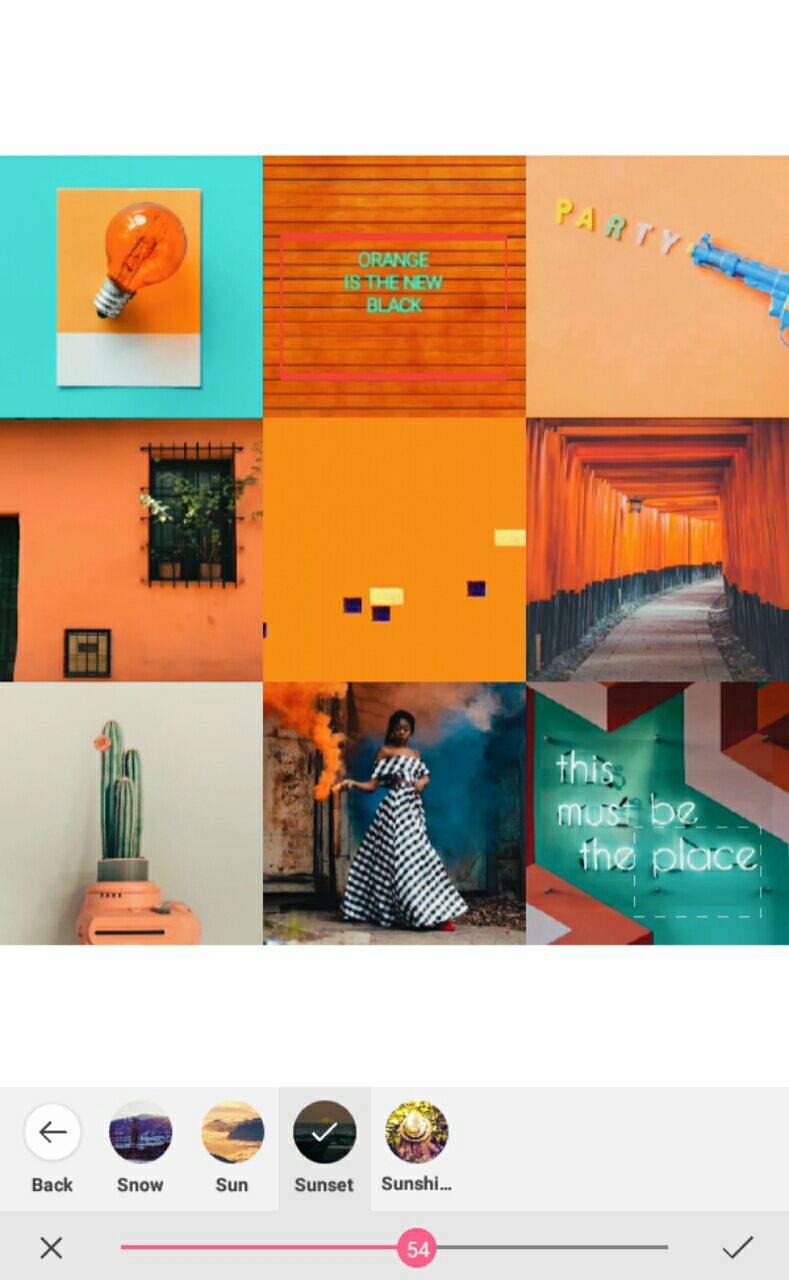
Then select the filter you like, there's quite a few available and options for more.
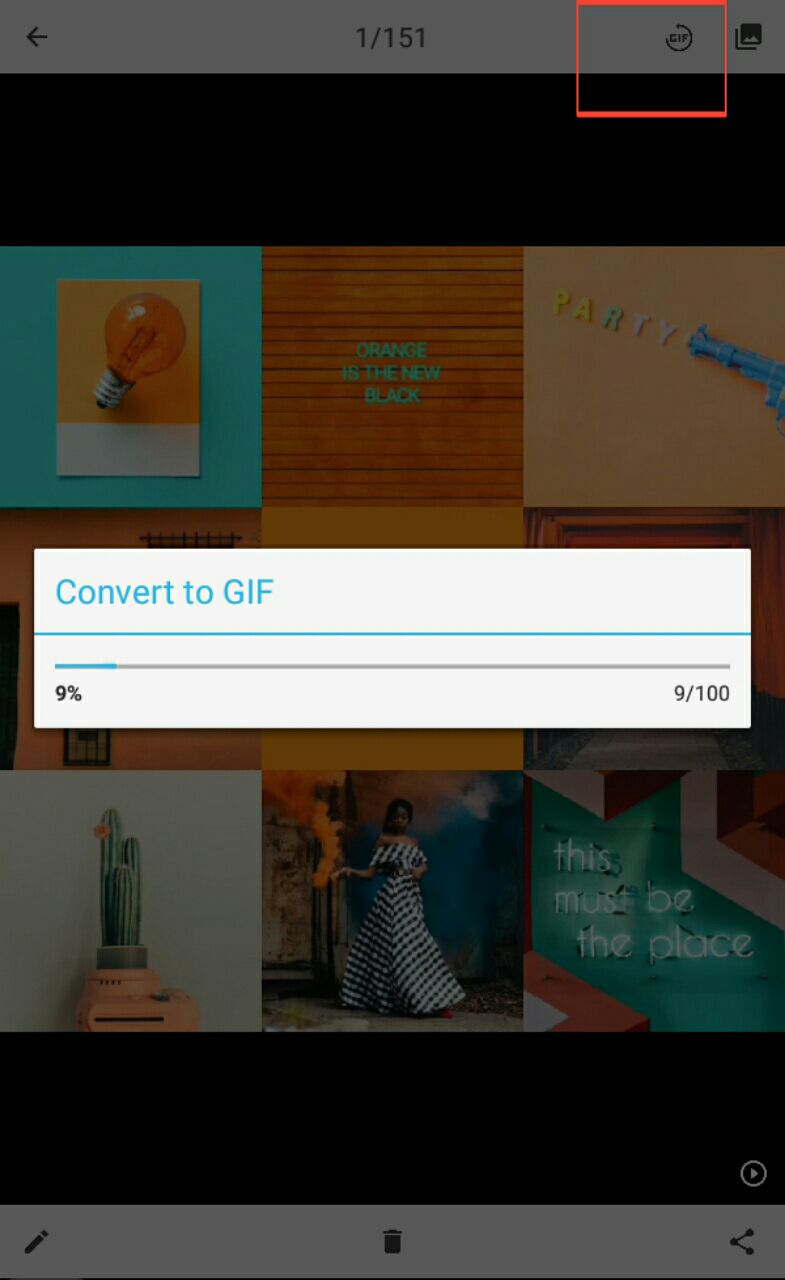
Finally convert the collage into a gif by clicking on the gif icon on top right. It will automatically start the process.
And here's the final result!

Wait! Why is it so small?! Lol I have no idea. There's a preview in media section also. I know the quality isn't top notch but it's something right?! He he *smiles awkwardly*
Hope you learned something new today!
I don't know if the app is available on iOS though but I'm pretty sure there's other similar or even better app(s) out there! Lemme know if you find one or you have another way of doing this. Share and prosper!
If you have any questions please feel free to contact me through pm or in comments.
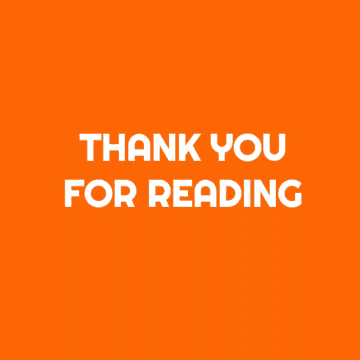
Bạn đang đọc truyện trên: AzTruyen.Top