FACE SWAP
Requested by: storyaboutHP
I do my face swaps in a couple of different ways actually, but here I am sharing the one which I think will be the easiest to attempt for the beginners.
I recommend using an app/program that allows working with layers. I personally used ibispaintx for this!
The process itself is really very simple. So let's get started!
Prepare your background as you normally would and, in a separate layer open the model you would like to use the body of.
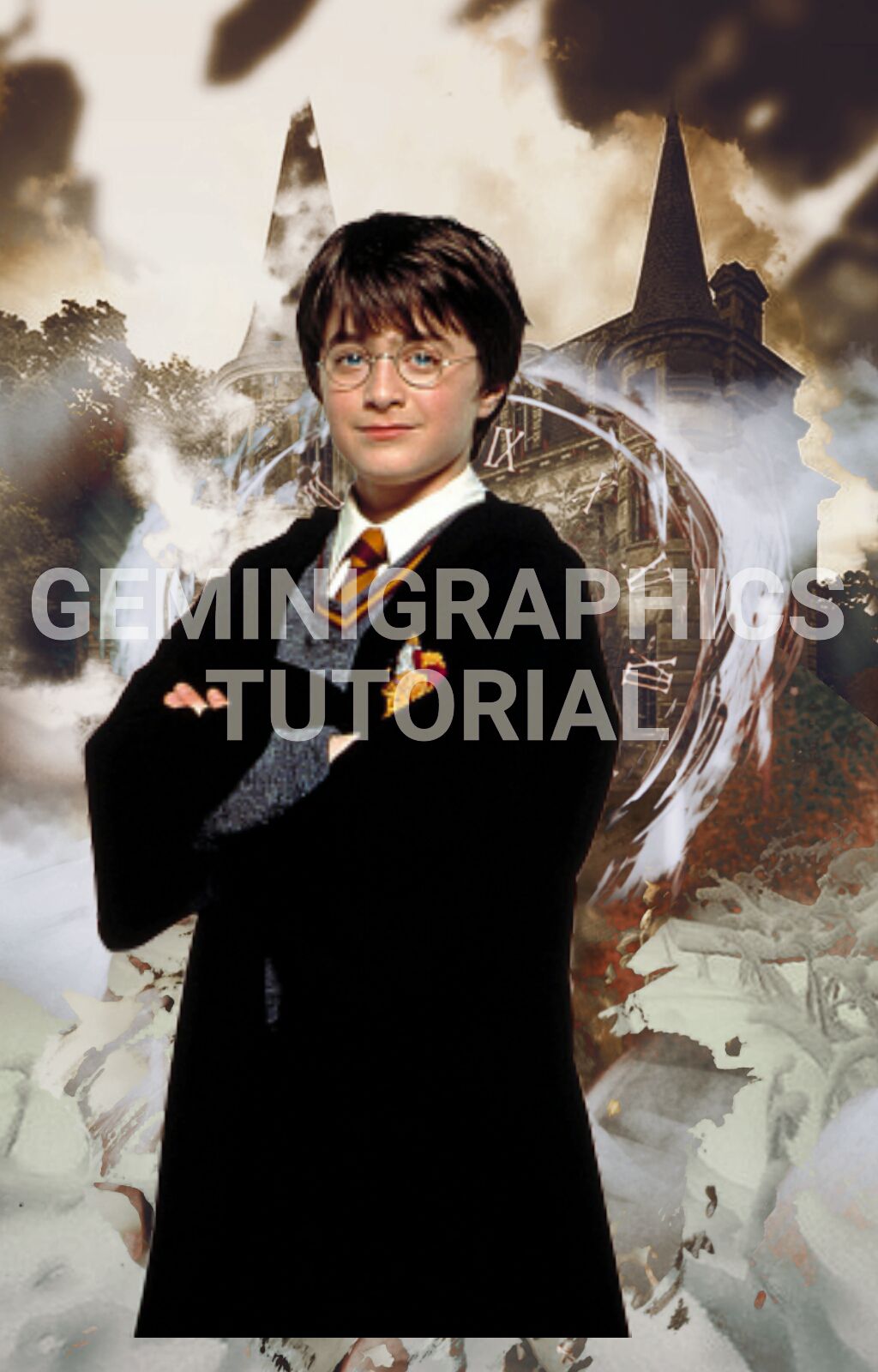
Remove the head and neck, basically everything above the collar, see picture below for reference.
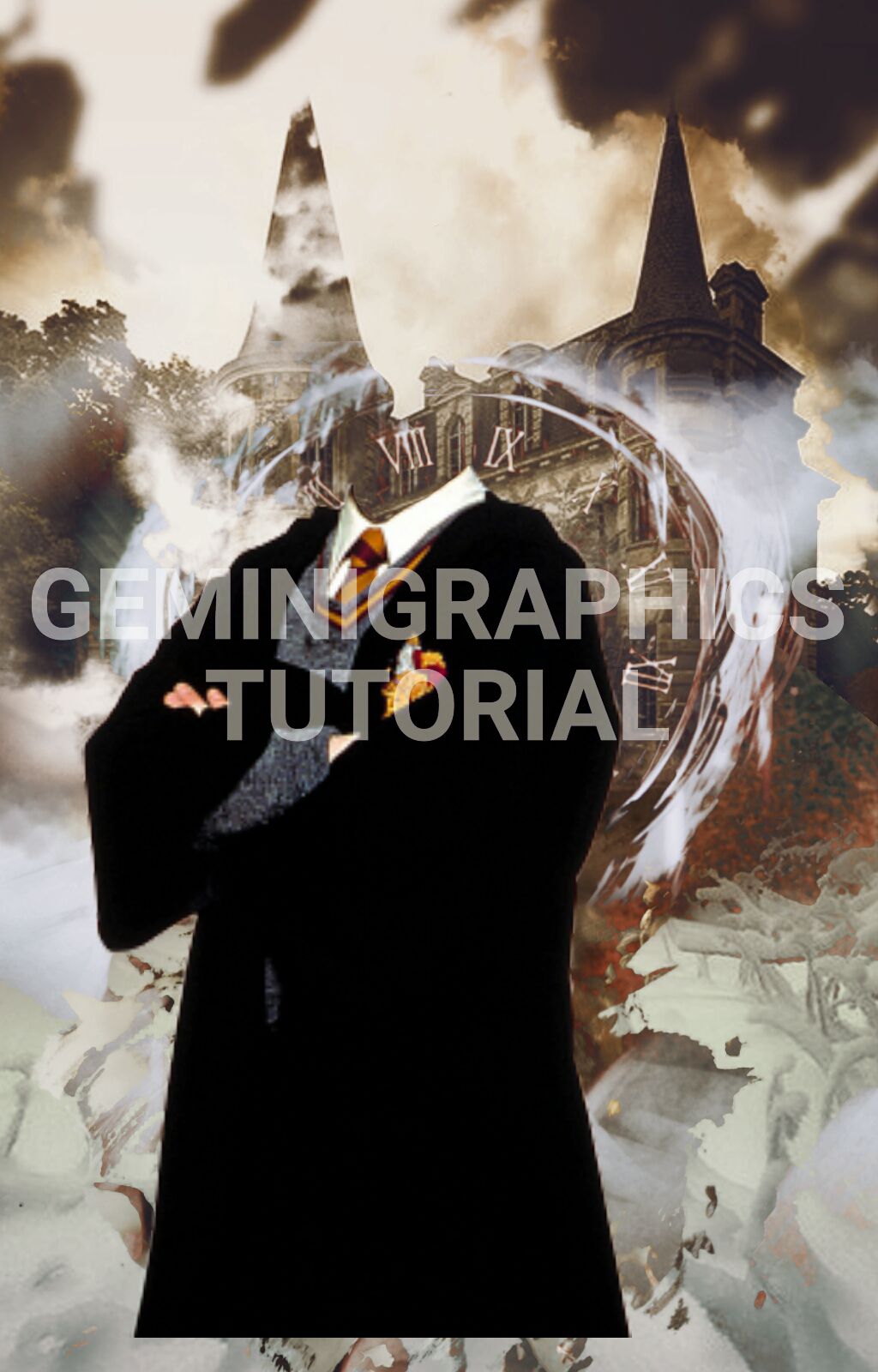
In a new layer add your face claim, the person whose head you want to use. Flip it's direction, if needed, to match the direction of the body!
Pro tip: Always use that picture of your face claim which looks closest to the position and direction of the body you want to fit it in!
A head that is looking straight ahead will never look natural on a body standing sideways.

Erase everything below the neck. I used a model with short hair but don't worry if you have a face claim with long hair, remove those as well and you can add a hair stock towards the end when the face swap is complete, to cover up any flaws.
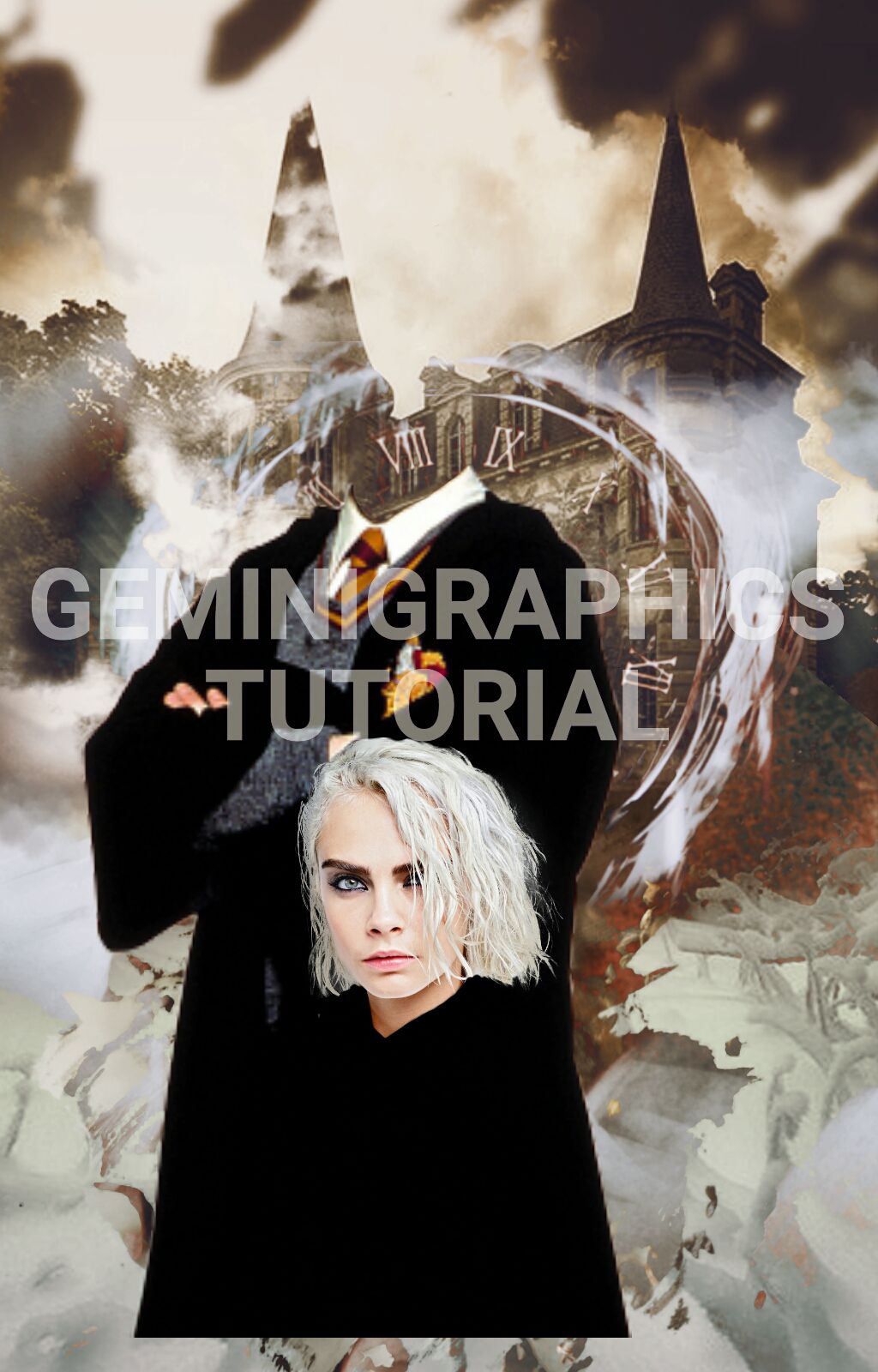
Move the layer with the head below the layer with body.
If required, make the size of the head larger to fit the body.
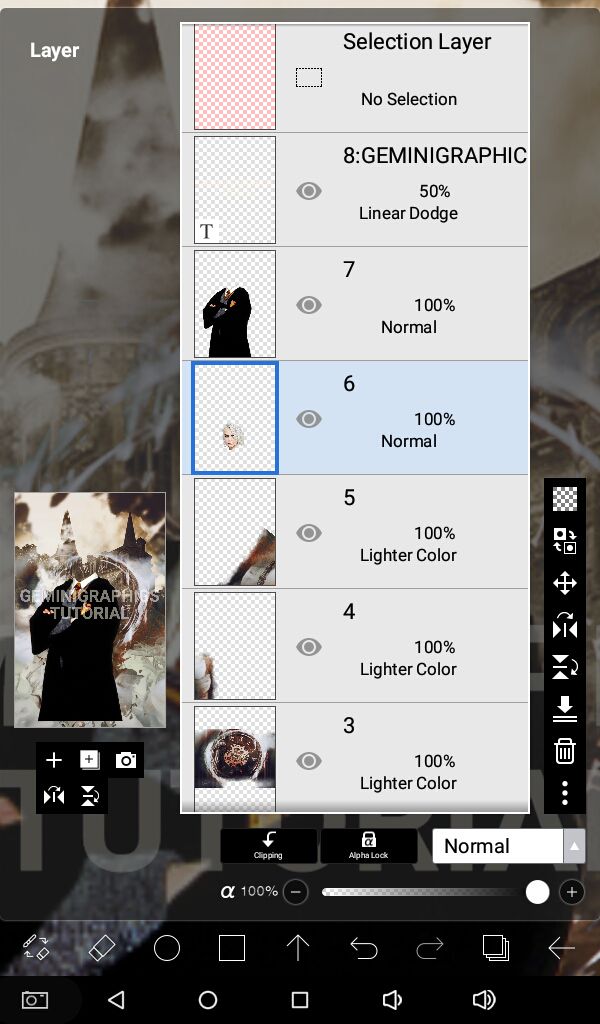
Place the head behind the body in a way that the neck touches the collar and it appears that it's that person wearing those clothes.
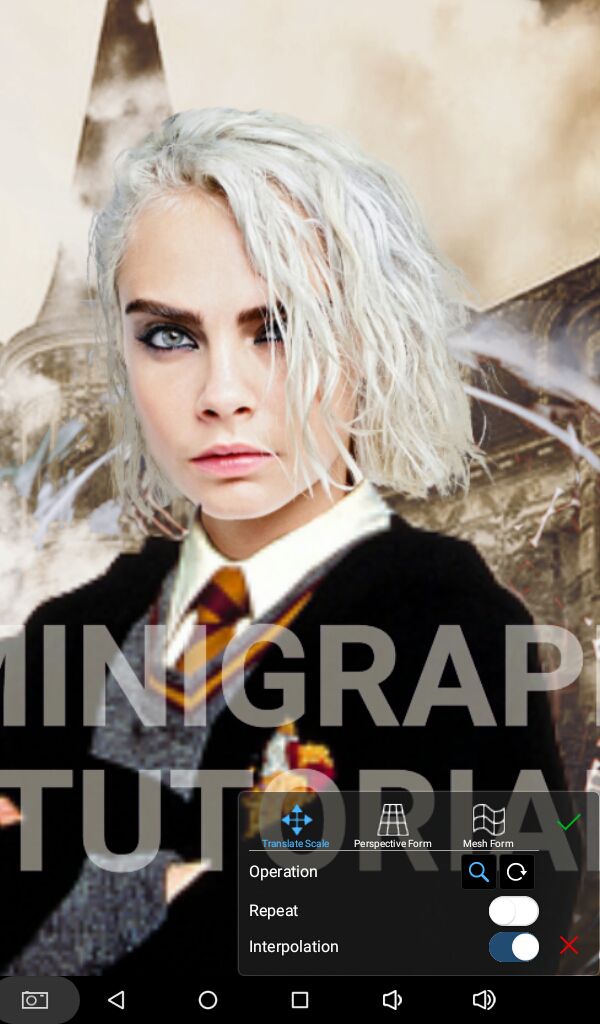
Erase any part of the clothes that touches the neck/face using a soft brush.
Pro tip: Always contour/shadow the neck to give it a natural look and the feeling that the head belongs to the body below it.
Play around with color balance, for both the body and the face, till the skin tones match.
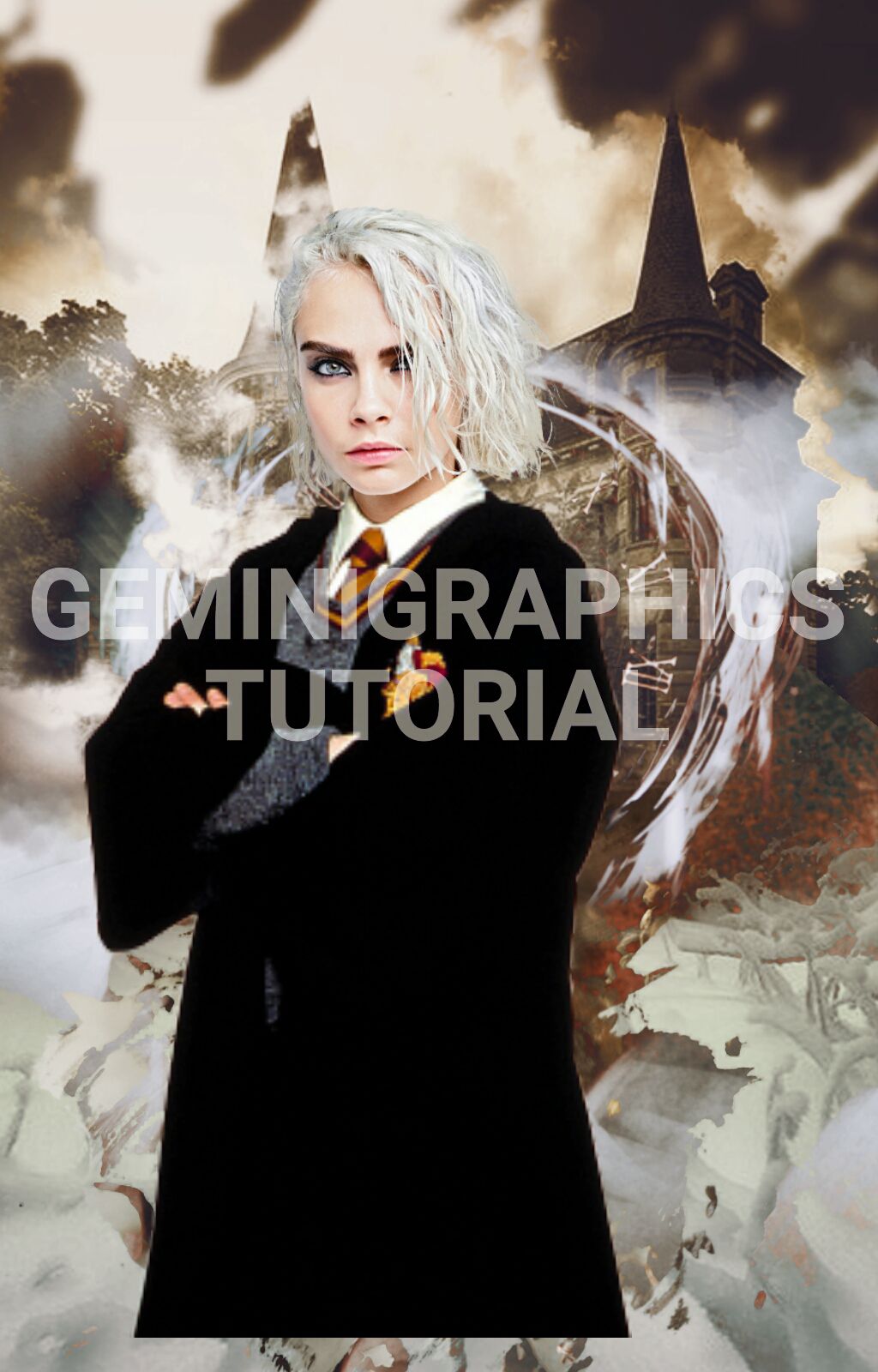
And here's the final result! Continue editing like you usually do.
Hope you learned something new today!
If you have questions or need further assistance, please don't hesitate to ask.
Here's the cover after editing and it's available as premade in my shop.
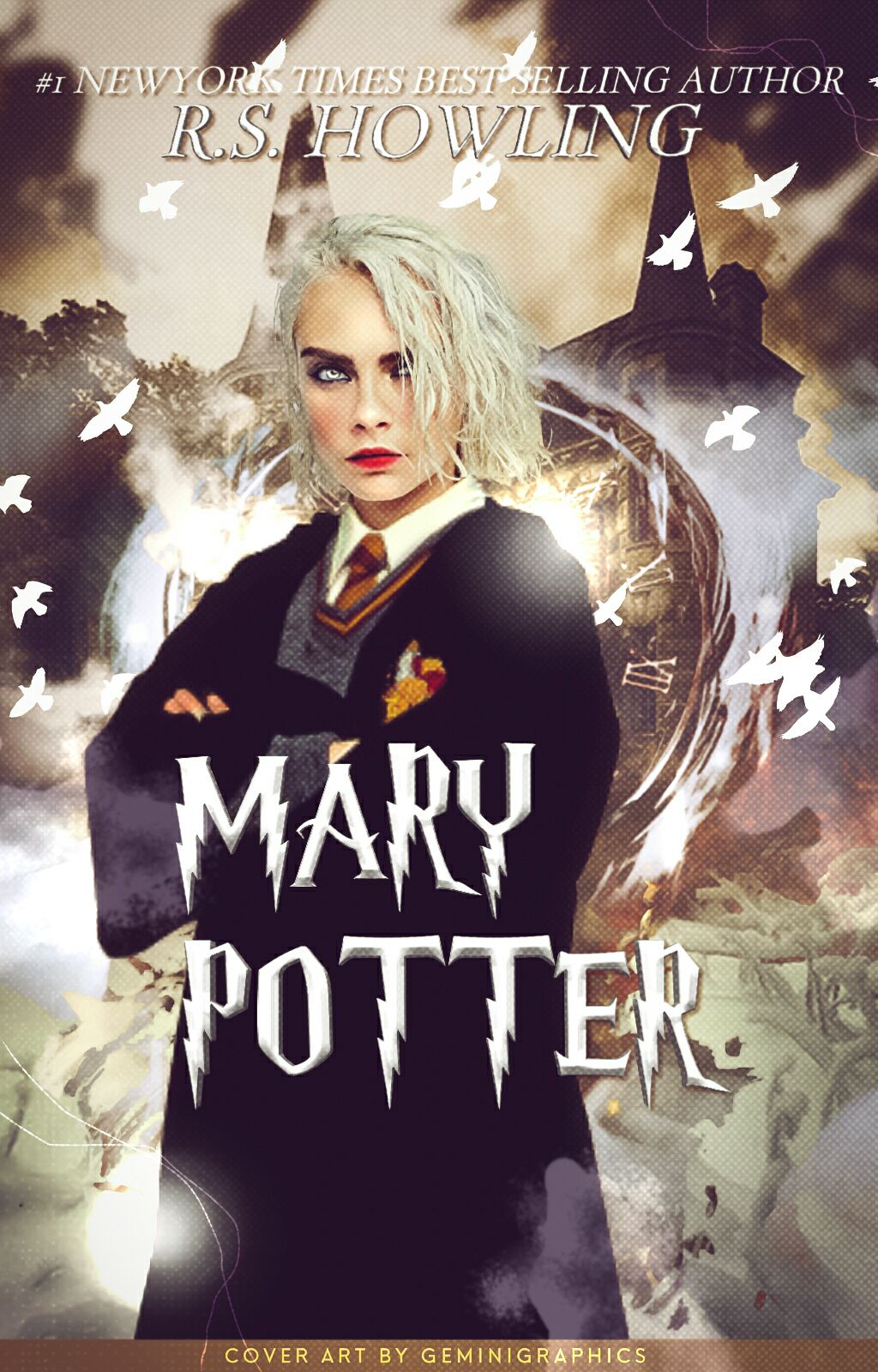
Credits:
Pixabay and
glsd546,
heart-artack-png,
ellision-pngs on DeviantArt!
Your feedback is important.
Constructive criticism is appreciated!

Bạn đang đọc truyện trên: AzTruyen.Top