Step-by-Step Submission Guide
So after some questions, suggestions, and direction from you guys - my wonderful readers. I have put together this 'Step-By-Step' Guide. Hopefully this will help you through the process as frustration free as possible.
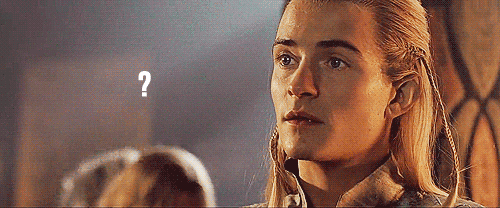
Adding the
#fofgandalfschallenge
Tag
1. From your 'Edit Story' screen, as below, select the Tags category.
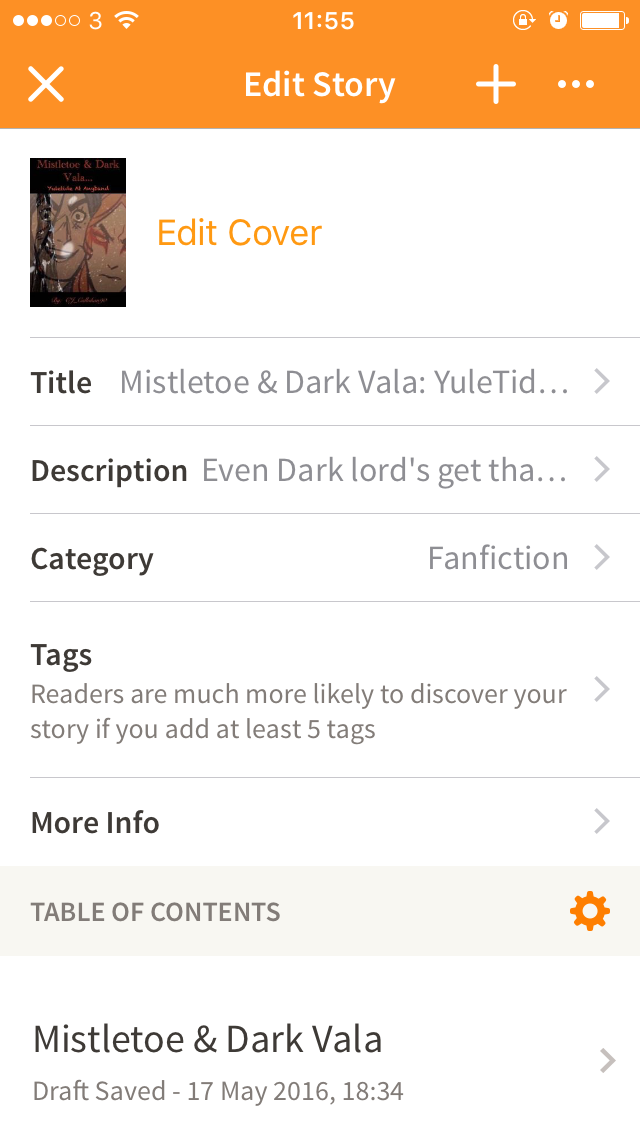
2. This will take you to a blank comment box were you can begin adding your tags. I recommend you only add #fofgandalfschallenge or at least make sure it is one of the first five tags you make (sometimes more than five tags doesn't pick up on the search).
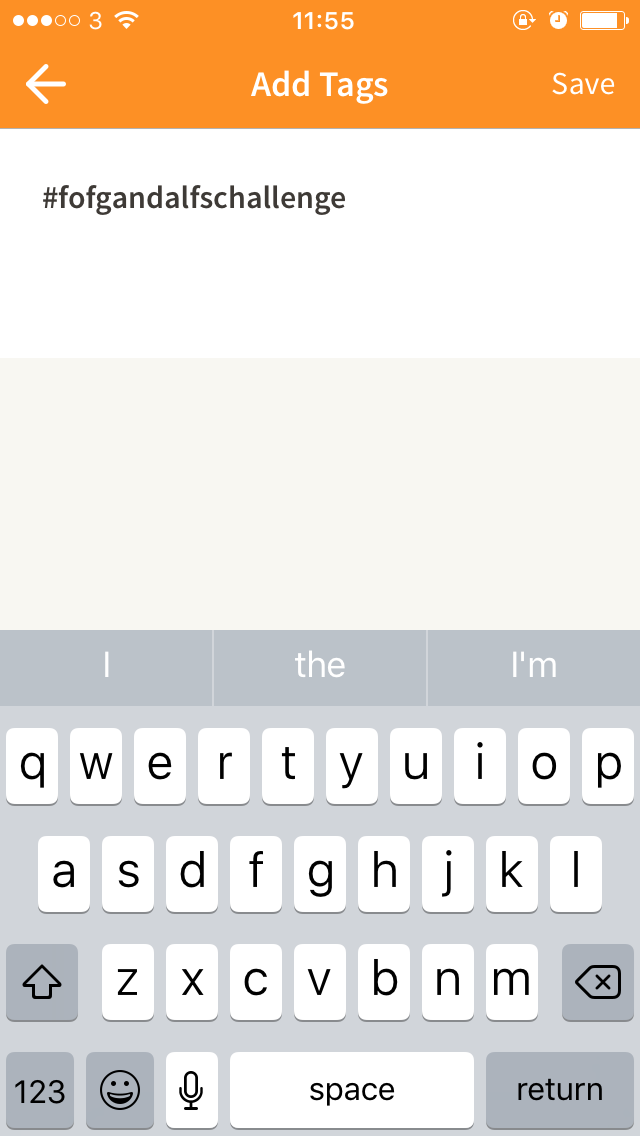
3. Type in the hashtag and hit save to ensure it's locked in properly.
4. To check if your hashtag is working you can go to the main Wattpad homepage. Select the spyglass search icon on the top right hand side.
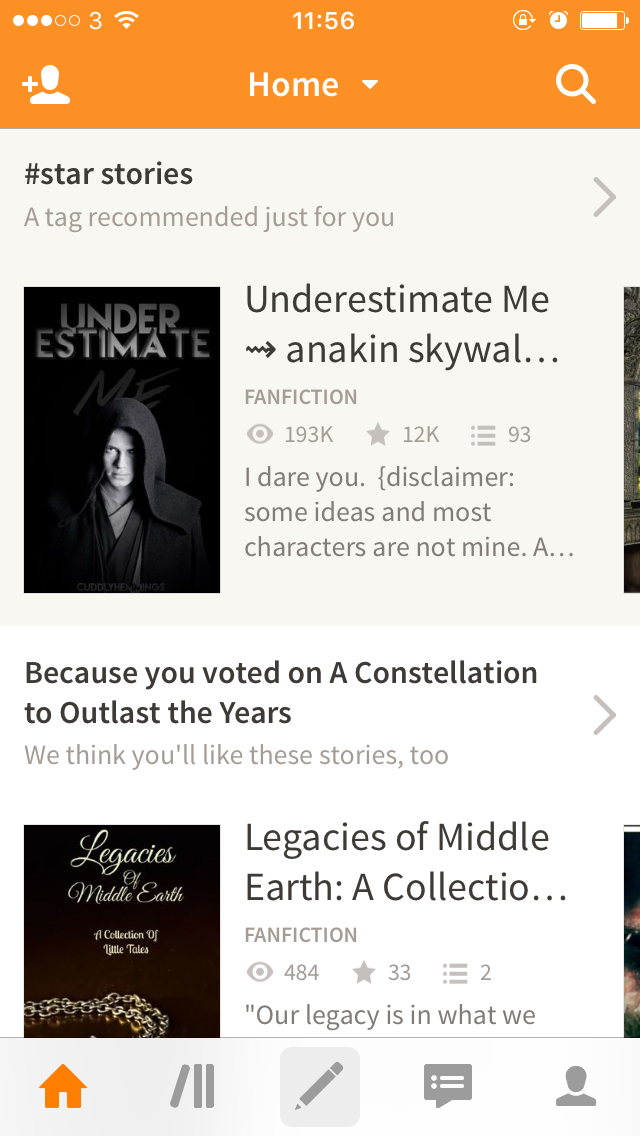
5. Type #fofgandalfschallenge into the search bar at the top of the screen and the function will search the hashtag.
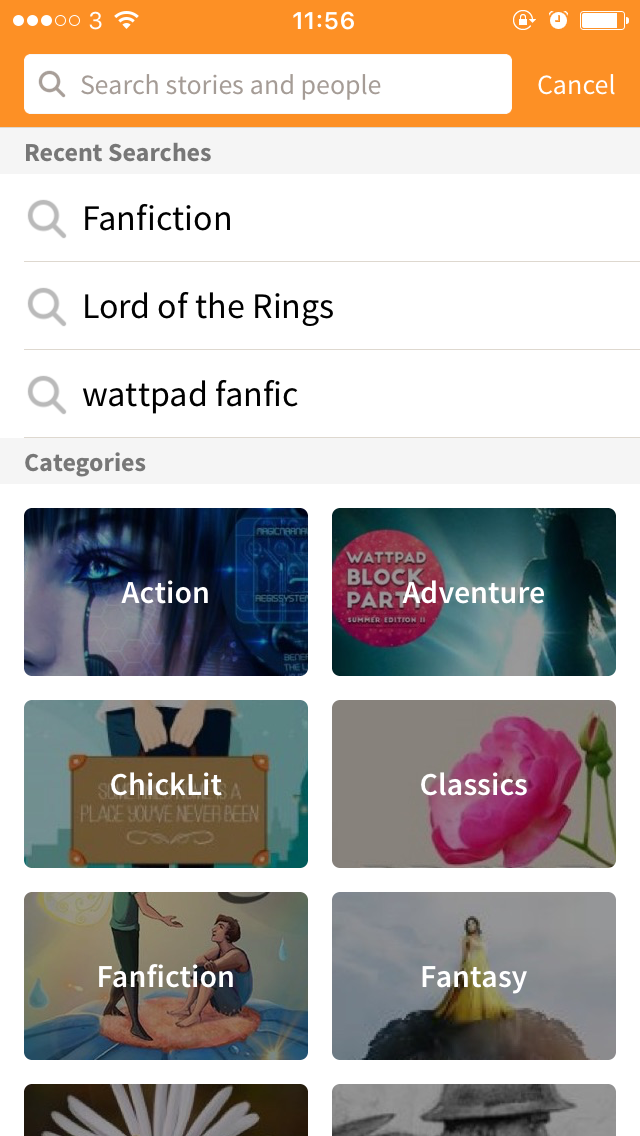
You should be provided with a list of stories that include the hashtag. Your entry should be listed, if it isn't, check that your story is fully published and available to read on Wattpad and try again. The screen should look like this;
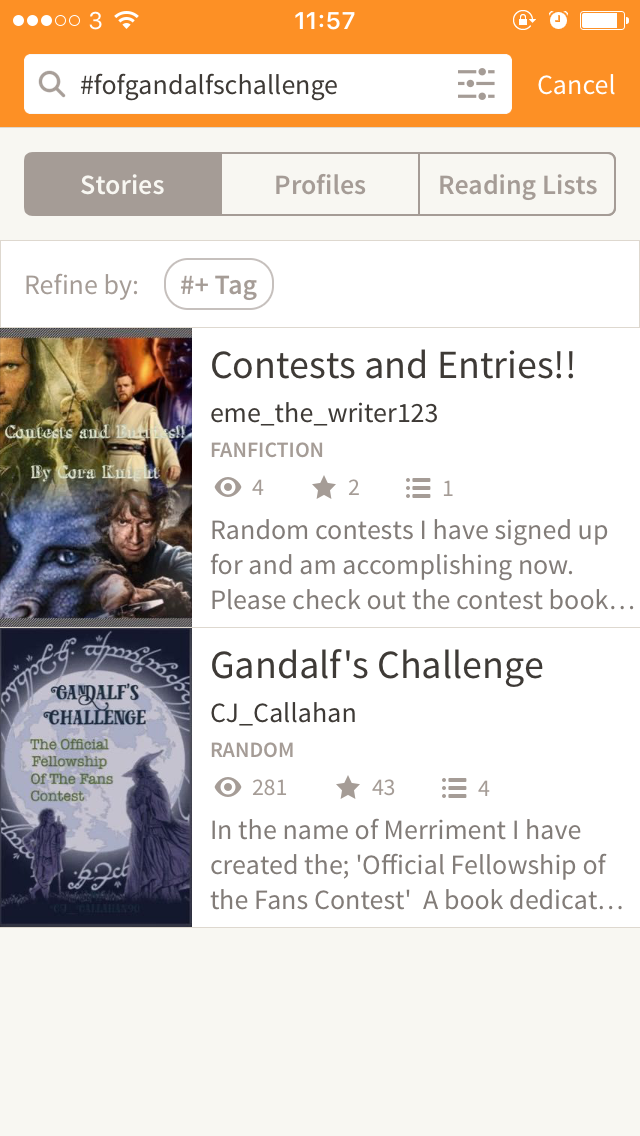
Adding Your Story Link
Using the
Wattpad App
1. You must ensure your story is fully published and you must be viewing it in 'reader' view NOT 'edit' view. You can access reader view if you have already added your own story to one of your own libraries or by scrolling through your activity and selecting it that way.
Reader View should look like this;
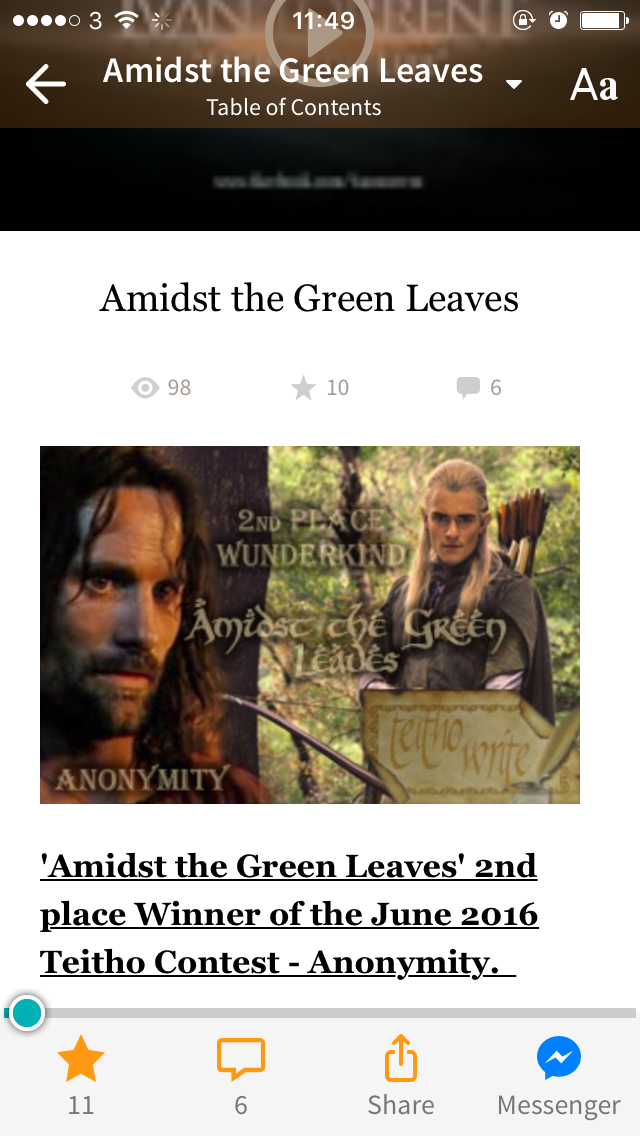
2. Using the Banner across the bottom of the screen (as above) select the third icon 'share' - it's the little box with the arrow between comment and messenger.
3. A list of options will appear like so;
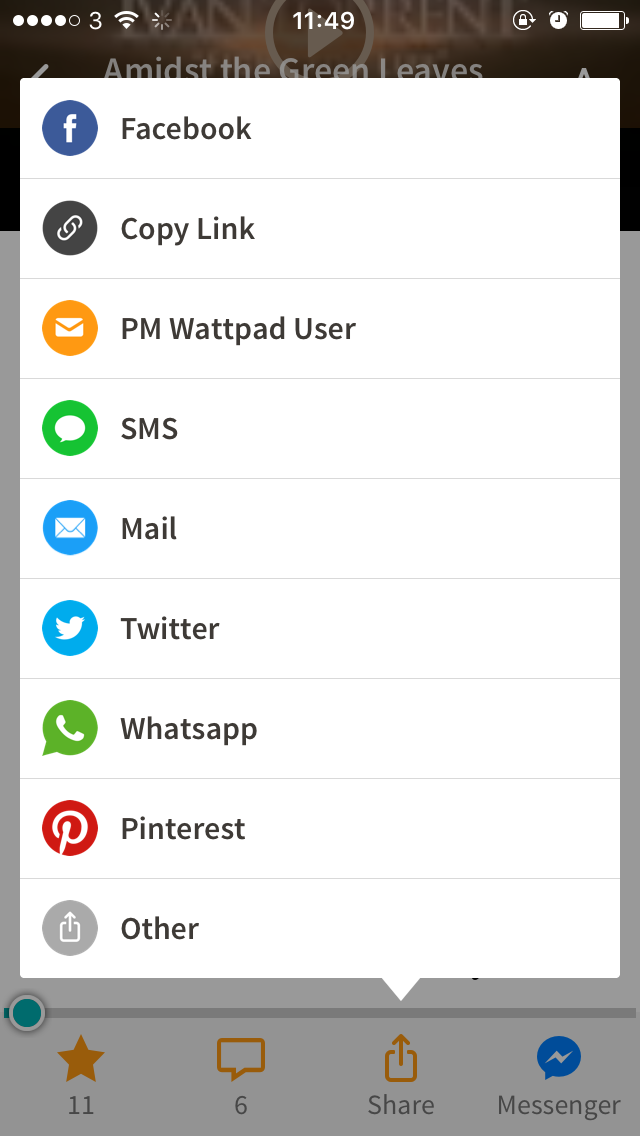
4. Select 'Copy Link' which should be second from the top in most cases. This will mean your phone or mobile device will automatically save the link to your story. A little box will appear to tell you that your link has been successfully saved.
5. Go straight to 'Gandalf's Challenge' Contest book and the Submission chapter. Begin typing in your entry form (this has to be done manually as you cannot copy & paste) in the comment box. Once you reach the 'Link' part - press and hold hold the screen where you are typing with your thumb/fingertip and another option bar will appear, as below;
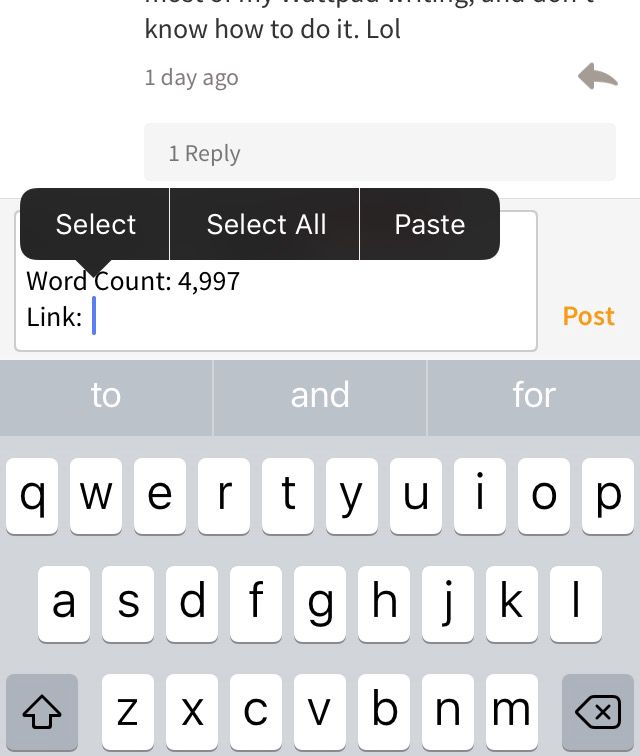
6. Select Paste and your link will be added to the comment.
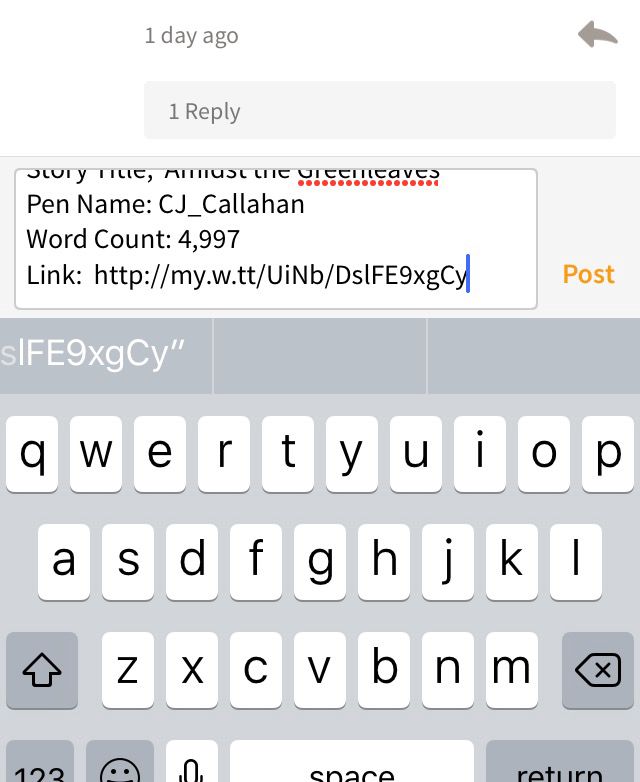
7. Now you are ready to post the comment and submit your entry to the contest!

Bạn đang đọc truyện trên: AzTruyen.Top