Tutorial
Hey guys ! It's me Shiny and welcome back to another tutorial !! *Taps the table*
So this tutorial was requested by the lovely, the talented, the beautiful crismesziall !!
I'm gonna show how I made my tommo background. Check my previous to previous chapter *whispers* I hope it made sense. But it doesn't anyways, let's get into it.
For this tutorial I made a Little mix background.
First and foremost, the apps used.
Pinterest, PicsArt and Photoshop express. All start with P interesting *rubs my invisible beard*
So I got my pictures from Pinterest. PicsArt is where the most work and Photoshop express for filters. You can even reduce it to two apps by using PicsArt filters. There's an option called effects you can use that. I use Photoshop express because my phone hangs and my work is lost. To avoid that I use Photoshop.
Step 1 : Open PicsArt and click for background. It should be a colour background and more specifically white. That's the best background. After opening it click on the option add photo.
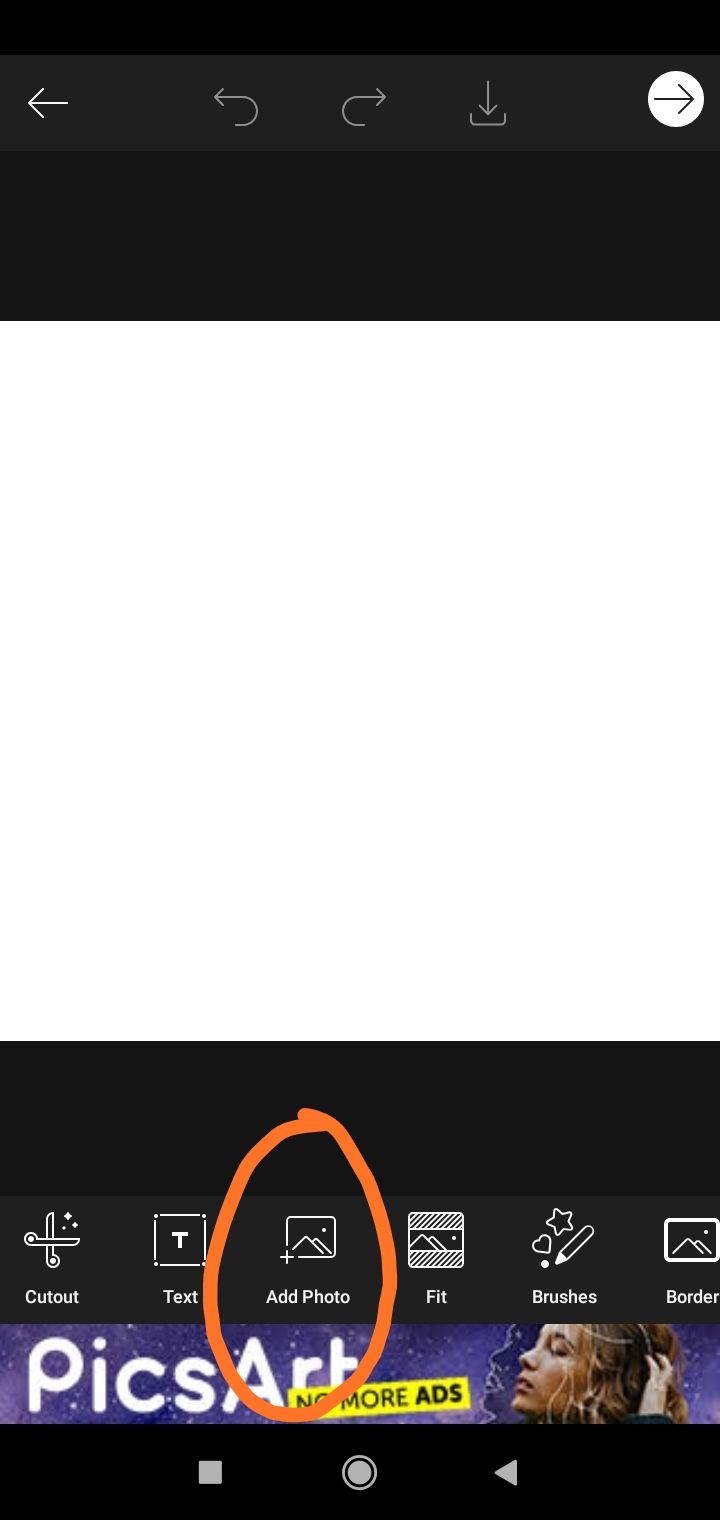
Step 2 : Click all the photos you need (not the face claim yet).
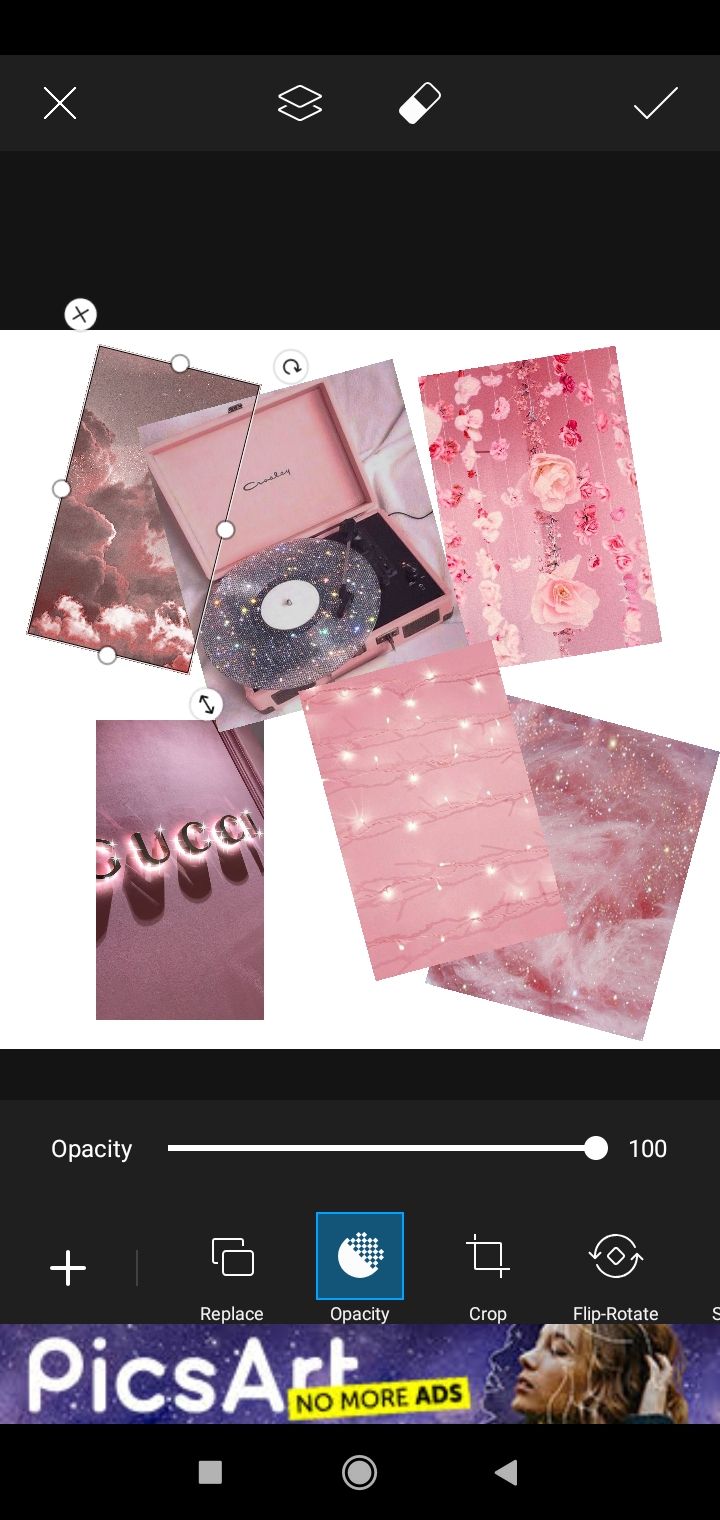
Step 3 : Arrange it in proper symmetry as the above pic is the wrong way. Then click on add photo for adding the face claims on.

Step 4 : Position your face claims on the background. After positioning, click on the option shadow to give it like umm a floating feel I guess. Remember to change the colour of the shadow. Since it's pink, I changed it into pastel pink.
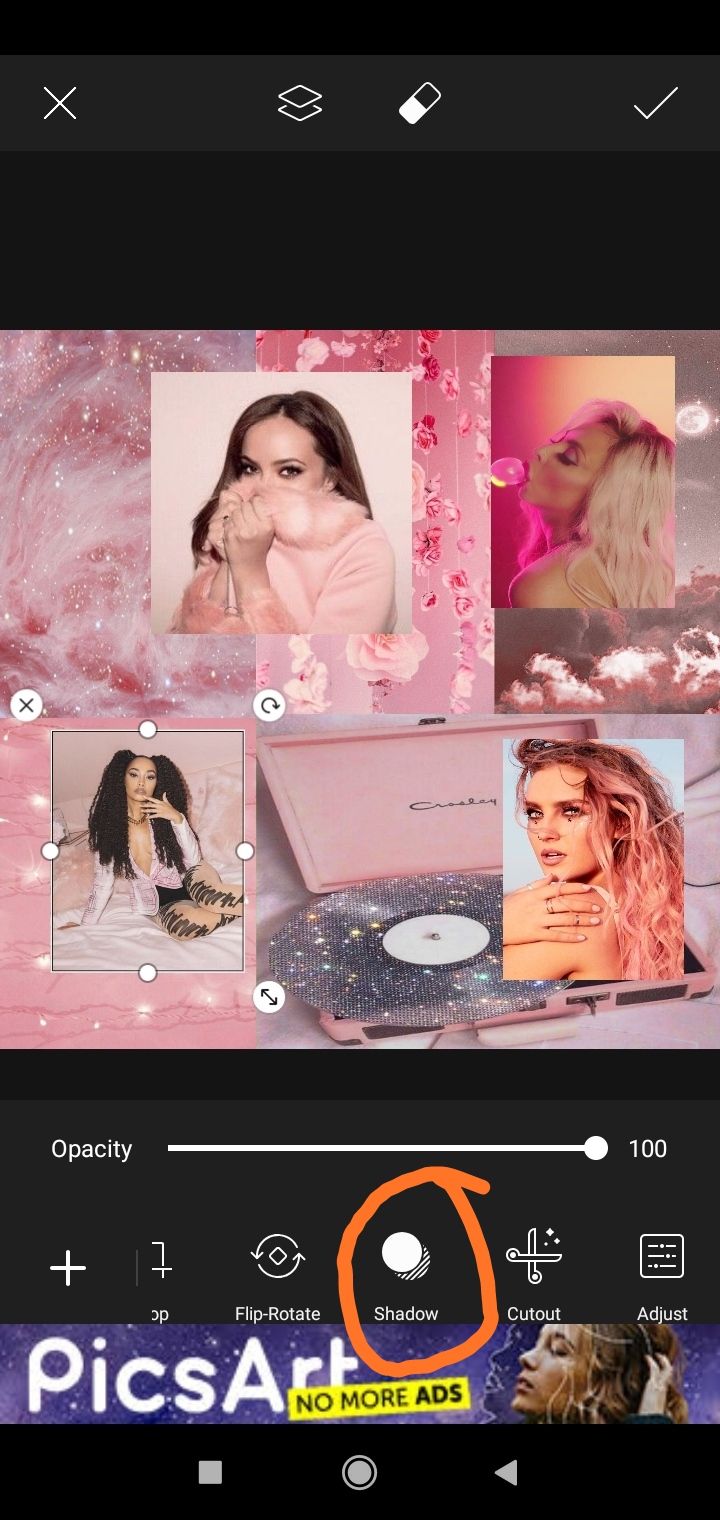
Step 5 : After you're done with adjusting the shadows, you're adding stickers.

Step 6 : Select which stickers you want and start playing with it. I chose a checked background and used the option blend and blended it with the background. Then I used sparkles overlay and played with the brightness.
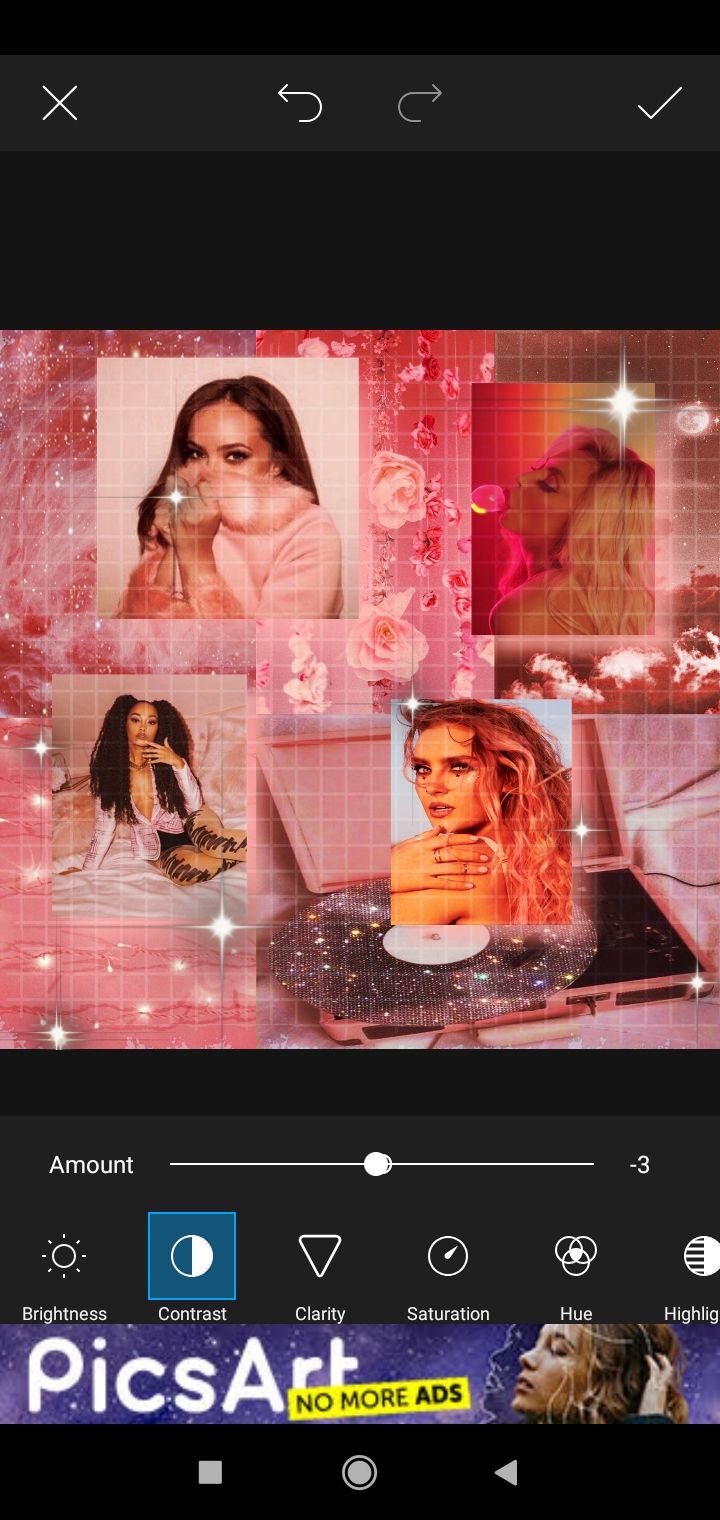
Step 7 : After you're satisfied with the result, save it and open it in photoshop express ! Click on the filter you want to use and adjust the brightness for your comfort. Use that little magic wand on the top. It makes wonders.
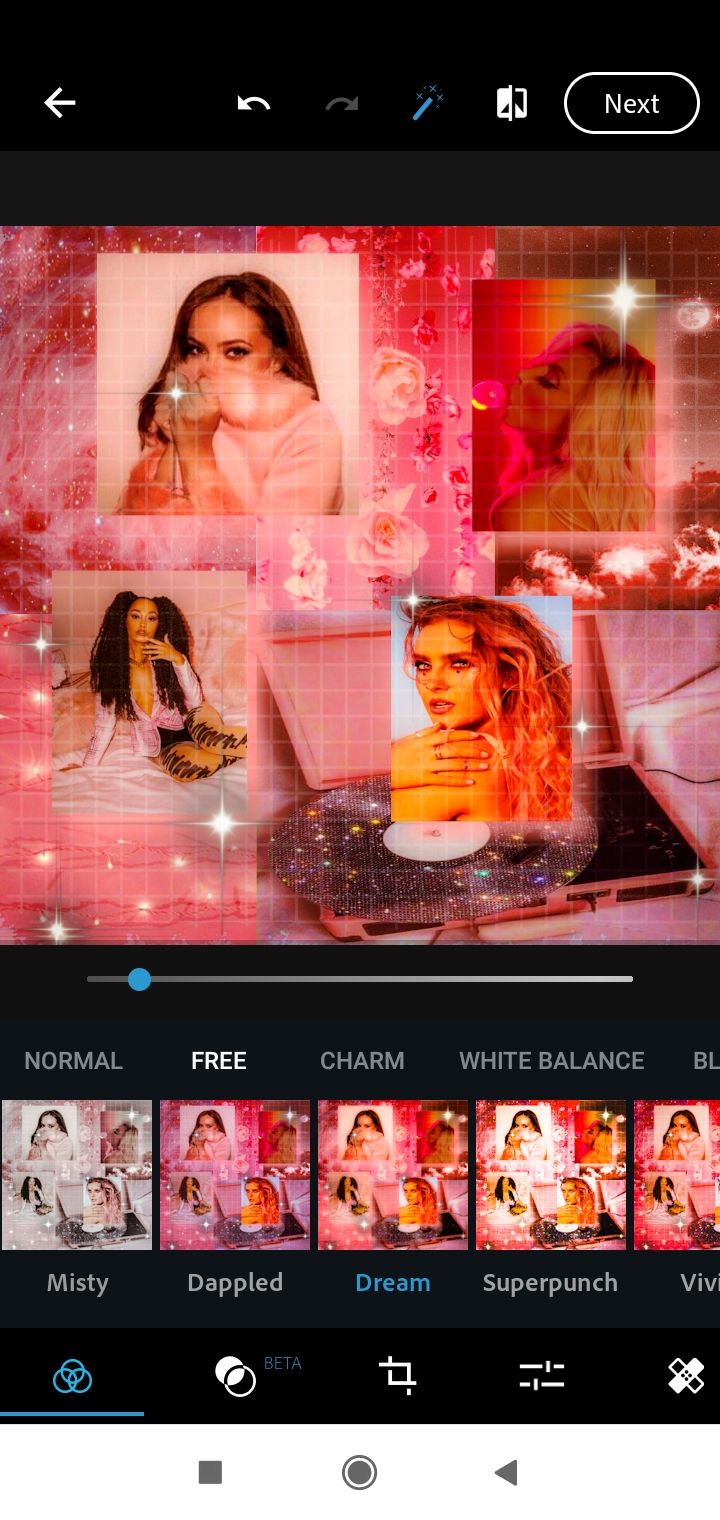
Step 8 : You're done ! Save it Save it Save it !!
And this is the final product. Drumroll please *does it on the table*

I hope this was helpful ! If you have any questions related than ask for it ! I will happily answer :)
Anyways, that's it folks. I hope you got a bit of insight on how to make backgrounds. Comment and vote !
Treat every living being with kindness ❤️
All the love V xx

Bạn đang đọc truyện trên: AzTruyen.Top