tutorial
miss caulfield will teach you today how to do a:
MODEL OUTLINE THING
step i: open photoshop and get a png of a model or make one. i am using photoshop cc 2015.
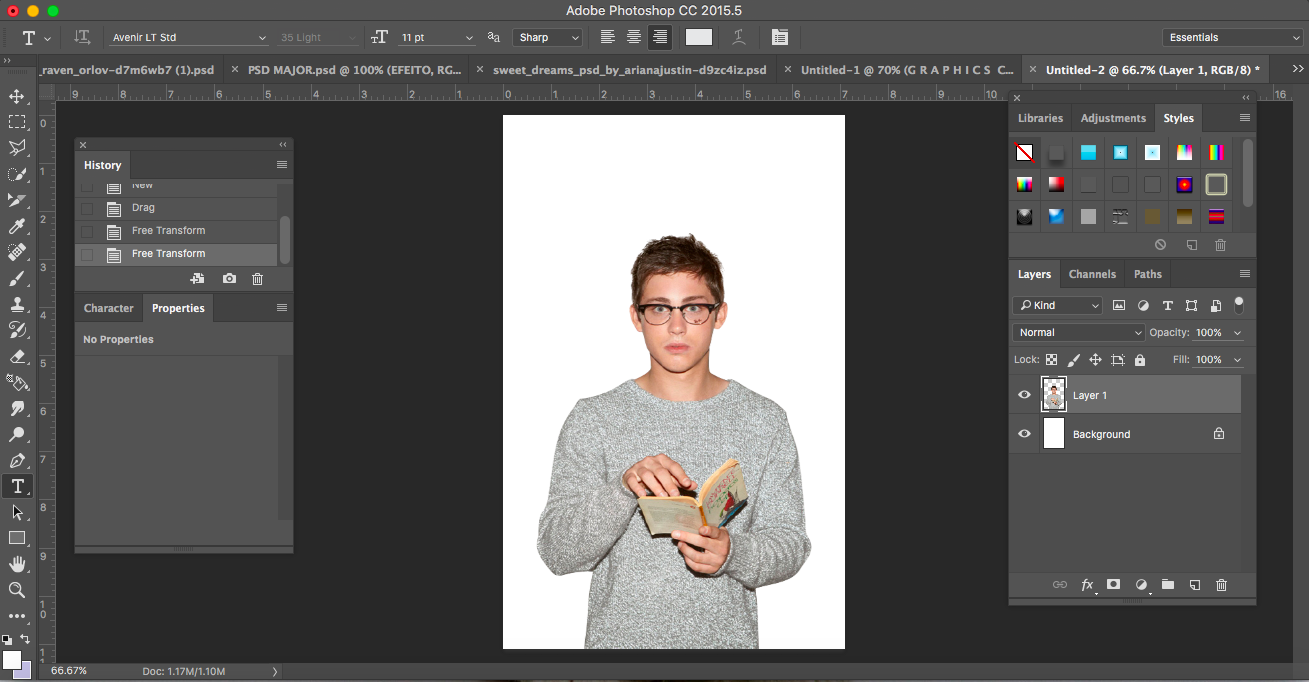
step ii: click on the pen tool and make sure it's set on 'pen tool'
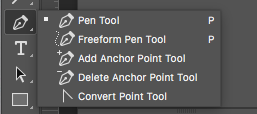
step iii: i will make your life easier by showing you how everything in the top bar should look like to get you started :))))))))
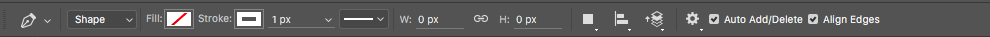
(of course, you can change some of the factors to suit your cover)
now, begin to tap/trace around your model. i suggest starting from the bottom left or right.
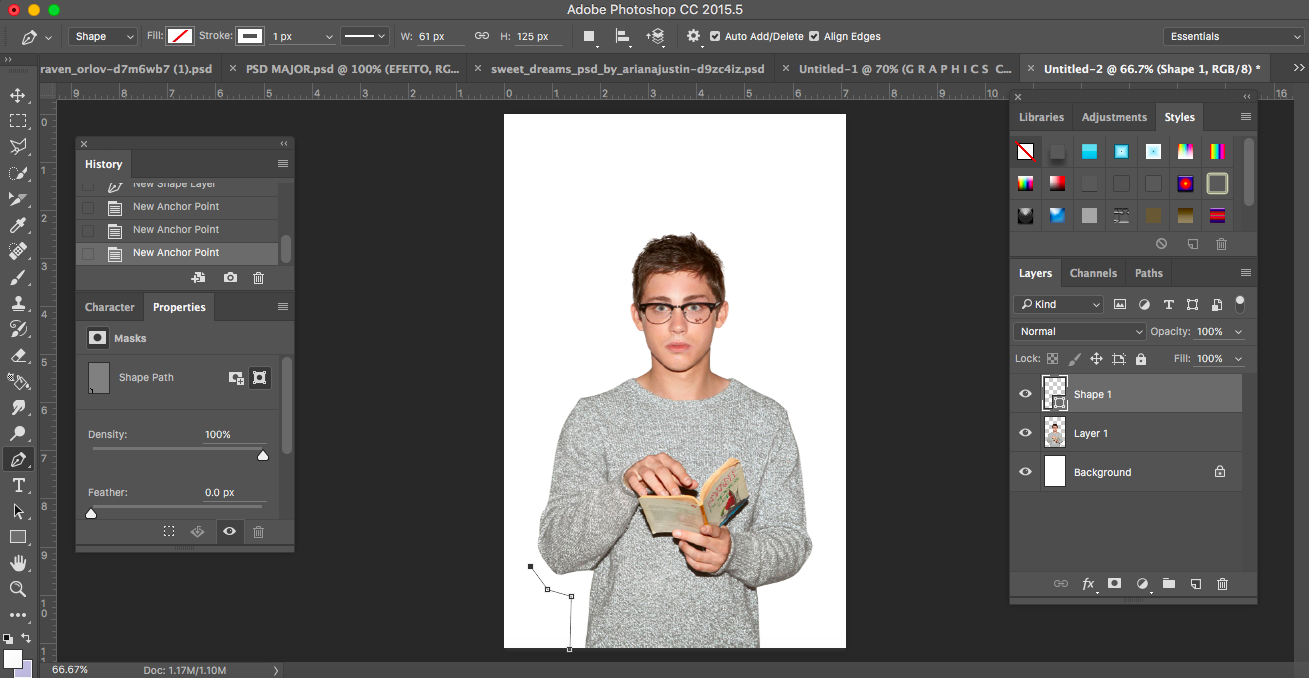
keep doing this around the png:
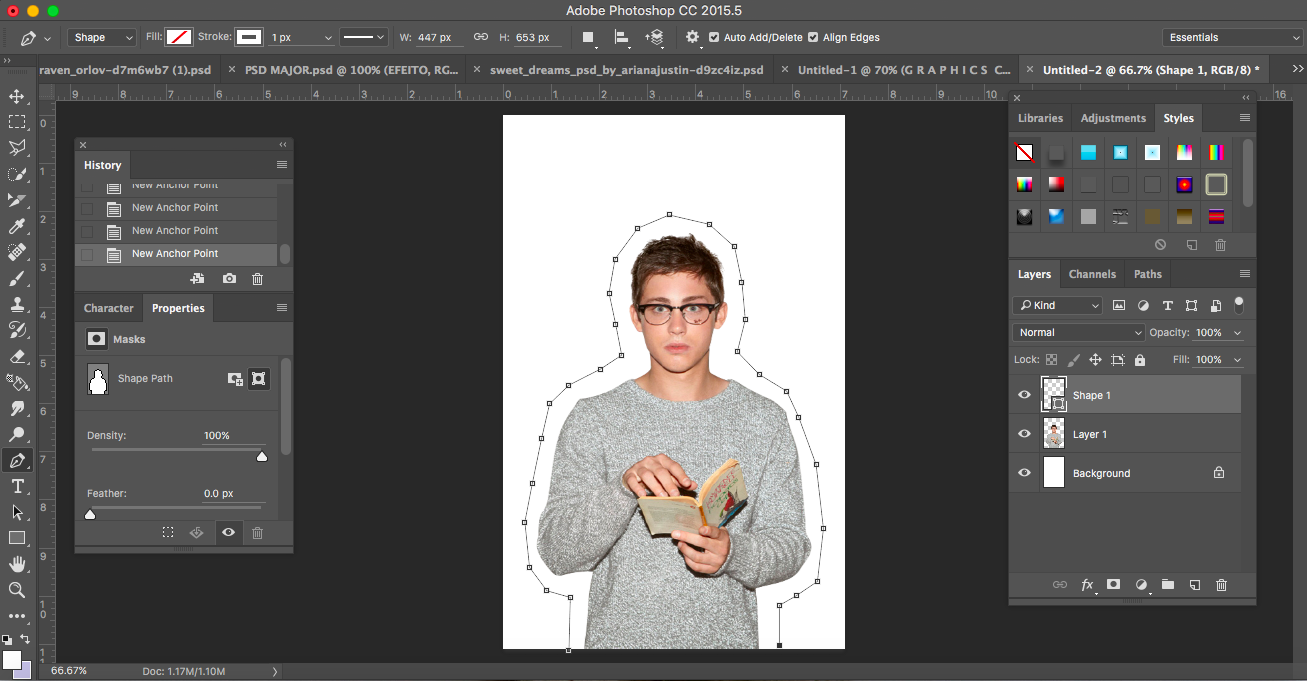
when you're done, it can look something like the above ^
step iv: play around with the colors, size and shape.
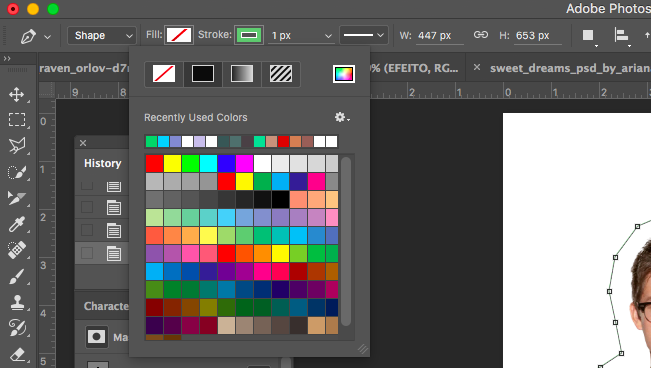
you can change the color of the stroke by obviously clicking on the stroke box, but not the fill box, unless you wanna fill in the whole png. you can change the size by altering the number before the 'px' unit, and also the shape of the outline where you can see a straight line!
when you're done, tap on enter to see it more clearly!
this is my final product:
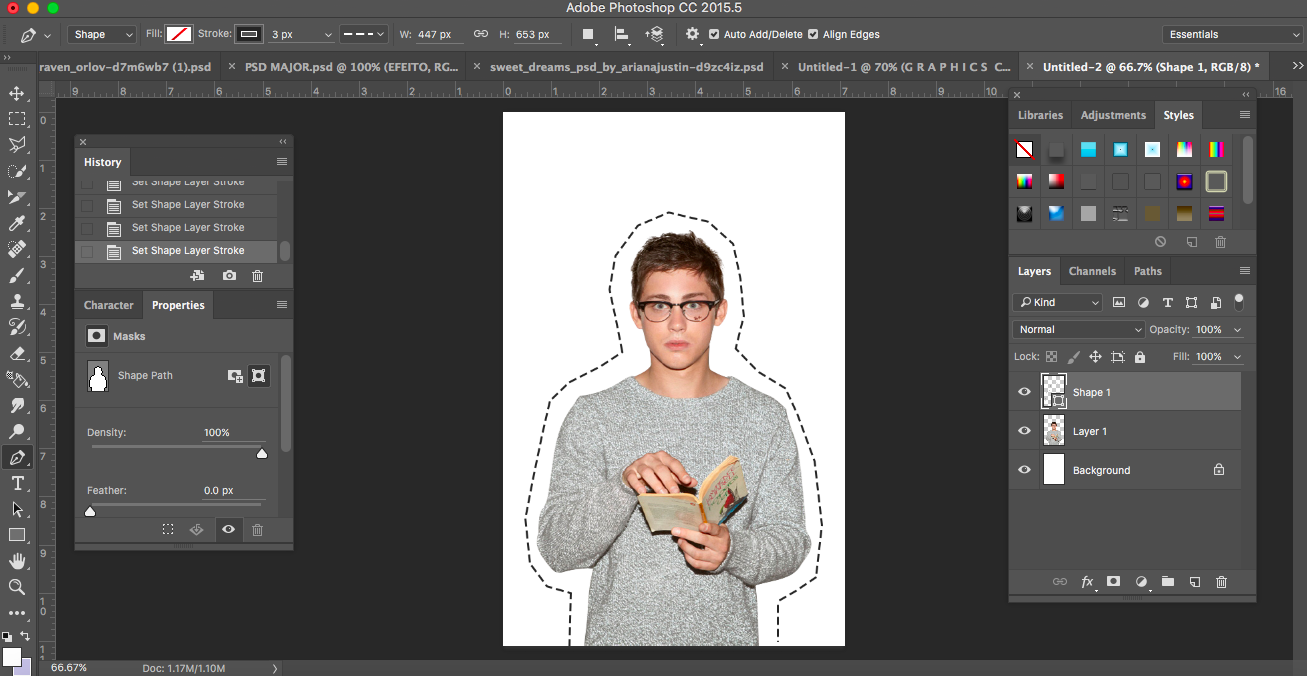
then you can add the title before or after and do stuff with it!!!! yaY!!!!!!!!!!!!!!!
pls tell me if my explanations are unclear, or if you have any questions, feel free to comment belowwww
Bạn đang đọc truyện trên: AzTruyen.Top