STOP 006. DRAWING TEXT
GUIDE: -inhumaneity
Hey! Today I'm going to be showing you how to draw text in ibisPaint X.
Difficulty • 🔴🔴⚪⚪⚪
Step 1. So first of all, open up a blank white canvas, I use dimensions in which the width is about double the height.
Step 2. Select the brush "Digital Pen" and paint the entire canvas black, unless you want to write in black, in which case keep it white.

Step 3. Add a new layer, andake sure you have selected a different layer to your base canvas layer.

Step 4. Select the brush "dip pen hard" and adjust the brush size to your liking. Feel free to experiment with sizes. Change the ink to your desired text colour.

Step 5. Press the little vibrating finger icon on the top right hand corner. Switch on force fade, and change the face shape to the sharp triangular one. Put the method setting onto real time.
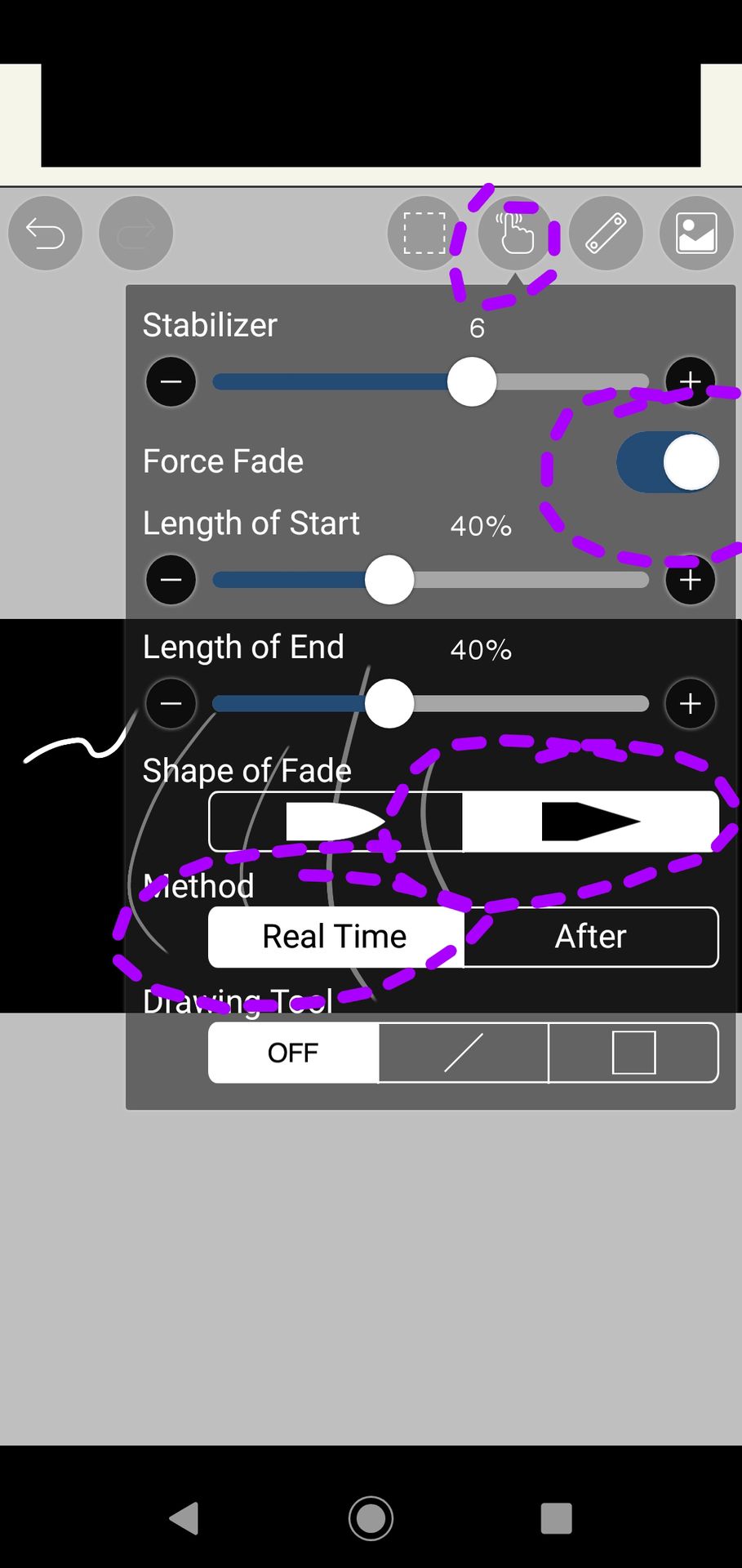
Step 6. Paint. Write. Do whatever.

Start painting! Go wild! This drawing text effect makes it seem handwritten and started from scratch.
Step 7. Now onto saving your text. First, go into layers, and on your text layer, make sure the setting is on transparent.

Step 8. Select your black/white base layer, and lower the opacity completely, making sure that, as above, the layer is set to transparent.

Step 9. Exit, and press the little save button at the bottom of the gallery screen. This is the vertical three dots. Select "save as transparent PNG."

And you are done! I hope this was helpful, and if you have any queries, feel free to PM my personal account!
Thank you!

Bạn đang đọc truyện trên: AzTruyen.Top