STOP 002. CREATING PNGs
TUTORIAL 001 BY Wizard-Hunter
I remember when I started creating graphics, I only made simple covers, because the background of one picture obstructed the other, this was until I discovered PNGs available online, but soon I realised that not all images were available in this format. So, I learned how to create them for my own convenience.
METHOD 1 (I DON'T USE THIS ANYMORE)
This method is ideal if, the part of image you want to separate from the background, doesn't blend with it. It should stand out like black does on white, or vice versa, for accuracy.
NEEDED: PICSART,
AN IMAGE YOU WISH TO CONVERT.

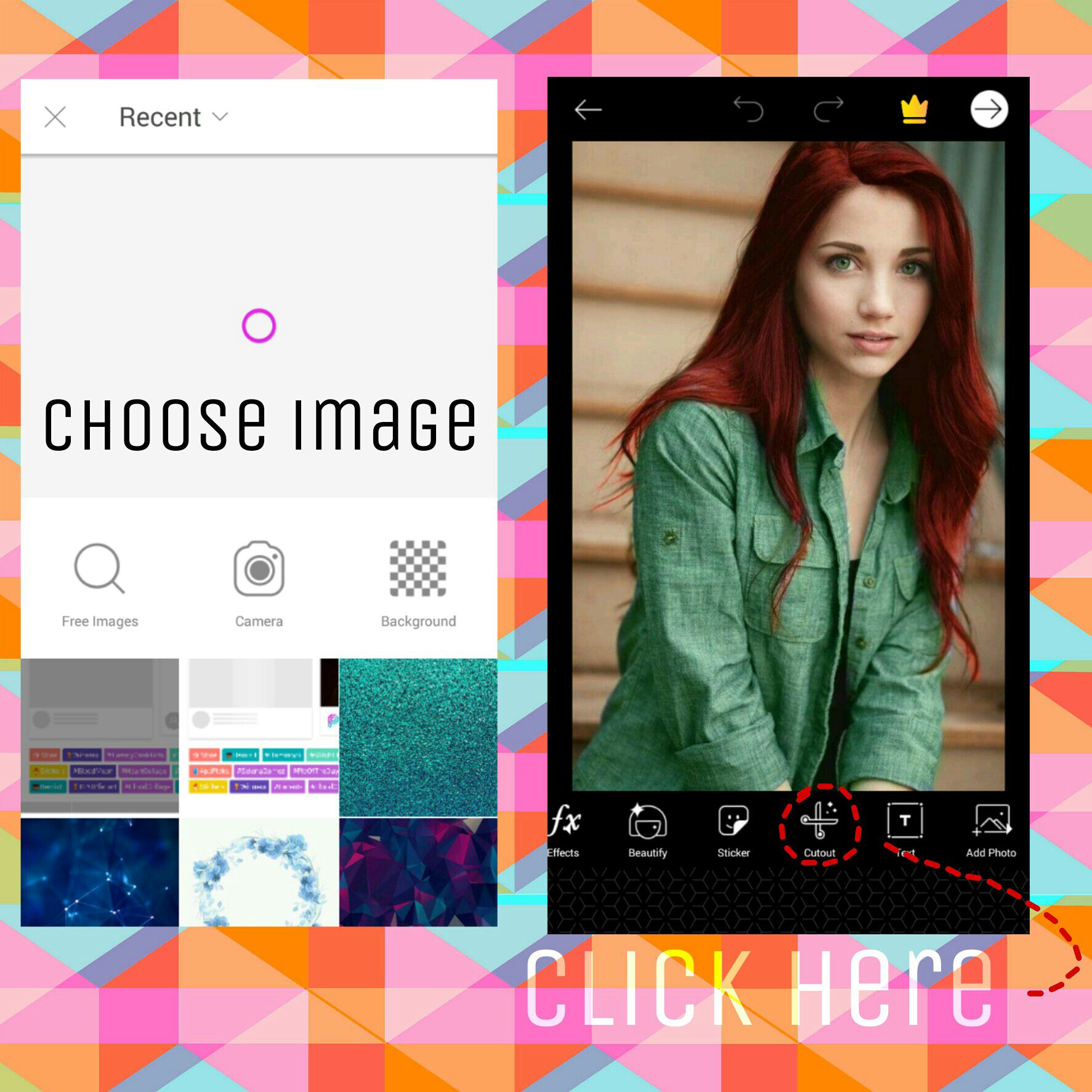

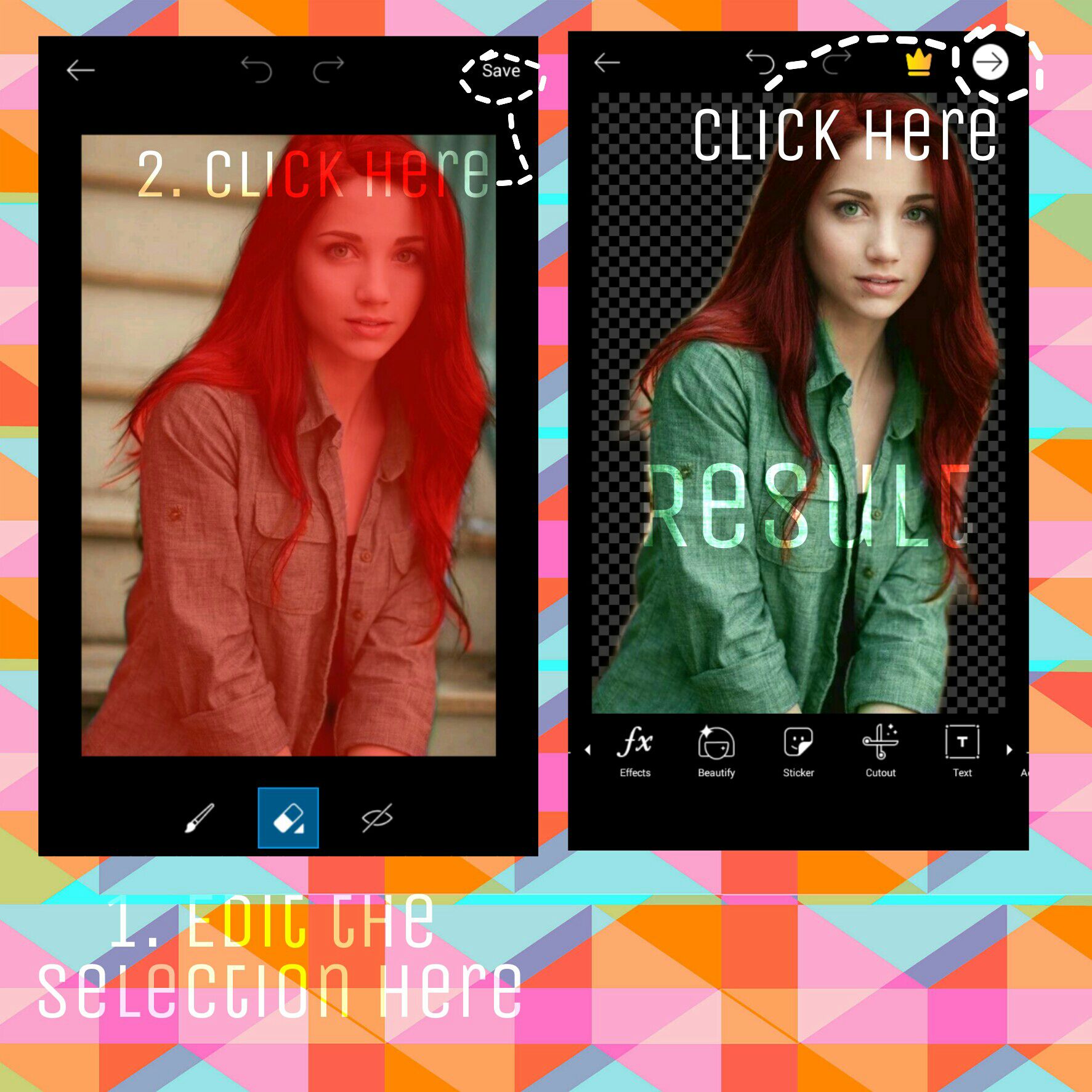
METHOD 2 (I USE THIS NOWADAYS)
NEEDED: IbisPaintX,
AN IMAGE YOU WISH TO CONVERT.
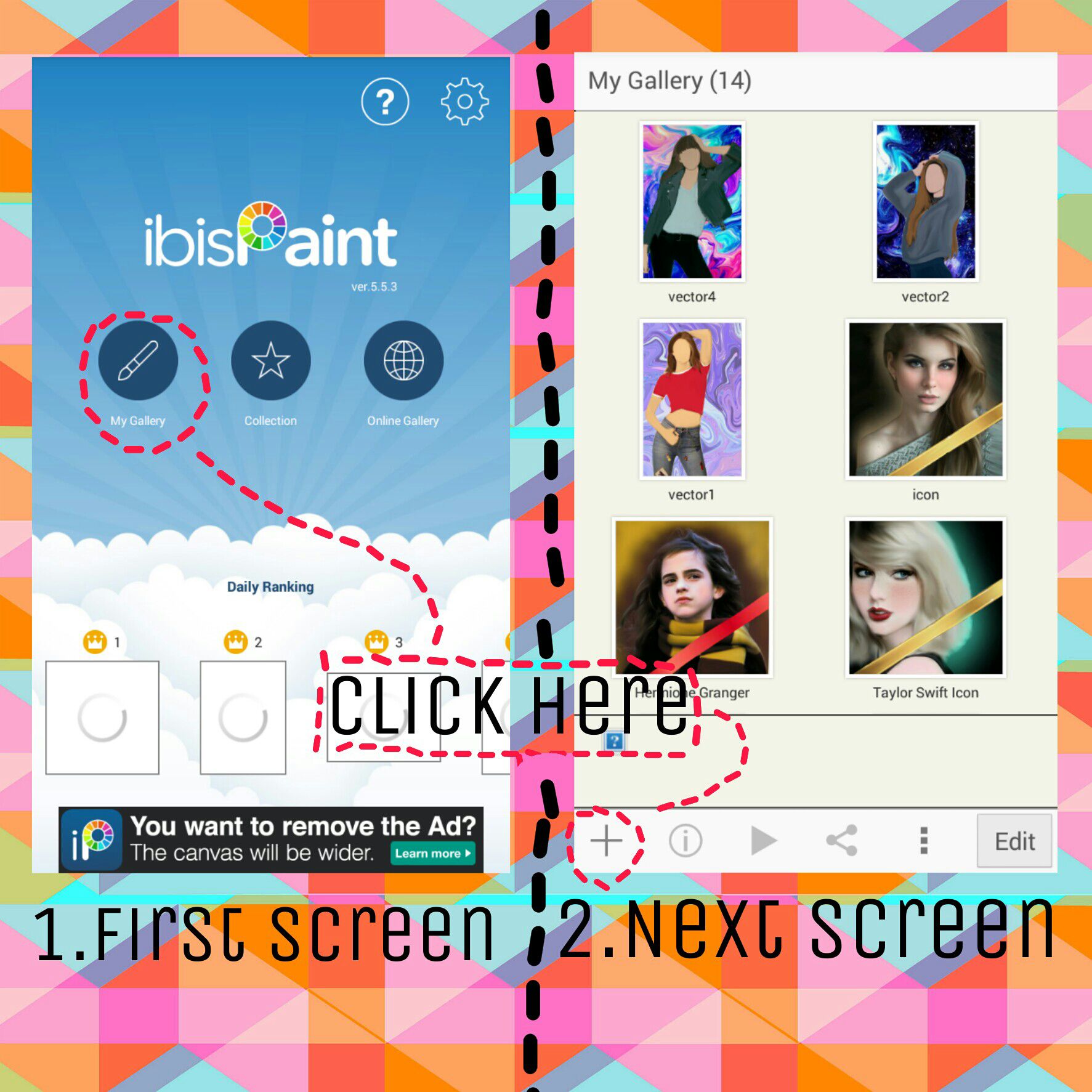
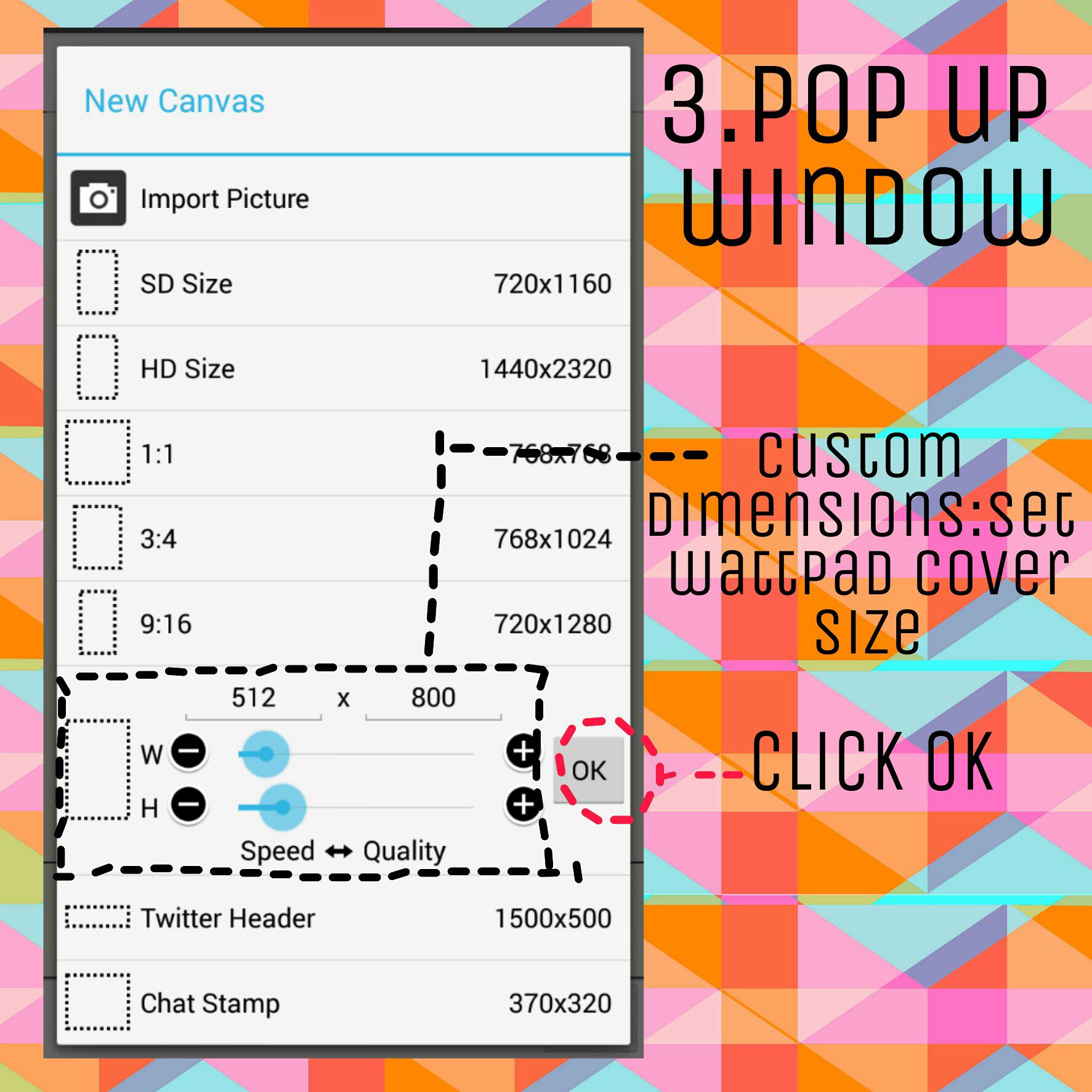
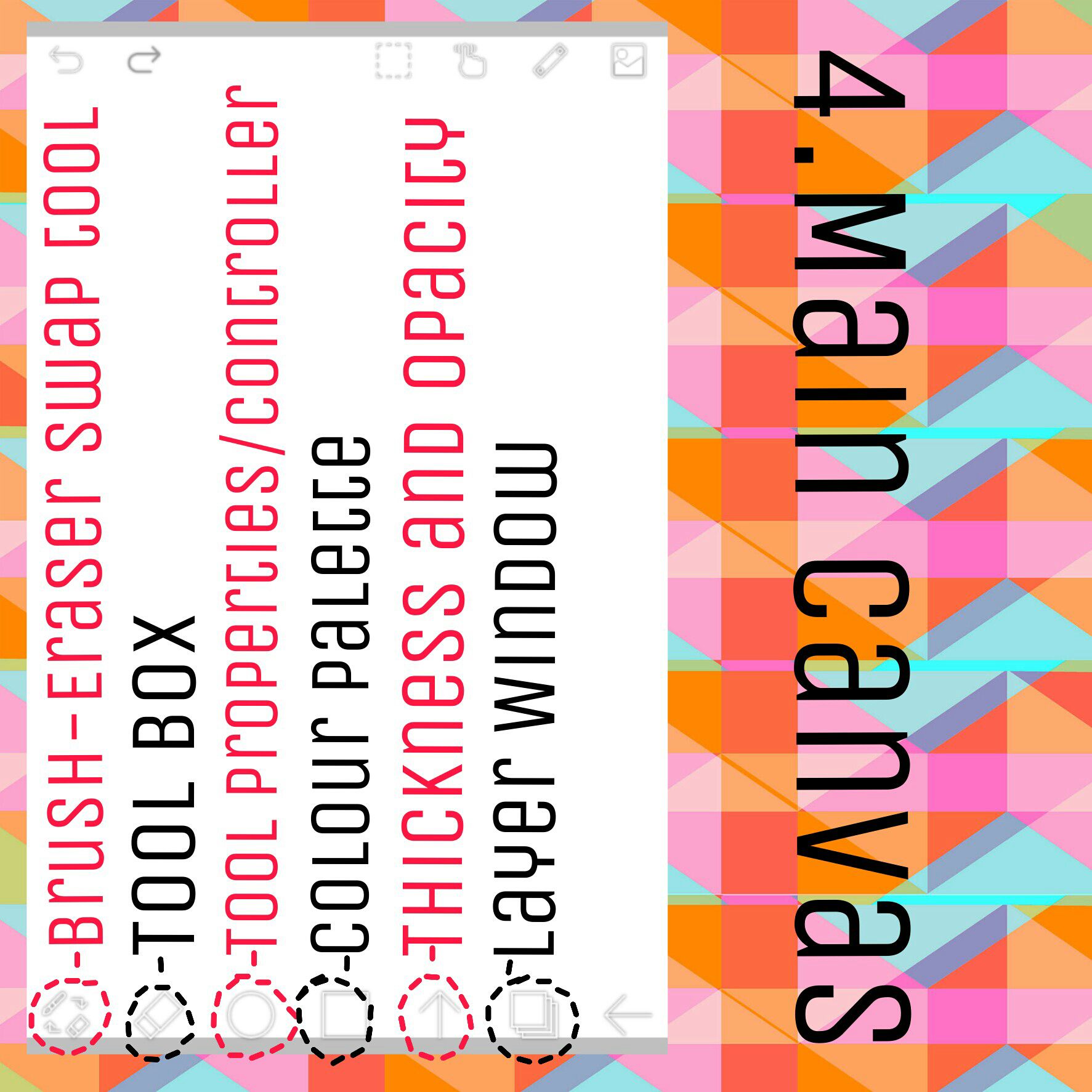
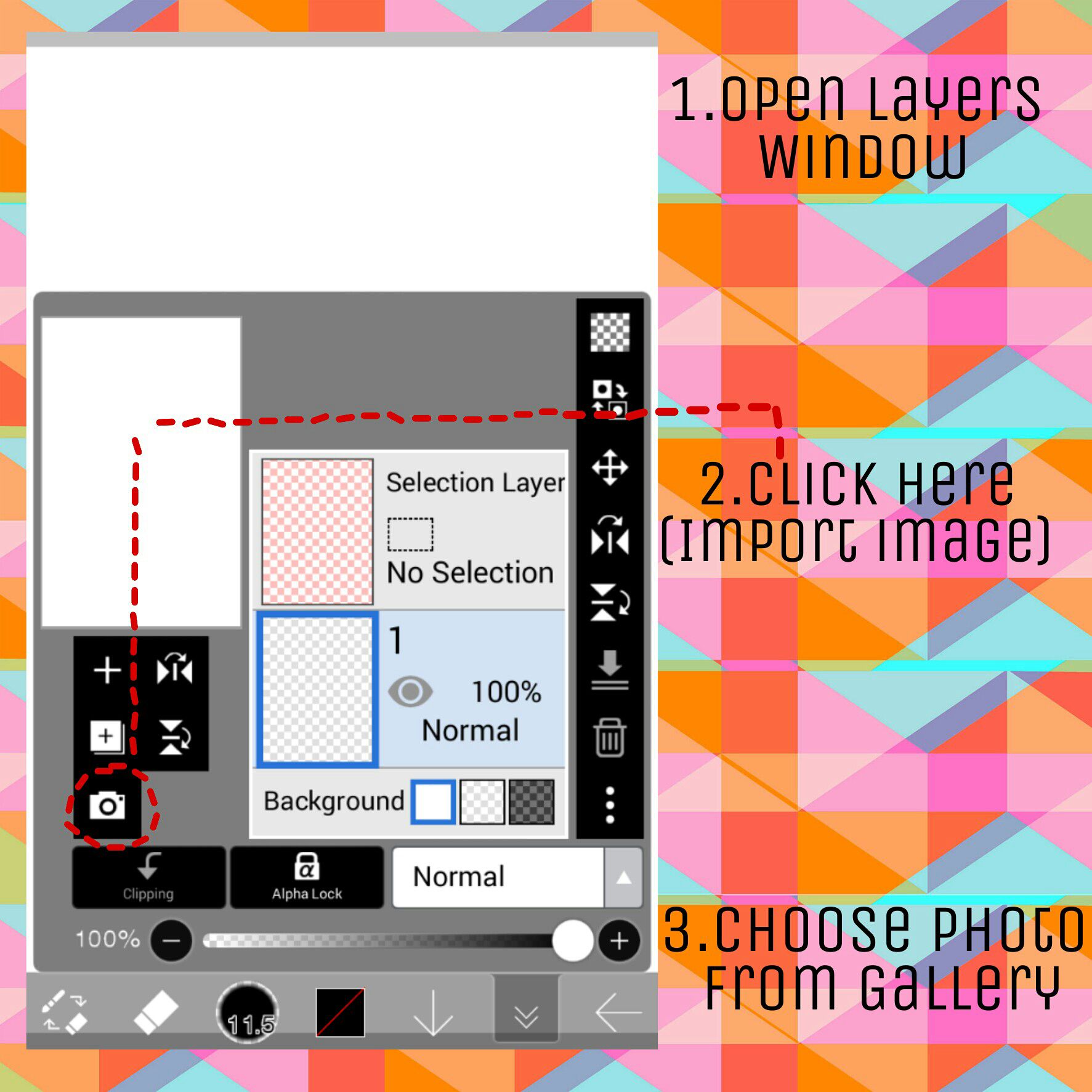

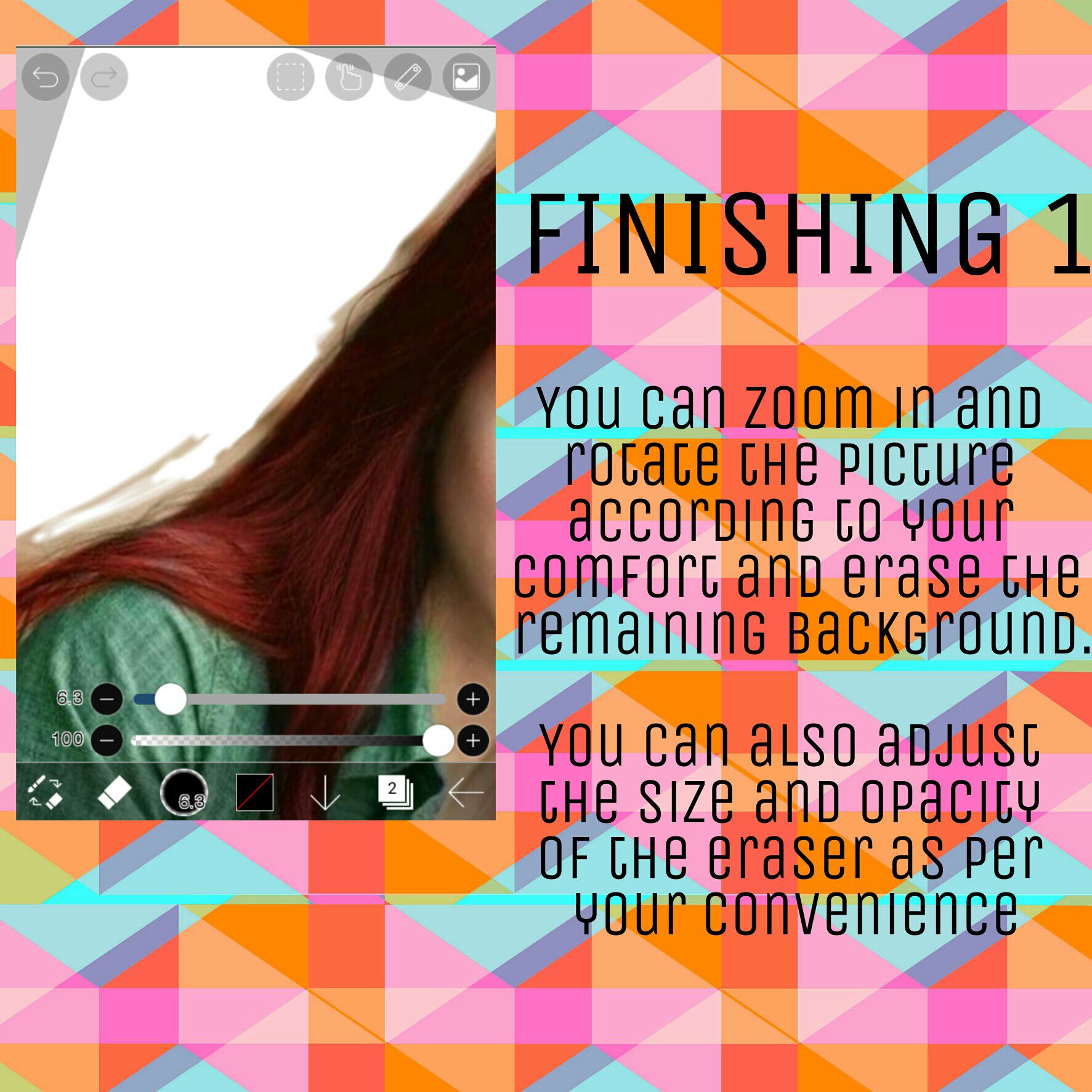
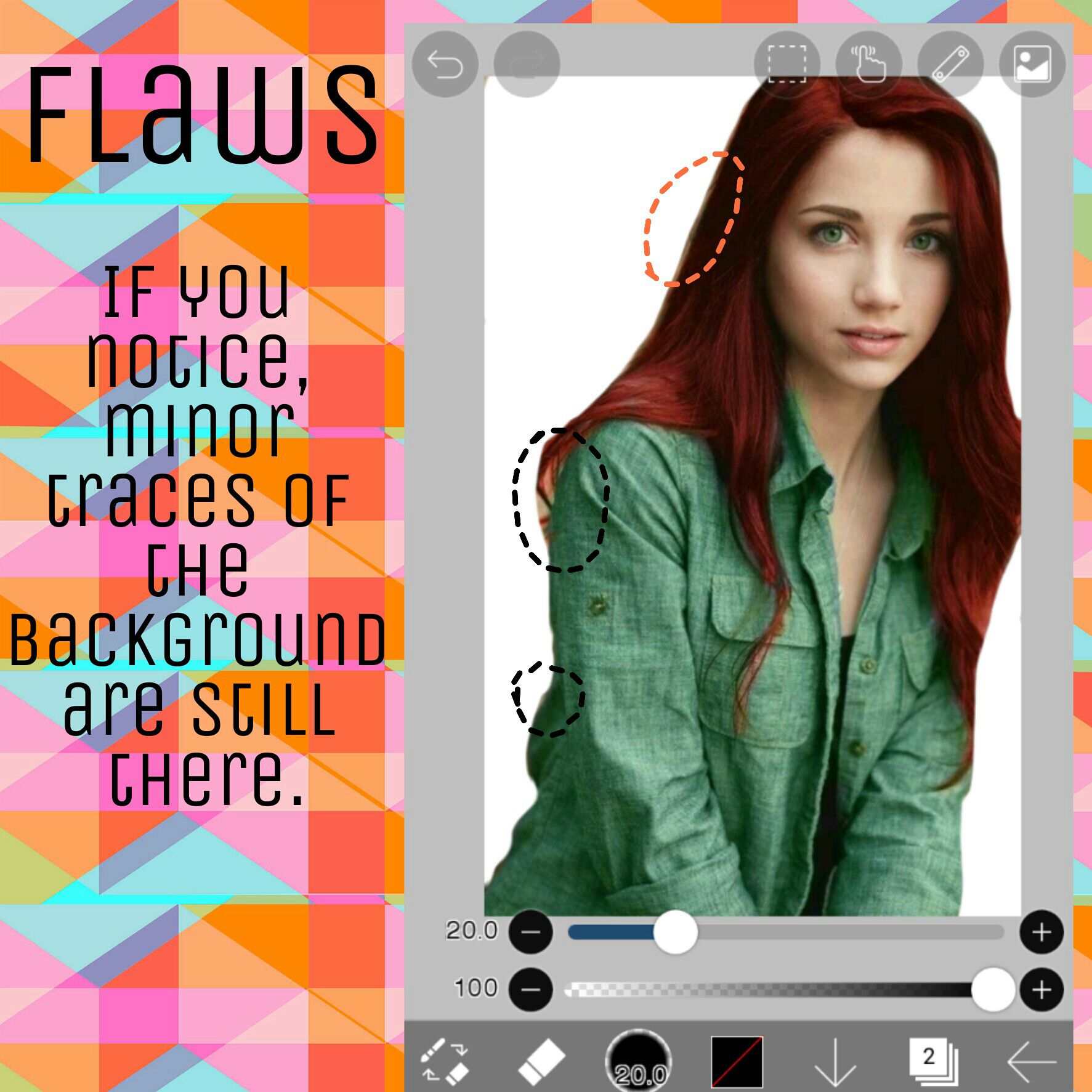
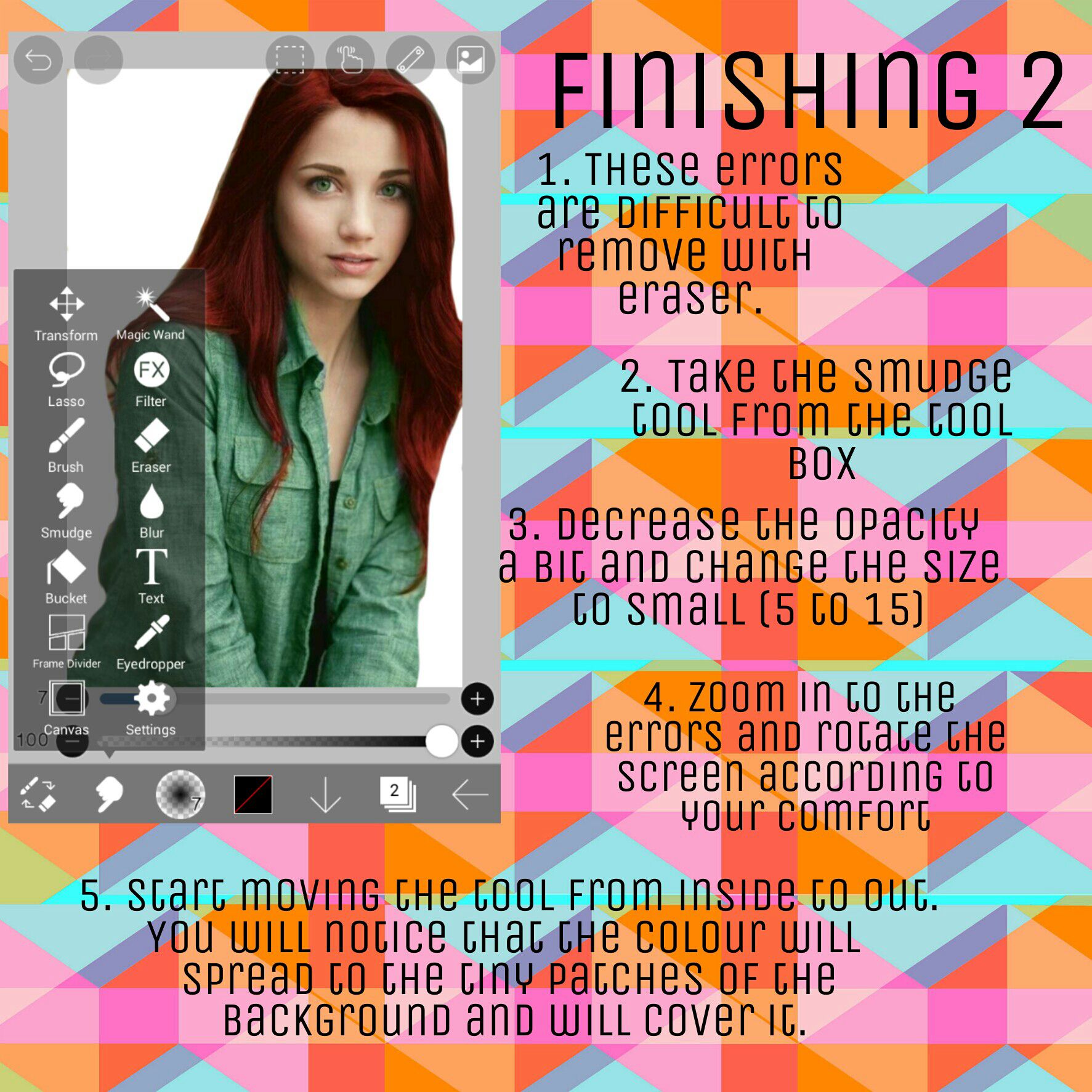
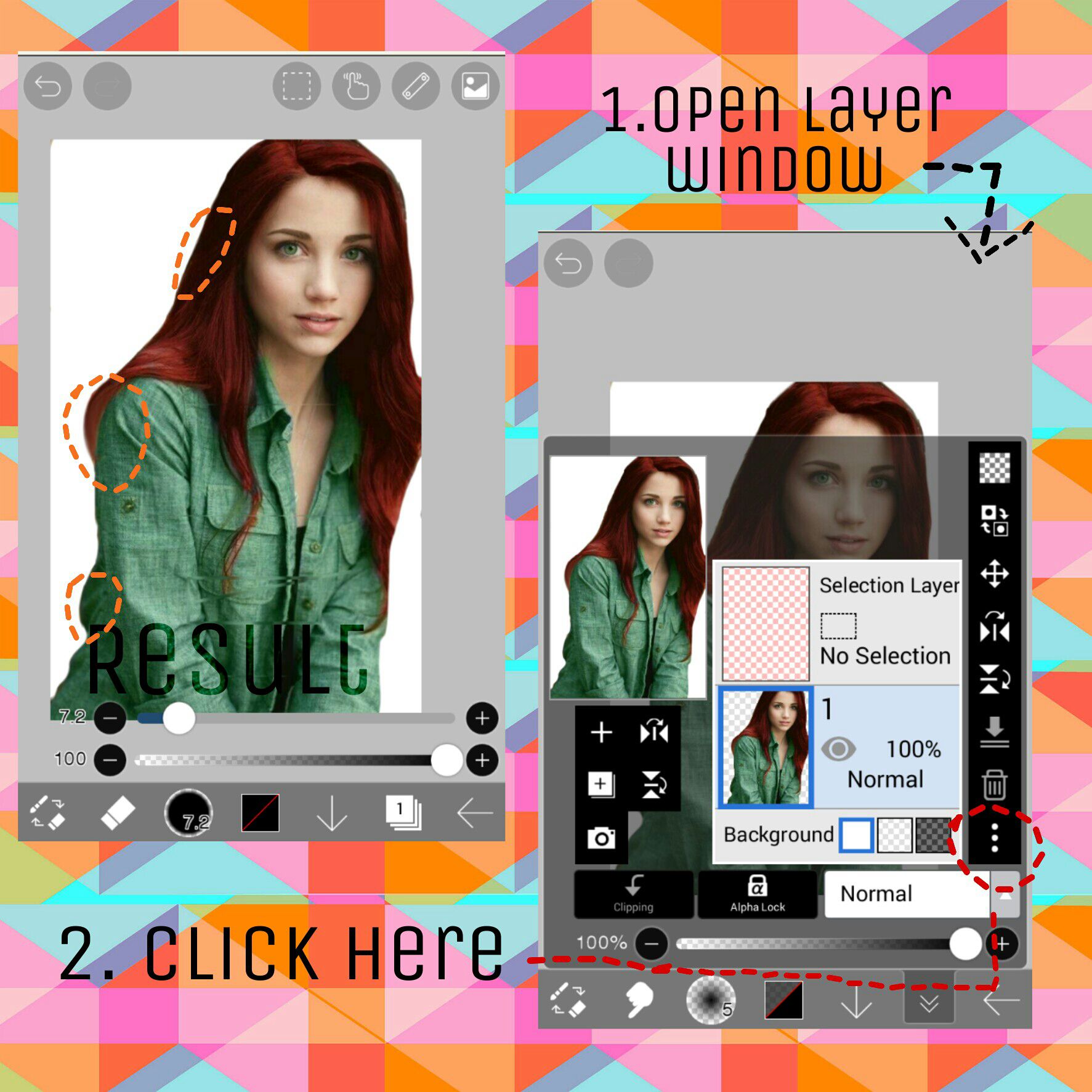
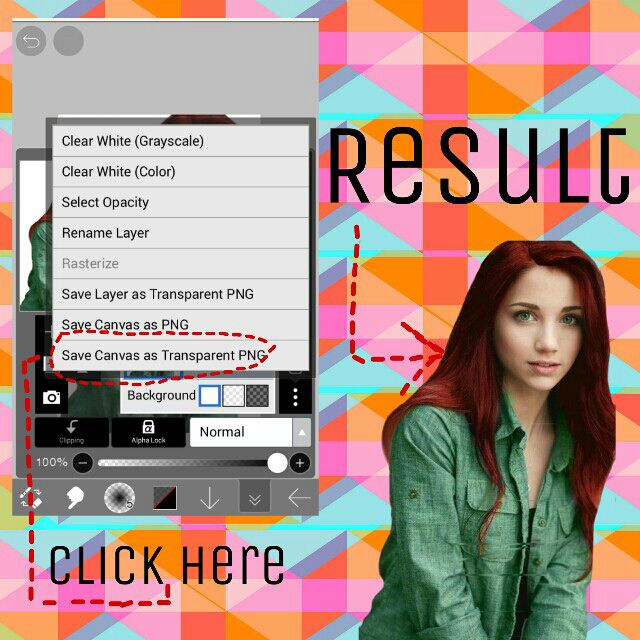
You are probably wondering if I am crazy. The first method looks so much easier than the second one but I still don't prefer it.
Well, let me tell you, the first tutorial is easy only when the image that you want to separate from the background can be detected accurately by the computer, which is in very rare cases.
You have to do the touch ups manually in both, and it is very difficult to do it manually, in picsart you may end up spoiling it, but in Ibis you can zoom in while editing and you can also rotate your image which makes it a thousand times easier and less frustrating.
Try it, you will understand.

Bạn đang đọc truyện trên: AzTruyen.Top