Book cover tutorial
I am going to show you how to make this photo on superimpose. There is a way to do this on picsart, (which what I used at the time when I made it), but I will be showing you how on superimpose.
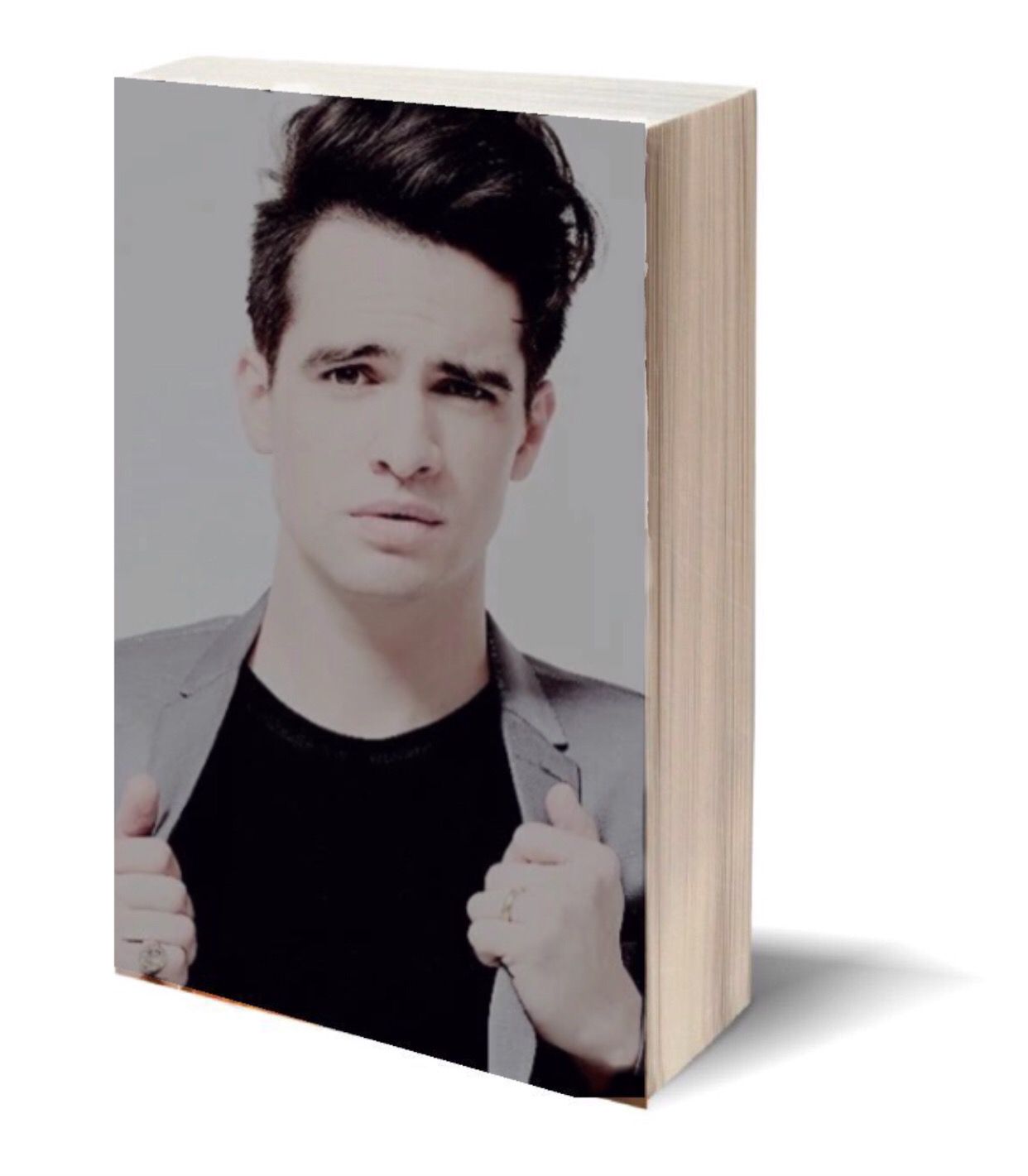
Step one: open up this template as background in superimpose
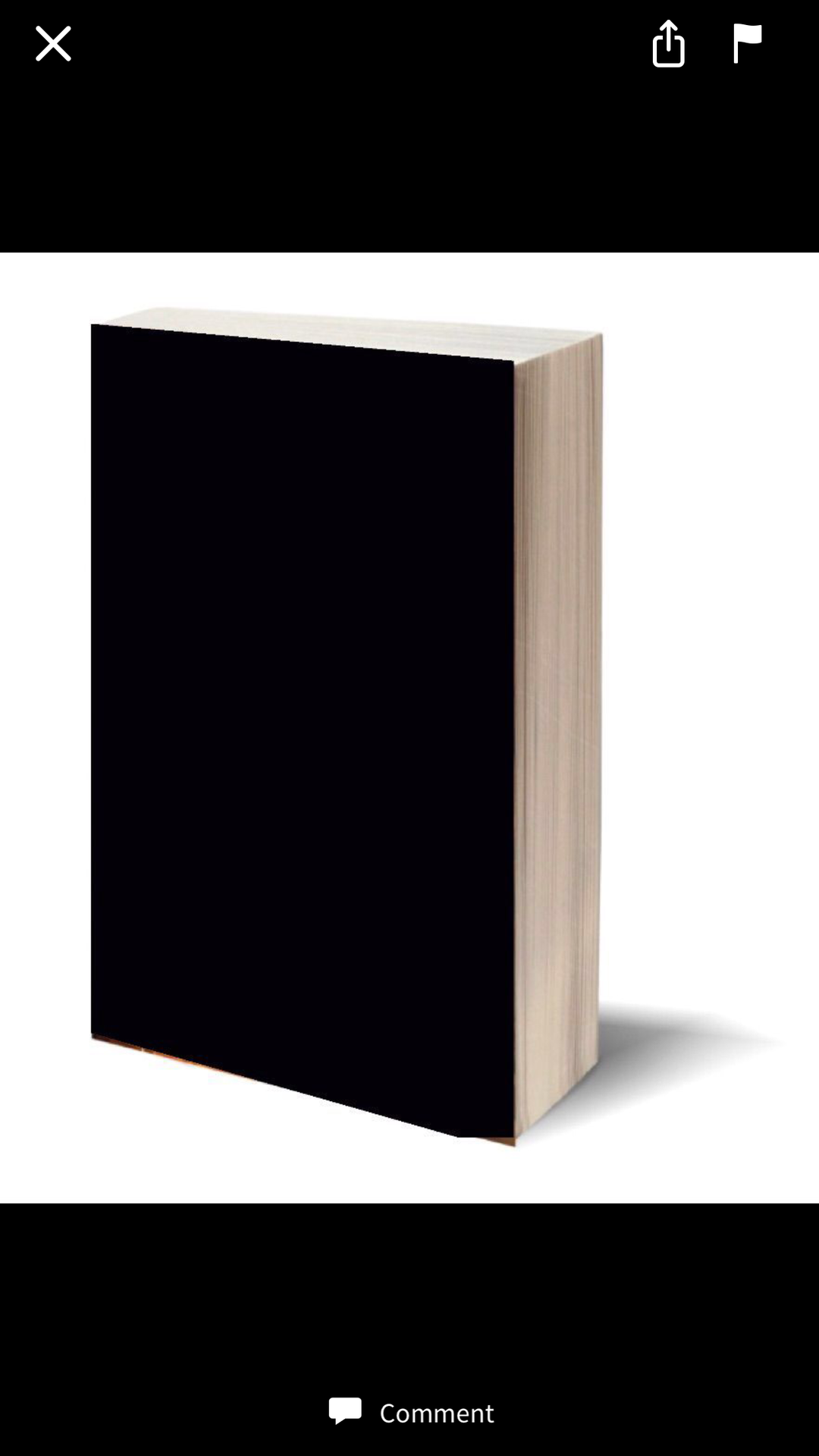
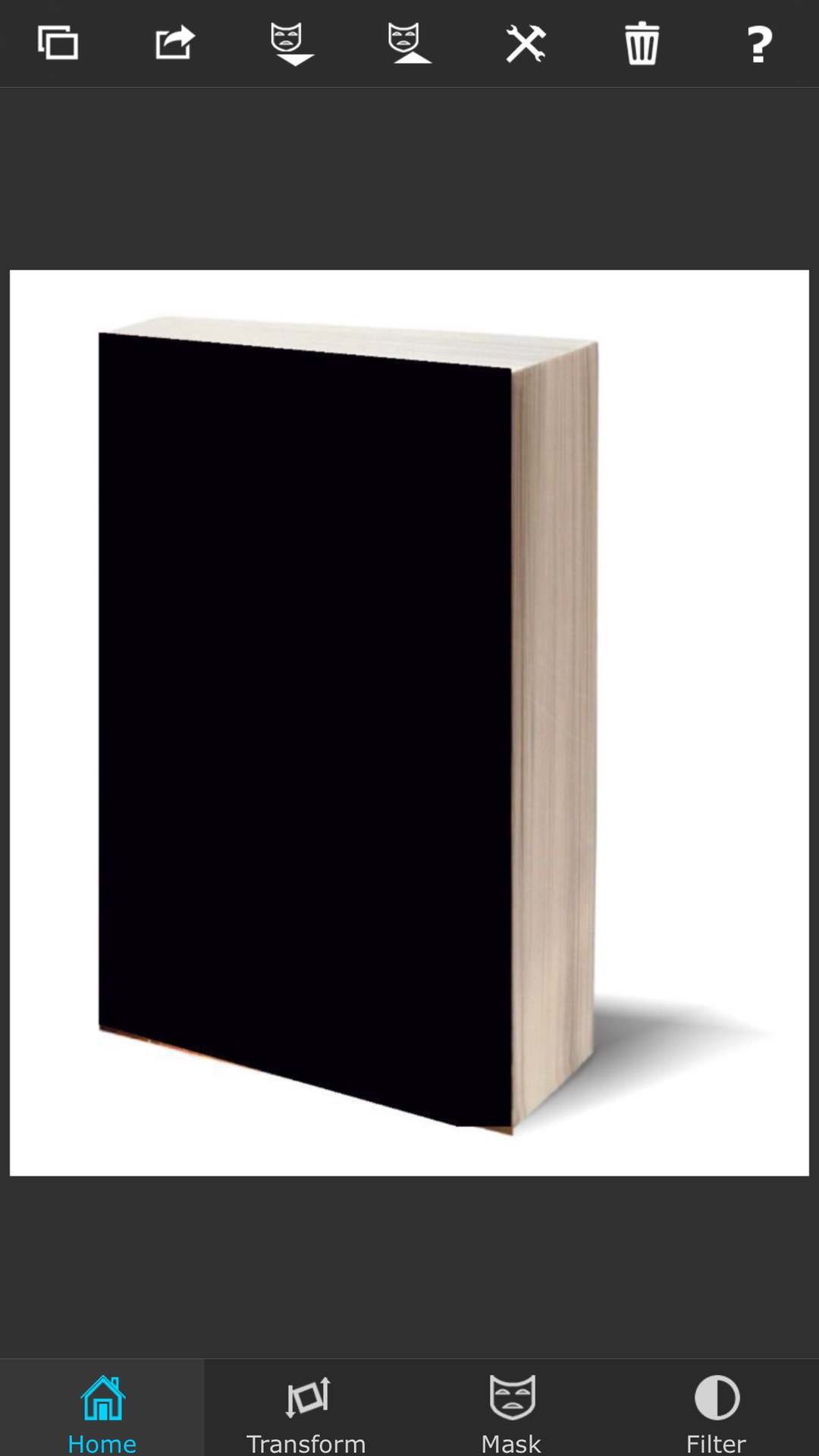
Step 2: open up any picture you please as forground
(To open up a picture click the 2 rectangles button in the top left corner)
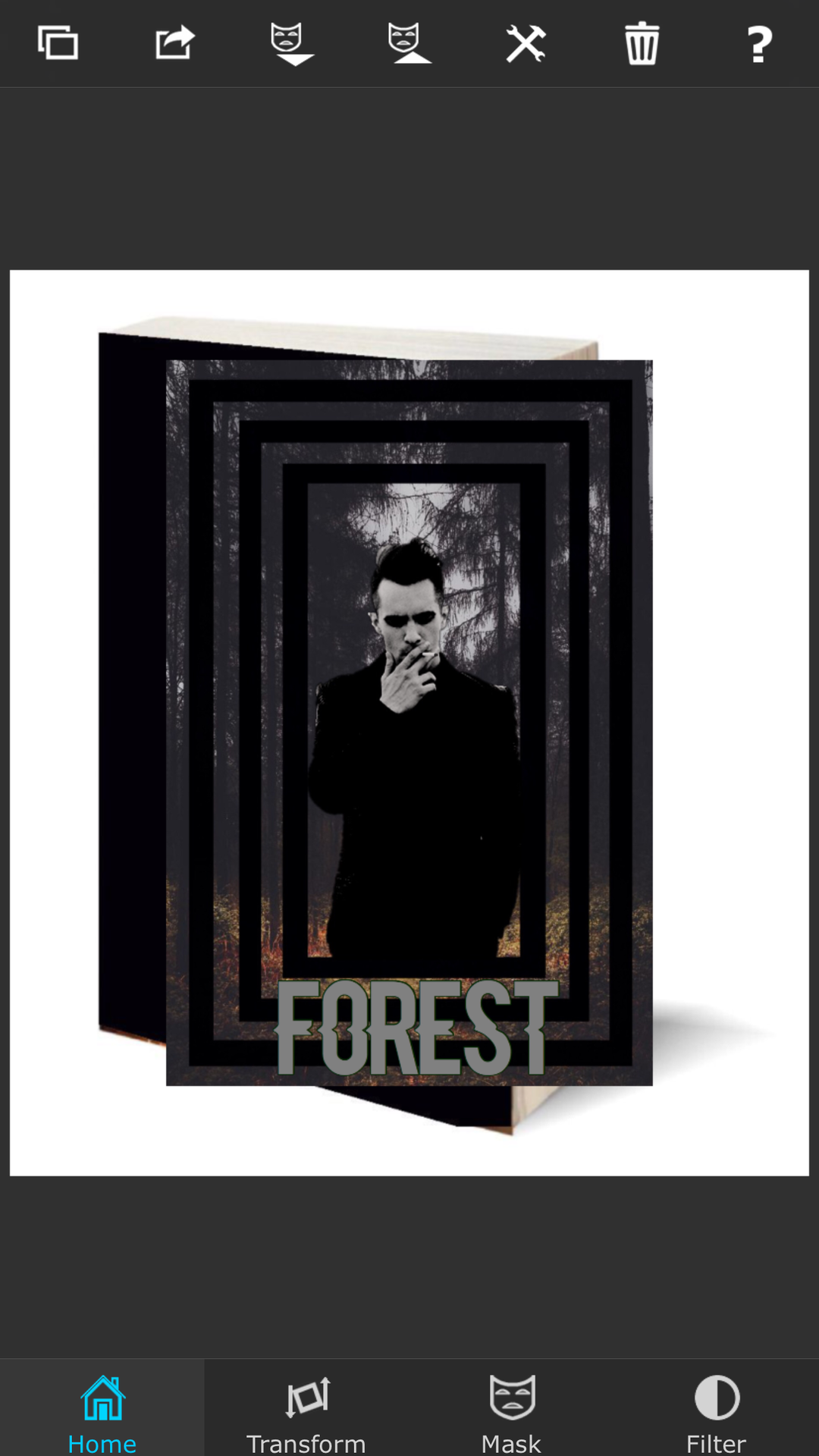
Step 3: click on the tools button by the garbage bin and select foreground
Step 4: play around with the circles to make the foreground fit the back ground (this will take some time but you'll figure it out). Be sure to keep it in the rectangle outlined when you go to save it or else your picture will be cut off
Step 5: after you save it how you want it go to the transform tab at the bottom of the screen and adjust the size of your picture to fit the back ground.
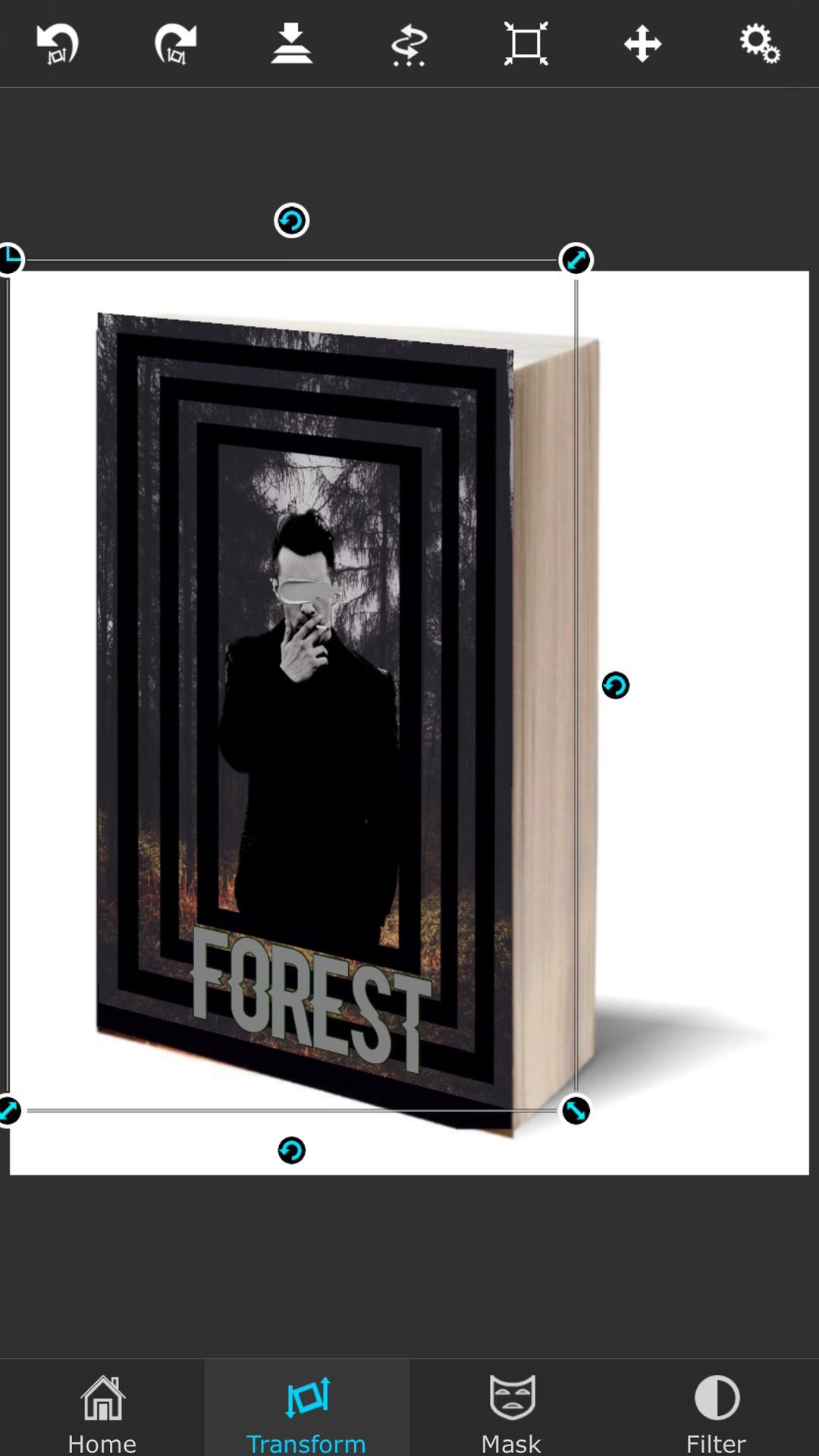
Step 6: tap on the gears in the top right corner and select screen
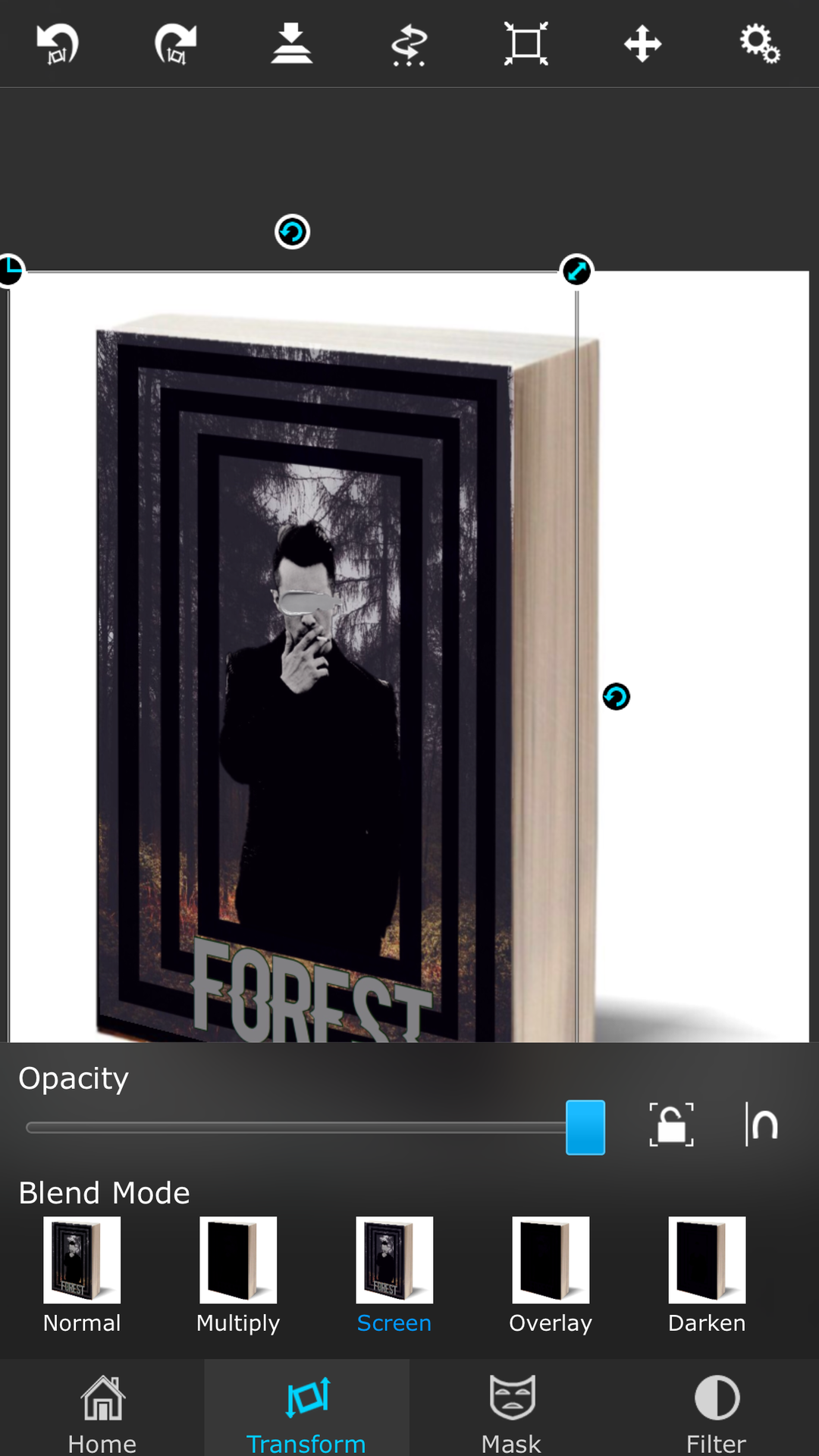
Step 7: go back to the home tab and click on the rectangle with an arrow coming out then select save to camera roll and you're through!
That's it!
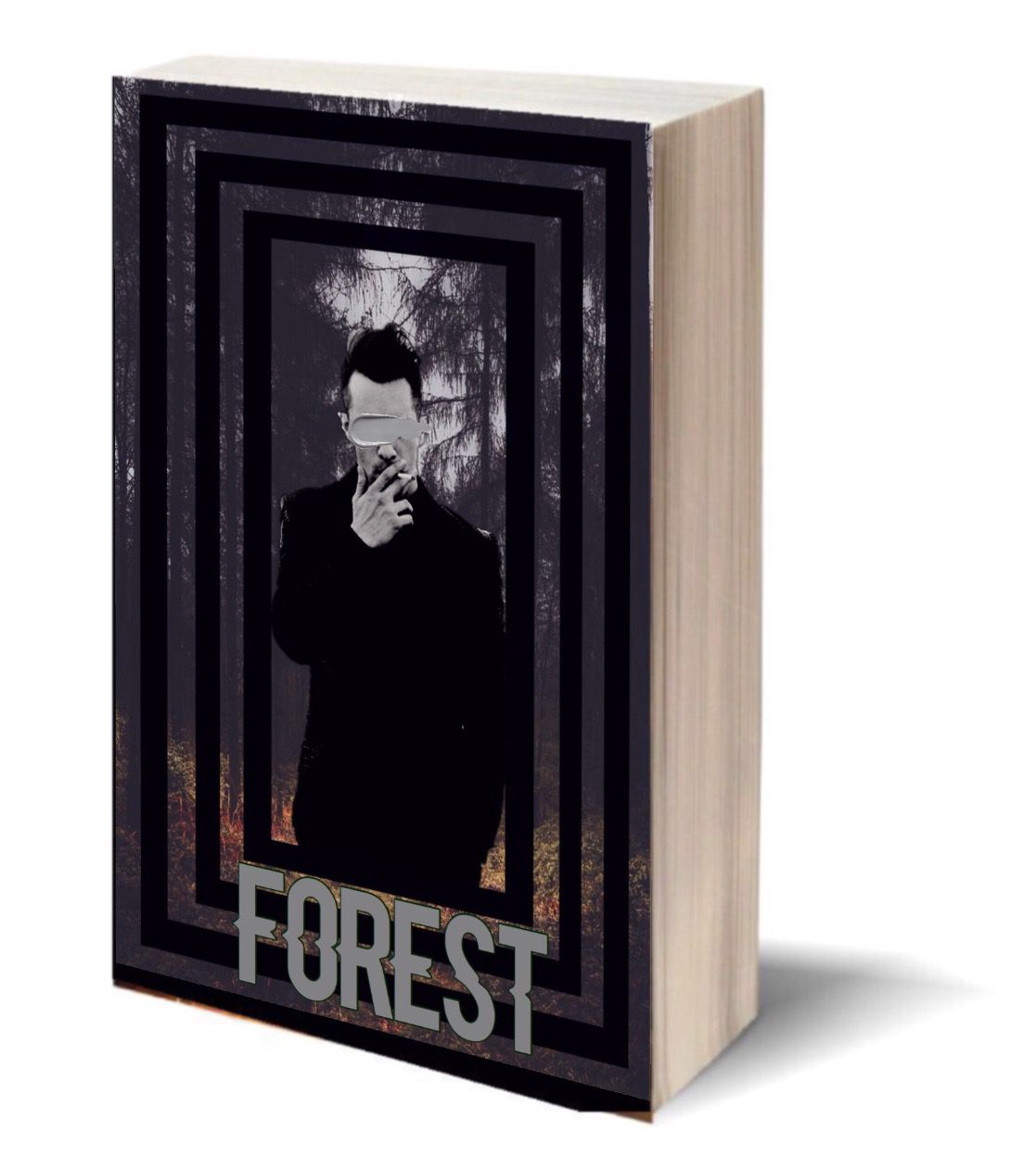
Bạn đang đọc truyện trên: AzTruyen.Top