English as a Second Language Writers: How to Get Spelling and Grammar Checking
If you write in English as a second language, you might experience problems with spelling and grammar checkers in programs like Microsoft Word or Google Docs. These programs will probably set themselves to your first language, and, if you write in English without changing the settings, you won't be able to get any good correction suggestions because they will try to apply the rules of your native language instead of the rules of the English language. To fix this, follow the instructions below to change your settings (you can always change them back to your first language afterwards as well).
In Google Docs:
First, use the keyboard shortcut Control + A to highlight the entire document. Next, click on File and go down to Language.
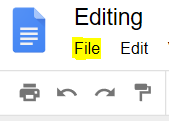
It should give you a lot of options for different languages. You can take your pick between English for the United States dialect and English for the United Kingdom dialect. If you don't know which one you use, a quick check is how you spell the word "color". If you spell it like I just did, you're using United States English. If you spell it "colour", you're using United Kingdom English instead. Select whichever you want.
In Microsoft Word:
First, use the keyboard shortcut Control + A to highlight the entire document. Next, click on Review and the arrow under Language.
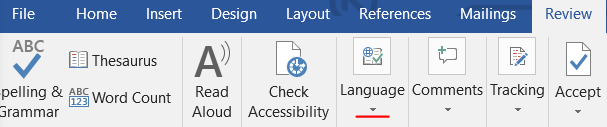
Click on Language and Set Proofing Language. This will bring up a window where you can pick the language you want. The ones you've used in the past will be at the top.
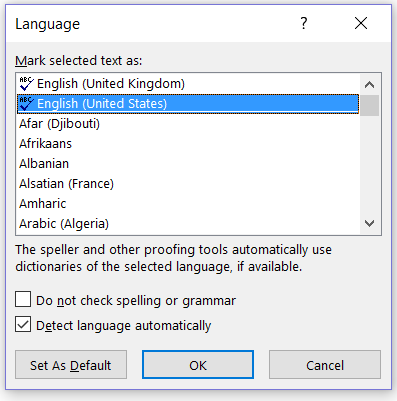
Click on the language you want and click Ok.
If you haven't used the language you selected before, it might ask you to install some things that go along with that language, and you may also have to restart the program. After that, though, you should be able to go back and forth as often as you want.
Conclusion:
Doing just this one thing should help with your spelling and grammar enormously. Once you've followed these instructions, you can have a program that will fix basic spelling and grammar mistakes for your whenever you want without even needing to ask anyone else for help. We definitely recommend it to all writers who aren't native English speakers.
Do you work in a different program? Feel free to ask about it in the comments below, and we'll update this article to provide instructions for that as well.
Bạn đang đọc truyện trên: AzTruyen.Top