001 | The Basics
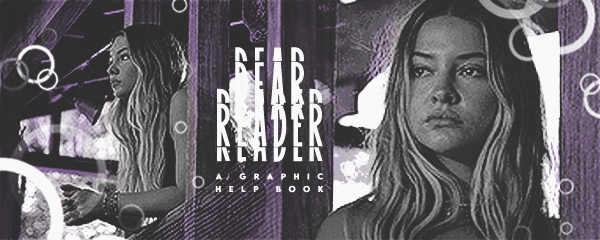
⁰¹ 𝐃𝐄𝐀𝐑 𝐑𝐄𝐀𝐃𝐄𝐑 .
( a grfx help book ) 𓂅‧₊˚
━━━━━━━━━━━
002. ( && PHOTOSHOP )

001 🪁 | THE BASICS
PHOTOSHOP can be a lot to wrap your head around. As a result, I'm gonna to go over the tools I use most, along with some other things I think are foundational for making graphics of any kind.
i. ִֶָ˚⊹ RATIOS !
These are the size ratios I typically follow:
Covers: 512 x 800 px
Opening Gifs: 600 x 240 px
Closing Gifs: 600 x 150 px
Manips: TBD
ii. ִֶָ˚⊹ THE PHOTOSHOP TOOLBAR !
The Photoshop toolbar can be a little daunting at first, but I promise it'll become second nature in no time. I've taken the liberty of highlighting a few of the tools I use most in the image below, so when I refer to features like the Remove Tool in future, you'll know what I'm talking about.
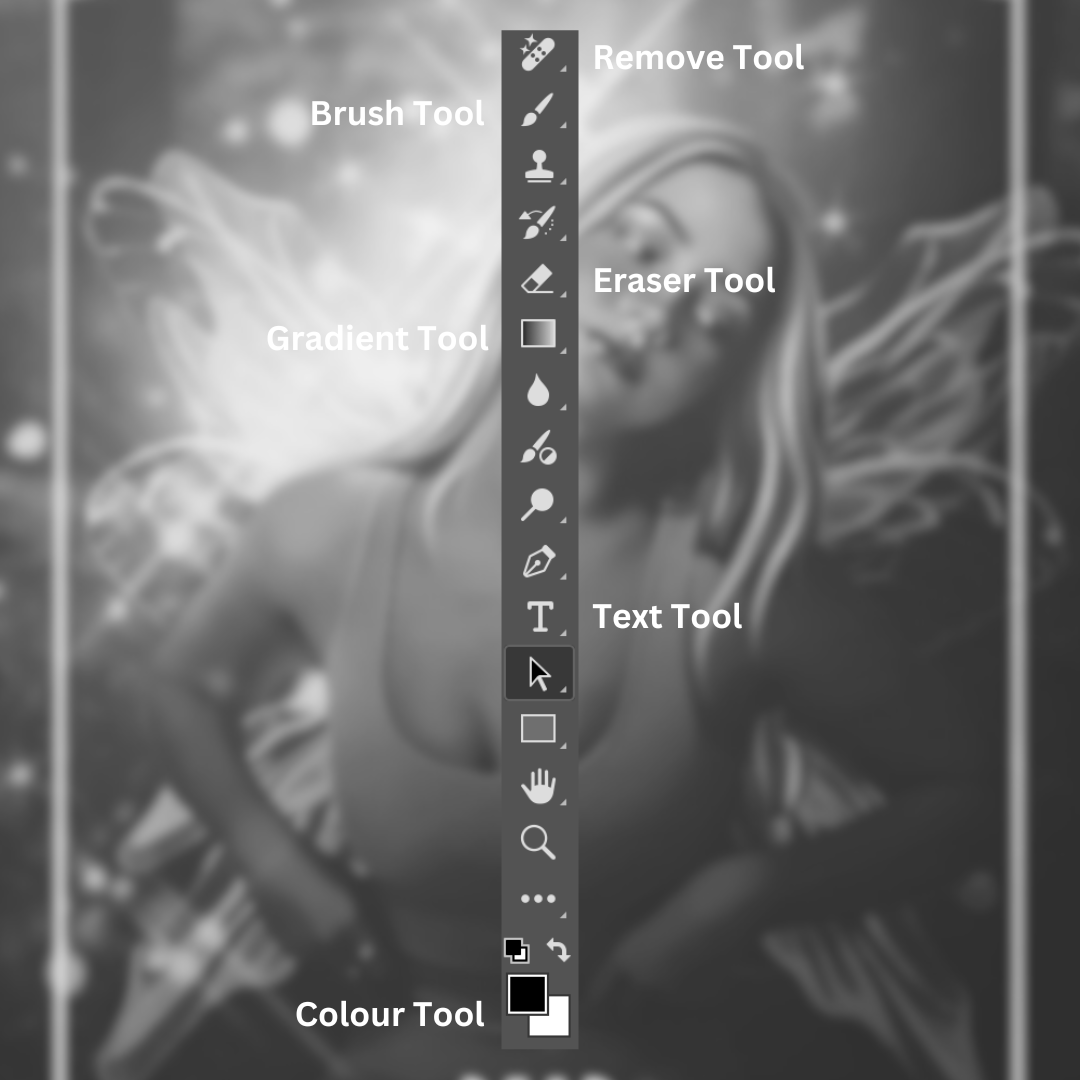
iii. ִֶָ˚⊹ LAYER MASKS !
Basically, this is a non-destructive editing tool that lets you hide or reveal parts of an image without making any permanent changes. I pretty much use it whenever I'm unsure about how something will look until I try it out (like removing something from an image or background to reveal what's behind it), or if I need to fade parts of an image (see below).
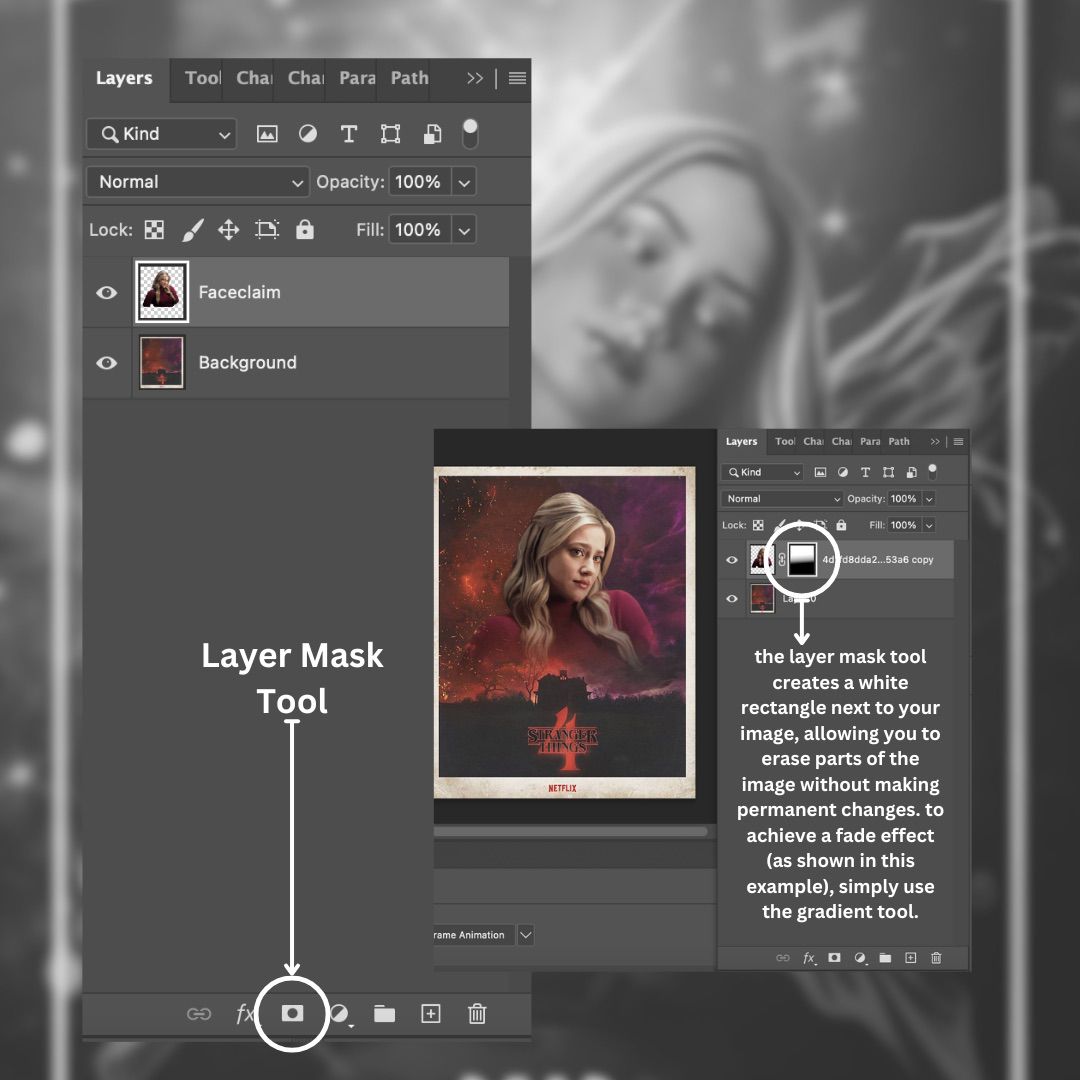
iV. ִֶָ˚⊹ OTHER RANDOM FEATURES !
Layer ⇢ New ⇢ Layer
I think this one's pretty self-explanatory.
Layer ⇢ Smart Objects ⇢ Convert to Smart Object
Smart Objects allow you to transform images without losing resolution. They also allow you to add effects or filters without permanently altering the original image.
Edit ⇢ Transform ⇢ Flip Horizontal/Vertical
I think this one's pretty self-explanatory as well.
Layer ⇢ Create Clipping Mask
Clipping Masks allow you to create multiple layers that are subject to the visible boundaries of the base layer. This is especially helpful for creating glow effects on a faceclaim (see below).
**ignore my lack of layer names btw
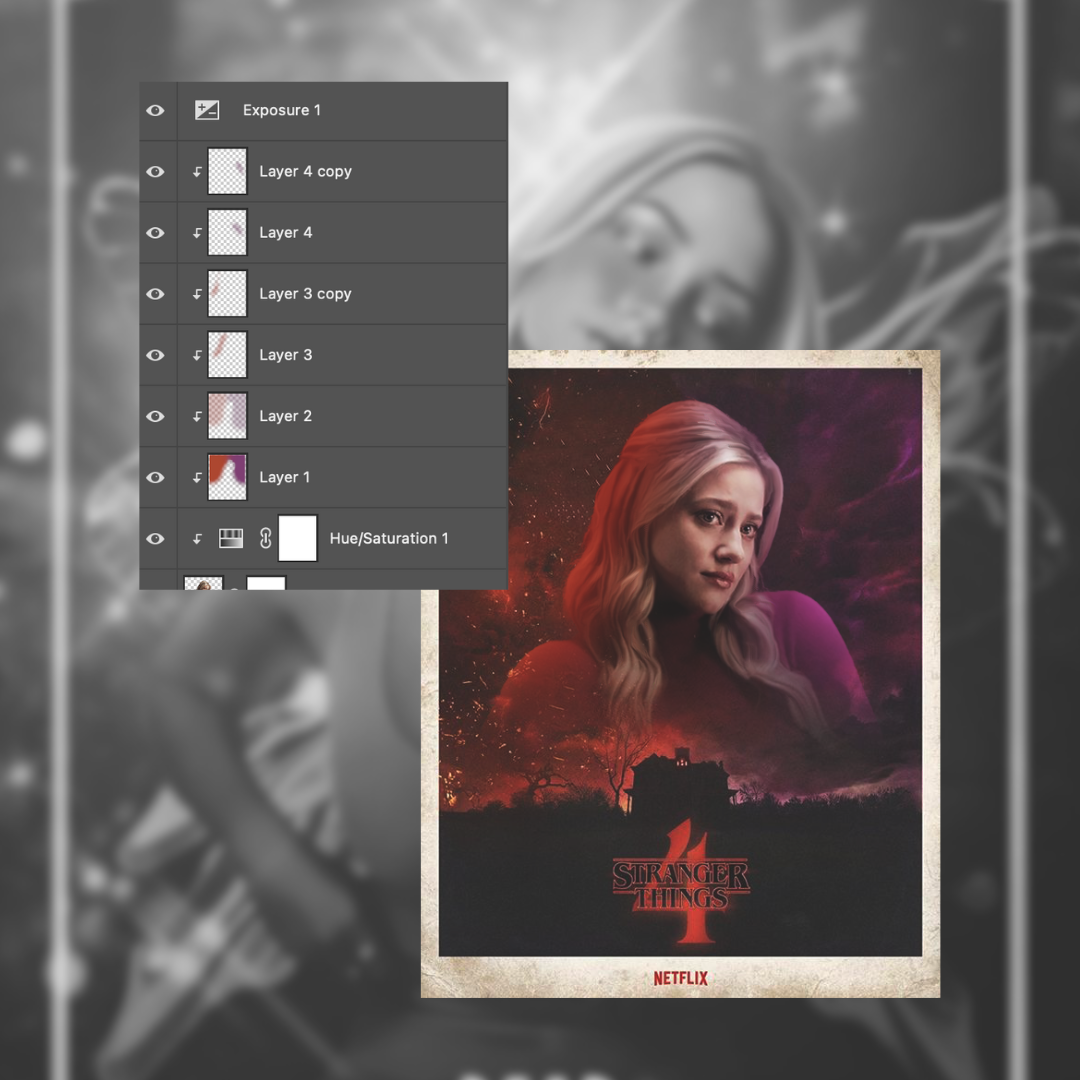
▬▬▬▬▬▬▬▬▬▬▬▬▬▬▬
⁰¹ 𝐃𝐄𝐀𝐑 𝐑𝐄𝐀𝐃𝐄𝐑.
( posted: nov 15th, 2024 )
❛ © -SWRITES 2023 ❜ 𓂅‧₊˚
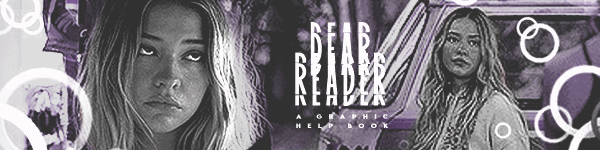
AUTHOR'S NOTE ! ... hopefully this made sense <3
i'm still by no means a professional when it comes to photoshop so take this entire explanation with a grain of salt.
Bạn đang đọc truyện trên: AzTruyen.Top