001. Sourcing Images
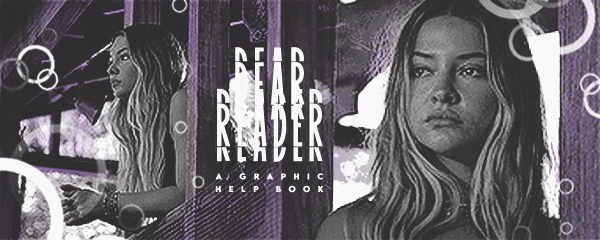
⁰¹ 𝐃𝐄𝐀𝐑 𝐑𝐄𝐀𝐃𝐄𝐑 .
( a grfx help book ) 𓂅‧₊˚
━━━━━━━━━━━
001. ( && RESOURCES )

001 🪁 | SOURCING IMAGES
FINDING high-quality images (and gifs) is SO important▬I can't stress that enough.
i. ִֶָ˚⊹ PINTEREST !
Pinterest's my usual go-to for decent photos of faceclaims, backgrounds, and overlays! It has way more options than google and so chances are you're gonna find what you're looking for more often than not. A lot of people tend to upload icons, screencaps and photoshoots of actors as well as fandom cosplays (think Harry Potter or Percy Jackson); and they also tend to upload backgrounds associated with said fandoms or other miscellaneous things like stock images and overlays.
The best part is that a lot of the Wattpad community is already on Pinterest, so there's a ton of existing boards dedicated to resources for making covers, manips and gifs.
However, I'd still highly recommend saving anything you find into ur own categorised boards! That way you can organise things the way you like and come back to them whenever you want <3
ii. ִֶָ˚⊹ WEB GALLERIES !
Web Galleries are mainly for faceclaim images.
Simply type into Google *Celebrity's Name* Gallery and you'll find website results that are essentially an archive of all their previous photoshoots, interviews, promotional stills etc.
These sites are usually run by fans and always alway always have super high-quality photos that you can download.
iii. ִֶָ˚⊹ PNGS !
PNGs are a type of image file that essentially allow you to have no background colour. Now, the reason I've made this a seperate point is because I'm a big advocate for creating your own PNGs▬since all of the images you'll come across on Pinterest and in Web Galleries will have backgrounds.
Google is probably the only place you'll find images already in PNG format (if you were to type in *Actor's Name* PNGs). However, the options are so limited that▬if you were to only use them▬all you'd be doing is restricting the resources available to you.
So, create your own PNGs. End of discussion.
If you have Adobe Photoshop, you can use the Remover Background or Select and Mask tool to do so. Otherwise, I've linked a background remover website in the inline comment.
iv. ִֶָ˚⊹ TUMBLR !
Tumblr's my usual go-to for high-quality gifs!
However, it's important to note that if you're saving a gif from a Tumblr post, it'll most likely download in a WEBP format▬which you'll then have to convert into a gif file using a website like Ezgif. Gif packs, on the other hand, shouldn't give you any formatting/file conversion issues▬that's why they're the magnum opus of gif-related graphics.
▬▬▬▬▬▬▬▬▬▬▬▬▬▬▬
⁰¹ 𝐃𝐄𝐀𝐑 𝐑𝐄𝐀𝐃𝐄𝐑 .
( posted: nov 14th, 2024 )
❛ © -SWRITES 2023 ❜ 𓂅‧₊˚
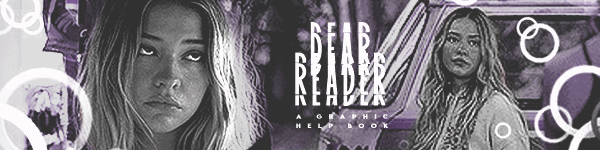
AUTHOR'S NOTE ! ... hopefully that made sense <3
Bạn đang đọc truyện trên: AzTruyen.Top