diamond template
find light in the beautiful sea,
i choose to be happy
you and i, you and i
we're like diamonds
in the sky.
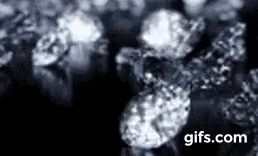
TUTORIAL # 3 : DIAMOND TEMPLATE
I'll try to breeze through this, so here is the template + overlay you will need ( if you want it ).

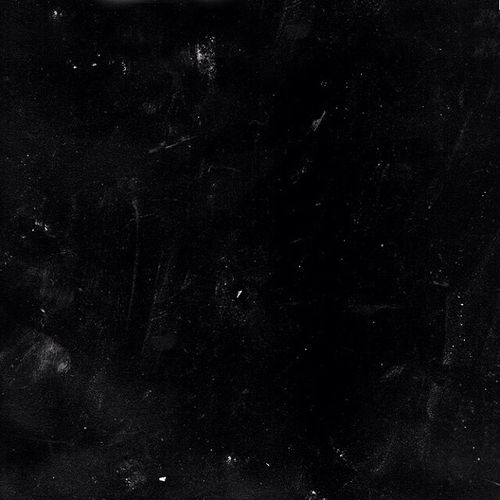
STEPS:
a ) Open up BeFunky, go to Photo editor. Upload this template.
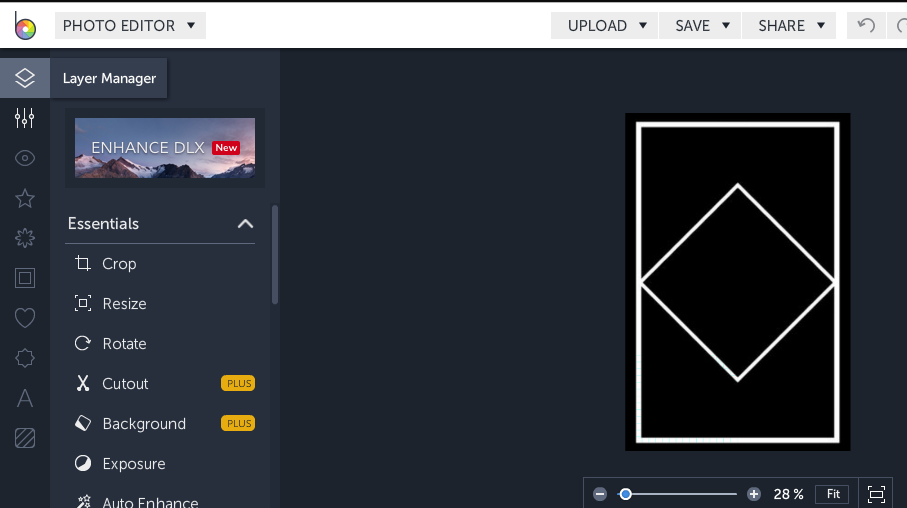
b ) Next, click on Layer Manager. Select add layer, and add the photo off Jeff ( or whom ever you so wish ). Make sure it's either a PNG meaning an image with no background, or an image with a black background so it blends in seamlessly.
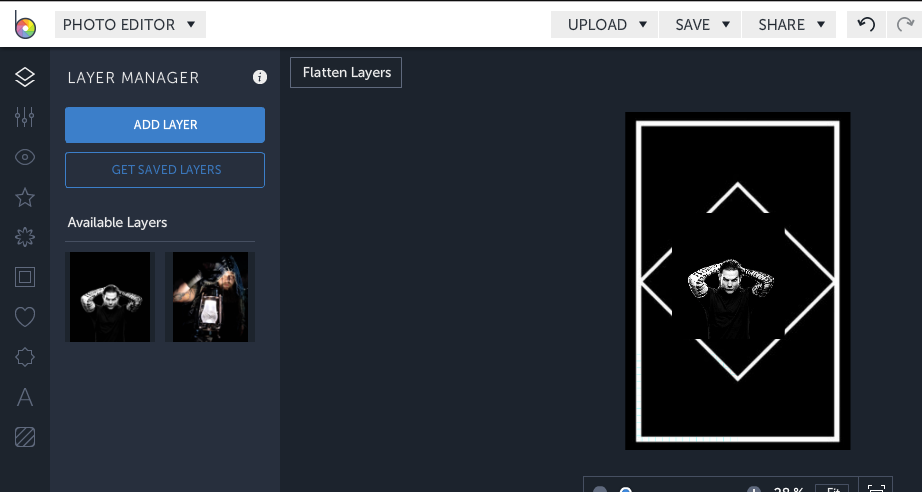
c ) Clearly that doesn't look right, so click on the photo layer ( Jeff ) and in blend mode, select LIGHTEN. From there, move and stretch the layer to your liking.
Once you do that, you should get this:
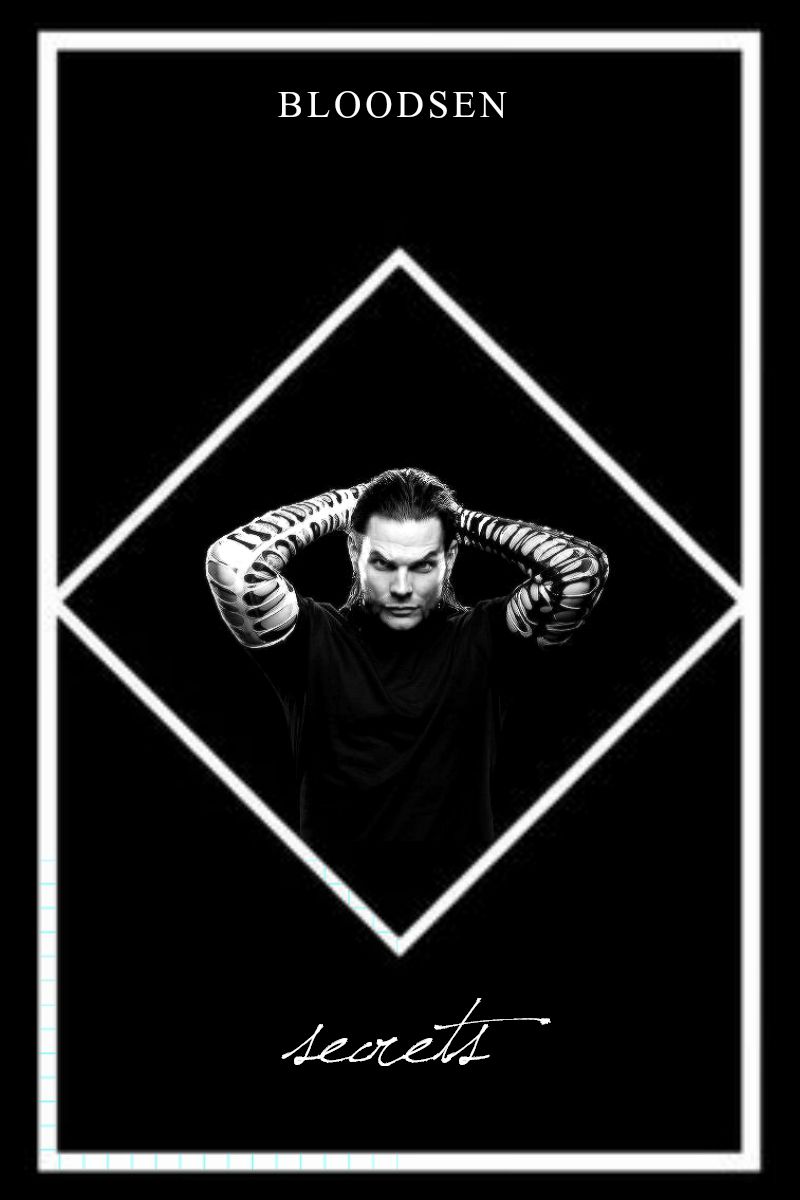
If you want an overlay, repeat the steps. Add another layer ( the overlay I provided ). Click lighten and adjust as you see fit. This is how that should turn out:
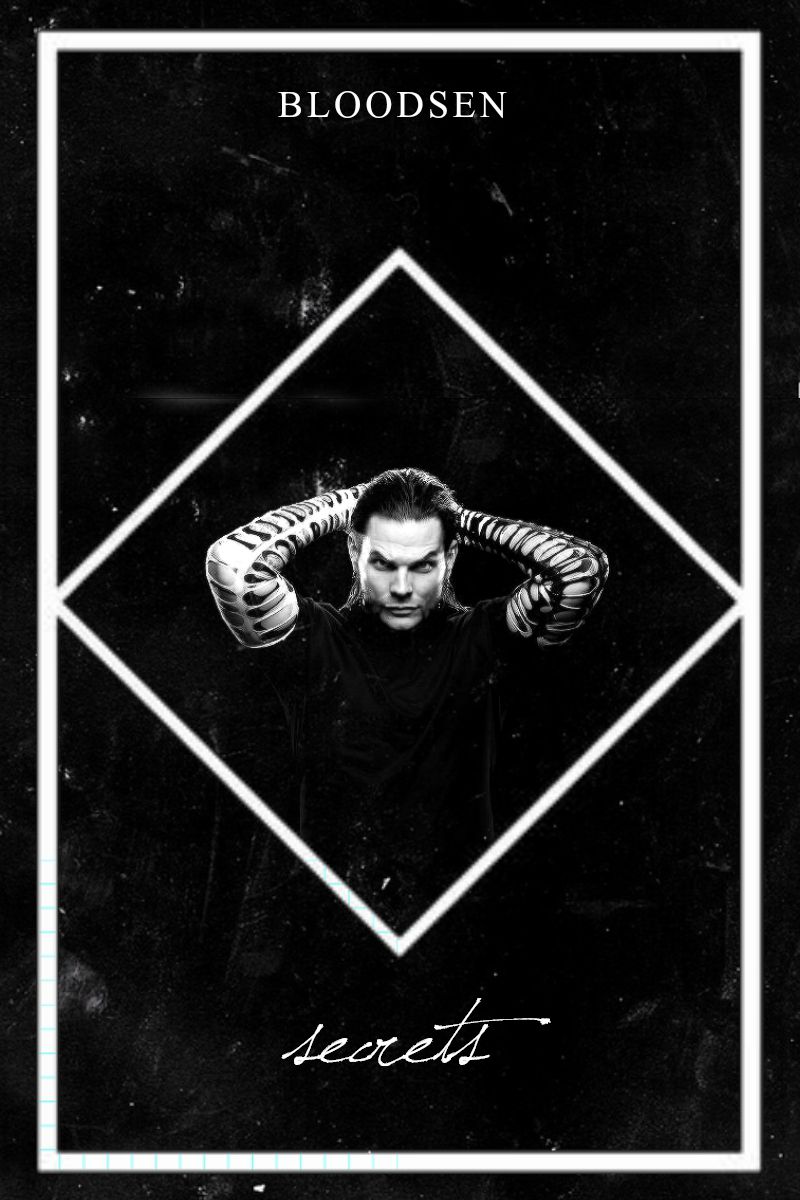
c ) I always leave the font up to you guys to decide because I personally just love messing with fonts and seeing where to place text, etc.
That said, the font I used for the title is Jellyka Saint Andrew's Queen. My username is in the font Times New Roman. Applying text is pretty self explanatory, so I'll leave that up to you.
╳ ╳
I've appreciated the kind comments in the last chapter, and if you want more simple templates let me know.
Bạn đang đọc truyện trên: AzTruyen.Top