So, I guess this is a little bit of a continuation of blending images. 😉 but I just wanted to share a few tips on how I erase my images so they blend well.
So, when you open PicsArt, add your image, and then hit the eraser button.
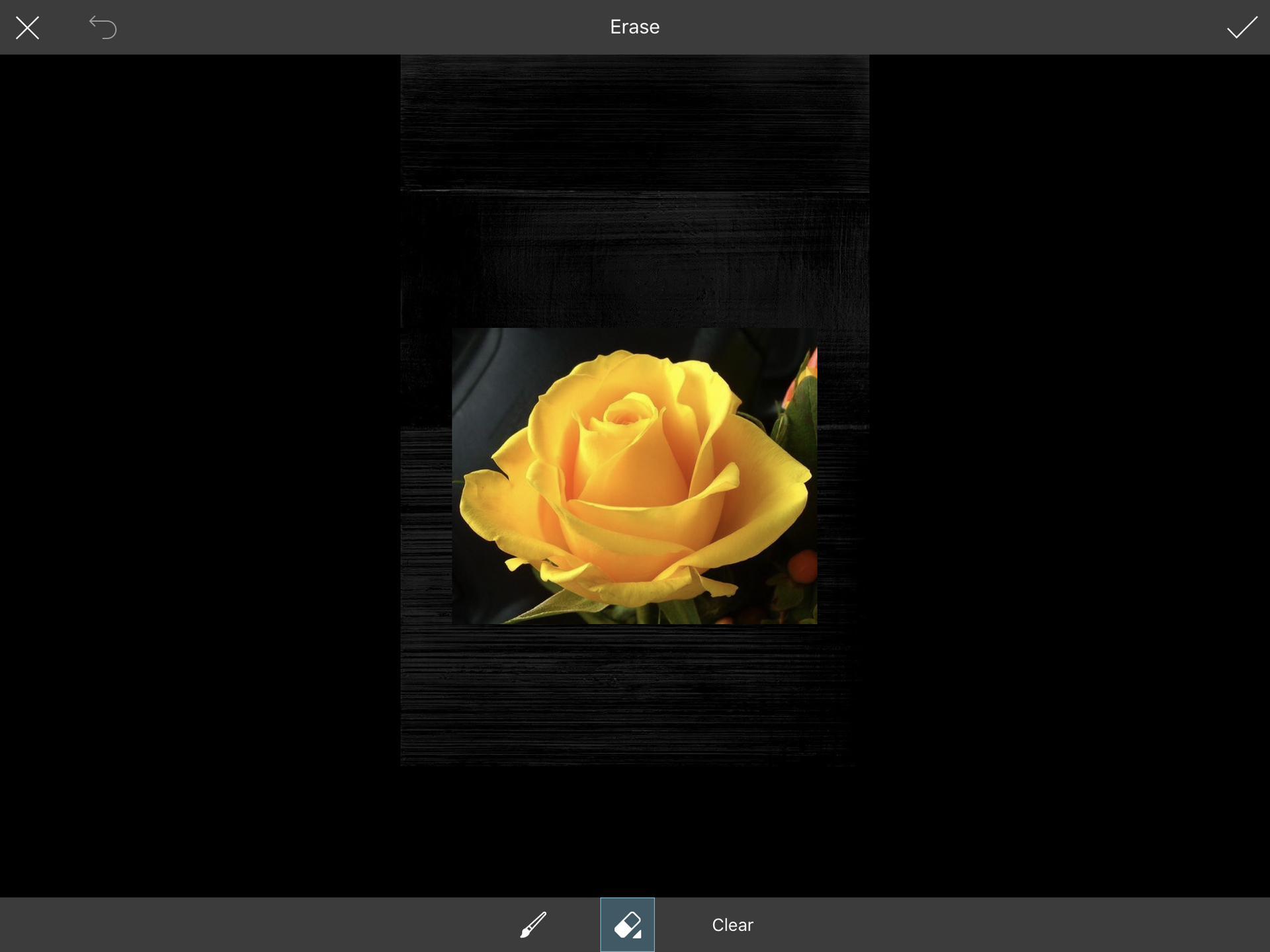
Tap the eraser button (again) and options should pop up.

Those are just the default settings, FYI ;)
Anyway for erasing my images, turn the opacity down pretty low, and also lower the hardness of the brush as much as you like. Just a tip, I never have my hardness at 100% because I think it makes it slightly choppy. But, that could just be my personal preference.
I start on a lower opacity, and then erase around the image. Then, I turn my opacity slightly higher, and do the same thing, repeating the process until I'm at 100%. When I'm at 100% opacity, I just use it to make sure the edges of the image are not visible.
I hope this made sense, and if you have any questions, leave a comment and I'll try to answer them! :)
<>Evara<>
Bạn đang đọc truyện trên: AzTruyen.Top