Tutorial on how to make this type of font: (was inspired by Divergent)

Open phonto,and open a plain black background. Download the font 'divergent'.
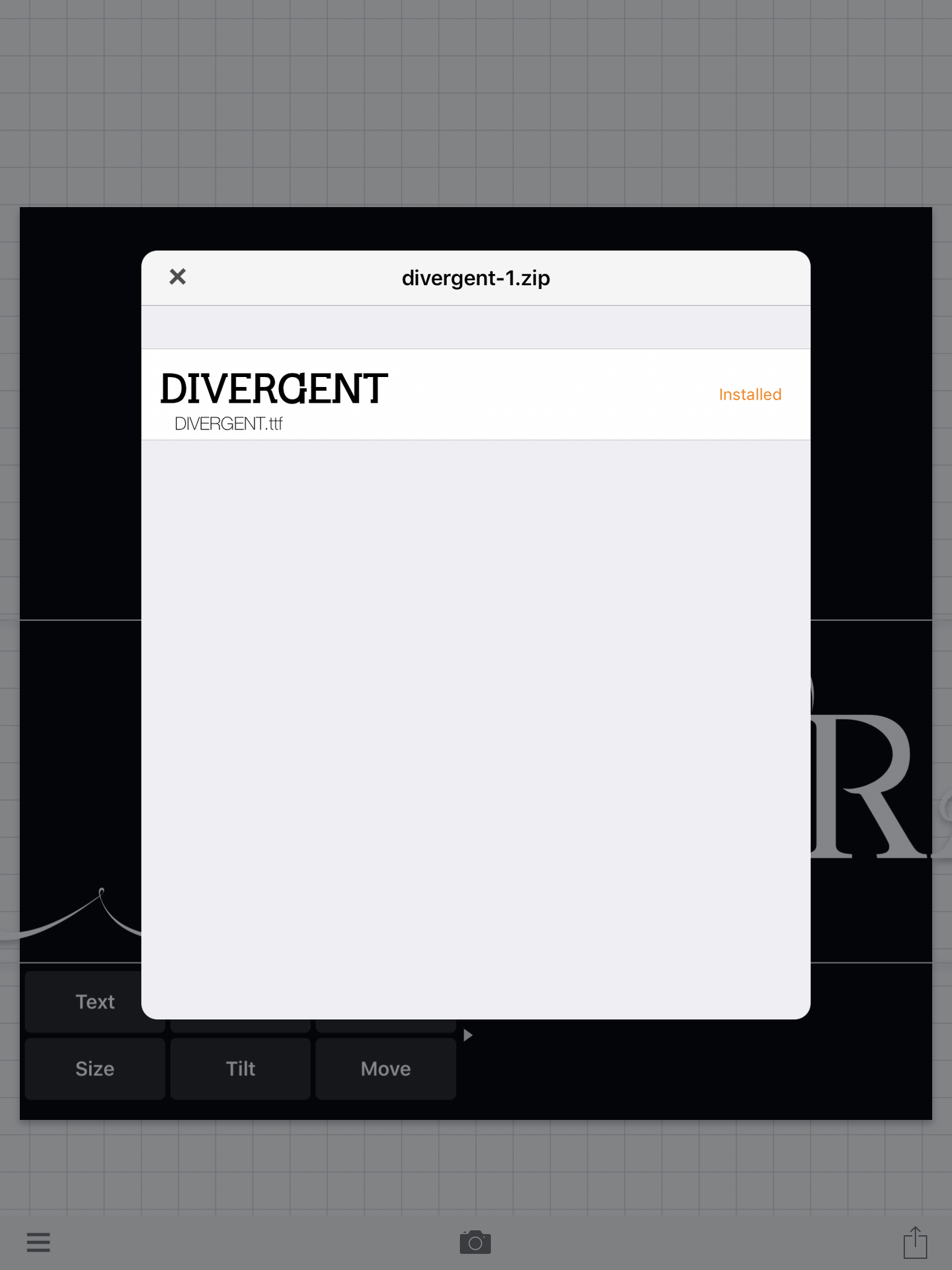
The color should be white, although you could do opposite, with while background, and black font. Type in whatever word you would like.

Anyway, now you make it as big as you like (you can always adjust it later) and then click 'add item'
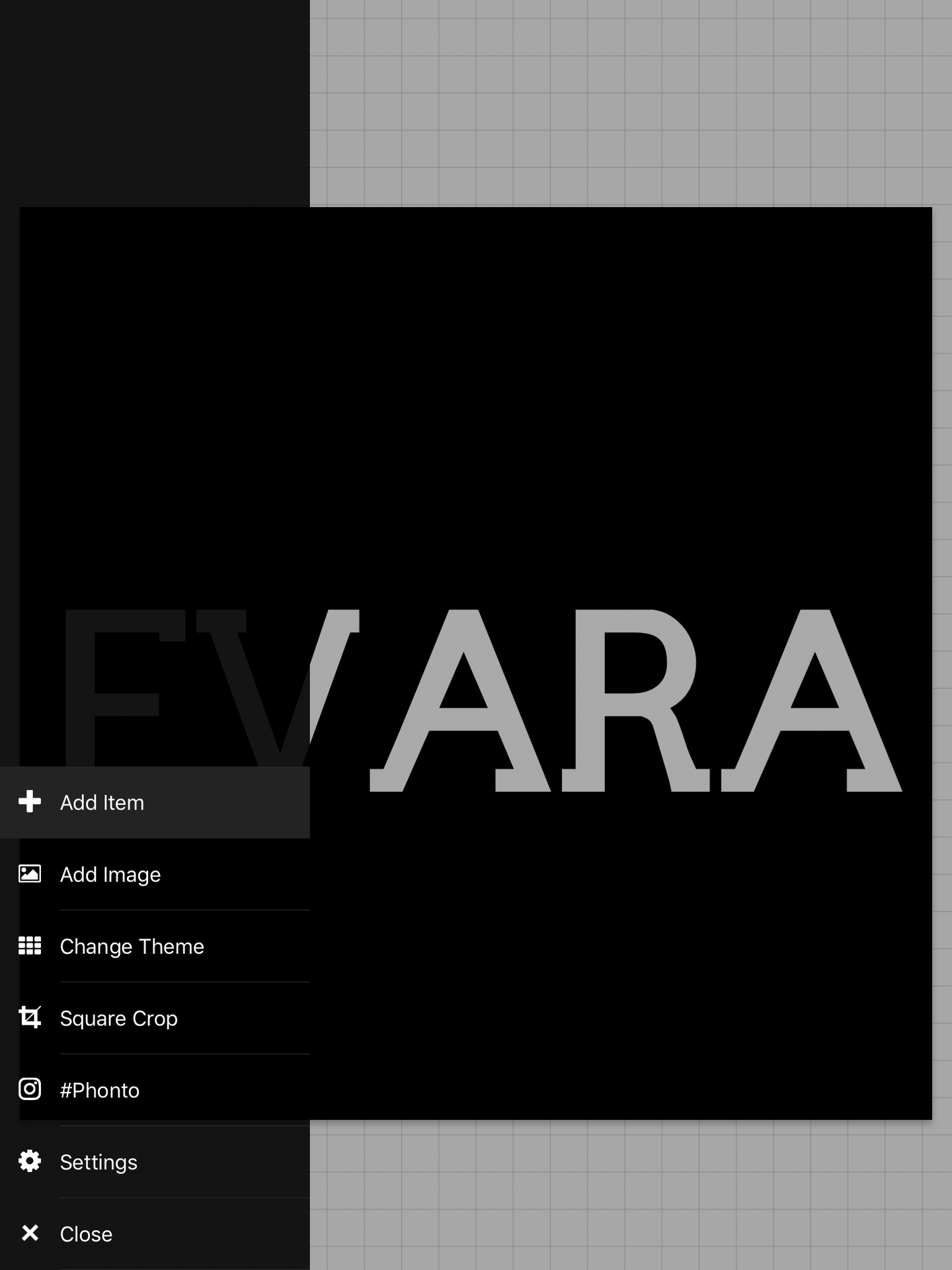
Then click the square, and adjust the sizes as needed, making it thinish and long.
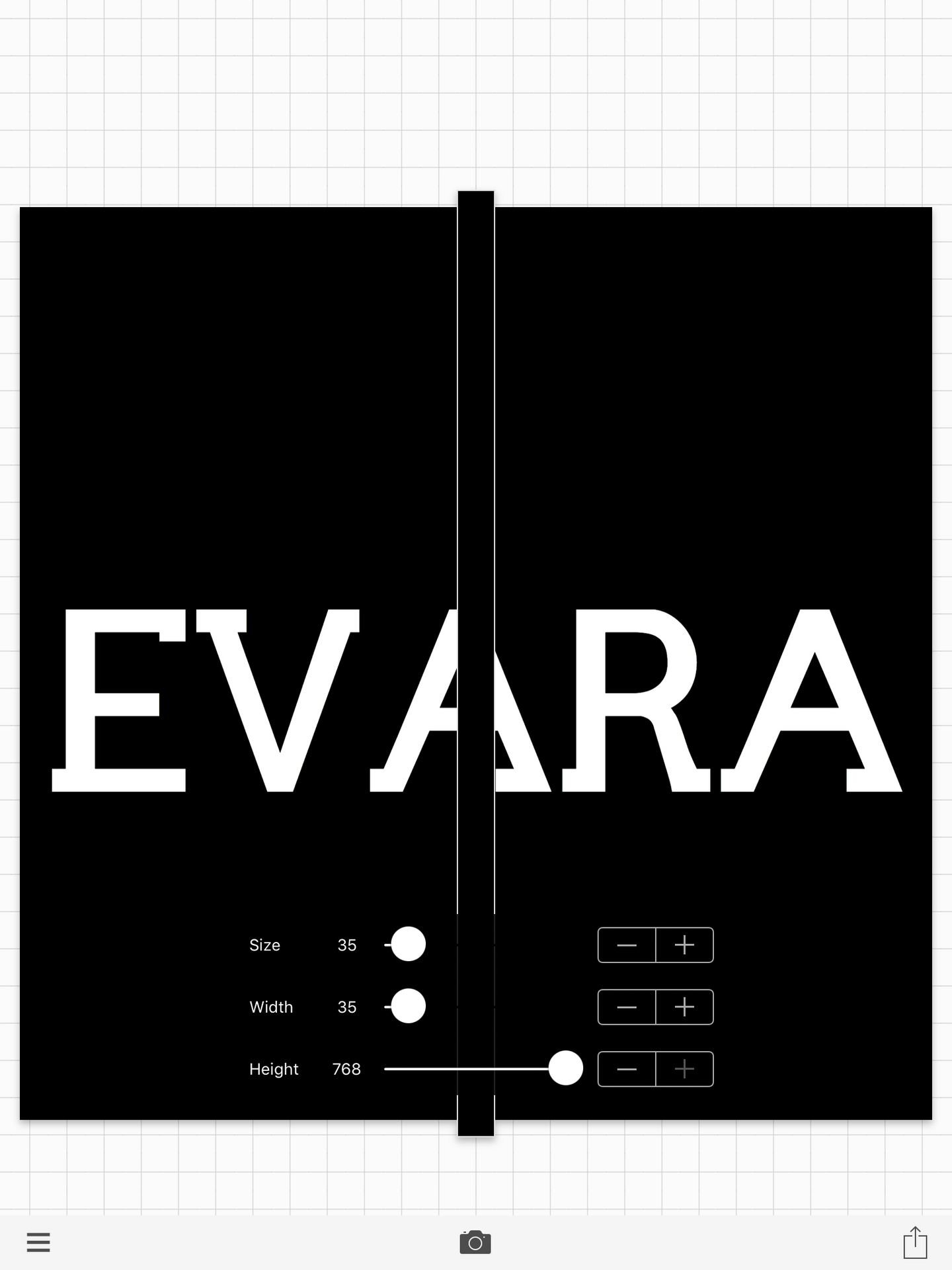
Then, adjust the tilt so that it stretches from the top left to the bottom right of the word.
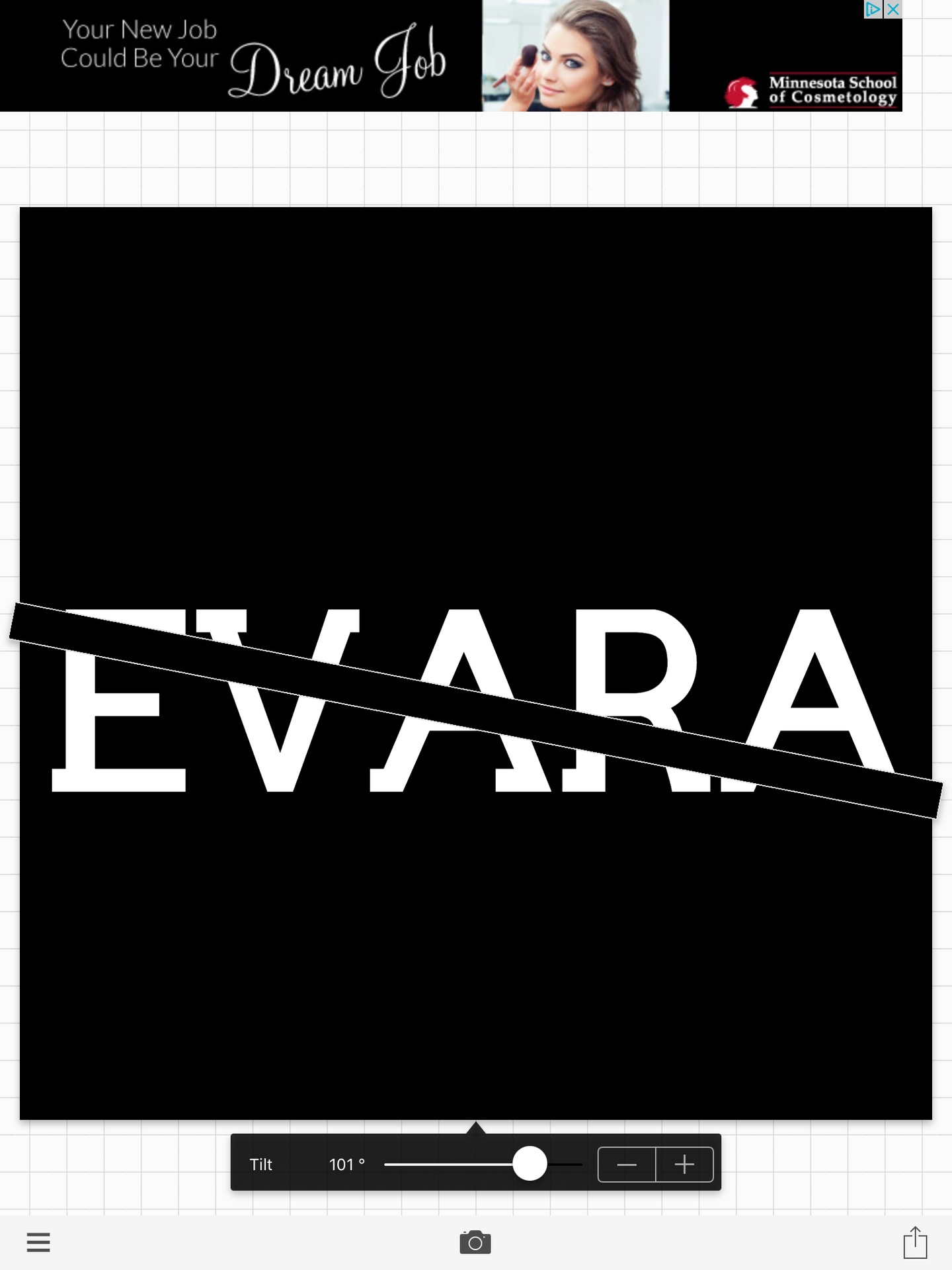
It should look like this,
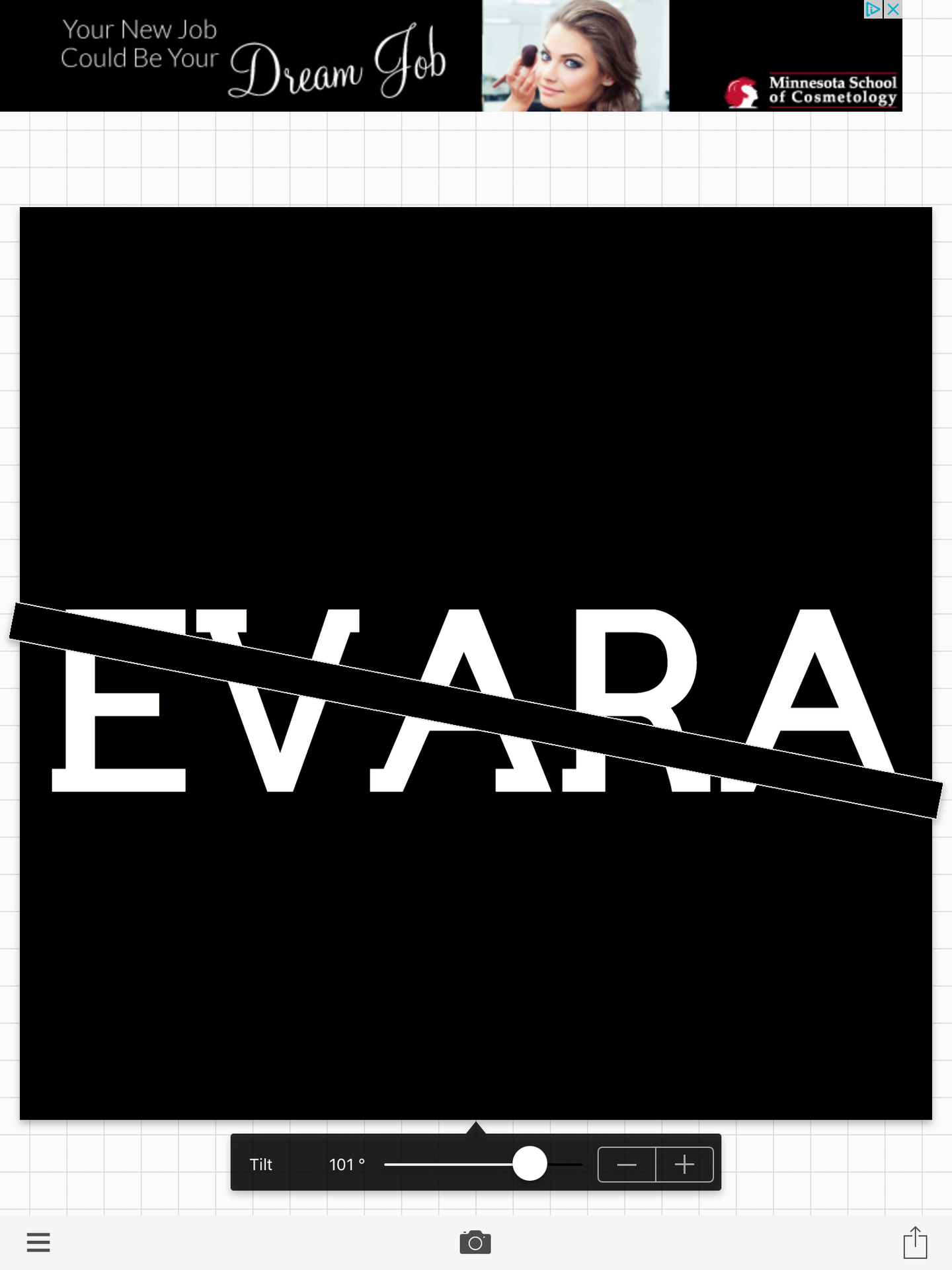
As then you save it, and move on to PicsArt. Opening the picture in it, then click lens flare, and choose the one you would like. I did the simplest blue one. Adjust it as needed, so that it stretches in the gap.

Save the image, and then you can add it on a photo. I think you can use the filter 'lighten' although it may depend on the picture.
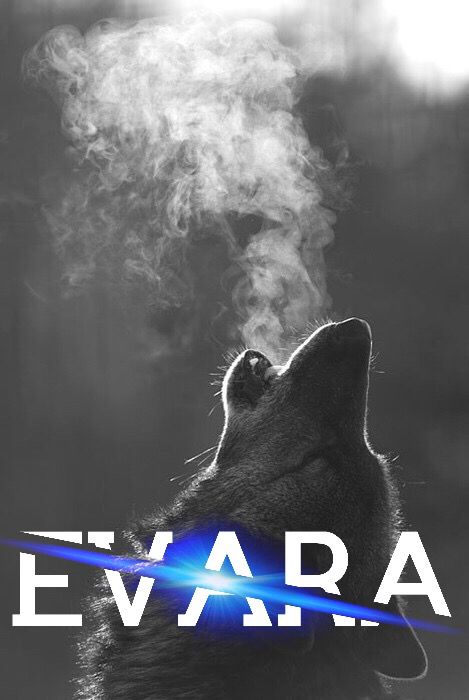
As a side-note, you can also (instead of using a square in phonto, you can use PicsArt to draw over the Text, left to right, top to bottom. :)
If you do this tutorial, I'd love to see how it turned out! Just tag me in the comments of the chapter or comment a link :)
<>Evara<>
Bạn đang đọc truyện trên: AzTruyen.Top