01 The Last Battle
Hello how are you guys doing?
Hope my tutorials help you in some way
I use photoshop CS6 extended to make covers so I don't have any knowledge about Pixlr/Gimp
Do not copy my tutorials and claim as yours, if you use my tutorials add"Tutorial By Baneen" on the cover
Now let's start the party
Level: Intermediate
1. First off, open your document,the size should be 512x800. Open your background picture and resize it so it covers your canvas.
Note:Hold shift while resizing or you image will look horrible

2. Then add your model png in the center and resize her according to your liking , I used Lilly Collins

3. Then add two layers of gradient(from white to black),keep the lower one on Overlay(100%opacity) and upper layer on softlight(50% opacity).Then you should have something like this. You will notice the model now looks a bit blended into the background.

4. Then add your Title, the silver text effect tutorial can be found easily ,just follow all the steps, if I tell you how to do it,it would take million years.
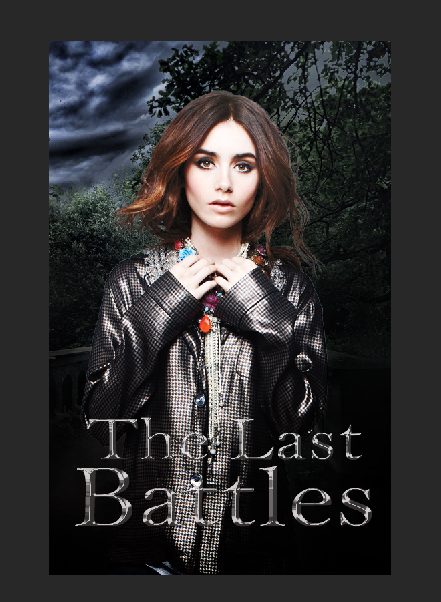
5.Now after adding Author name at the bottom like mine, add your PSD colorings. The correct Psd colorings can change the graphic and make it look more blended.I used 4 psd colorigs. They can be found easily on DA.
Note:Use psds at low opacity or else sometimes the cover looks too saturated, ruining it's beauty, I use mine at 50% opacity or even lower sometimes.
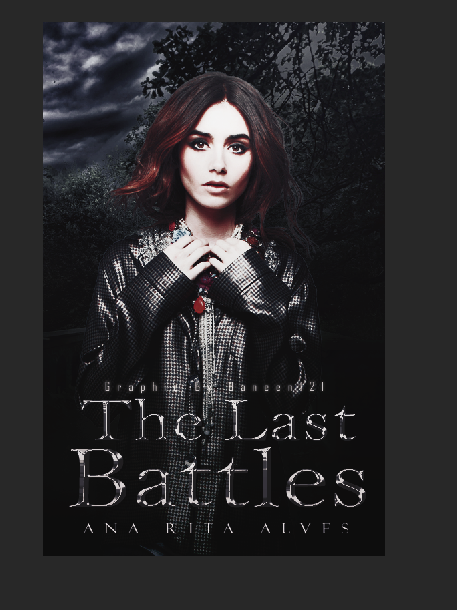
6.Now use this Texture/ or a similar one
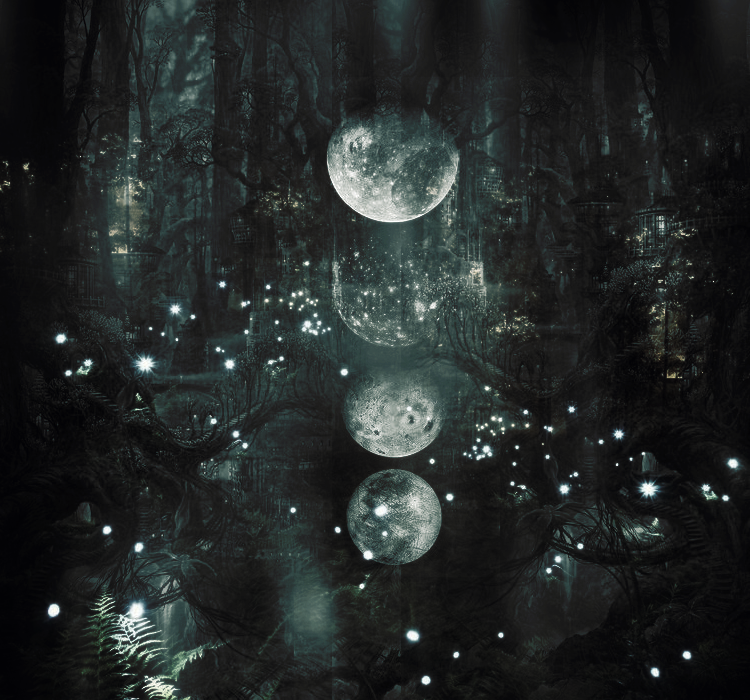
and place it on your cover at colordodge (100% opacity) and erase all glittery things that appear on the models face. Now you should have something like this.
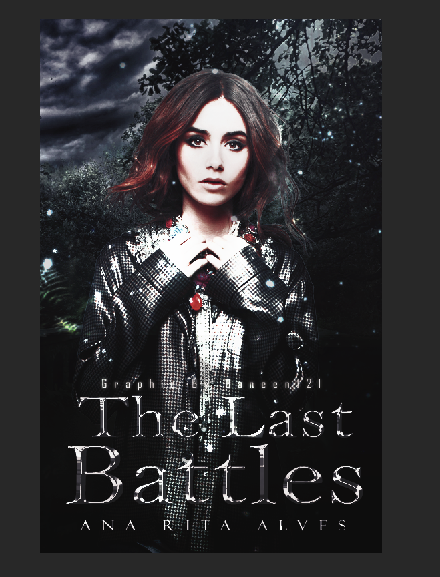
7.Now add a lightening texture at 50% opacity and softlight mode and your cover is done.
This is the final result
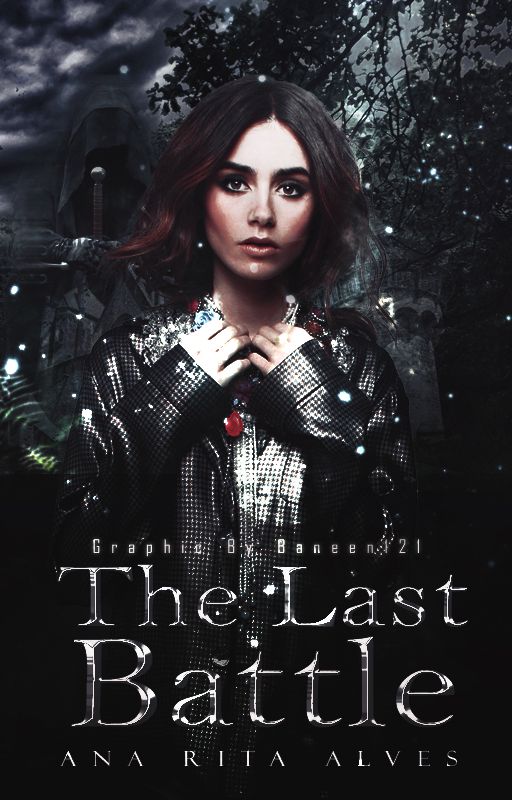
(You will see a statue behind the model but I lost it so I didn't add it i the tutorial)
If you have any questions feel free to ask me,I will answer them.
Let me know your opinions :)
Bạn đang đọc truyện trên: AzTruyen.Top