[17] Outline Art
This tutorial is easy and timeless.
Apps needed:
-superimpose
-phonto
The first thing you want to do is go to google/safari and search up outline art when you get there you should see many images to choose from.
Once you have chosen one go to superimpose and open any color background you want.
Next hit the transform button and then the gears in the top right corner.
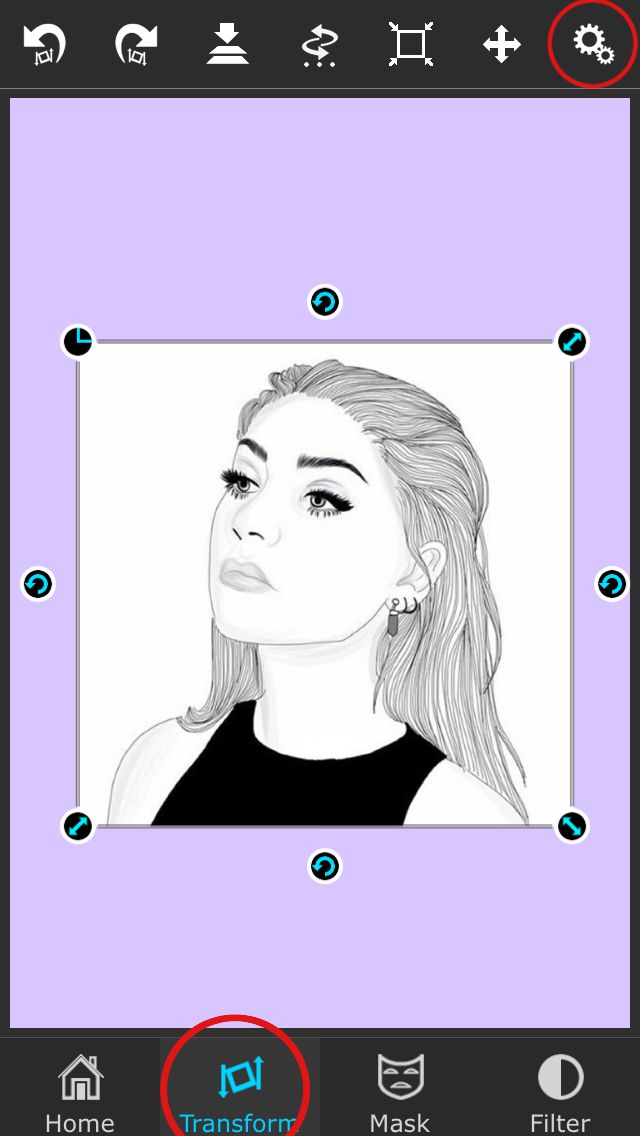
After hitting the gears tap the multiply option.
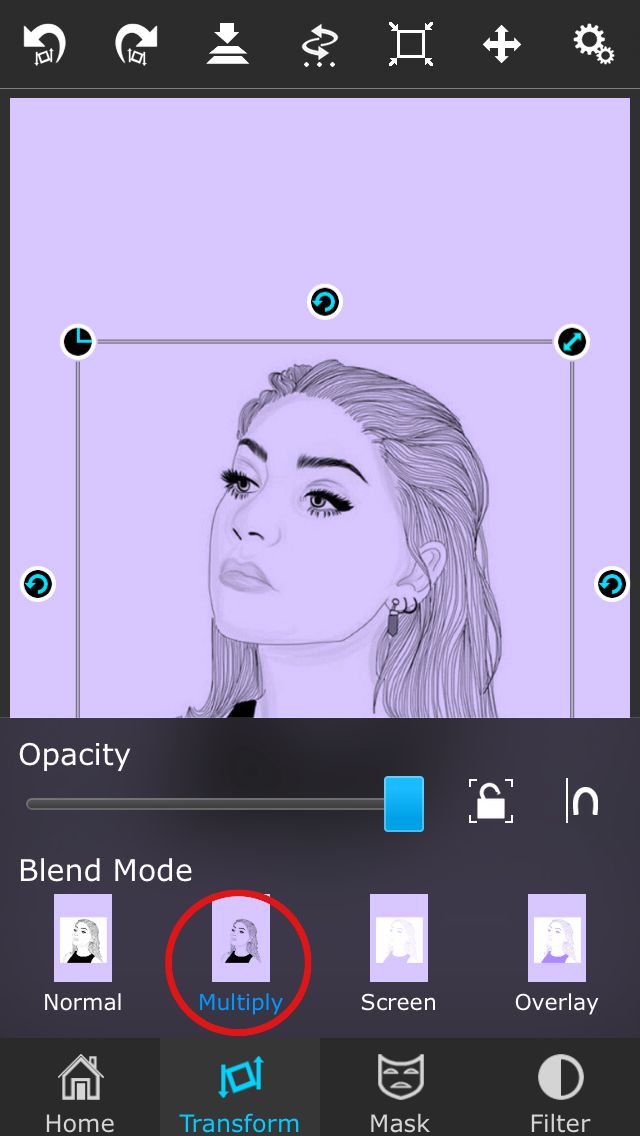
In the end your image should look like this.

Save to camera roll and open image in phonto. Add your title and anything else you want and save to camera roll.
{font used: couture-bolditalic}
This tutorial is super easy and ends up being very cute. If you have any questions comment below!
Bạn đang đọc truyện trên: AzTruyen.Top