[02] Ripped page effect
This is super easy once you get the hang of it so don't stress!
Apps needed:
-superimpose
The first thing you want to do is find two images. I suggest going on screencapped. net they have the best HD photos of your favorite tv shows and movies.
Open a white background in superimpose. When you pick your photo it gives you options hit the constraints button and select 2:3 this gives you the correct size for your cover.
Add your first photo and hit the transform button. Move your photo to the top of the background and merge.
Open your second photo and do the same thing you did to the first photo just move it to the bottom. Keep in mind that the space in between the photos is going to be where the torn page goes so don't make it too big or too small.
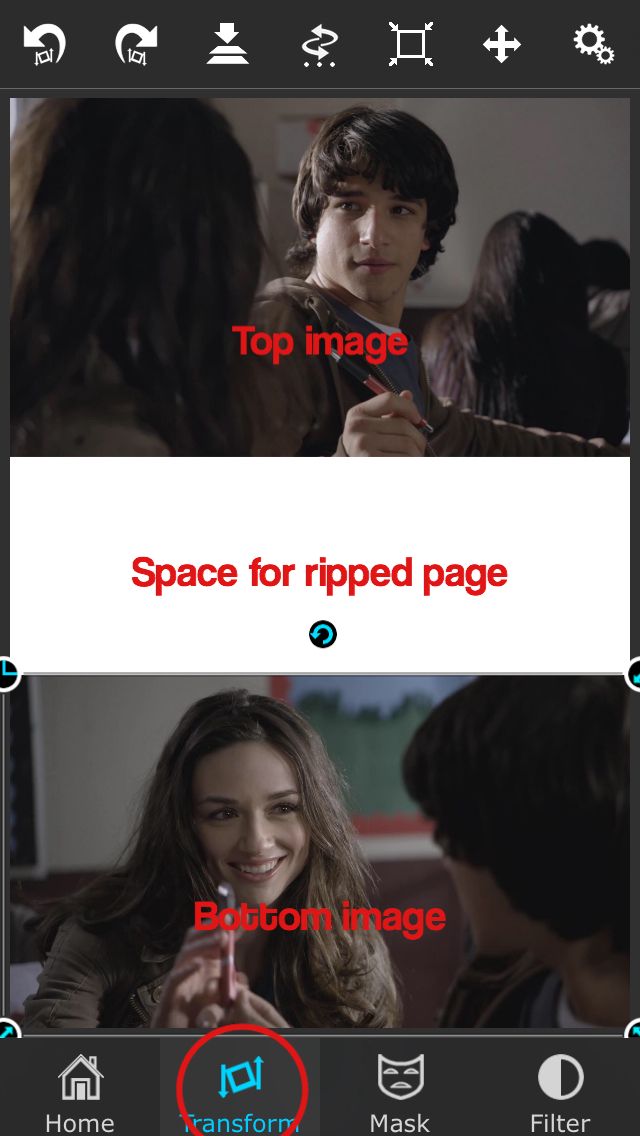
After merging the second photo get ready to put the ripped page on.
Go on google/safari and search ripped page effect. Many option should come up. After picking the one that you want hold down on the image until the save option comes up. Tap save image and then it is put into your camera roll.

Open superimpose again and open the ripped page effect as a foreground. Your image should look like this.

No black should be around the ripped page effect.
Move the ripped page effect around till it is in the correct and preferred position.
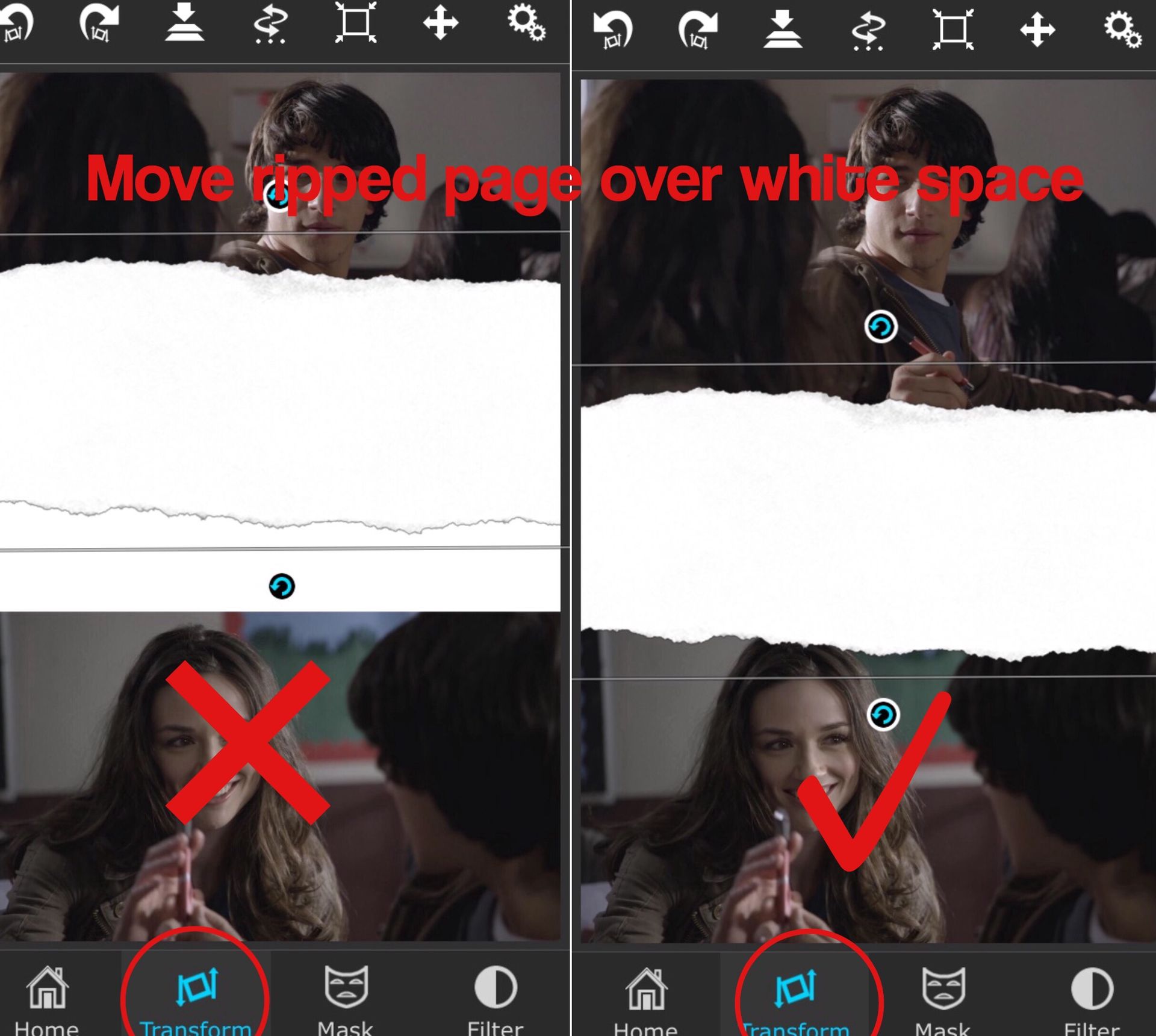
Merge and save to camera roll and your done!
If you have any questions feel free to ask!
Bạn đang đọc truyện trên: AzTruyen.Top