Vector | Competition
Before the actual tutorial, I have something for you guys.
A competition!
Here are the prizes.
- A follow from me
- Two free graphics
- Free Graphic Tips/reviews
The question is...
Guess my age!
Based on my writing and graphic designing skills, determine how old I am.
The ending date is 10th of July.
Oh yeah, and anyone who guesses more then one age will be disqualified.
You want to kill me for wasting your time with this stupid competition and want the actual tutorial? Well, you'll just have to be patient-
-Gets slapped across the face-
OKAY JEEZ
ON TO THE TUTORIAL!
IS EVERYONE READY?
NO? GREAT!
DIFFICULTY
🔴🔴🔴⚪️⚪️
WHAT YOU WILL NEED
-A model/object you want made vector
-A crap ton of patience
Step 1 - Open PicsArt and Upload your model/object
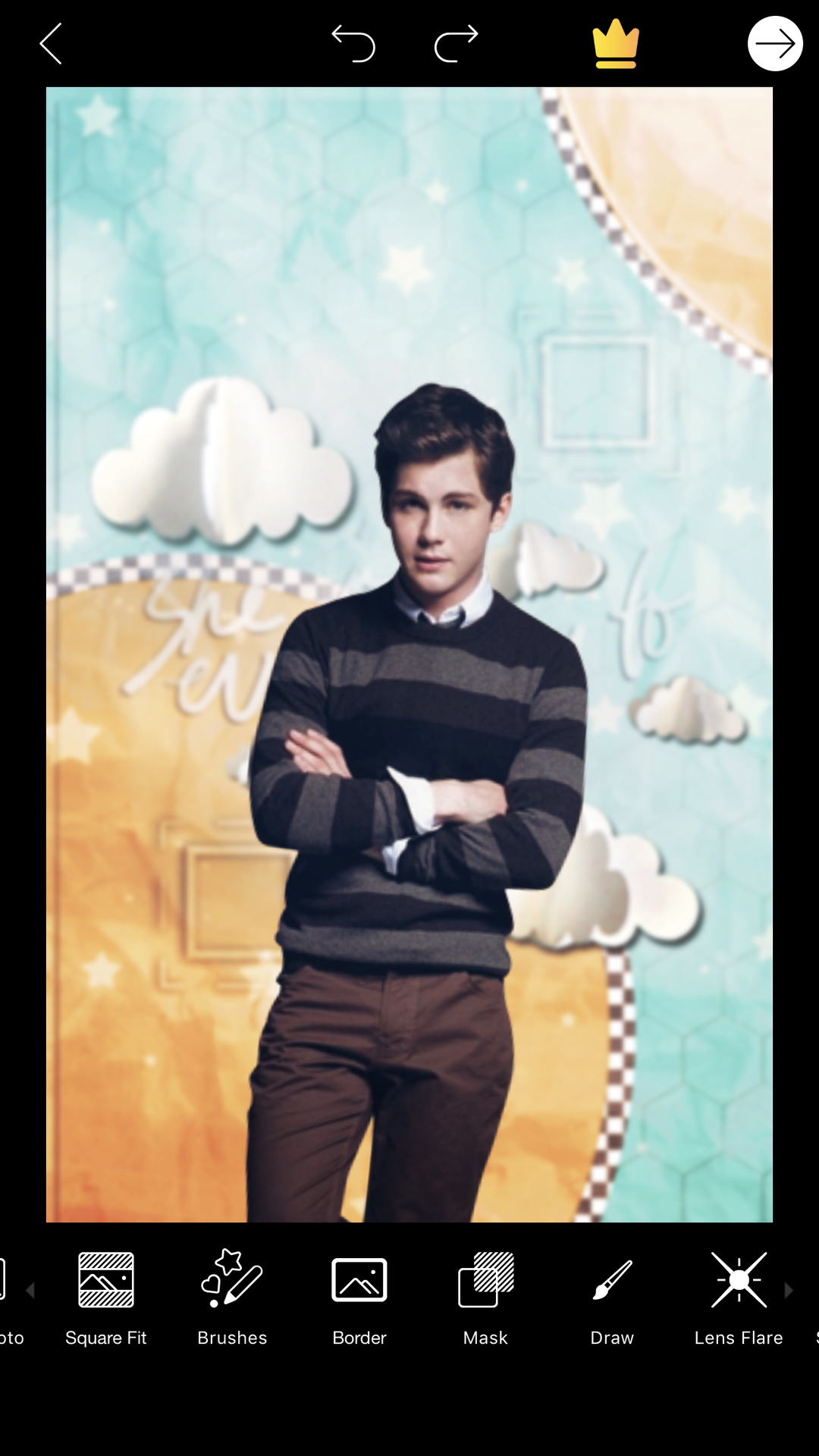
Step 2 - Click on 'Draw', click on the colour wheel on the down left corner and click on the dropper icon.

Step 3 - Select the colour from the model/object.

Step 4 - Colour over the model/Object

EXTRA TIP - If you're too lazy like me to actually select colours and paint, here's a tip.
Go to 'Effects', select 'Artistic' and click on 'Oilpainting'
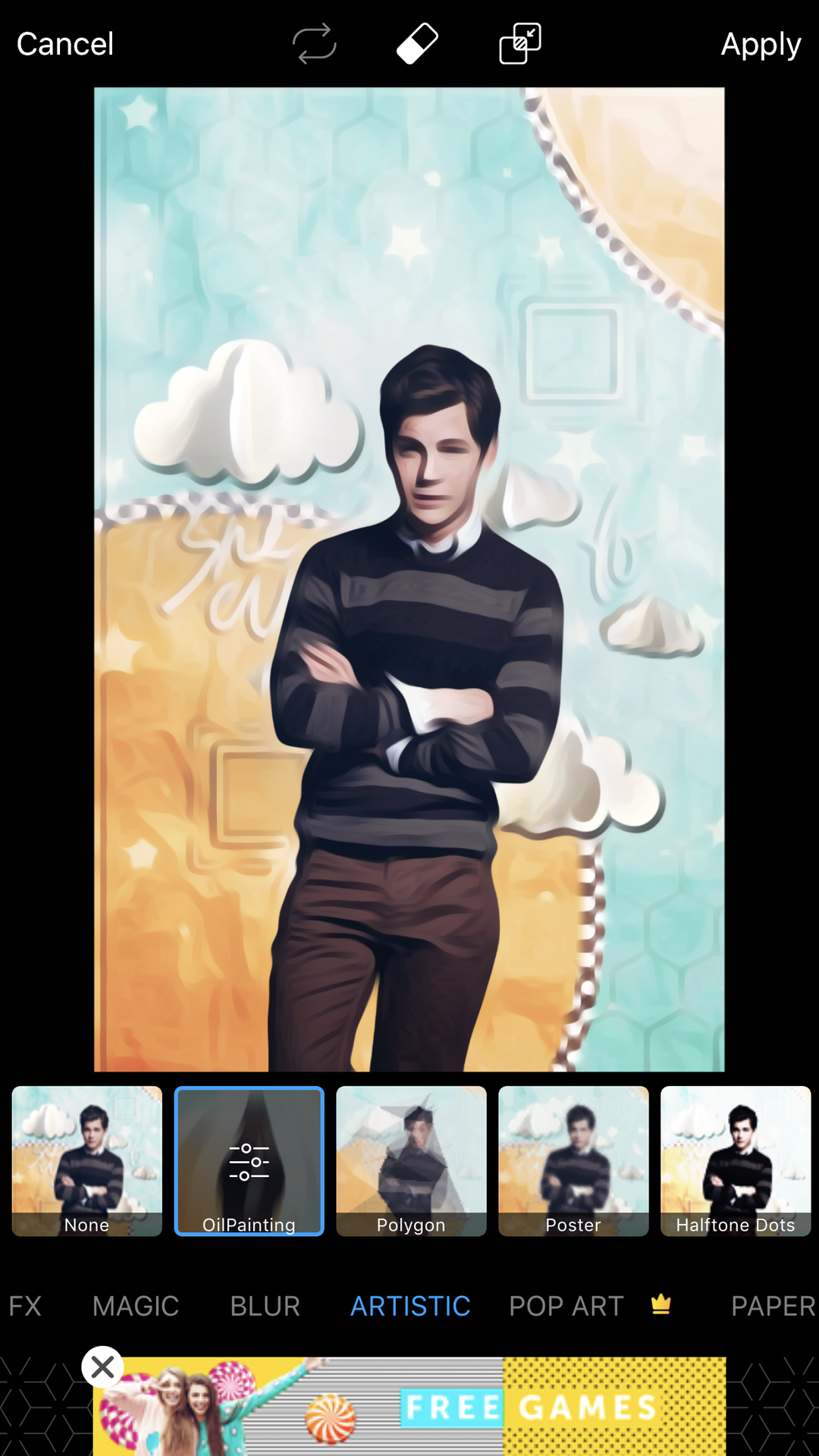
Click on the 'Oilpainting' icon again and adjust the bar so that it's around 15-20
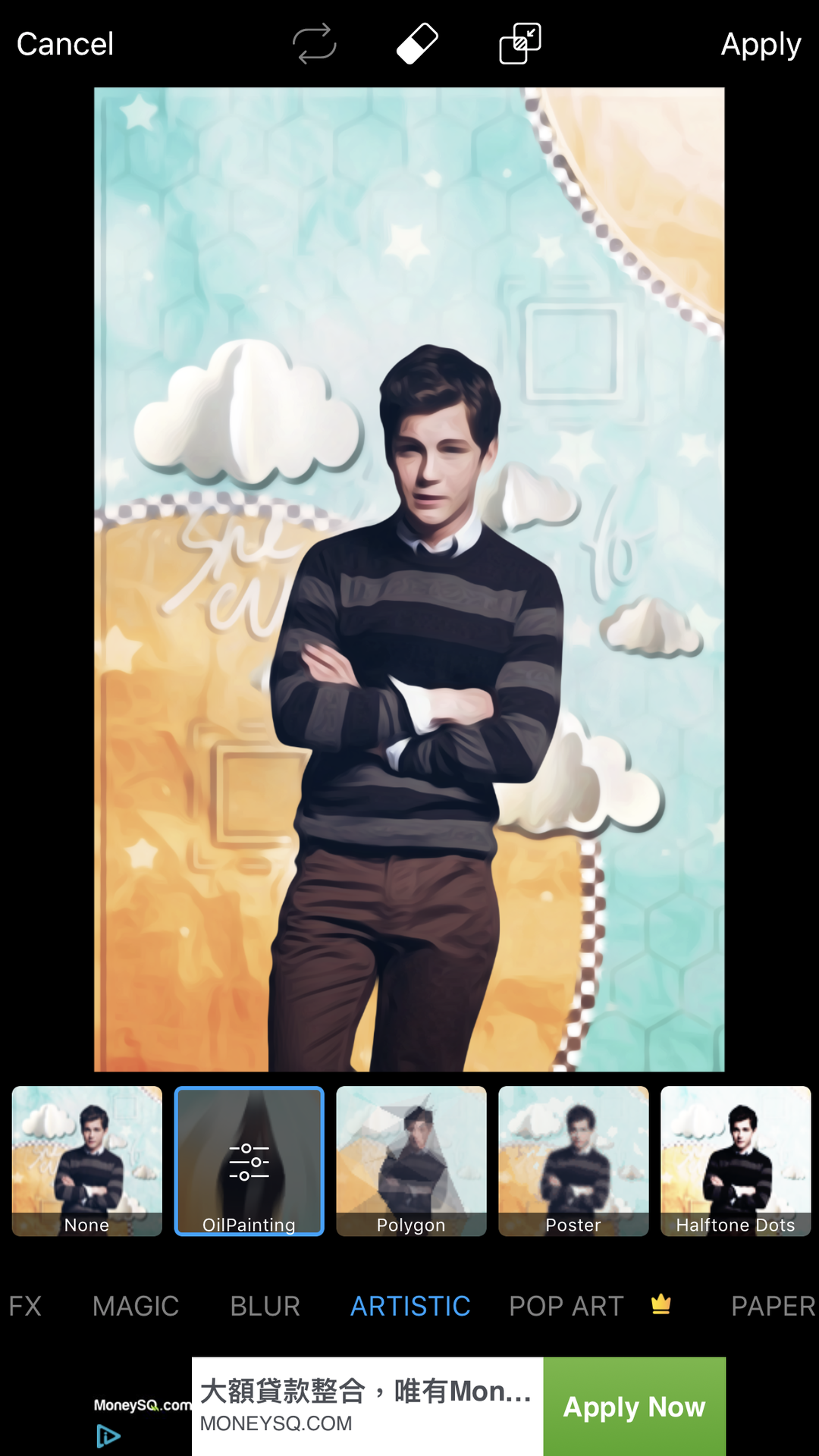
And now it should be easier to colour in since it's already pretty much vector.
FINAL RESULT:

Bạn đang đọc truyện trên: AzTruyen.Top