Simple Cover
Hi everyone! It's Lav, and today I'll be giving you some quick tips on how to make a simple cover on Canva.
I use Canva for all my covers because it's quite easy to get a hang of it. There a few things you have to pay for, but you can make without them. You also need to create an account, but that's free.
Hope this tutorial chapter helps you guys make a simple cover on Canva. Remember, the things that are circled in orange are the stuff you have to use/press.
S T E P S
1) After making an account on the Canva App and finding a picture (hopefully transparent), scroll towards the right until you come across the custom option. Select it and put in the dimensions 250 x 400, which are the dimensions of a Wattpad Cover.


2) Select Uploads, which should be the lowest icon on the left bar. From there, click on Photos to display your photo. Select your photo, it should appear on your blank white canvas on the right.
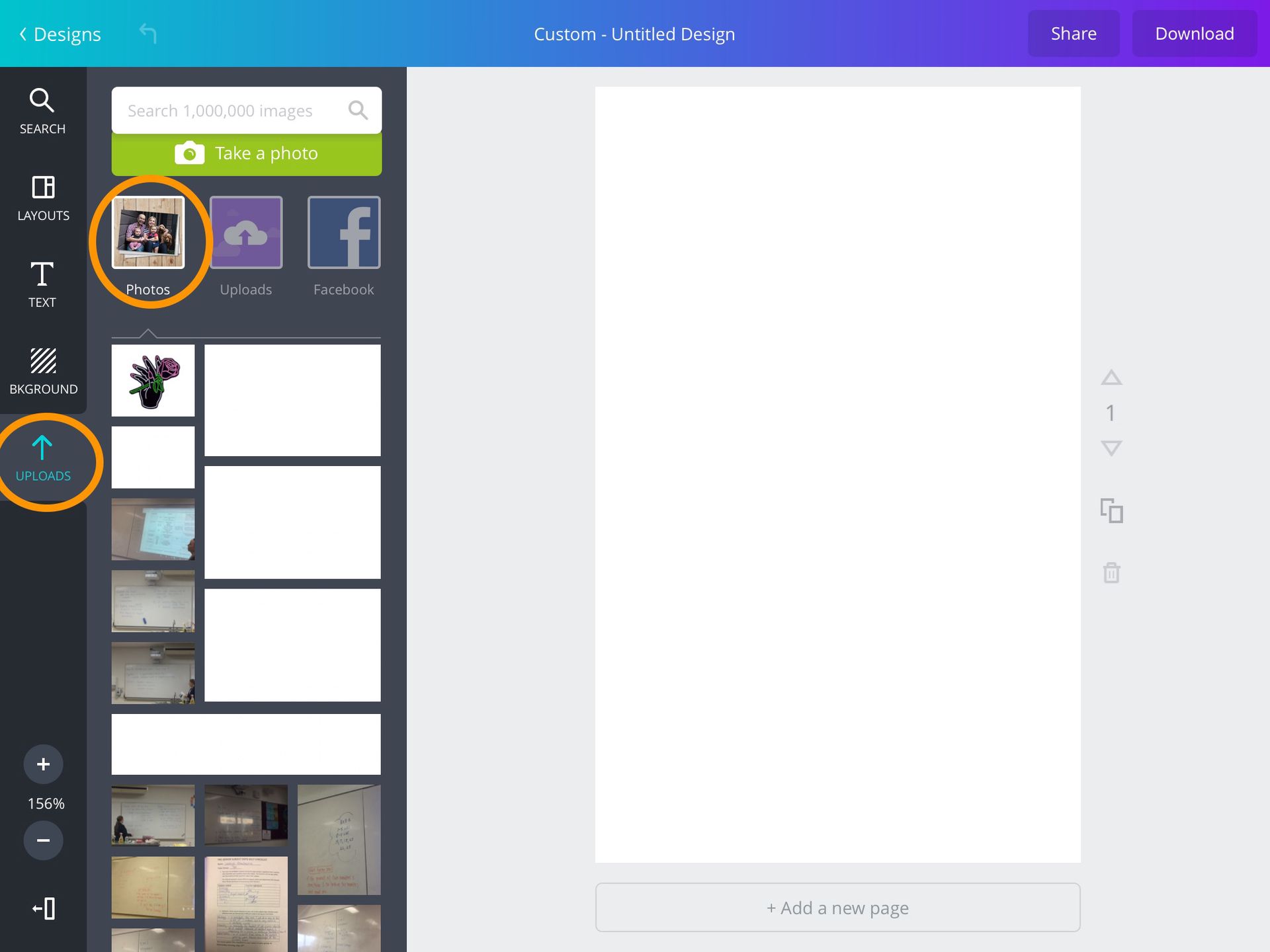
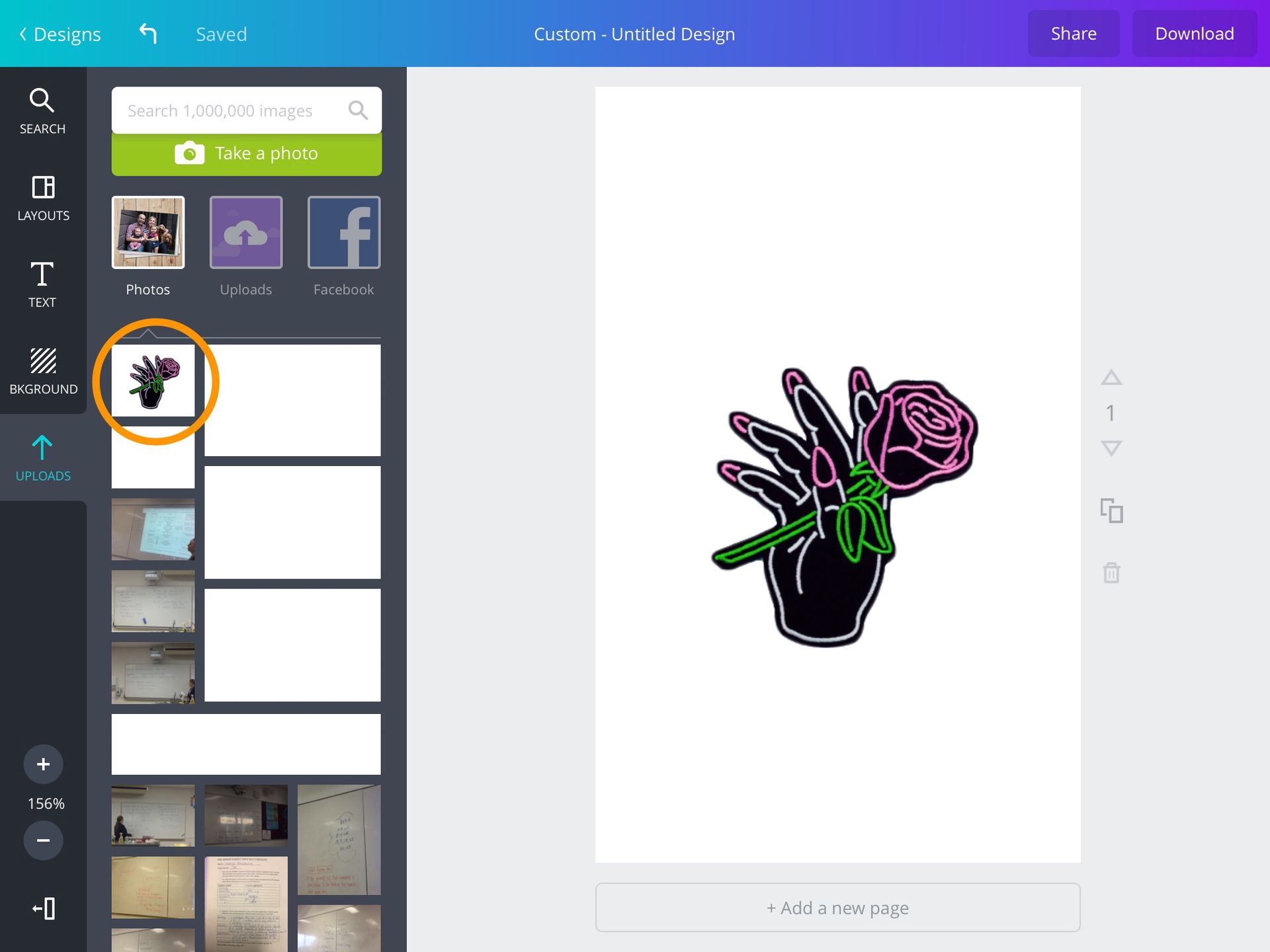
3) Click on the Backgrounds icon, the second last icon in the left bar. There, you can select a sample colour. However, if you wish to change it a bit, click on the plus sign. This will give you a colour wheel and the option to adjust the colour accordingly. Whichever colour you change to on the wheel will be displayed in the faded background of your canvas. To save a colour, select copy.
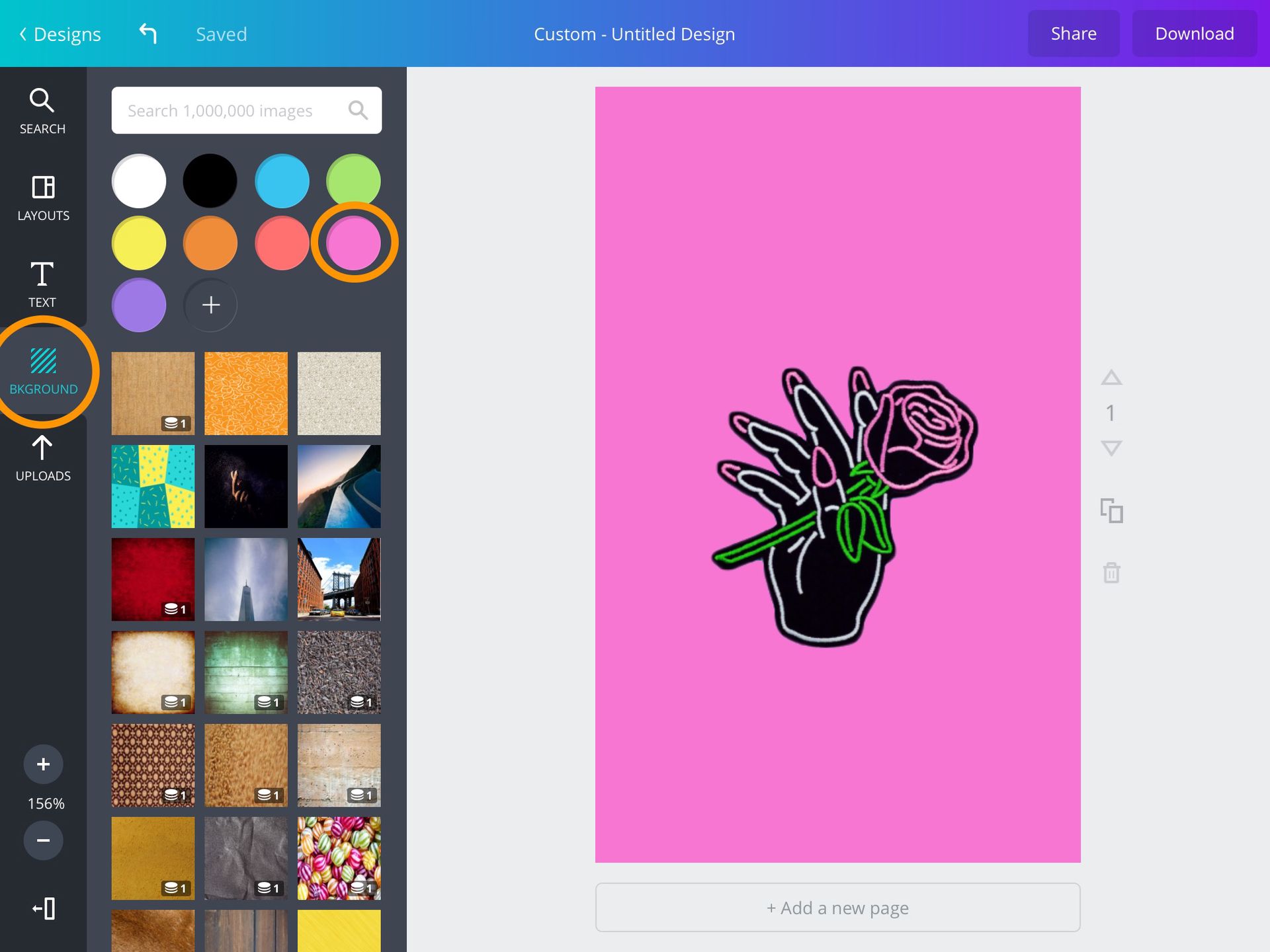
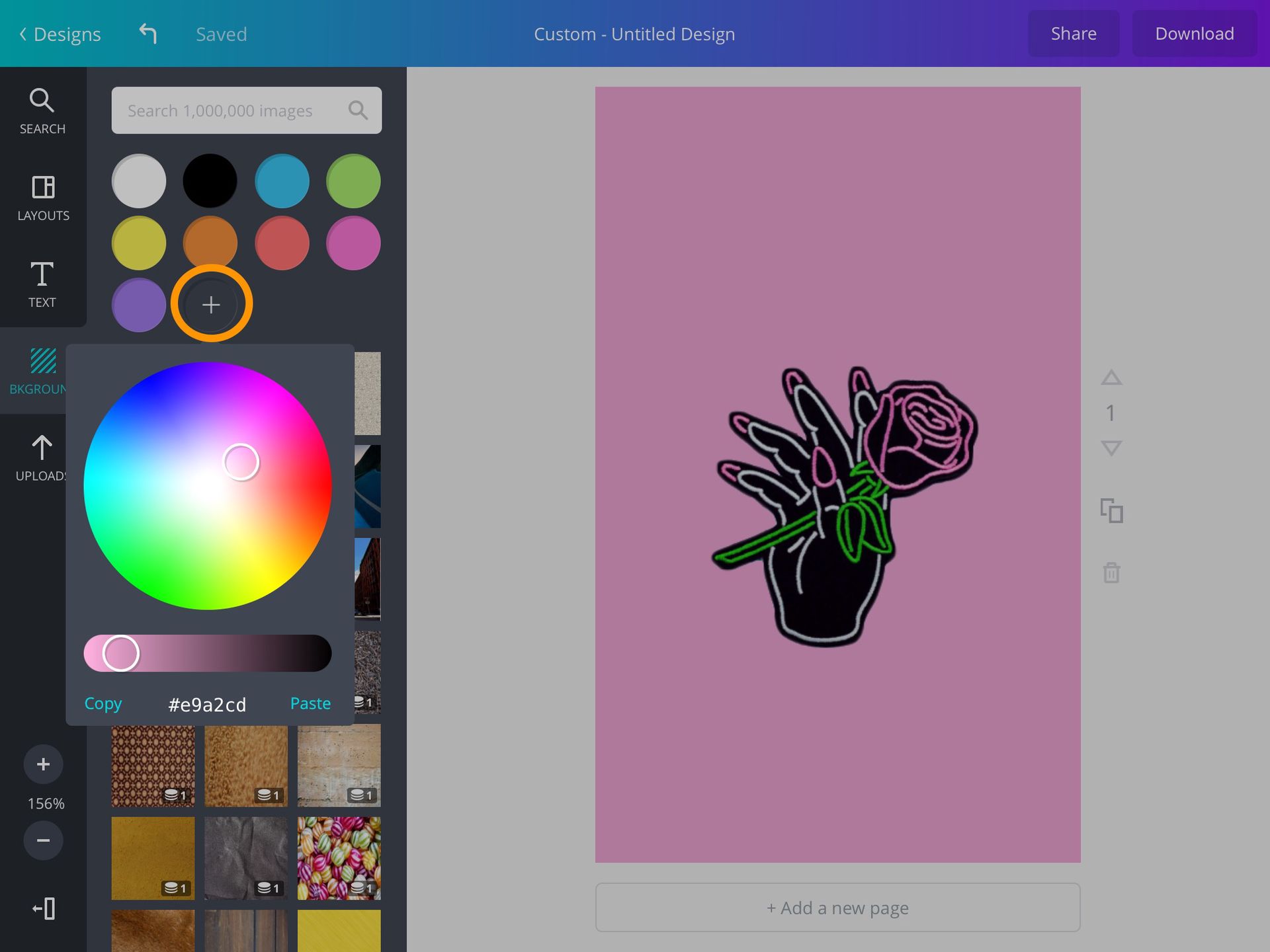
4) You can adjust the picture by using a finger to move it. The singular dots on each corner of the square allows you to stretch it, making it bigger or smaller.
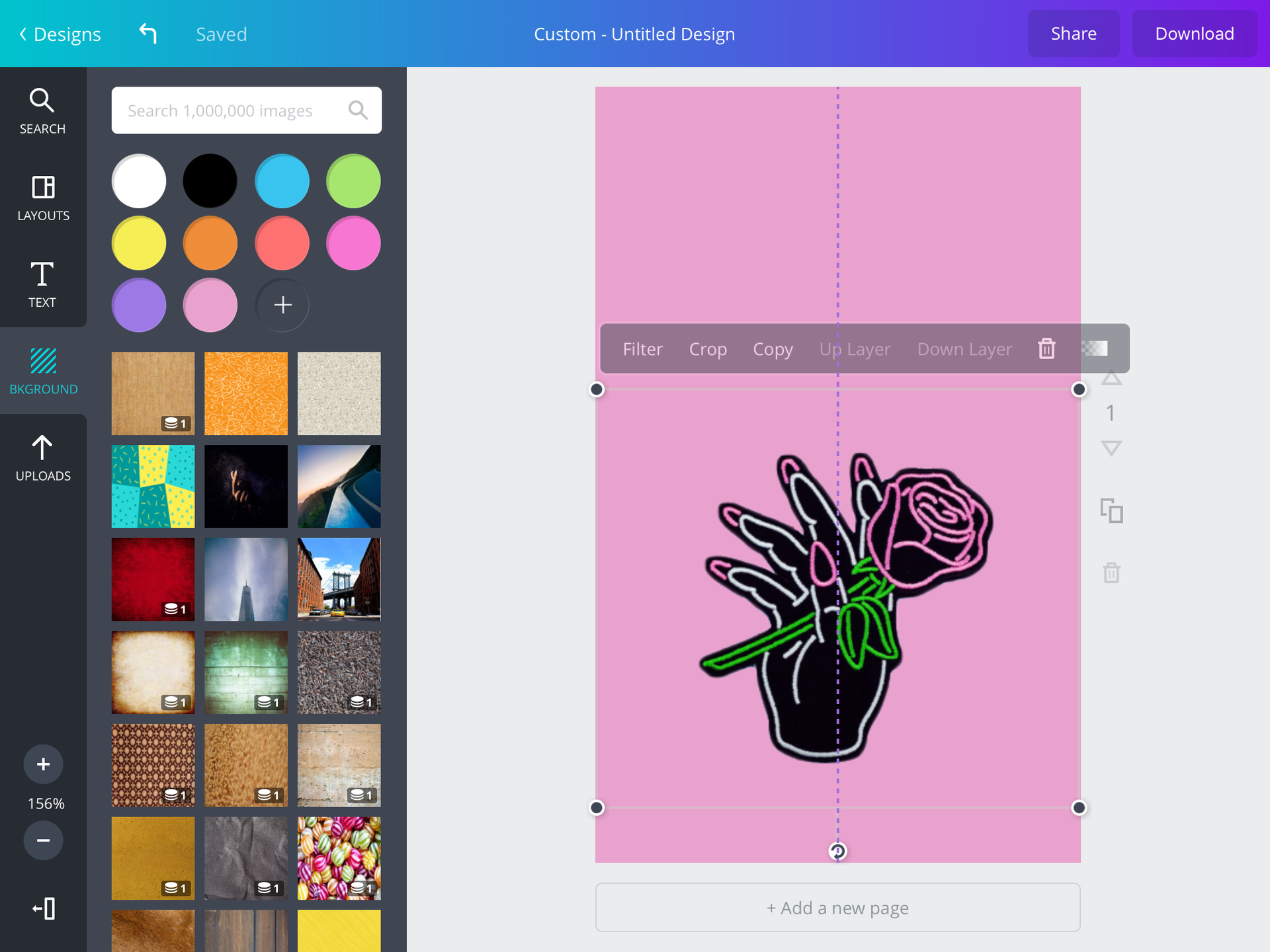
5) Click on the Text icon in the left hand bar, which will open up multiple text options. Drag and drop the first option onto your canvas. By double tapping on the 'add text' on your canvas, you'll be able to change its size, font and colour. You can move and rotate your text as well. You also don't need to have just one text box; you have the choice of having multiple.
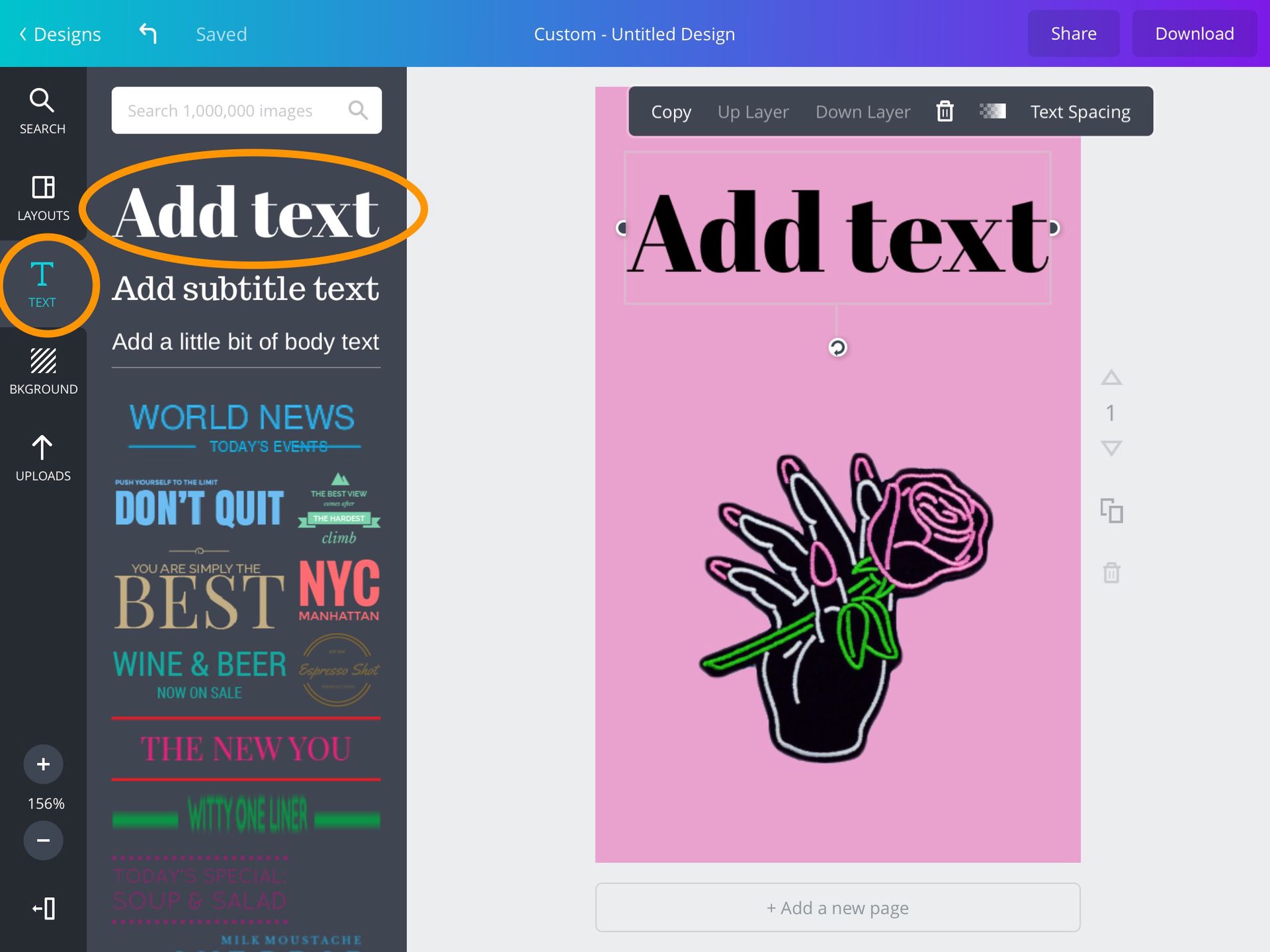
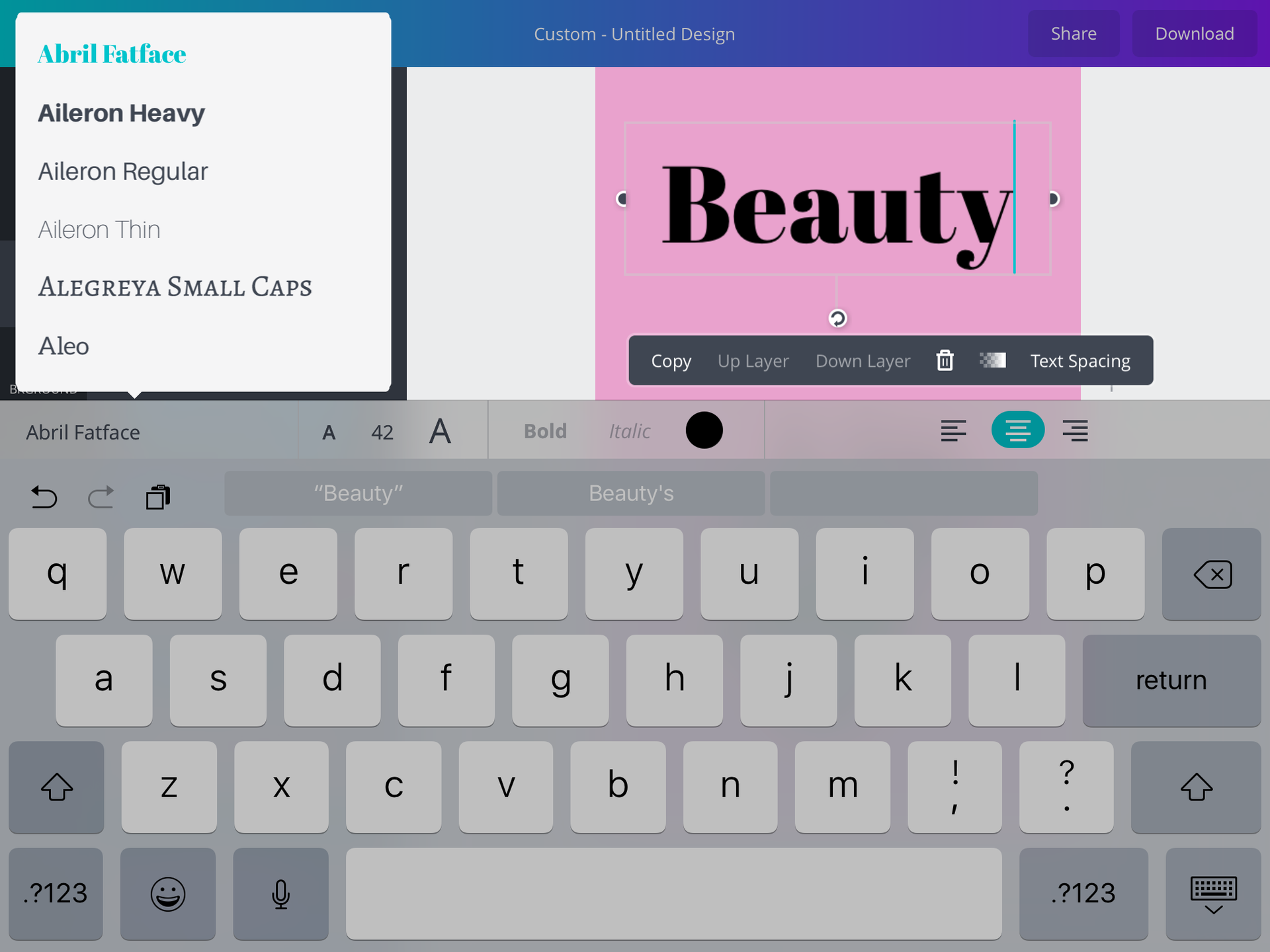
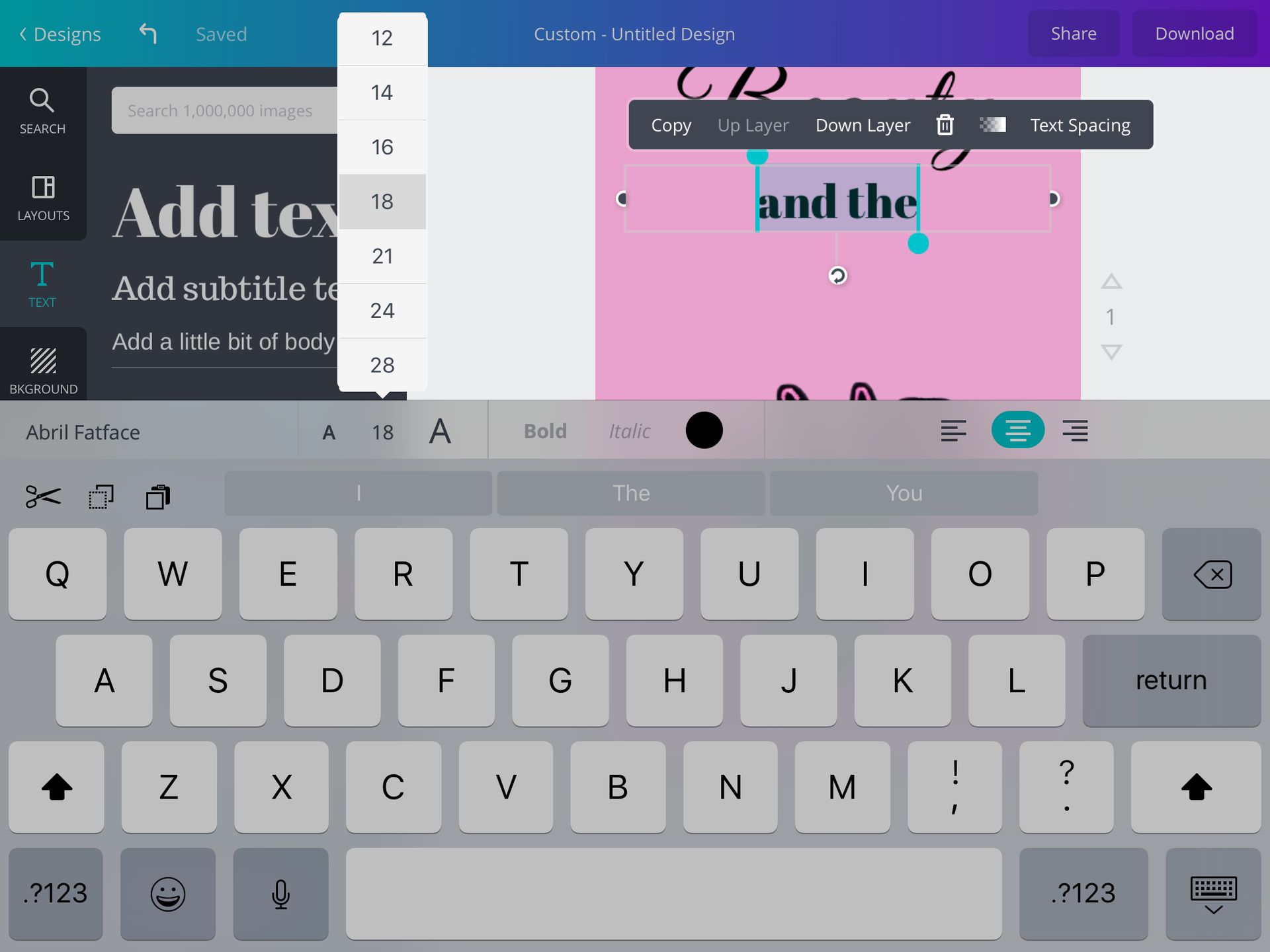
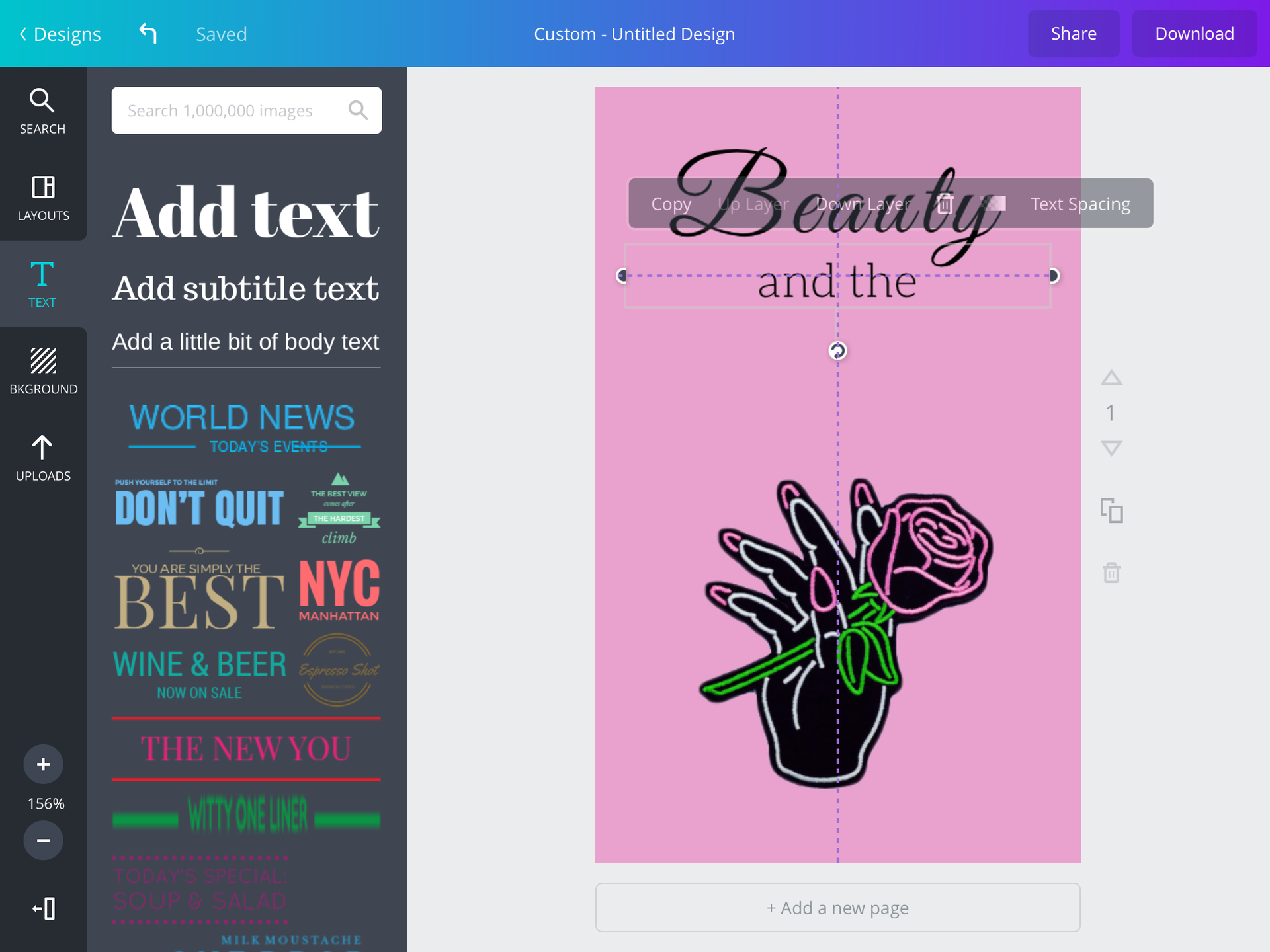
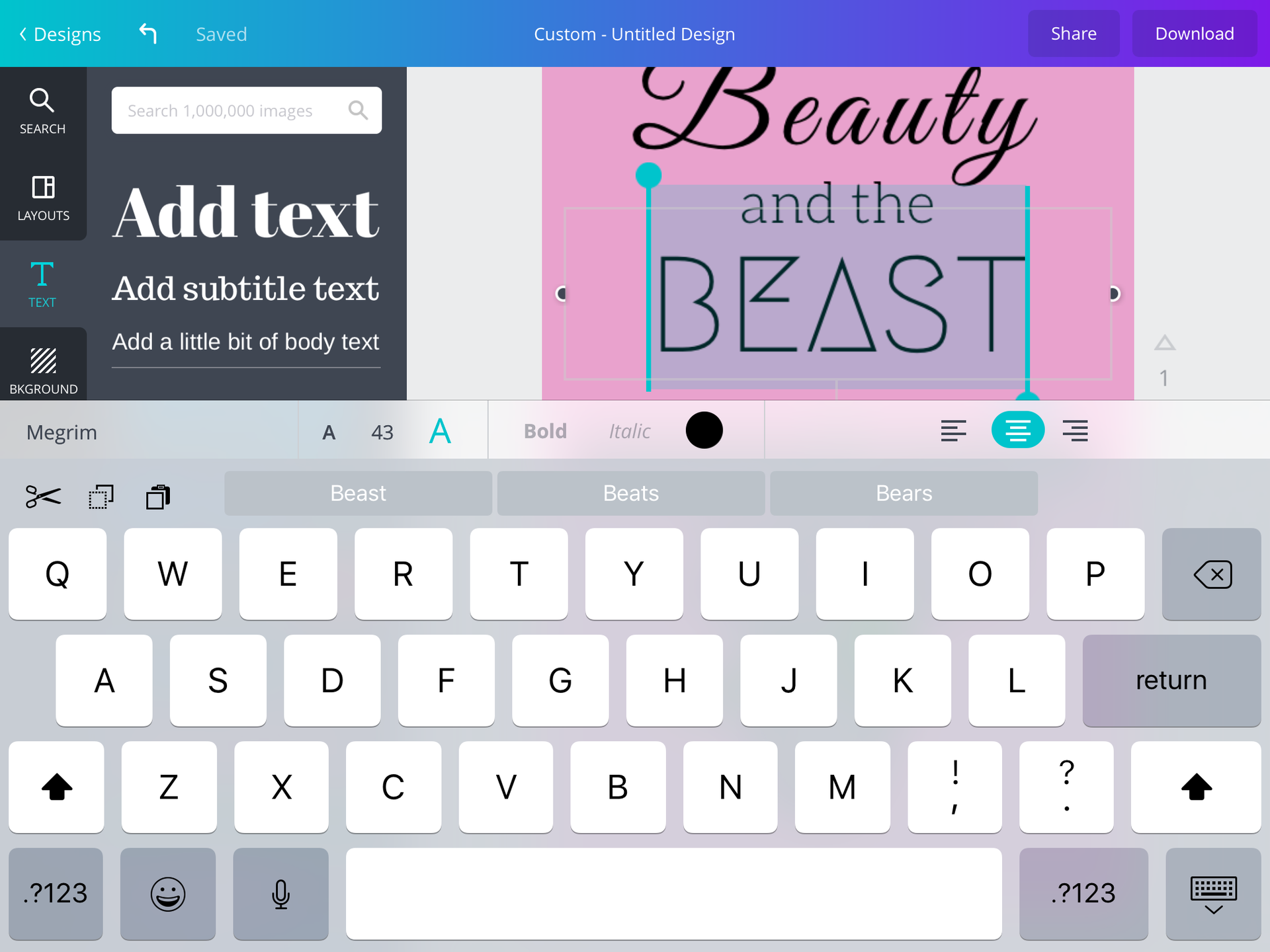
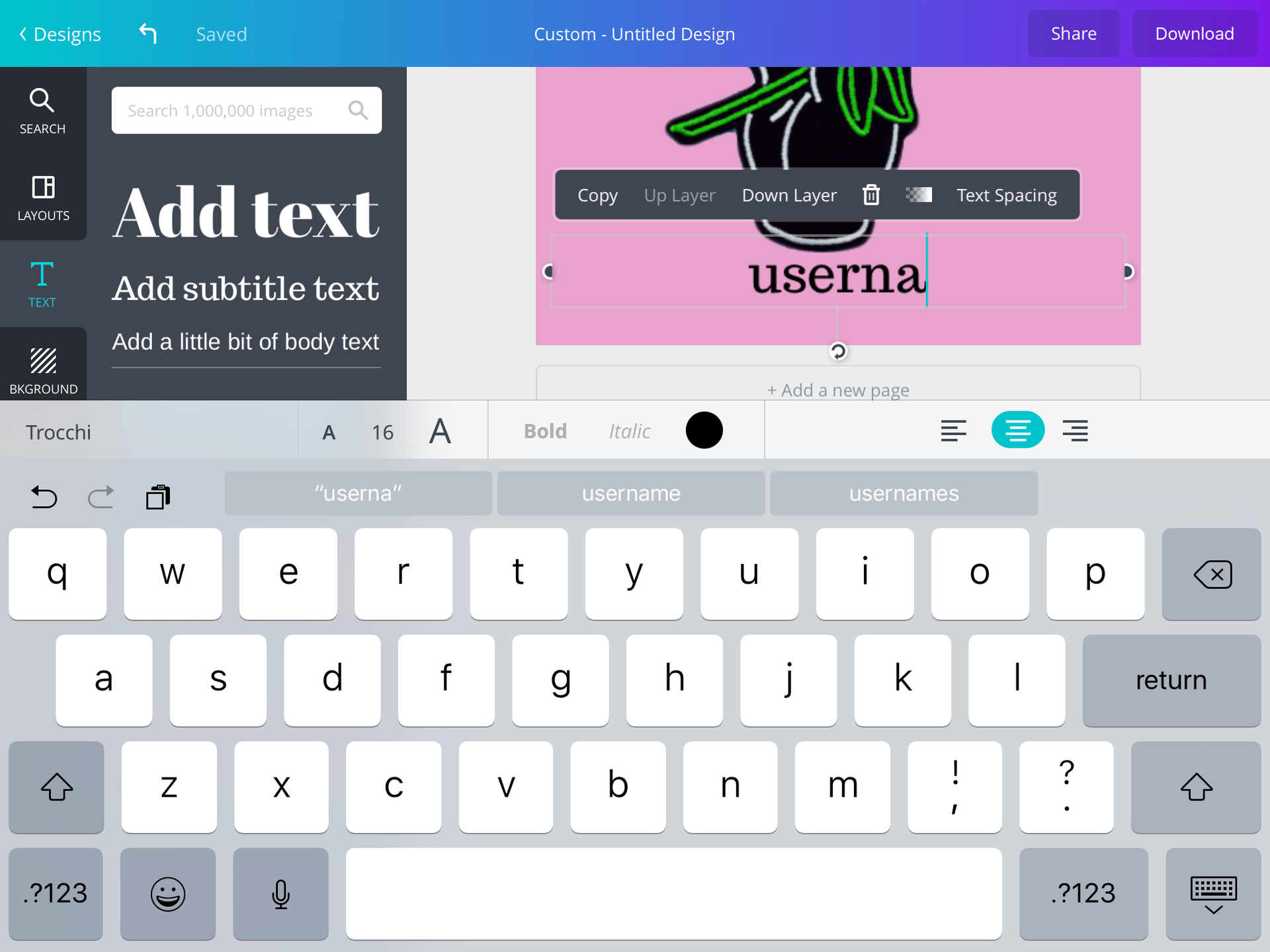
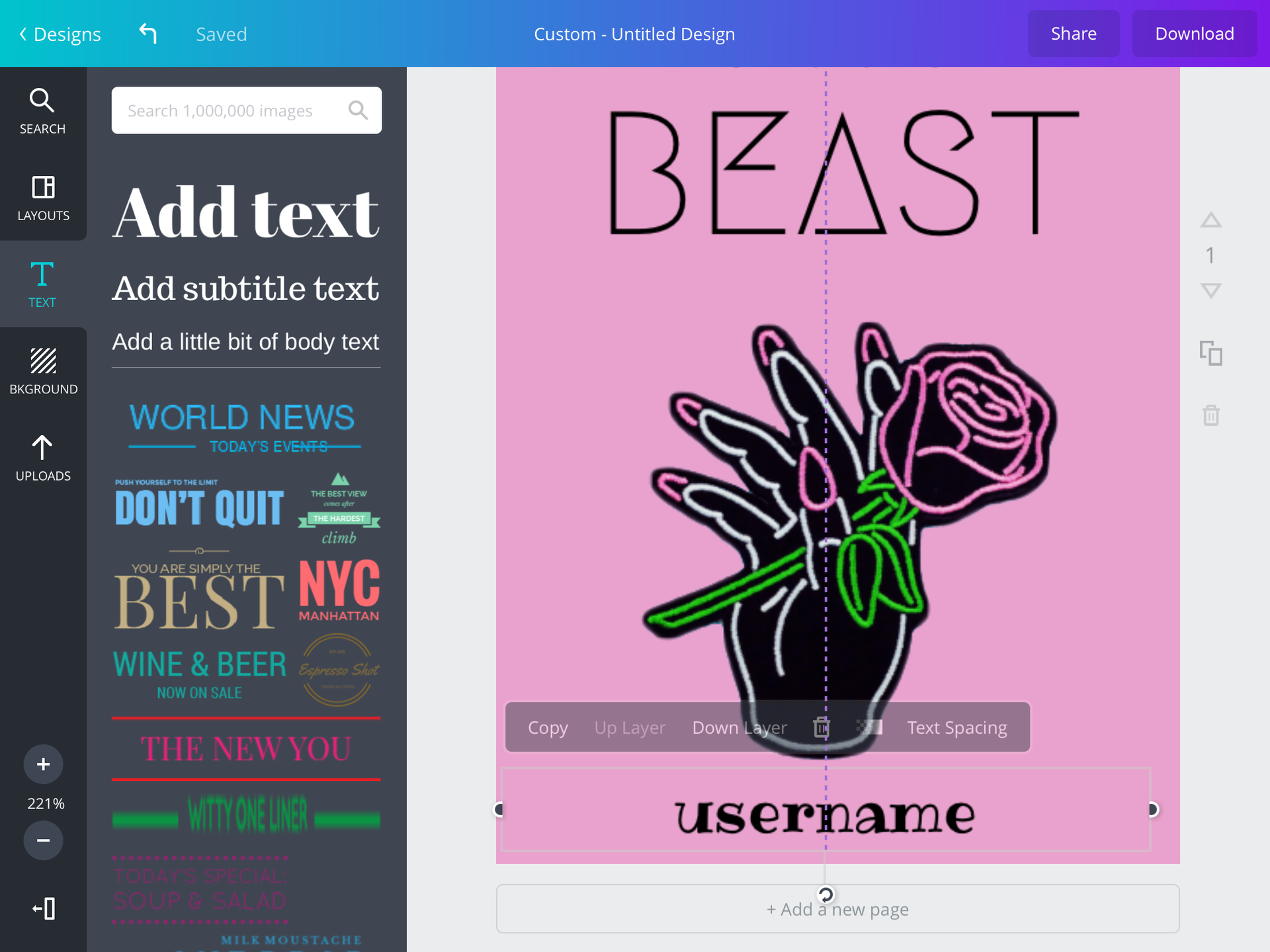
6) Once you have finalised your cover, click on the download sign which is at the top right corner of the screen. That should give you the option of downloading it as an image or a PDF. Select the image one for it to be automatically saved to your camera roll. If, for some reason, the cover saved onto your camera roll is not clear, then take a screenshot of your screen and simply crop it once it's saved to the camera roll.

E N D P R O D U C T

Well, that's it guys! If you have any questions, feel free to comment on the chapter, pm me at either this account or at pxdma. Bye!
-Lav
Bạn đang đọc truyện trên: AzTruyen.Top