vertical lines
First thing to do is load a plain white image in PicsArt. Now the dimensions I used were 512x557 but you can use whatever size you'd like!
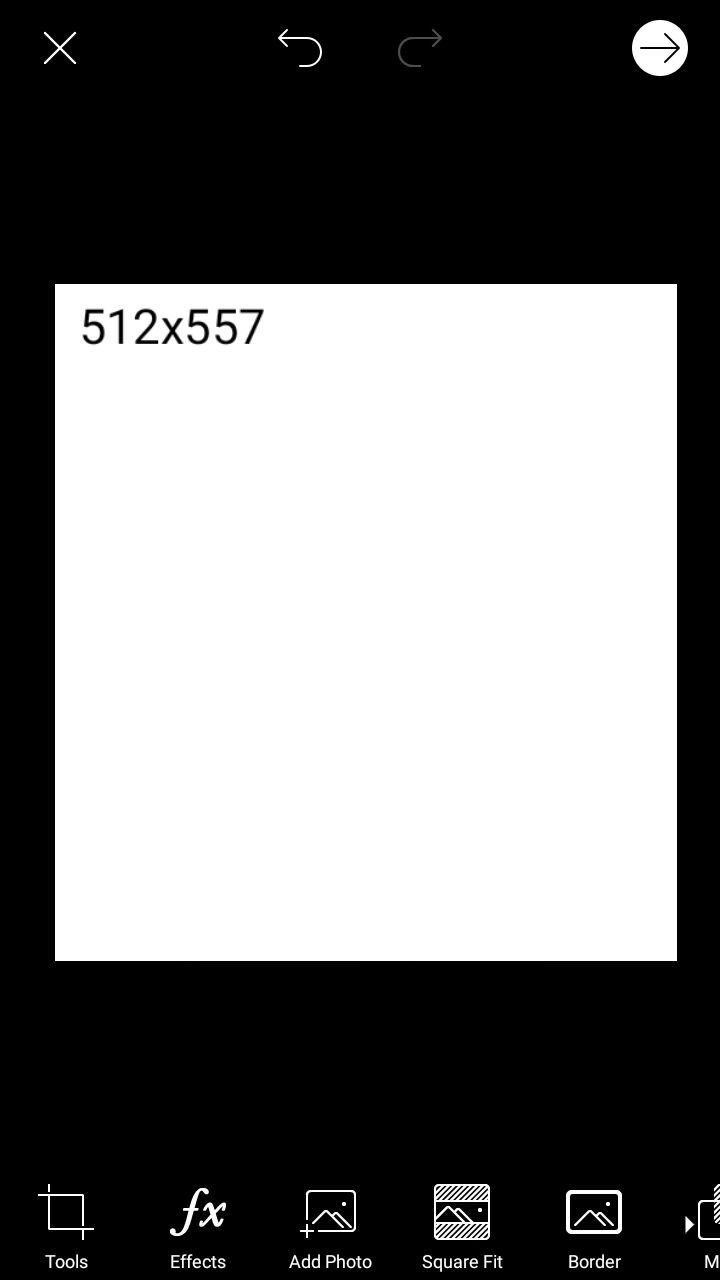
Next, select the "Draw" tab and make sure the color is set on black. This won't work if it isn't!
Press the little paint brush icon and select the black square. Turn your opacity all the way up to 100 and choose the "Fill" option!

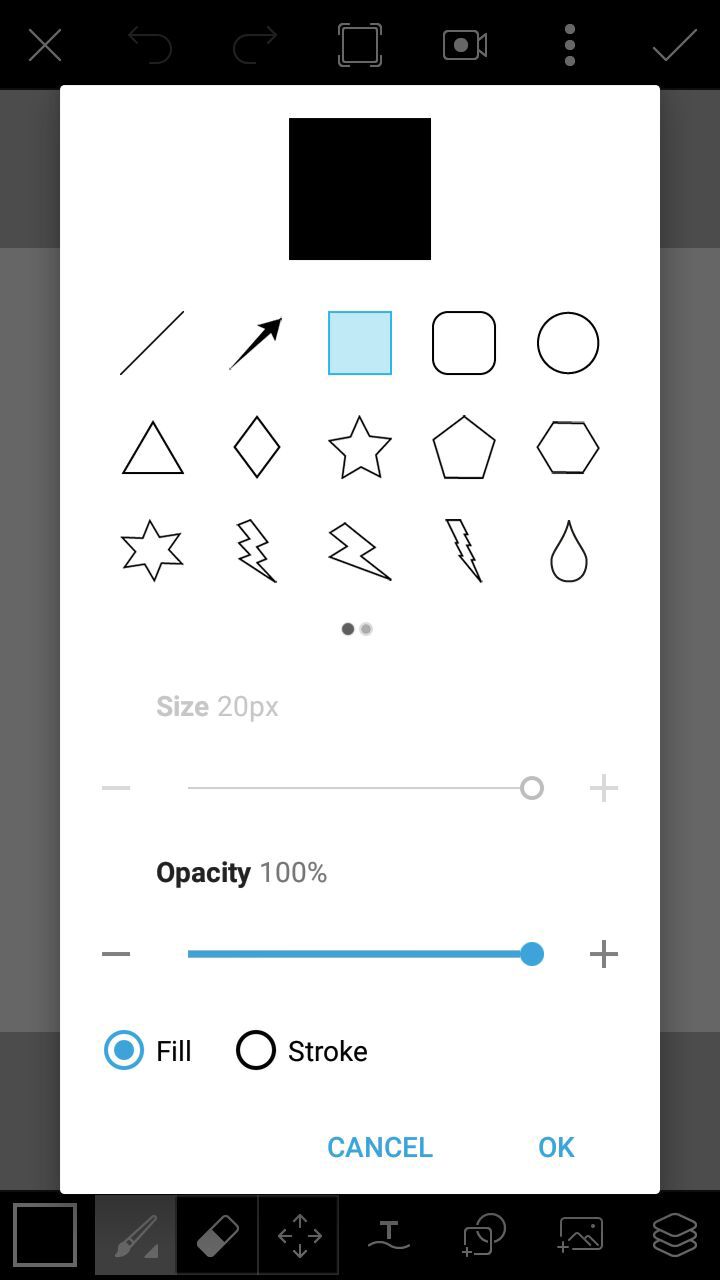
Then, drag your finger down the screen to create a slender (or wide) rectangle and position it where you want!
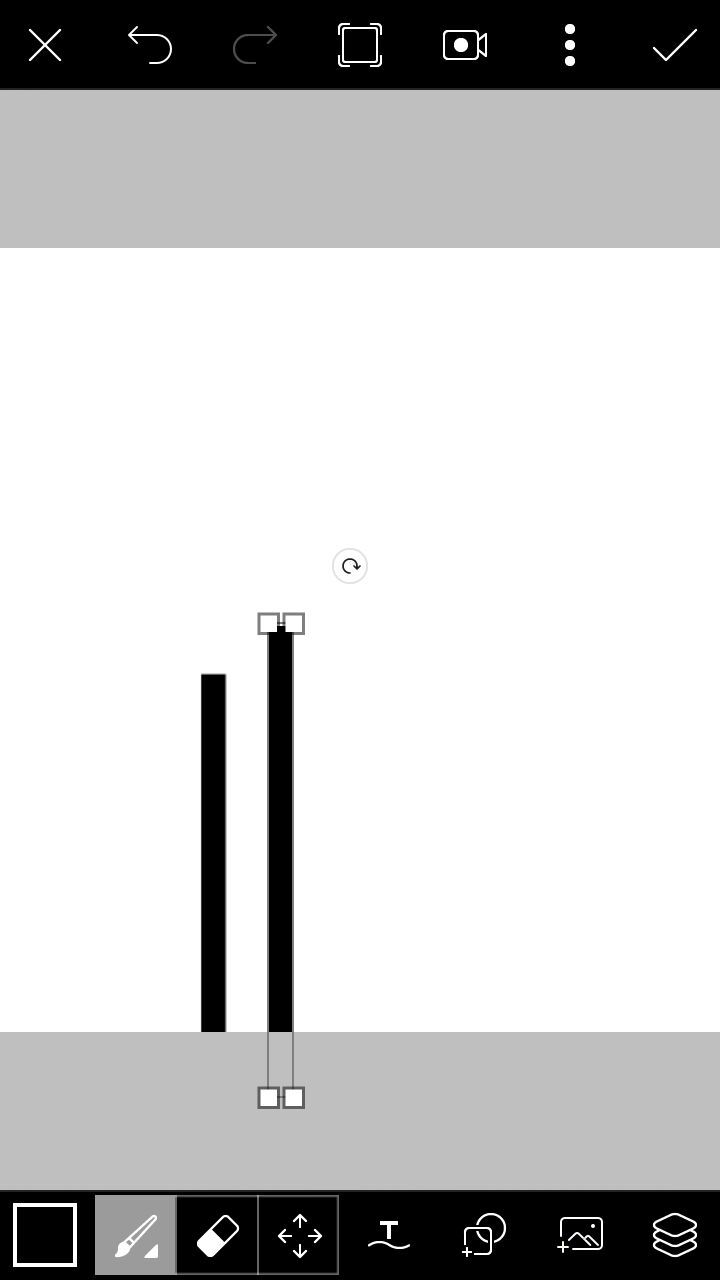
Do this until you're satisfied and then save! You will have yourself a brand new template!

_______
However, if you want the lines to be white just complete this tutorial with reverse colors! (black image, white lines)
How To Apply:
If the background is white and the lines are black, as shown above, then pressing "Darken" should do the trick in making it seem like a PNG. You may have to erase the faint black lines dotting the edges of the image if you see any!
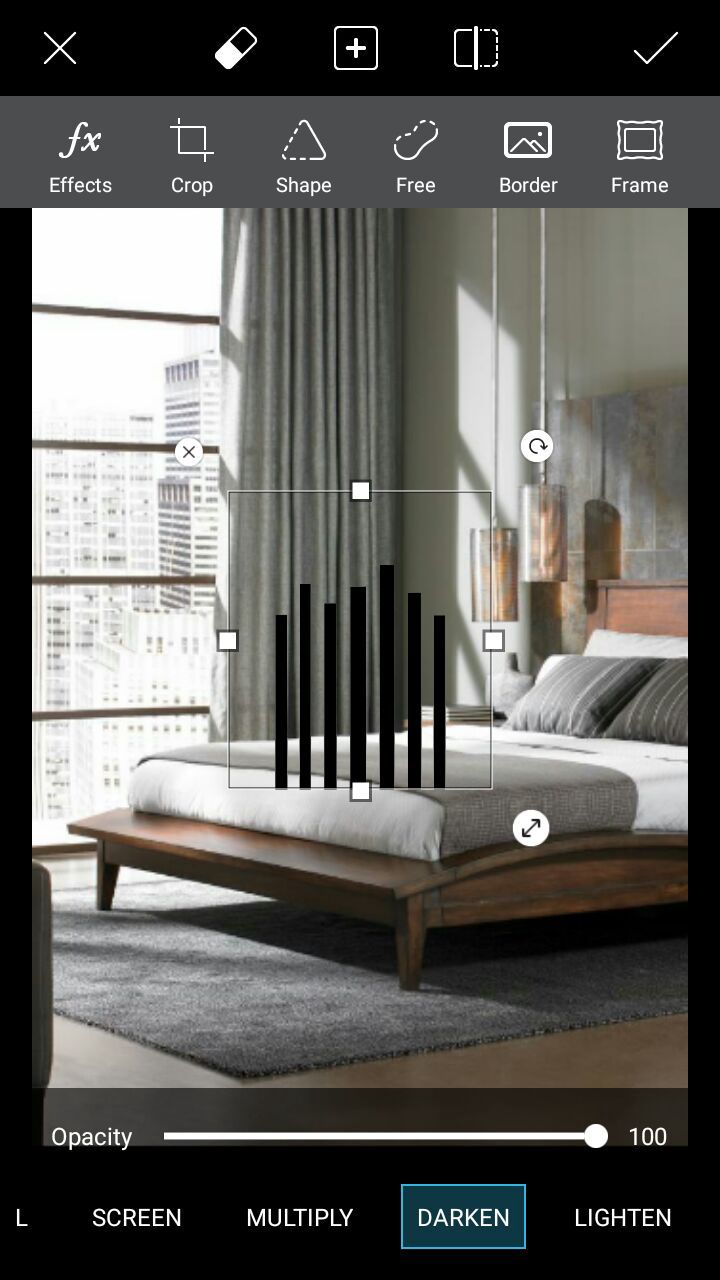
If the background is black and the lines are white, pressing "Screen" will make it transparent!
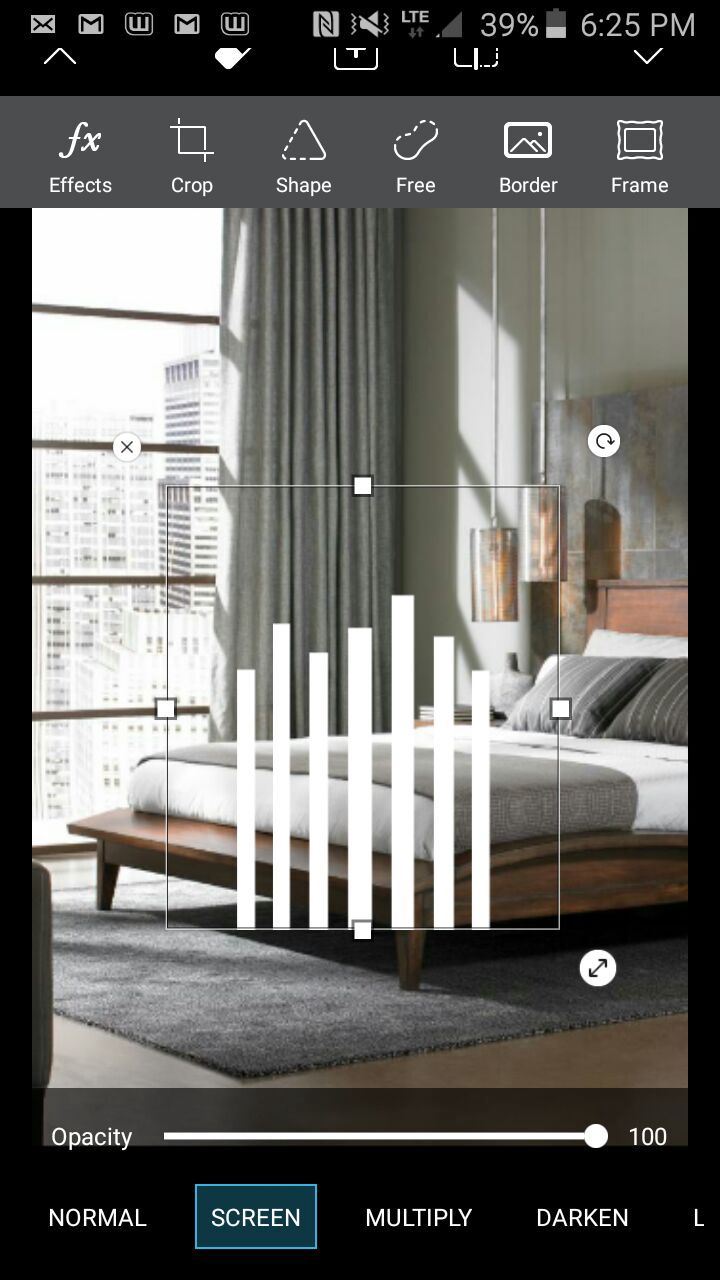
________
stay tuned for the next chapter!
kiss kiss, hug hug
-aly ;)
Bạn đang đọc truyện trên: AzTruyen.Top