< SUPER EASY photoshop tutorial >
for Burningbrightfire, this was made SO LONG AGO when I know nothing about Photoshop so it's ridiculously easy. Here goes!
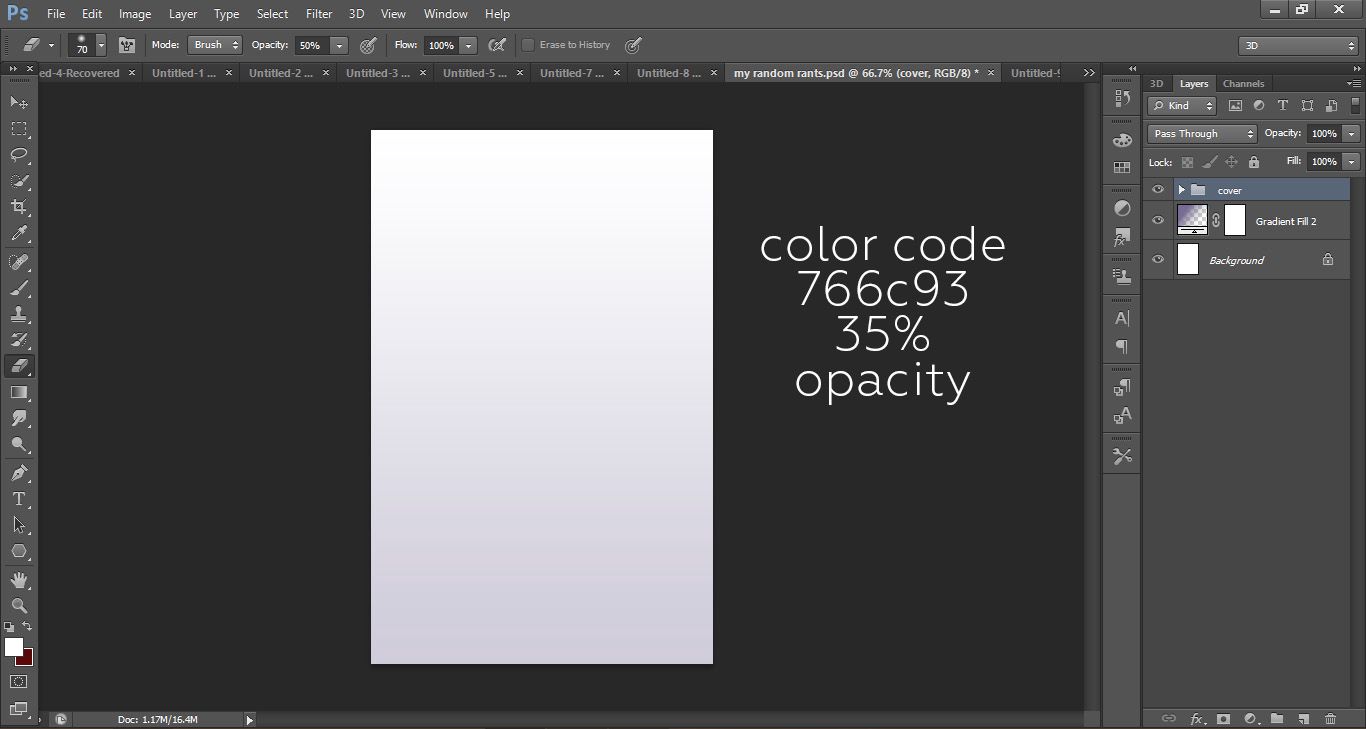
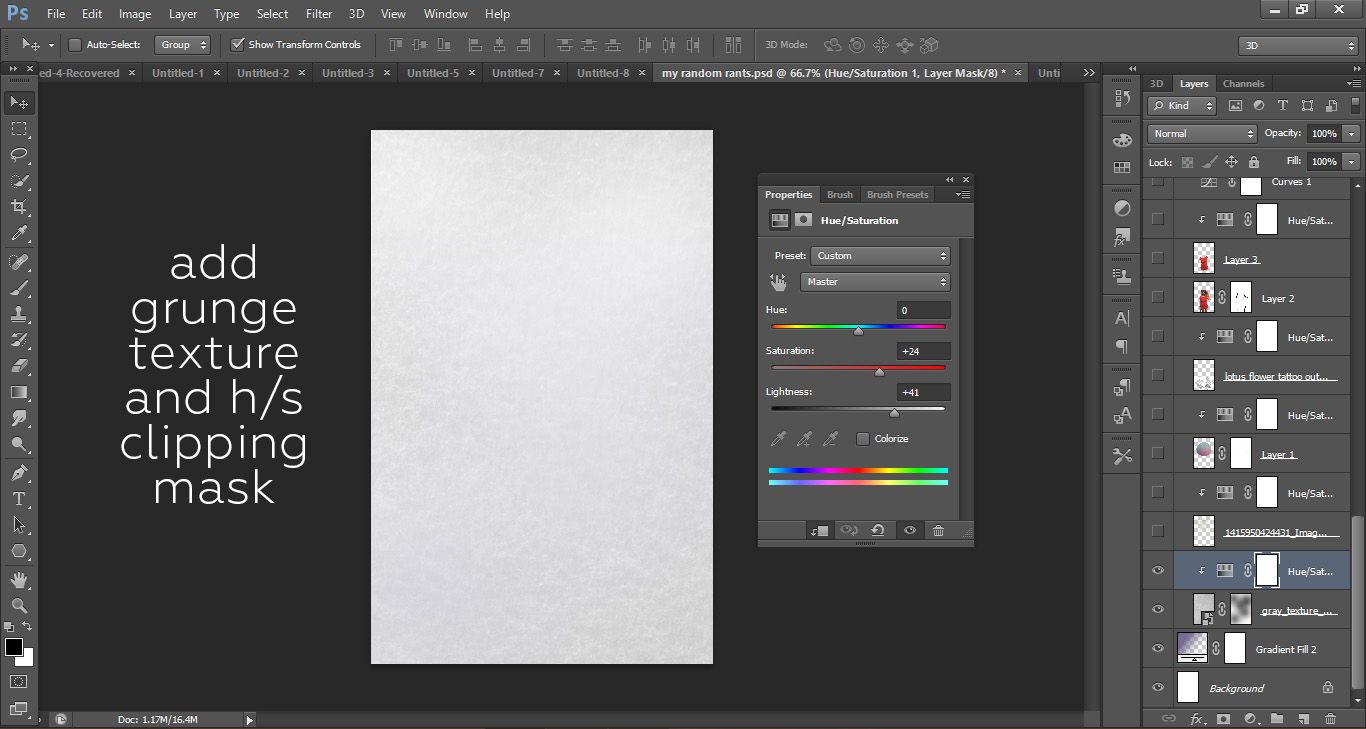
As you can see I masked out some of the grunge texture using a layer mask.
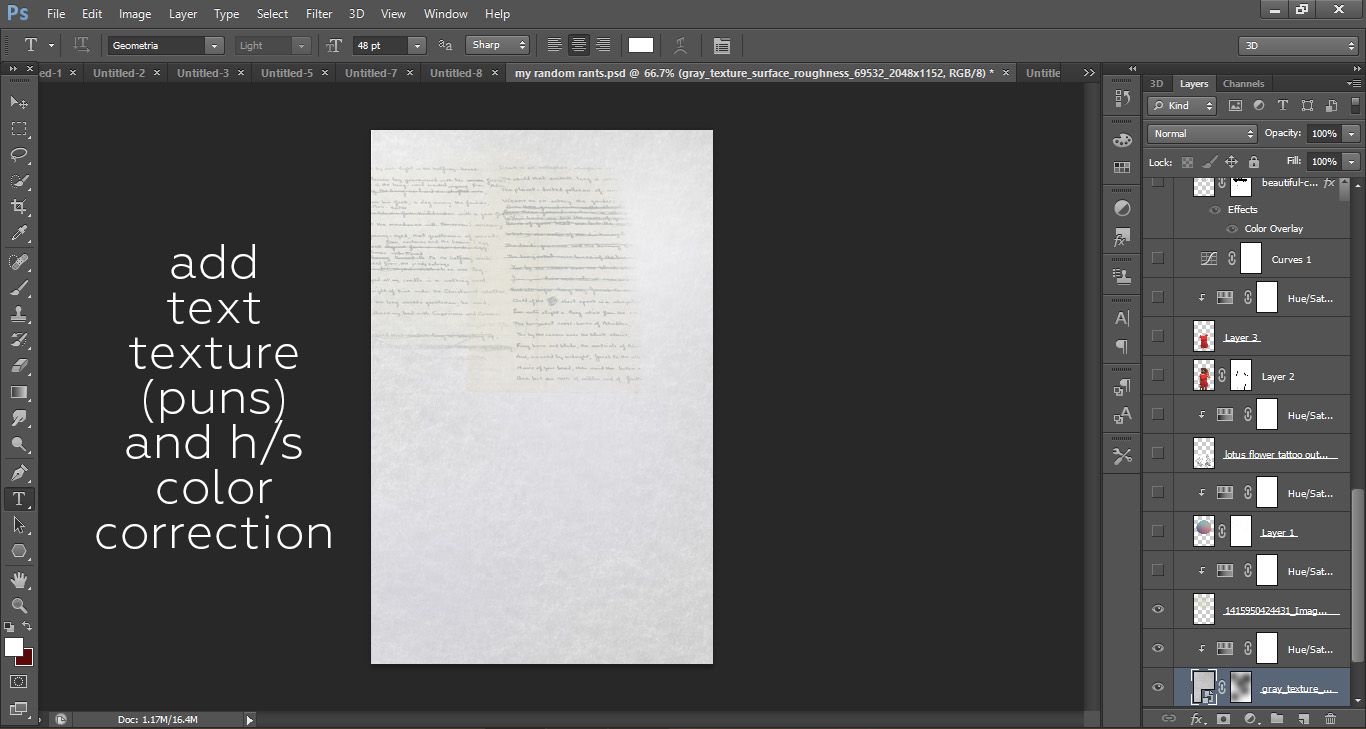
Most of these pictures came from Google - I think I just looked up "old text" or something :)
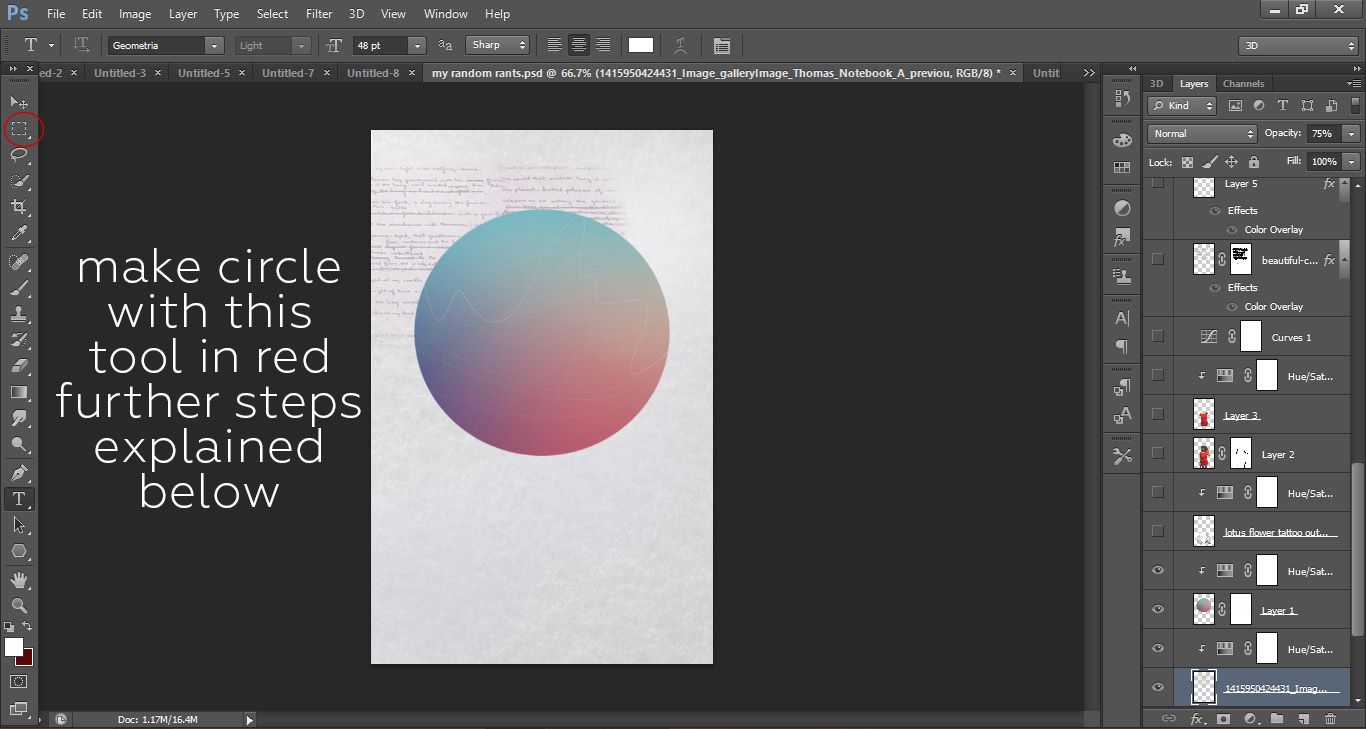
Use the elliptical marquee tool circled in red. Shift and click while dragging down to make the circle selection. Make a layer and use the brush tool to draw in with any color. The gradient came from the internet, add it into the Photoshop document and then make it a clipping mask. Right click and merge down. The faint designs came with the texture, but they could be made easily with a Photoshop brush on low white opacity.
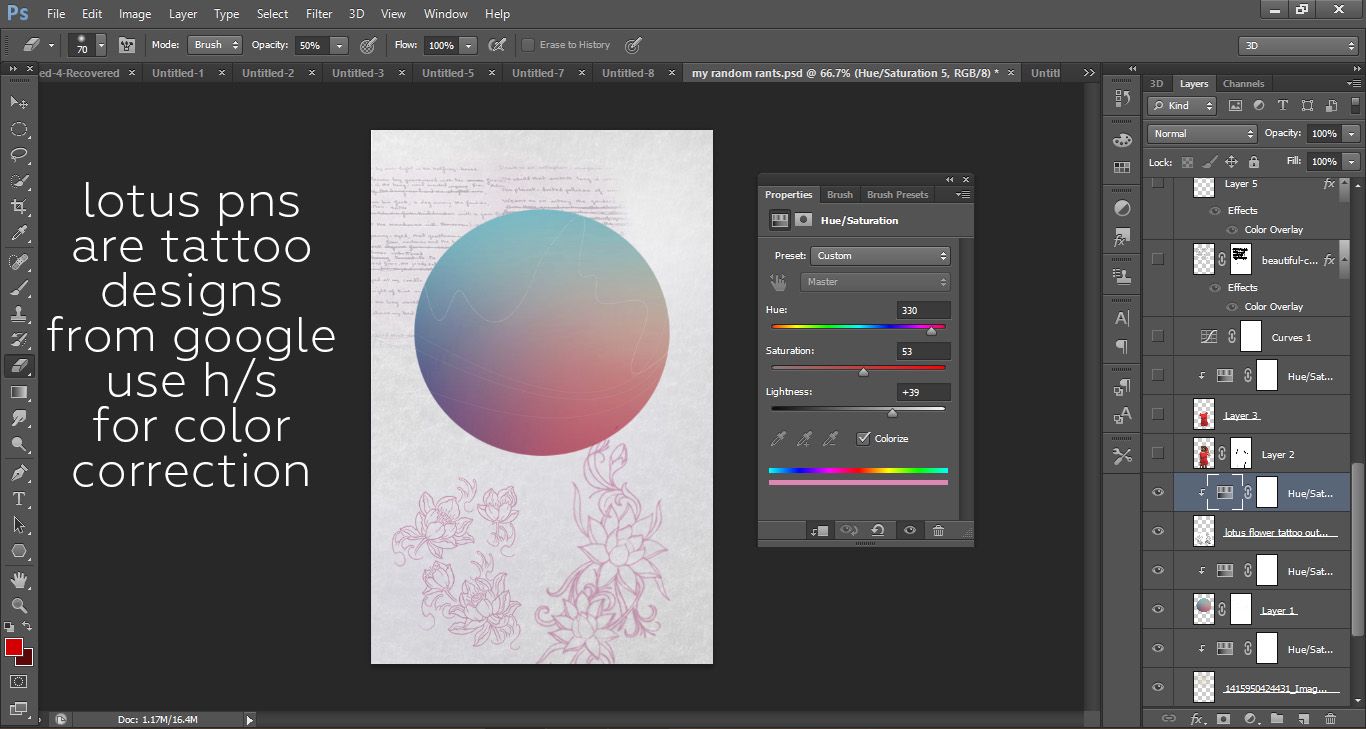
Should say pngs :)
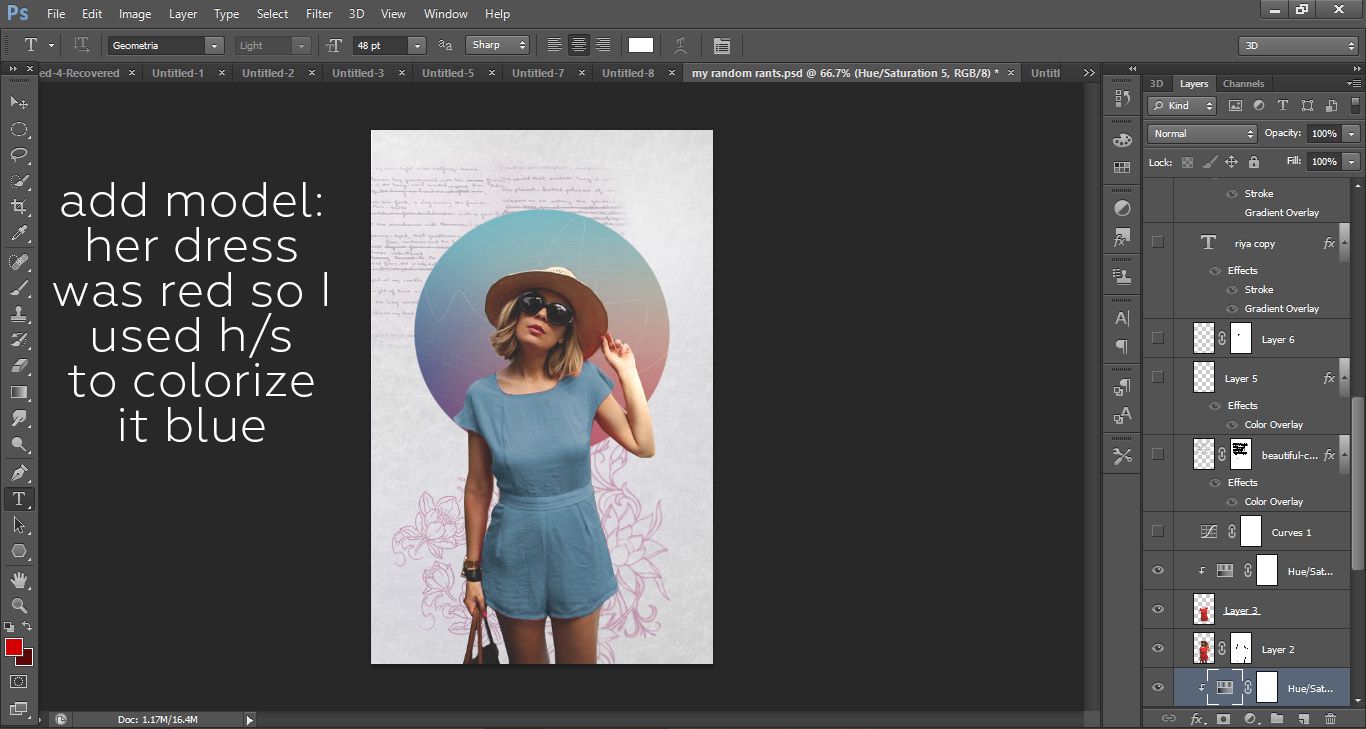
Model from Pinterest.
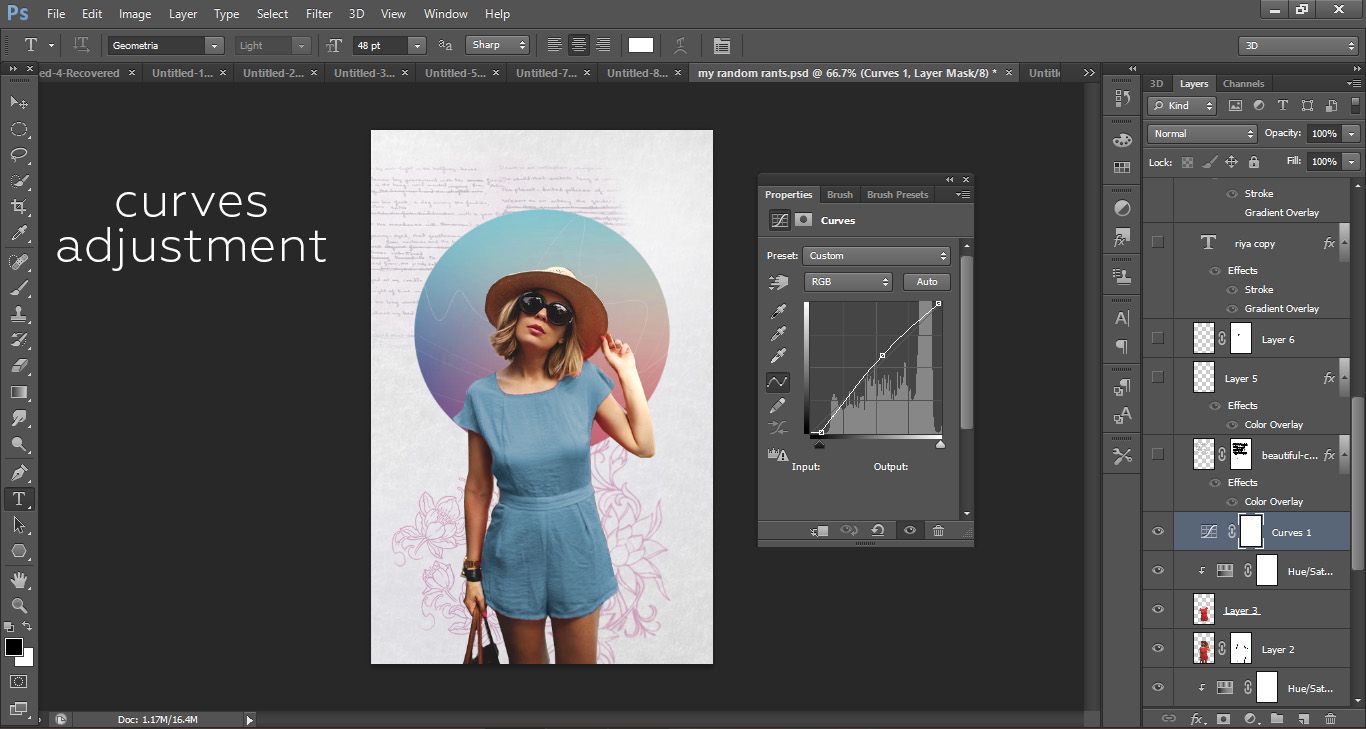
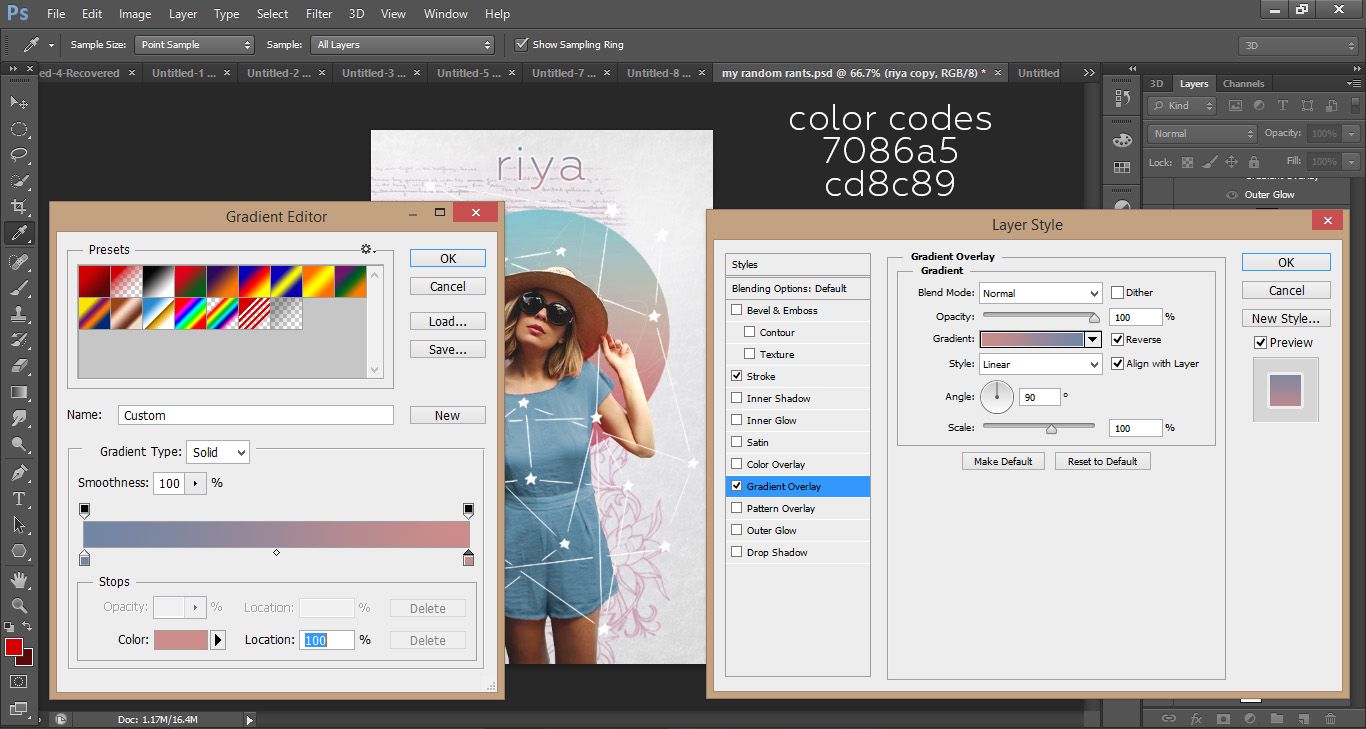
Added the top text "riya."
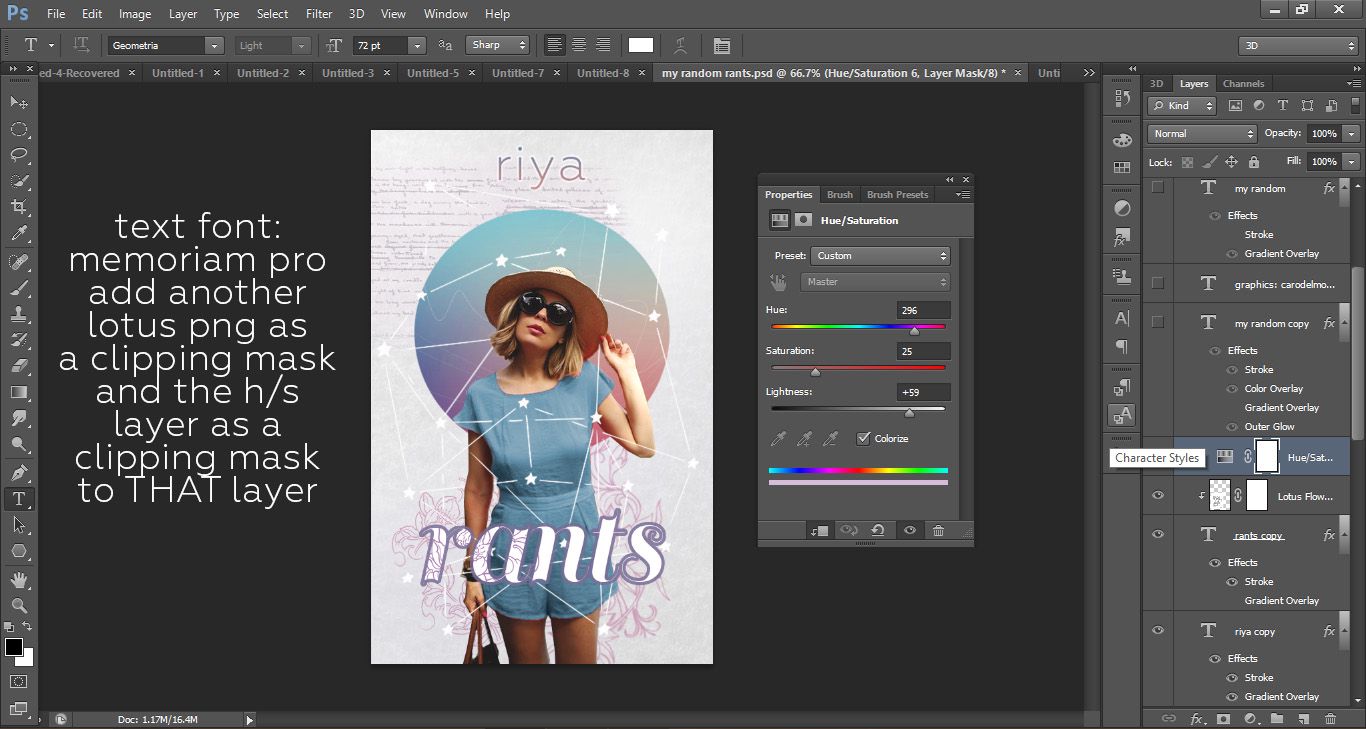
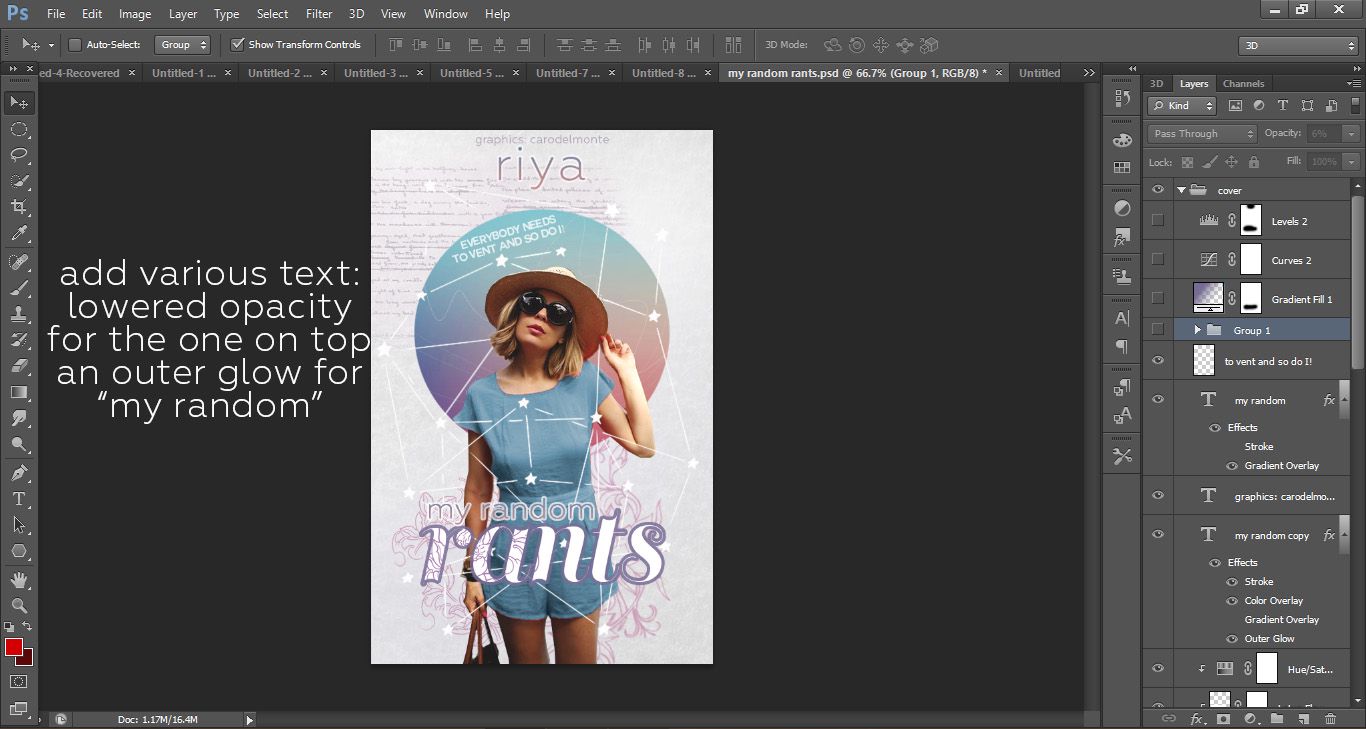
I added "graphics: carodelmonte" at the top and "my random" near the bottom left. All I did for the "graphics: carodelmonte" was lower the opacity of the purple text and I added an outer glow for the "my random" text. If you look at the PSD you can see I have the text duplicated because I wanted the glow to be brighter.
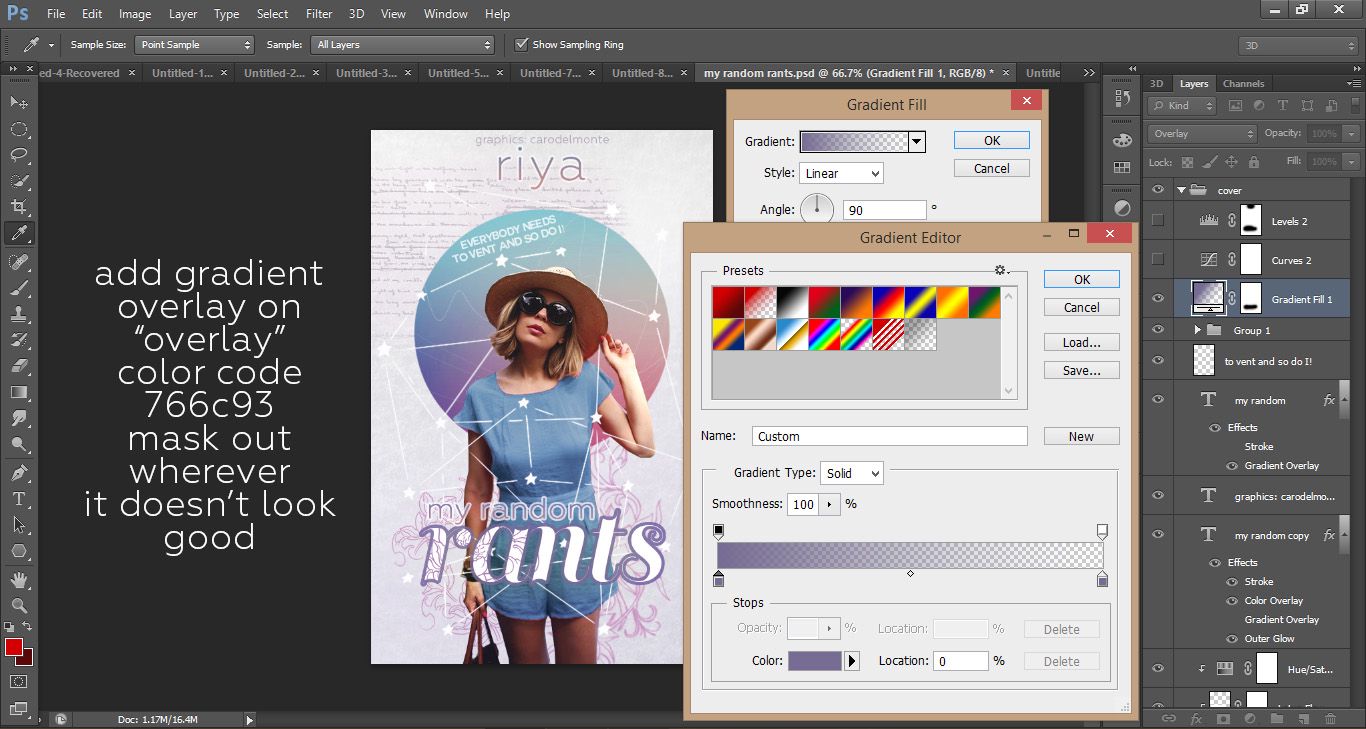
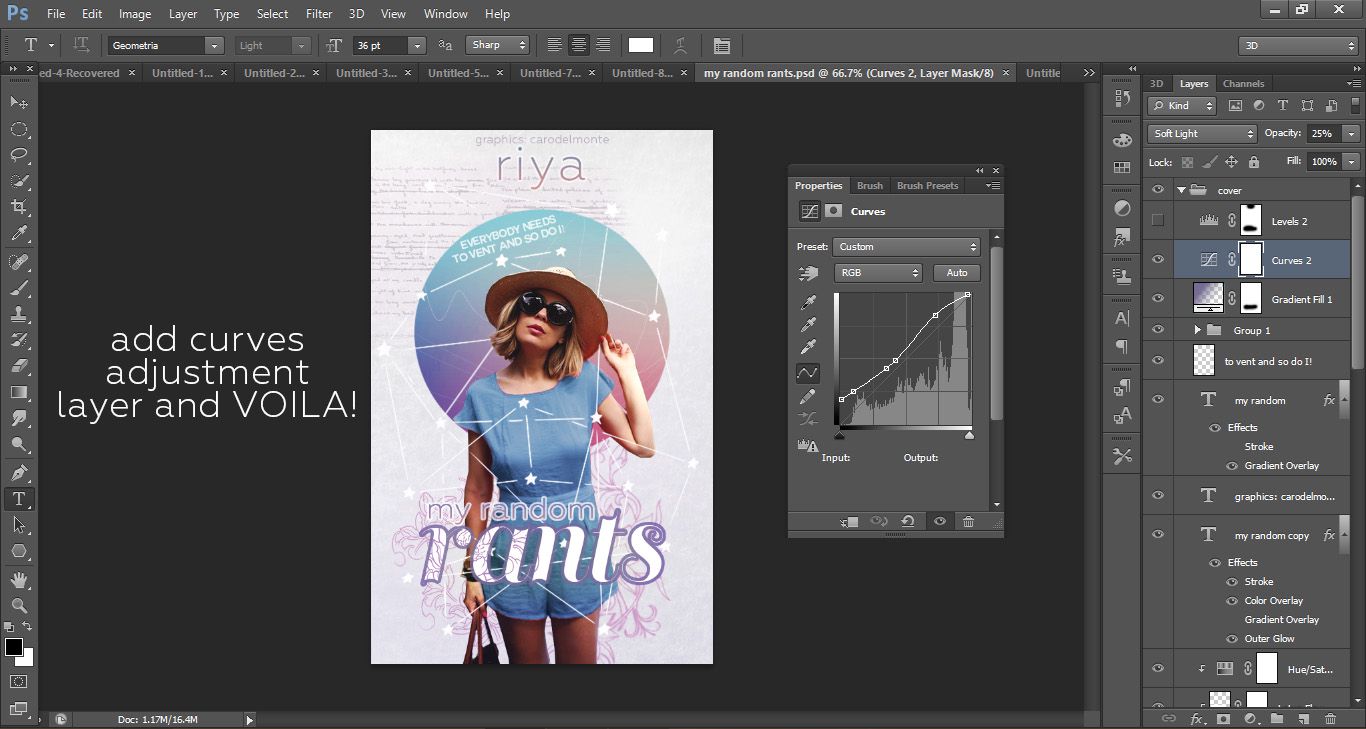
I didn't end up using the Levels layer shown at the top. I'm pretty sure that's everything! If anyone has any questions feel free to let me know! <3
Bạn đang đọc truyện trên: AzTruyen.Top