Making Graphics
A promotional graphic is a visual advertising tool to sell your book to readers. Making one can be challenging, so we've assembled a bit of a tutorial here to help get you started. These instructions use examples in Canva, a free and user-friendly graphic-design website. However, you are welcome to follow them in any program you are comfortable with!
1. Got to www.canva.com and make a free account if you don't have one already. You should find yourself on a homepage that looks something like this:
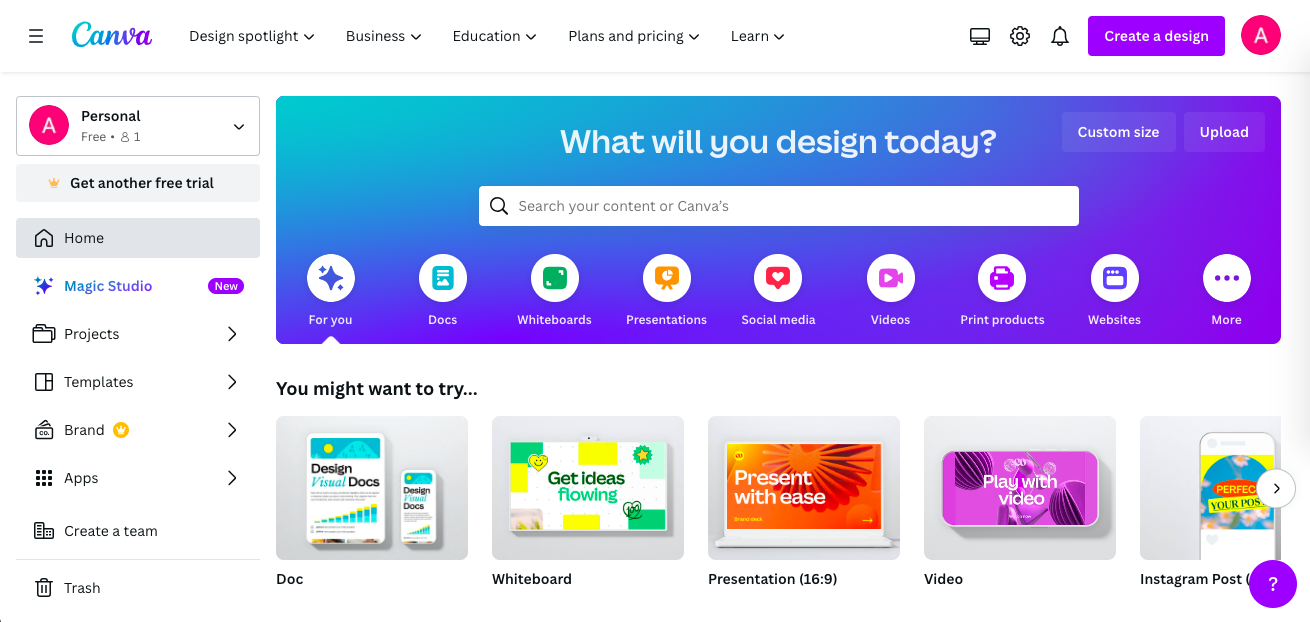
2. In the top right-hand corner, click "Create a design" and type "Twitter Post." Click the first option. It will take you to a new design page.

3. And voila! Ready to start the fun part.

4. Effective graphics usually have three components: a thematic background, a quote or hook, and a picture of the book's cover. Like this:


5. The book cover is the easy part. You can upload your cover directly, or use a fancy mockup tool like the one linked below to give a more realistic effect!
6. The hook can be a quote or a short pitch for your book. The important part is that it makes people want to find the book and read more. Make sure you don't have too much text—readers don't like to read (ha!) and your graphic must be legible at small size. Need to check your sizing? Zoom your graphic all the way out and see how it looks.
7. The background should not distract from the promotional elements of the graphic. Using a blurred-out copy of your cover image works well in most cases, but you can absolutely experiment.
8. Extra details you can add include a large-text version of your title (if it's hard to read on the cover at small size), your genre/subgenre, tropes, and/or your author name. These extra bits of information tend to clutter up your graphic, so use them sparingly.
9. If you're feeling lost, Canva has a ton of graphic-design resources. Back on the main page, visit the "Learn" tab to get started. Canva's design interface gives you lots of material to work with, too, including a large collection of free photos.

10. Stuck? Chucks has a #graphics-help-and-chat channel for this very purpose! Just ask, and someone should be happy to help. You can also visit #onc-info to see past and present years' promo graphics, for reference.
Helpful Links
Canva itself
Easy cover mockups
Customizable fonts for covers or graphics
A user-friendly image-editing workspace
A quick intro to font-pairing, for those feeling more ambitious
And Canva's more extensive guide to the same
Bạn đang đọc truyện trên: AzTruyen.Top