Blueprints
For those of you who are like me and like to have visuals of their builds, scenery, forms, etc - I recently found something else that made me squeal like a little girl.
For the longest time, I was drawing out my maps, blueprints, and rough sketches through Paint - Which, while not overly horrible, also didn't allow for the in depth stuff I was wanting unless I went all out and started copy/pasting images from online and whatnot. Dunno about you, but that was just too much work.
While I love creating them, I don't care to spend hours slaving over my screen looking for the perfect images.
SO
I randomly did a search, just to see what would pop up, not really expecting much since the last time I had done so I didn't find anything. This time however, I struck gold, or near as much...probably Fool's Gold.
Anyway, it's an online program, but there is an app version to download. Just doing it online without 'Signing in', it read as a demo, but even then, I was able to do this:
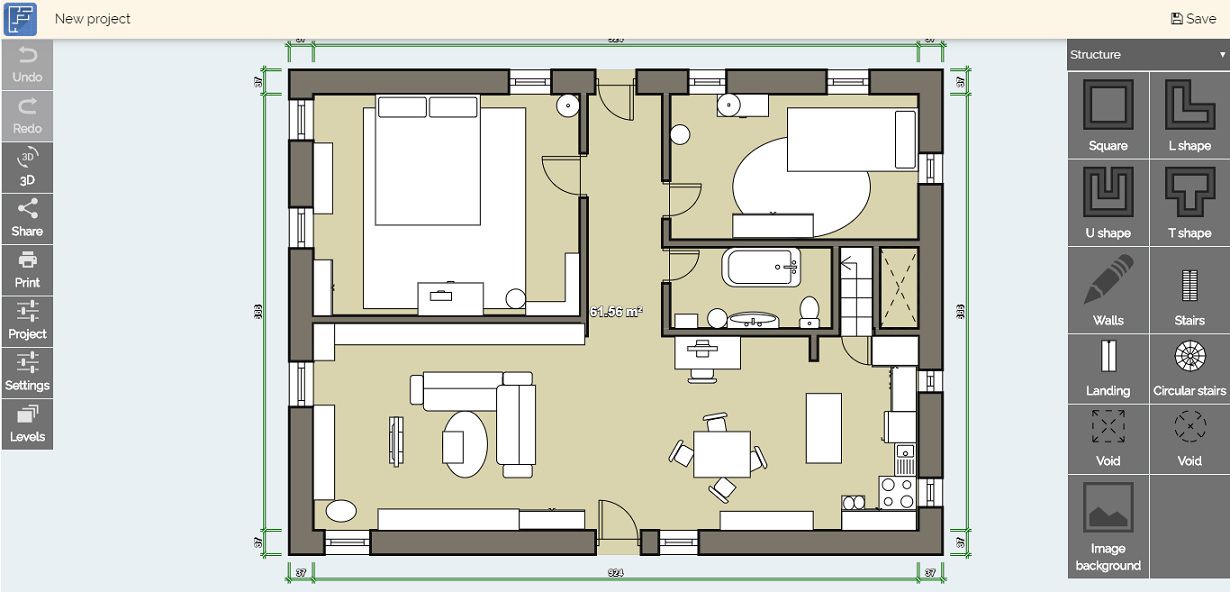
How awesome is that?
As you can see it even gives measurements, but I didn't pay too much attention to those and just scaled the images to size on how I wanted them. Some, however, don't want to go too small, so I almost used a darn bidet as the image for the tub till I just made the whole structure bigger :|
~*~*~
I used my Google account to sign-in, and that allowed me to save the project. If I'm understanding things right though, it is the only one I can save, as there are stipulations -
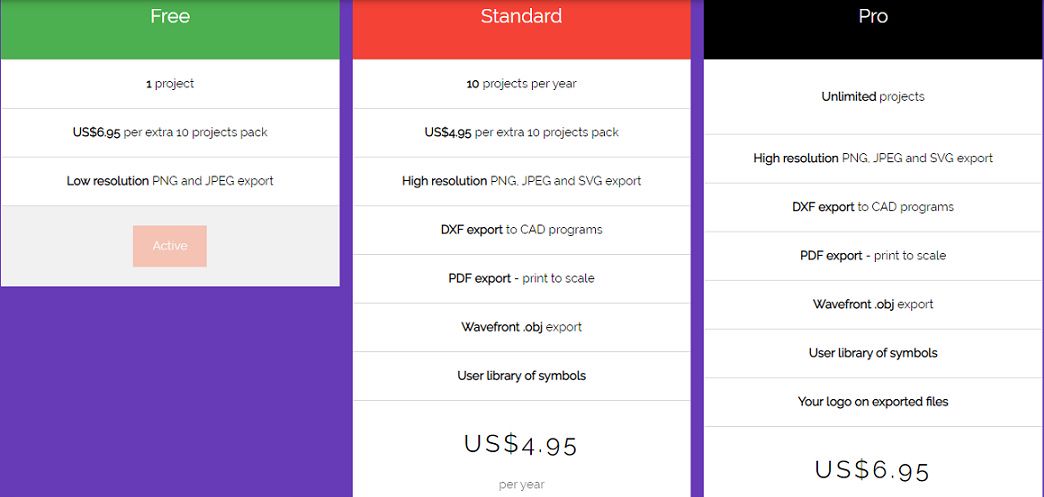
That's where the Fool's Gold comes in.
However, if you do things right, you can save the image of your work, then 'redo' the free one, making a whole new project. That way you can make multiple projects, you just don't get any of the nifty stuff.
/\/\/\/\/\/\/\/\/\/\/\/\/\/\/\/\
Now, because I was a ditz and completely clueless for an embarrassing amount of time, that I will not disclose, I'll share with you how to get to the other items used: The Menu
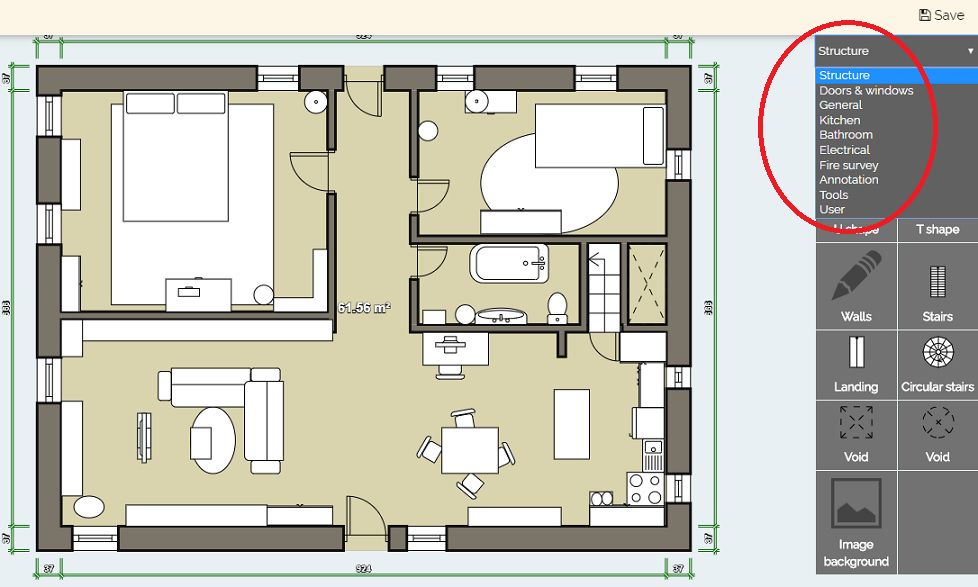
Yeah.
That easy.
Don't judge.
So that's that, I'll let you guys explore the rest of it - Don't forget to check out the 3-D view when you're done, it's flippin' awesome :D
Just like previous pages, I'll post the link here as well as have it as an External link, where it'll be easier to use.
https://floorplancreator.net/
Have fun with it guys, it'll be useful for many things, just have to be creative about it :}
Bạn đang đọc truyện trên: AzTruyen.Top