---Manip theme tutorial◟✦

MANIP THEME TUTORIAL
Tutorial for Prarthana_dinesh
Apps needed for the following tutorial are Pinterest, PicsArt, and Polarr.
•FOR HEADER•
(Manip)

Apply a suitable filter on the image.
I applied 'OilPainting'.

Now we will add some stickers.
For stickers, you can use any such stickers that you think will suit your edit.
You can search for
→Overlays
→Sparkle
→Christmas (since it's a Christmas theme)
(You have to wait patiently and scroll down a lot for your desired sticker but it will be worthy)
And now choose your face claim's picture, crop it nicely (cropping an image can take time), and adjust it with other stickers. You can add images without cropping them, it's up to you.
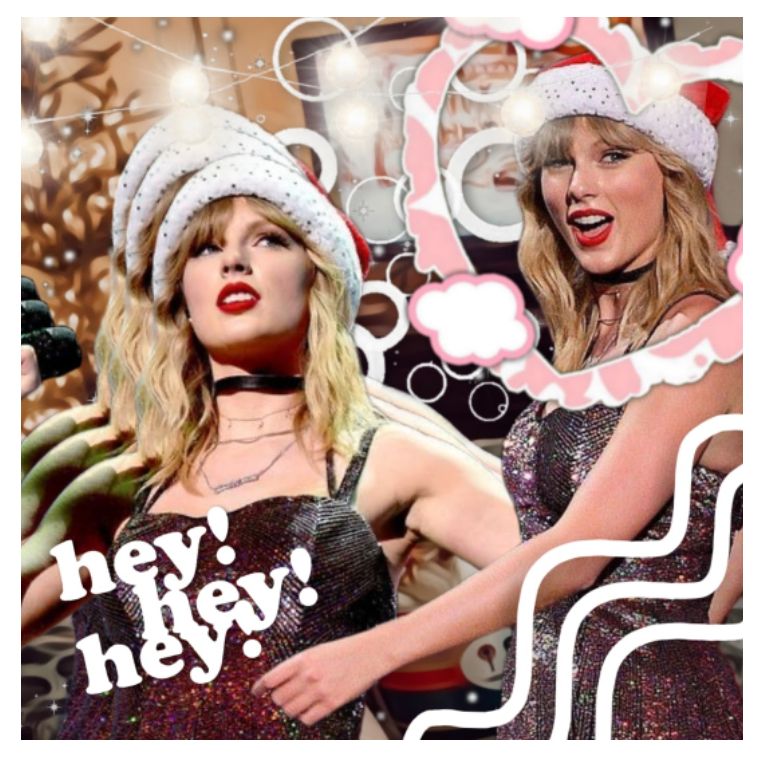
(Result)
You can see it's not representable, so now we are on our last step which is applying filters.
Filters let the stickers, images, and background look better.

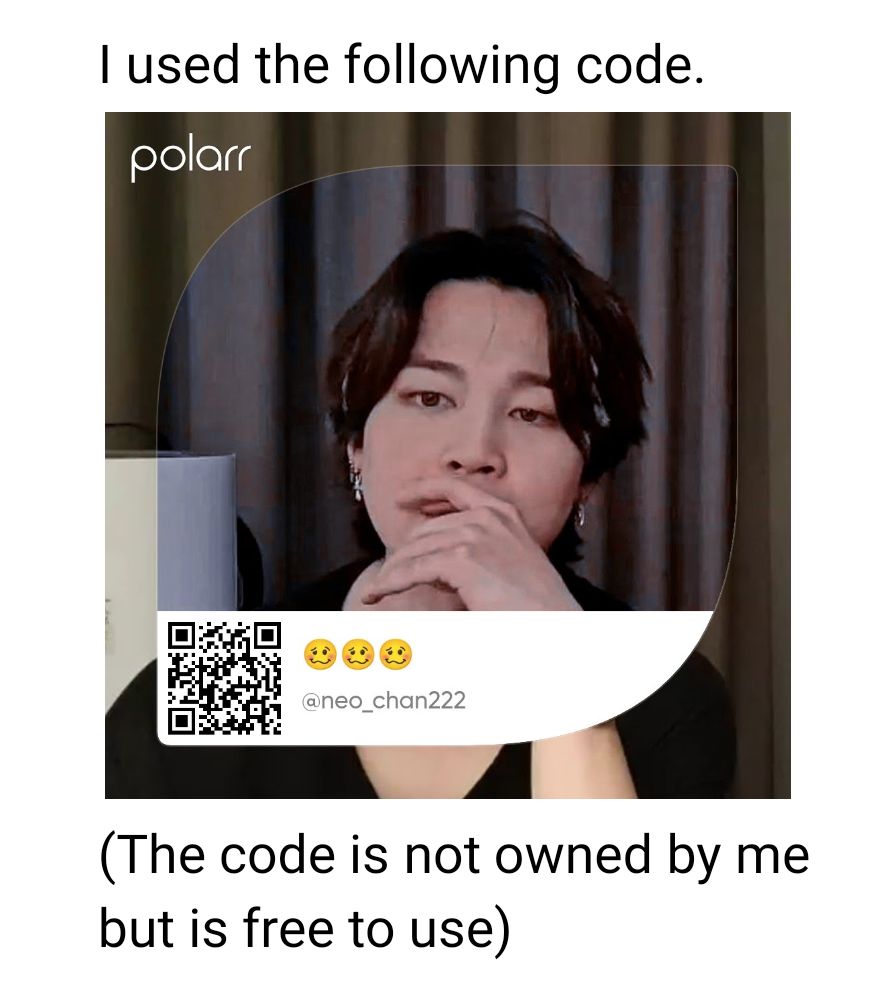
•FOR ICON•
(Cartwheel border)
It will be better if you choose the same background or you can just pick the image of your face claim.
I am taking the same background image with the same filter and a little sparkle.

(This)
Now again add the desired photo of your face claim and crop it nicely (add stickers if you want).

Crop it with a cutout feature of PicsArt and save it.
Cutout>Shapes>Circle

(It will look like this)
Pick 2 plain colored backgrounds.

Make a collage of these two colored images.
The layout can be of your choice.
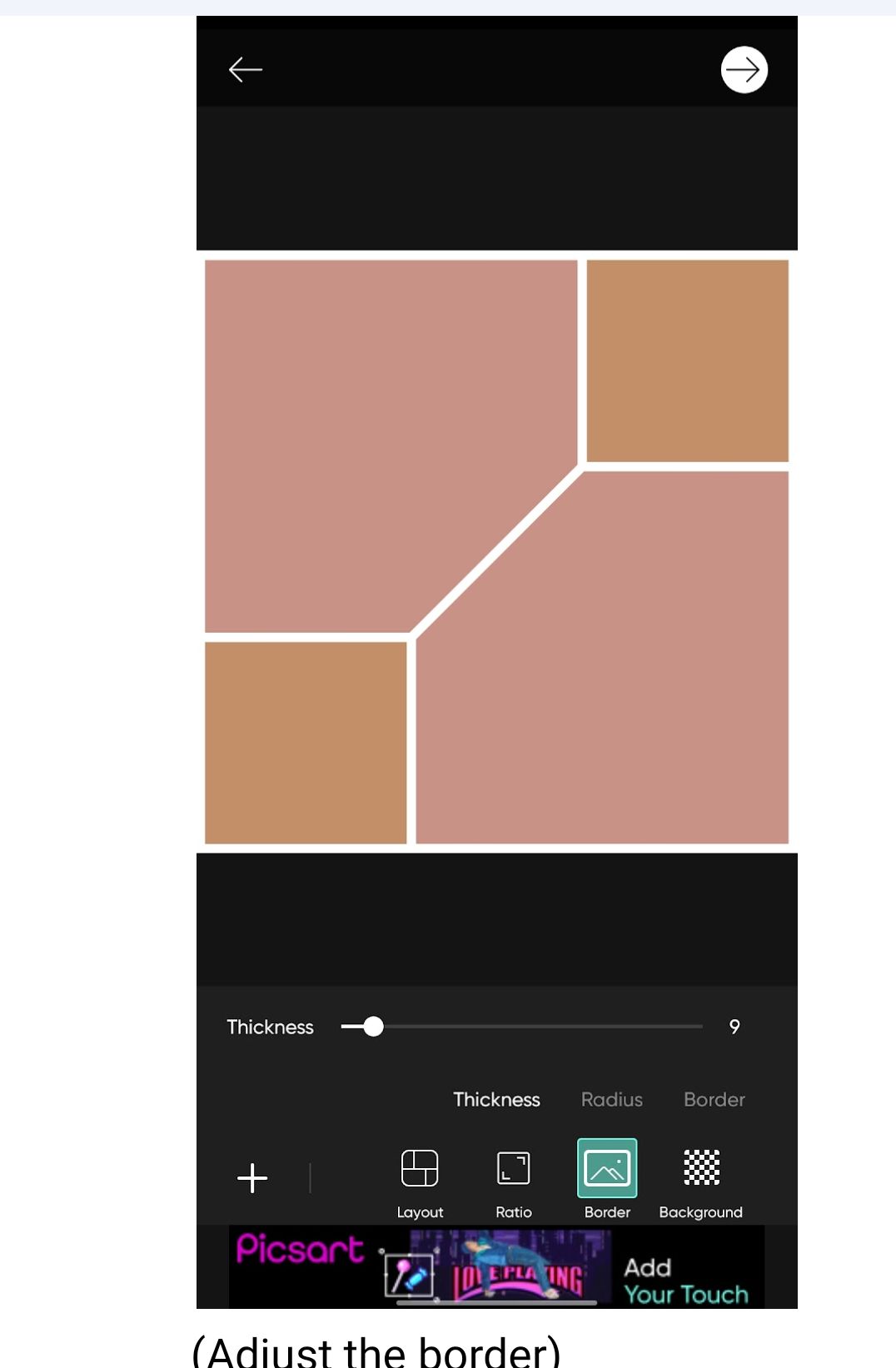
(Adjust the border)
Go to 'add photo' and add your edited image to the collage.
Add one more circle sticker.

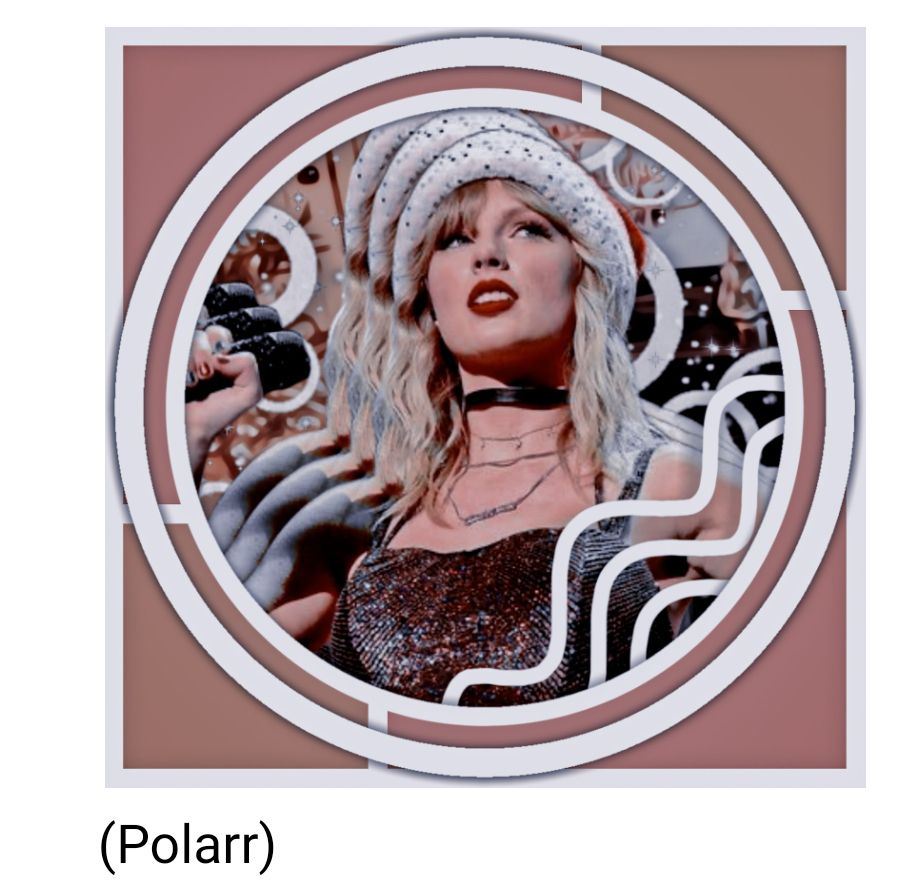
I apologize that cartwheel colors look the same for some weird reason.
Crop them with a cutout feature of PicsArt.

Hope it was beneficial.
They were just some steps you will know how to edit on your own once you start to edit often.
Thanks for choosing The Charms Community. ✨

Bạn đang đọc truyện trên: AzTruyen.Top