How I make My Covers!
Okay so I have asked multiple times on how I make my covers for my books. So here's the apps and Steps on how I do my cover. PSA: I don't own the art I do for most of my covers, Some I use my own
Let's start off with this Picture.
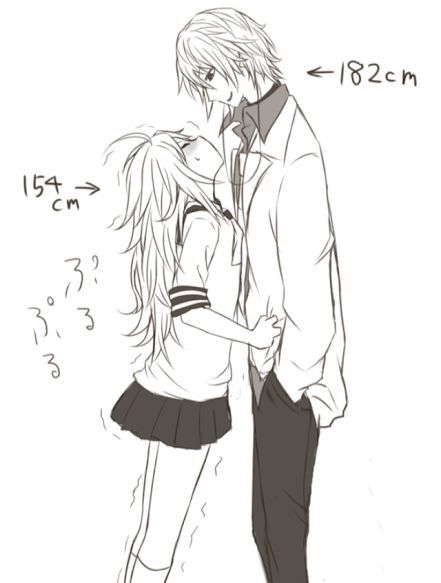
Super adorable right? Well it's not with the writing so what I use is something called. Eraser

|Takes any picture and erases what every you want. So what I did was okay the tool and remove the writing like so,

Sooo much better!! So the image is quite boring Right? Want some effect or a back ground? Welp I use two apps for either Back ground or Effect. So with the help of the eraser app you can remove the white back ground and replace it with a background.
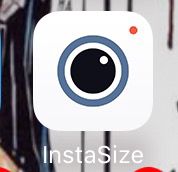
Instasize provides with many colorful backgrounds, and many different thing you can do. Filters, Text, or more!
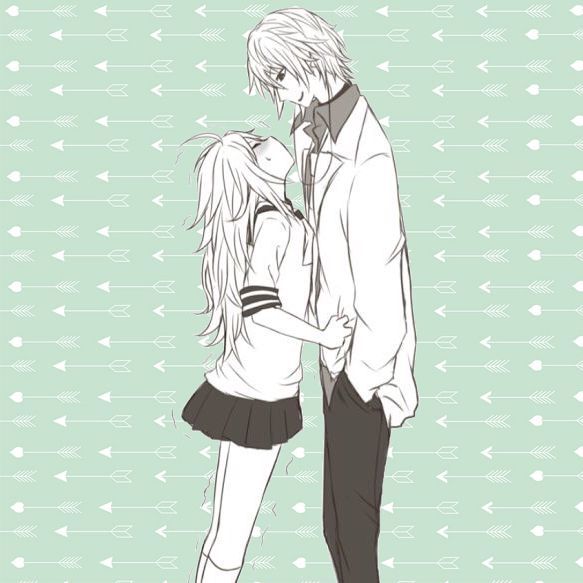
(Here is the example^^)
Or if you want to add effect use!

It's a wonderful app, with many many! Thing to do. You can add Shadow, Effect, Text And more!
Like so-

Now for making it fit an actual cover for a book I simply use the covers app, provided by Wattpad,
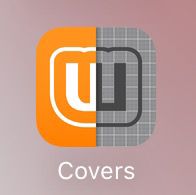

Helps you move your pictures around how you'd like them and fits the cover for the app. And Makes it good. Now you don't want to use this pesky fonts they have in those apps I use an app called

Fantastic app for font and all things goodness!! But note this is the paid version the free version is good, just can't do most of the creative stuff with it.

(Actually a book I'm writing, It's just the cover I made!!!)
Here the final product! With the font and all that comes together, But you can do so much more with the apps, Just you'll have to figure that out by yourself!
Hope this helped, and happy cover making!!
And questions just ask!!
Additional apps I use~


This app is how I do all my digital art, It's paid. And it's 4.99 but is worth it!
Bạn đang đọc truyện trên: AzTruyen.Top