8 - screen capped
yoooo, it's been awhile. here's an easy tutorial! ps. made a new acc bc I wanted to and follow it! sincerelytaylor !
1. open up superimpose and load your background (the photo below) and your foreground (one of the screencaps) and merge! do the same to the other photo. and save!

* make sure it's on screen where the photo is in the black part and it'll look prettier :)
2. once saved, open the app Polarr (filter app) and add a filter that looks good with it. (if you don't have filters, go over to @weretutorials on Instagram and see what they have!) once done, go over to the bottom right an tap the top one that says "Save a copy"
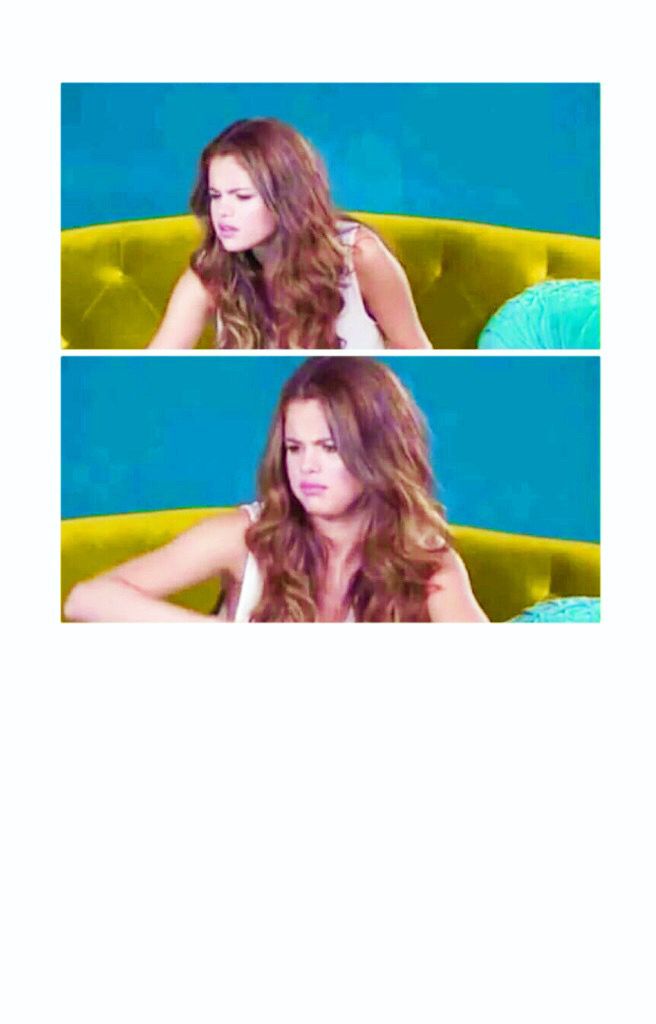
3. once that is saved.. go to phonto and add your font/s! the title and author!
ps. I added another filter and I like it so... the one that says "Linear" in the front

finished product;

font/s: Will & Grace
photo/screencap: Selena Gomez
Bạn đang đọc truyện trên: AzTruyen.Top