3 - ripped page
:) here's a ripped page tutorial!
1. go to superimpose, add your background (same size as the other other or you can just use that one) and then add your foreground - the ripped page.
*and if you have something on your background, you can go to filter > settings > turn down brightness to black.
2. once you added your ripped page or haven't, go to google and type in 'ripped page png' and find some there. merge. add another foreground (your picture)
3. double tap so it'll fit the book cover and go to transform and tap screen and merge again.
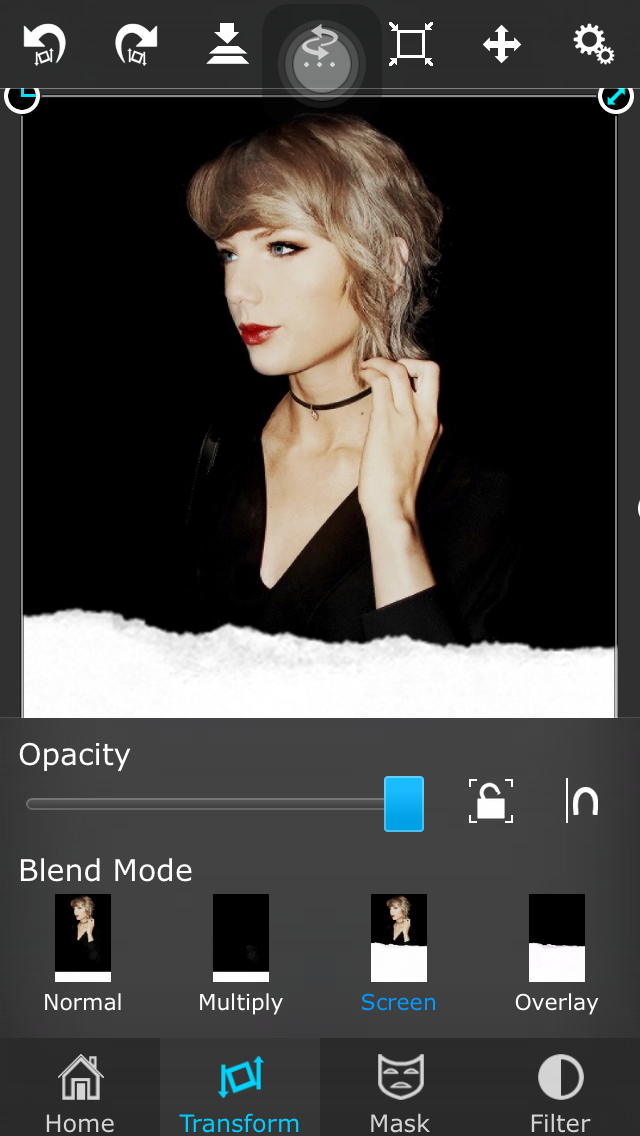
4. save and just add your title and user! Fonts are trueblue and Georgia.
*if nothing made sense, PM me or comment. :)
**i also used phontos filter vibrance but it's up to you if want one of phontos filter.
finished product;
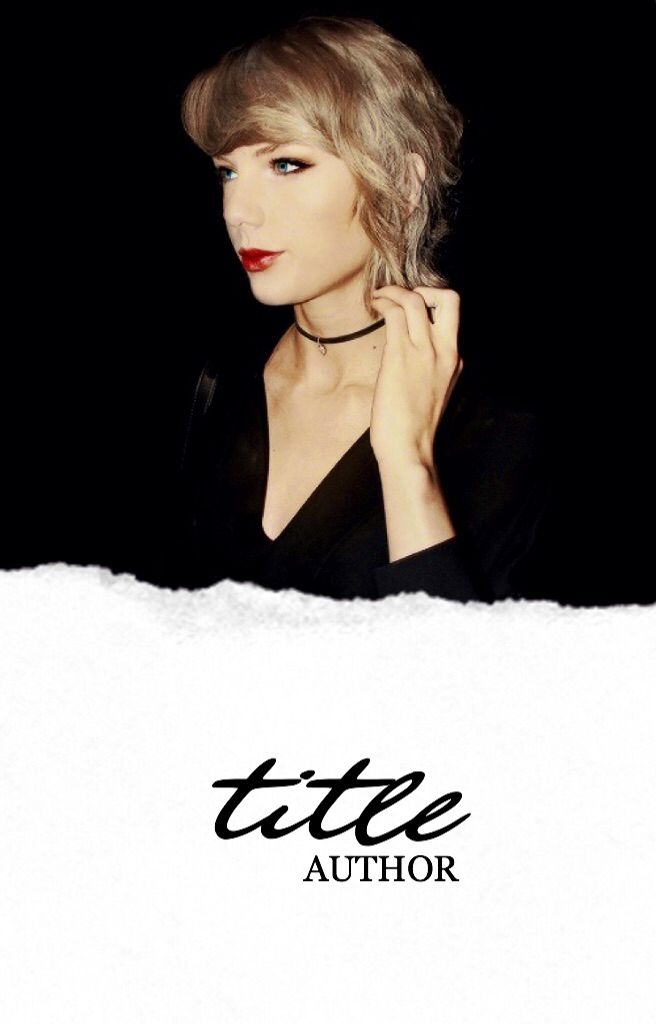
ps. it can be any picture but it has to be HD so it'll look good. ok bye xx
Bạn đang đọc truyện trên: AzTruyen.Top