1 - borders
first tutorial! hella yeah!!
1. go to Superimpose and you'll need a size of 656x1024 (if you want a Wattpad book cover, search up on google and type in Wattpad books and save a book cover from there. you'll get a good fit when you make a book) then tap the check mark and that'll be your background.
2. then go to the top left of the app, go on the top one that says foreground and add your image aka your border here's one I made if your lazy to make it yourself. (this was really hard to make on picsart haha) then merge. which should be the third one with the arrow going down
*if you want the border to be white, invert it and invert will be in the filter folder > settings (top right) > under the triangle thingy.

3. once you merge down, add another foreground (your image) and it has to
be a PNG or something with a blank background okay? it's less work for you. And mask it once it's just the person (zoom in and mask out the little white or black outline of you have it) then decide if you want the person to be outside or inside to border. transform > settings > multiply or normal > merge and save!
4. once saved, go to phonto and add your title and your username. And make sure your font matches your book cover. it could be Code Bold + Georgia or whatever fits best for you.
*if nothing made sense, PM me or comment. :)
finished product;
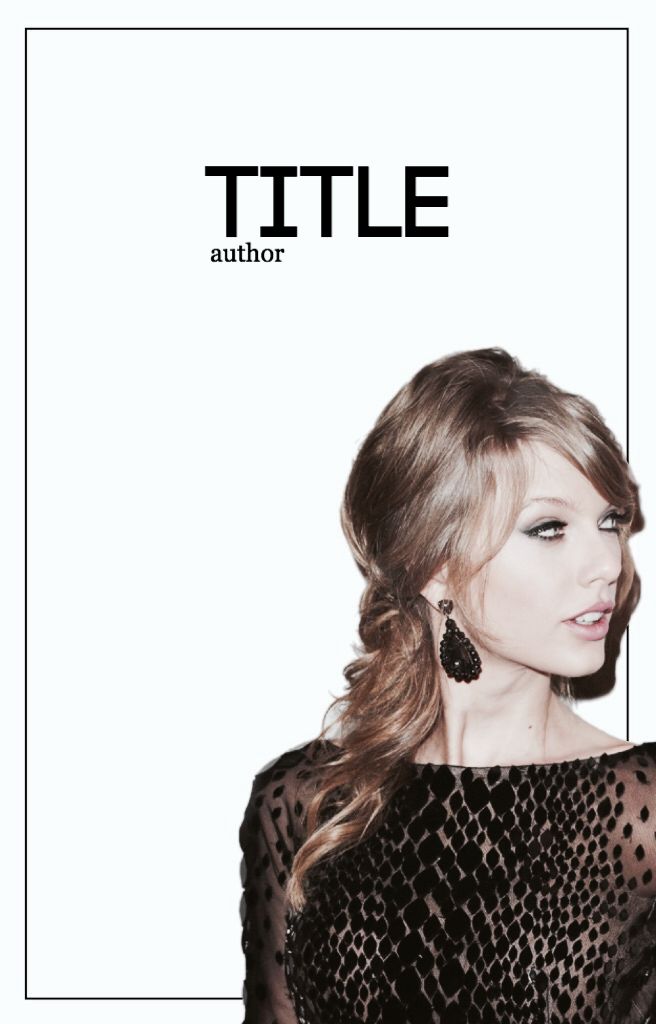
Bạn đang đọc truyện trên: AzTruyen.Top