Tutorial 8
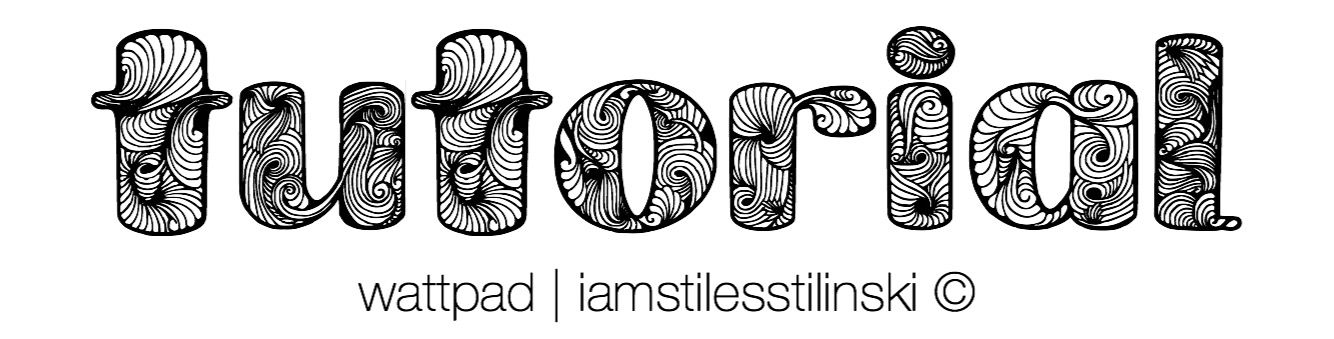
Hey, hey, you, you, I know that you like me and that is why you're here today.
But seriously, hello. Today we are going to make the cover shown above. You'll need the following apps:
Phonto
PicsArt
Aviary
Now, come on let's get to it. I know that we can do it!
Step One
Open your background in PicsArt. Crop it to the cover size 1536x2400 (yes, I finally found out the dimensions).

You can add a filter to it add textures and maybe put stuff on top of it to give it depth, it's up to you, but this is a pretty simple cover. I ended up with this:

Step Two
If you read the last tutorial (7), I explain how you can get a watercolour sticker from Aviary. You'll want another one, but in the case you don't have one, I've kindly put one below:

So still in PicsArt you want to add this sticker. If you need to invert the colours, then you simply need to go to Effects > Colors > Negative. Place it nicely on your background like so (blend in with Lighten):

Step Three
Open the image in Phonto and add the necessary text. I used the following fonts:
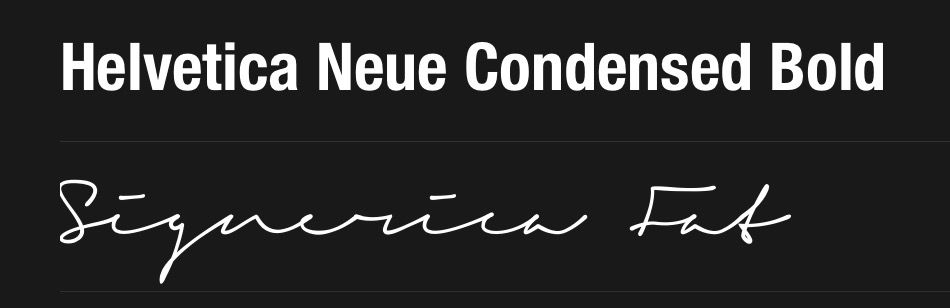
The whole point it to have your text overlap, so make sure you do that! Add anything else you'd want or need and ta da! Your cover is done!

A super simple, but I think very nice cover. If you ever make a cover inspired by this tutorial or any of my other ones, please show me.
If you need help with anything, anything at all, I'm just a comment away. If you want a cover you can comment on the Slots chapter.
Anyway,
Until next time, you know you love me
xoxo, Mandi 💋

Bạn đang đọc truyện trên: AzTruyen.Top