Tutorial 6
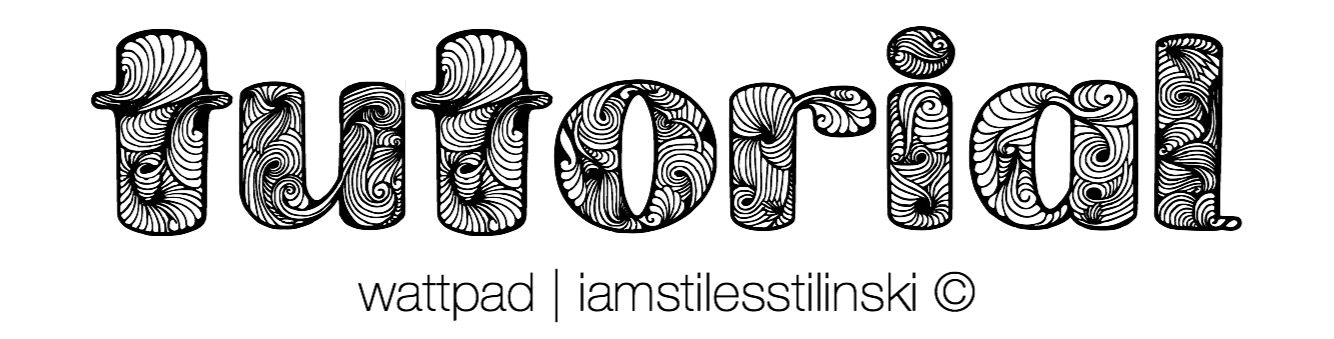
Bet you thought you'd seen the last of me. Well, I'm back and I'm better.
(In a Valley accent) Today, we're gonna make the cover shown above. It's like, super easy. I, like, got the inspo from Google.
Step One
Find an off-white paper background/texture and crop that down to Wattpad book cover size. While you're at it, find a torn paper png and a picture of your model (I picked Cindy Kimberly).
Step Two
I did this bit in Phonto cause I find it easier. You're going to add rectangles (my height was 20 and I varied the width). Lay them out strategically and also insert your text in between so that you can come up with something like this:
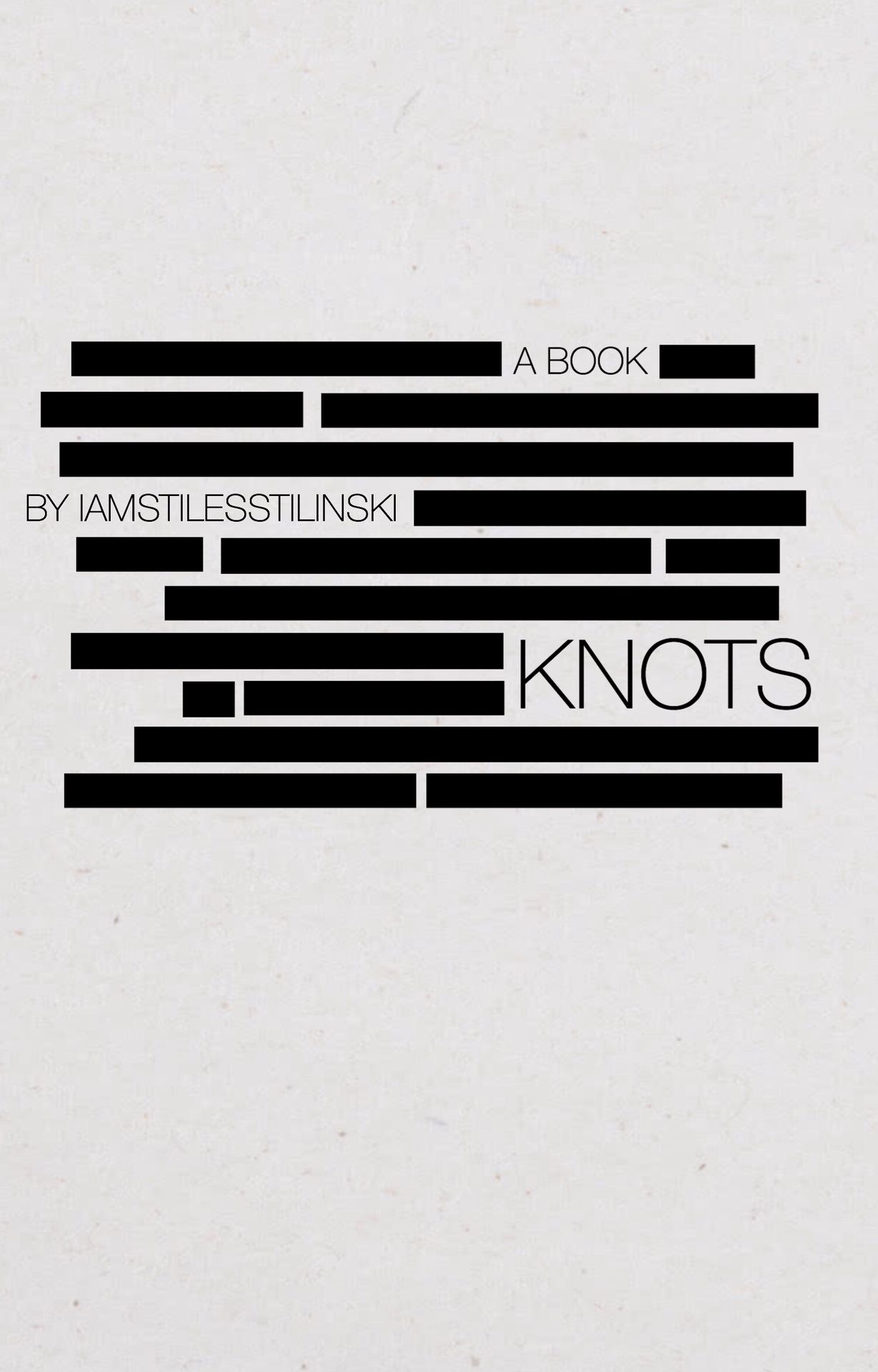
Step Three
Now we move one to PicsArt where we're going to add the picture of the model - blend it in. You can rub out the areas of the picture that blend in with the text (I didn't know how to phrase that).
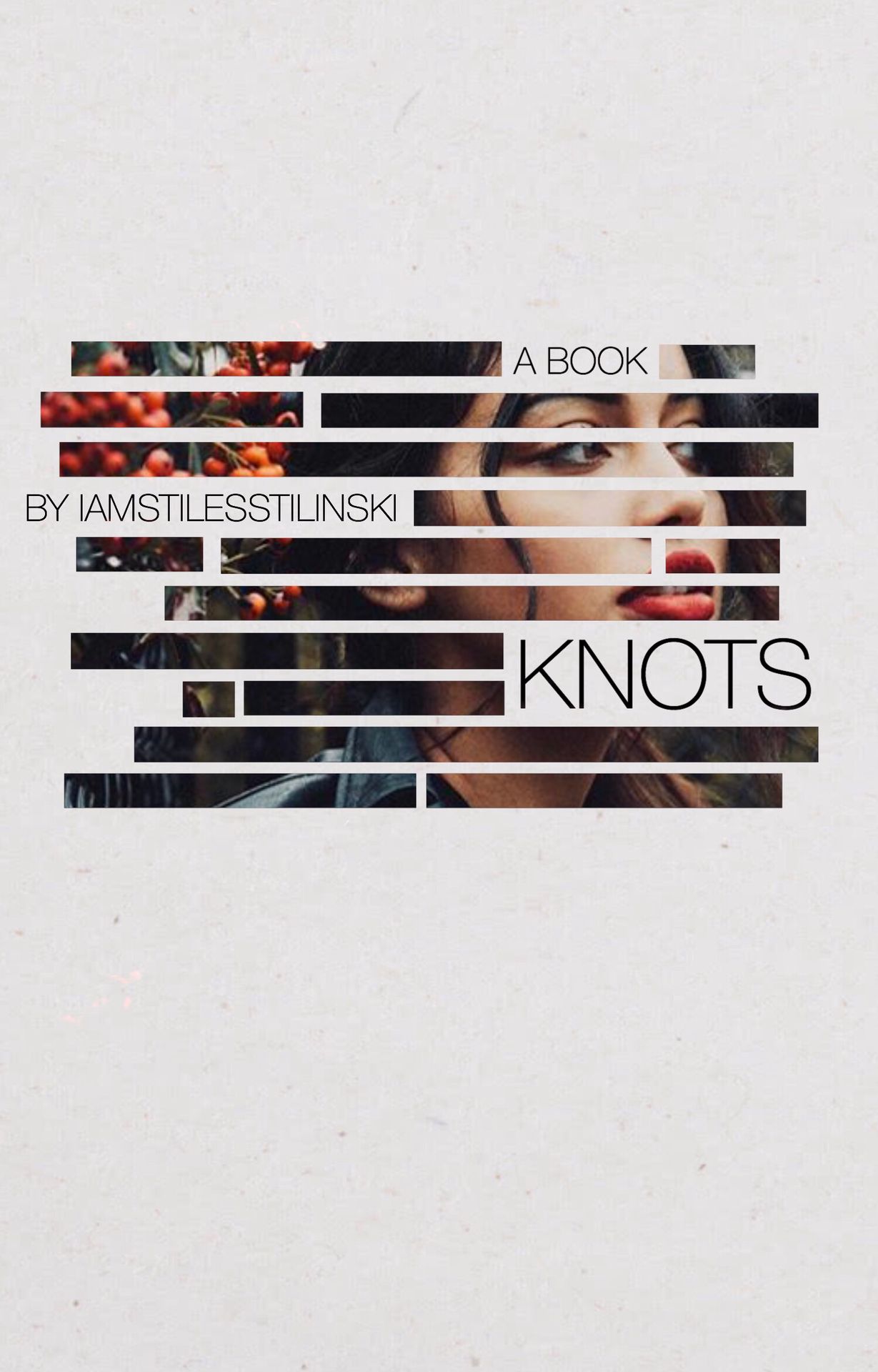
Step Four
It is time to make things exciting, so you can add stars to the top and give your book a review, like so:
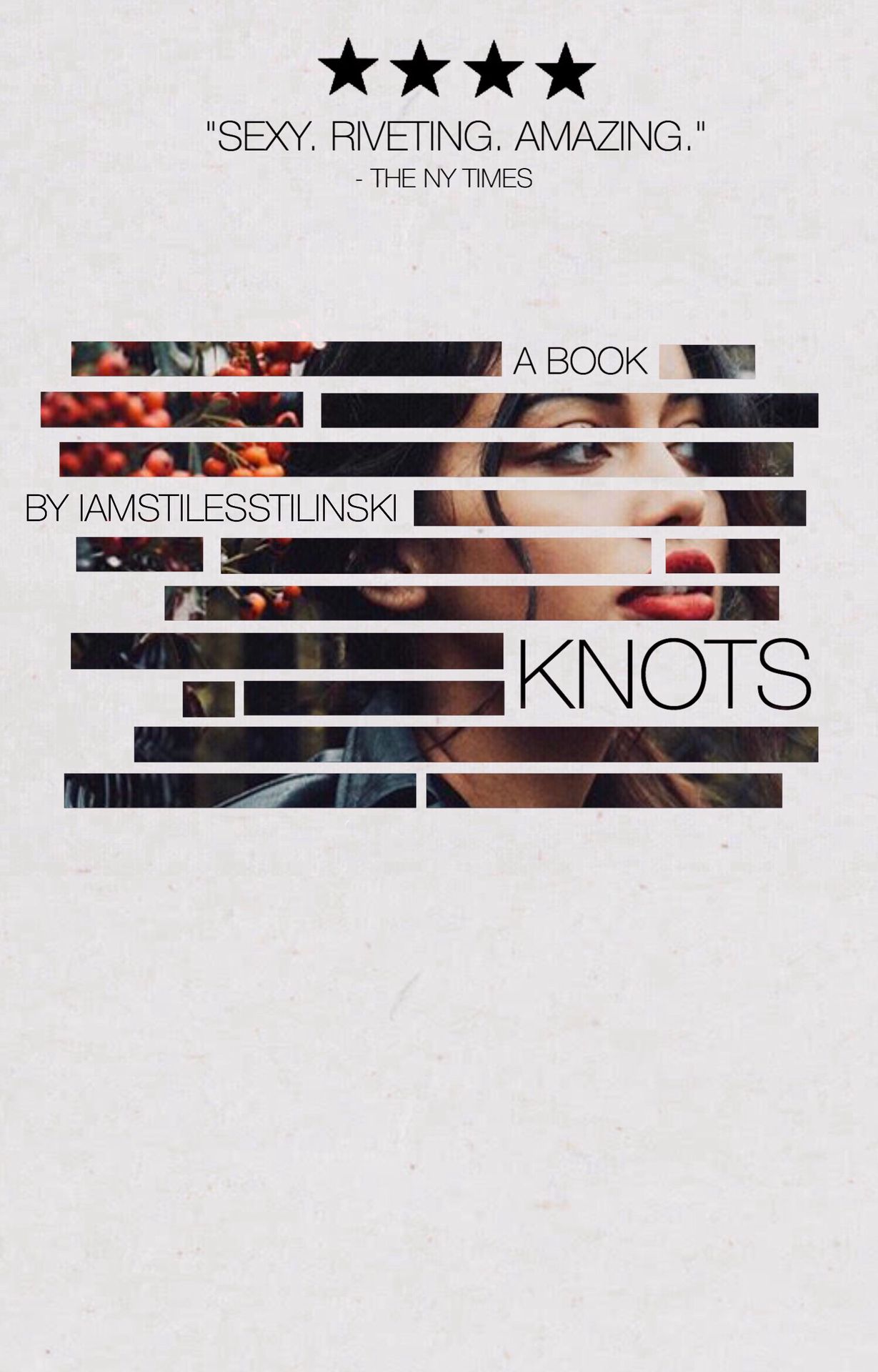
Step Five
You need to move the whole thing down so that you can add the ripped paper effect at the top and bottom. So open the off-white paper background in PicsArt and add the cover. You want to centre the main bit, like this:

Add the ripped paper and ta da.
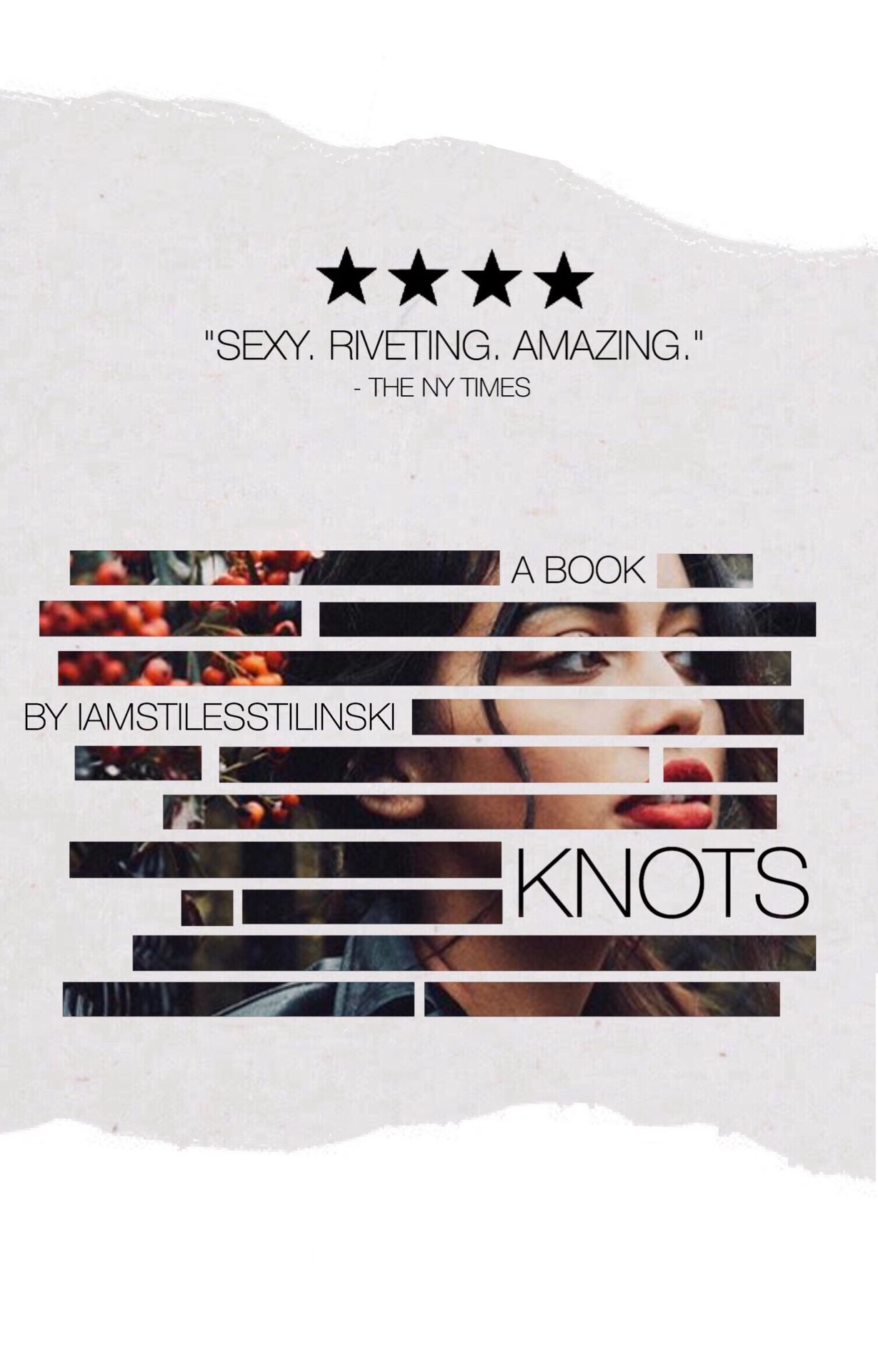
That's all there is to it! If you need any help, I'm just a comment away. If you get inspired by this tutorial and make something, show me (cause I feel like people just look at my tutorials and go 👍)
Anyway,
Until next time, you know you love me
xoxo, Mandi 💋

Bạn đang đọc truyện trên: AzTruyen.Top