Tutorial 5

H E to the L L O
Hello young children. Today we will be learning to make the cover shown above, inspired by this cover I made in hopes of writing a reality tv show kind of book, but I didn't really have a plot so that dream died faster than it came to life:
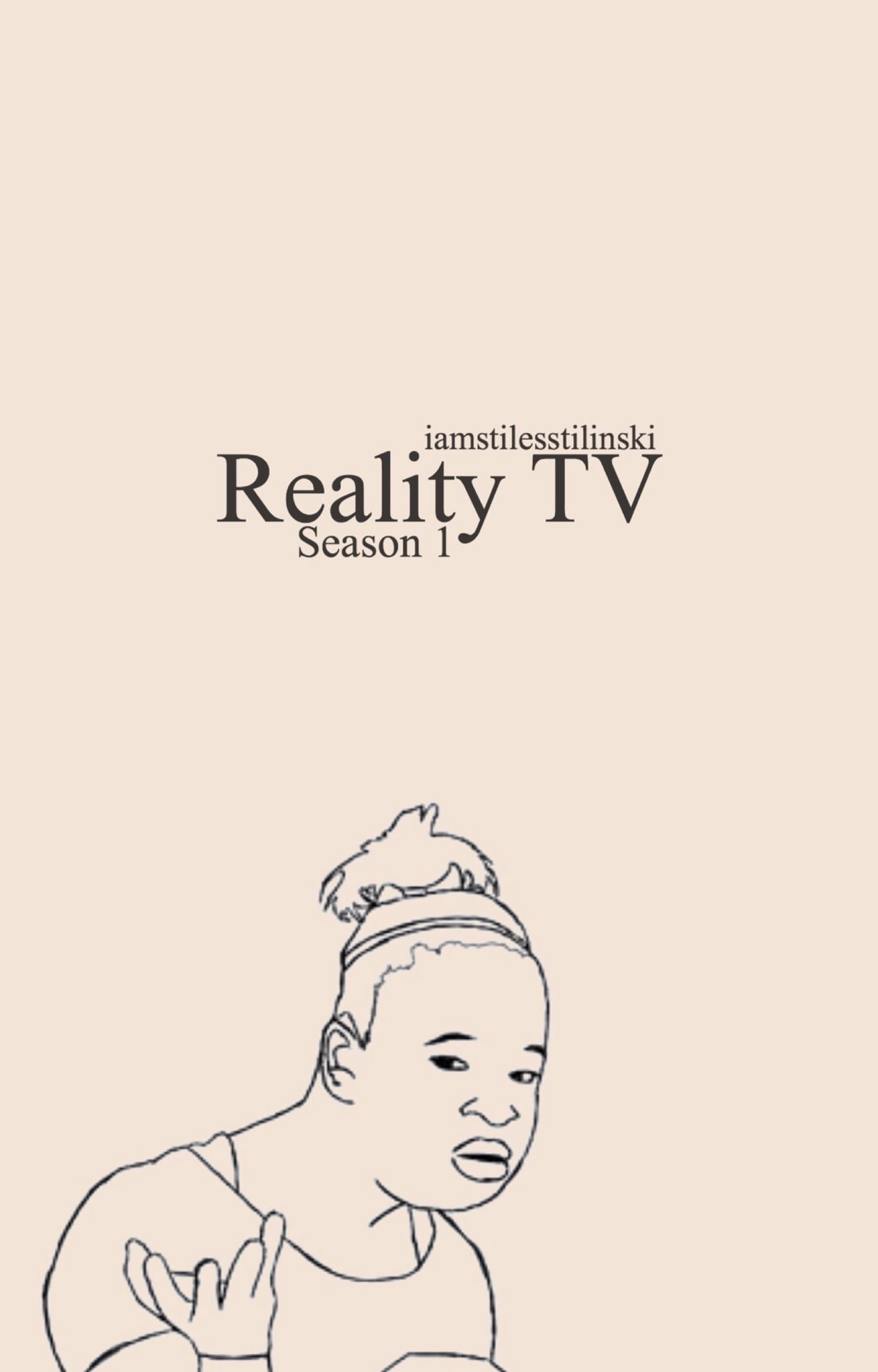
Step one: Find a picture you want the outline of. You can cheat and look for outlines on Google (like I did with the Reality TV one) or you can make the outline yourself (like the tutorial cover I made). I used this picture of Ariana Grande:

Step two: Open your chosen picture to outline on PicsArt. Click 'Draw'. Make the colour whatever is suitable for you and adjust the paintbrush's thickness (I used 5). Outline your picture (you don't have to be exact with detail) until you come out with something like this:
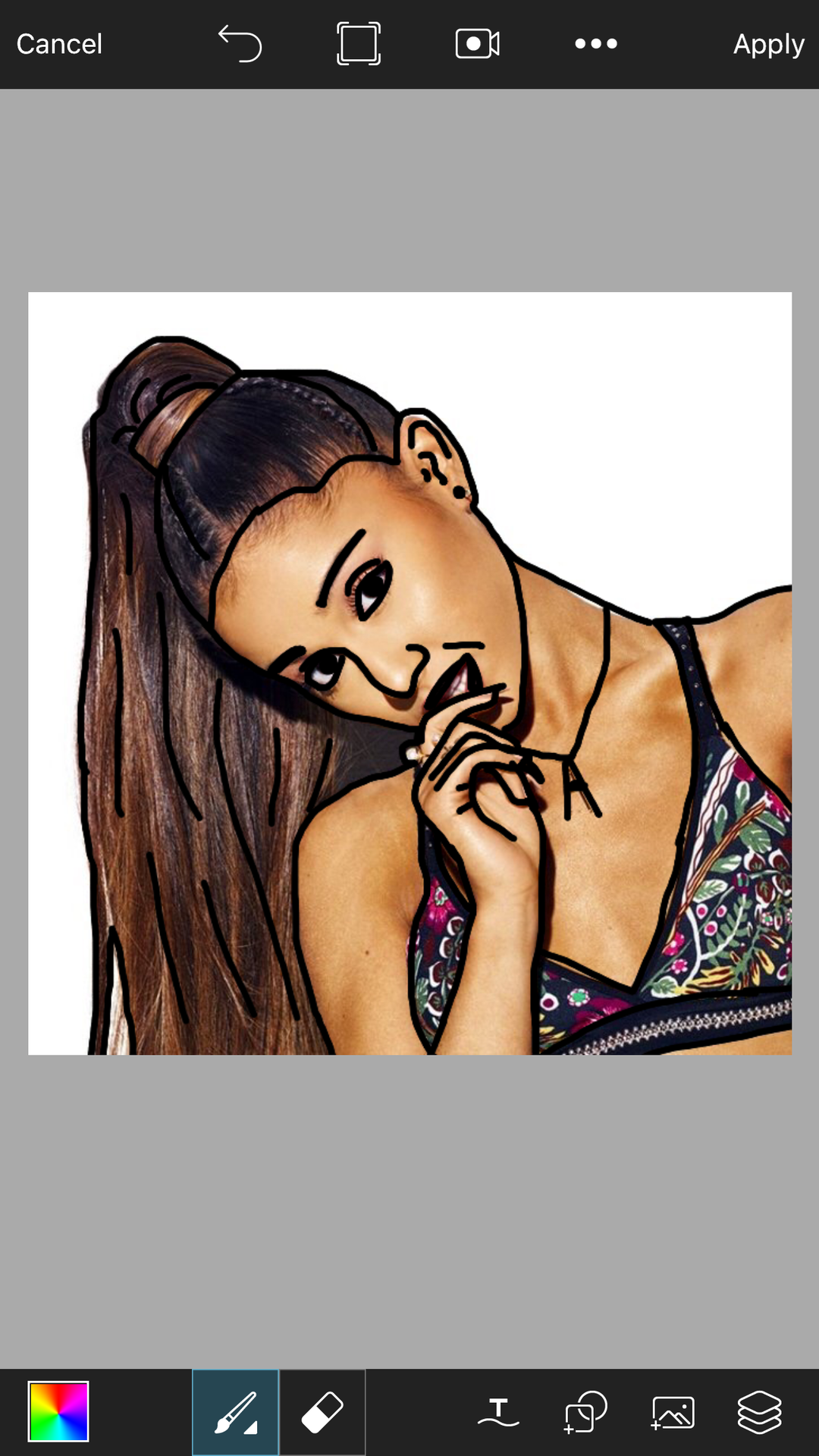
Once that's done (don't save or exit draw), if you look in the bottom right hand corner, there's an option with three 'sheets' stacked on top of each other. Click that. You have two layers: the picture layer and a transparent layer you were drawing the outline on. Change the layer your working on to the picture layer. Once you've done that, make the picture layer plain white (or black if you used a white outline), like so:
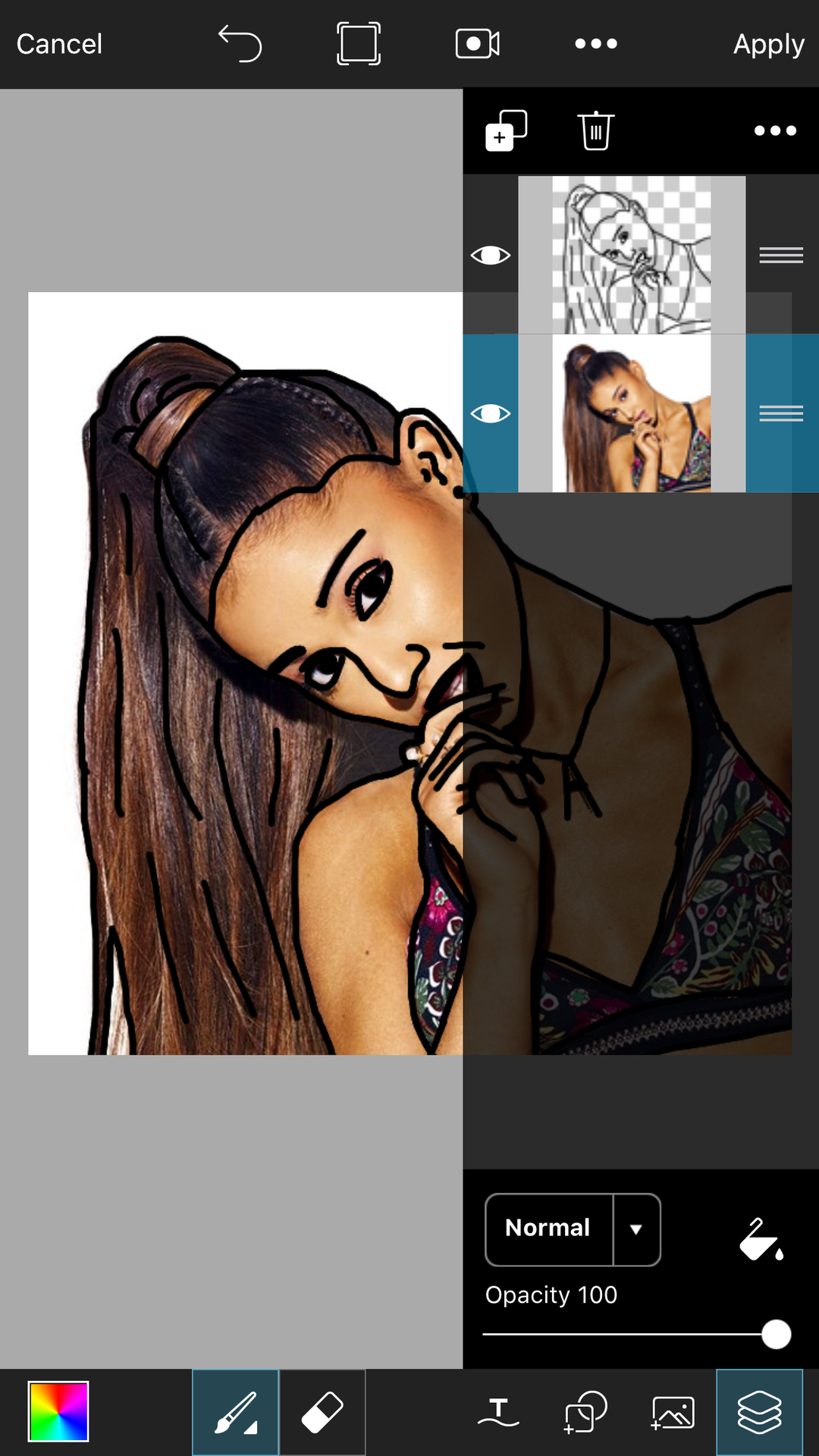
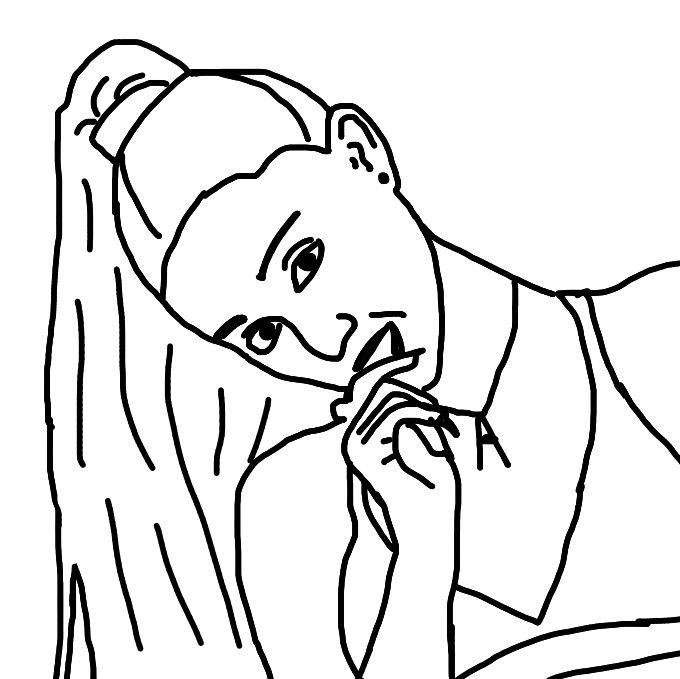
Step three: Design a background of Wattpad cover size (remember I don't know the dimensions, I use the Wattpad Cover app). You can do whatever you like, I chose something more plain:

Step four: Open the background in PicsArt and click the 'Add Photo' option. Add your outline (as you can see, Mandi outlined hers black and her background is dark, so what she could've done is added an effect to invert the colours: Effects > Colors > Negative. I didn't do this though cause I liked it better dark). Place it nicely (blending in with either the Lighten or Darken option) to get something like this:
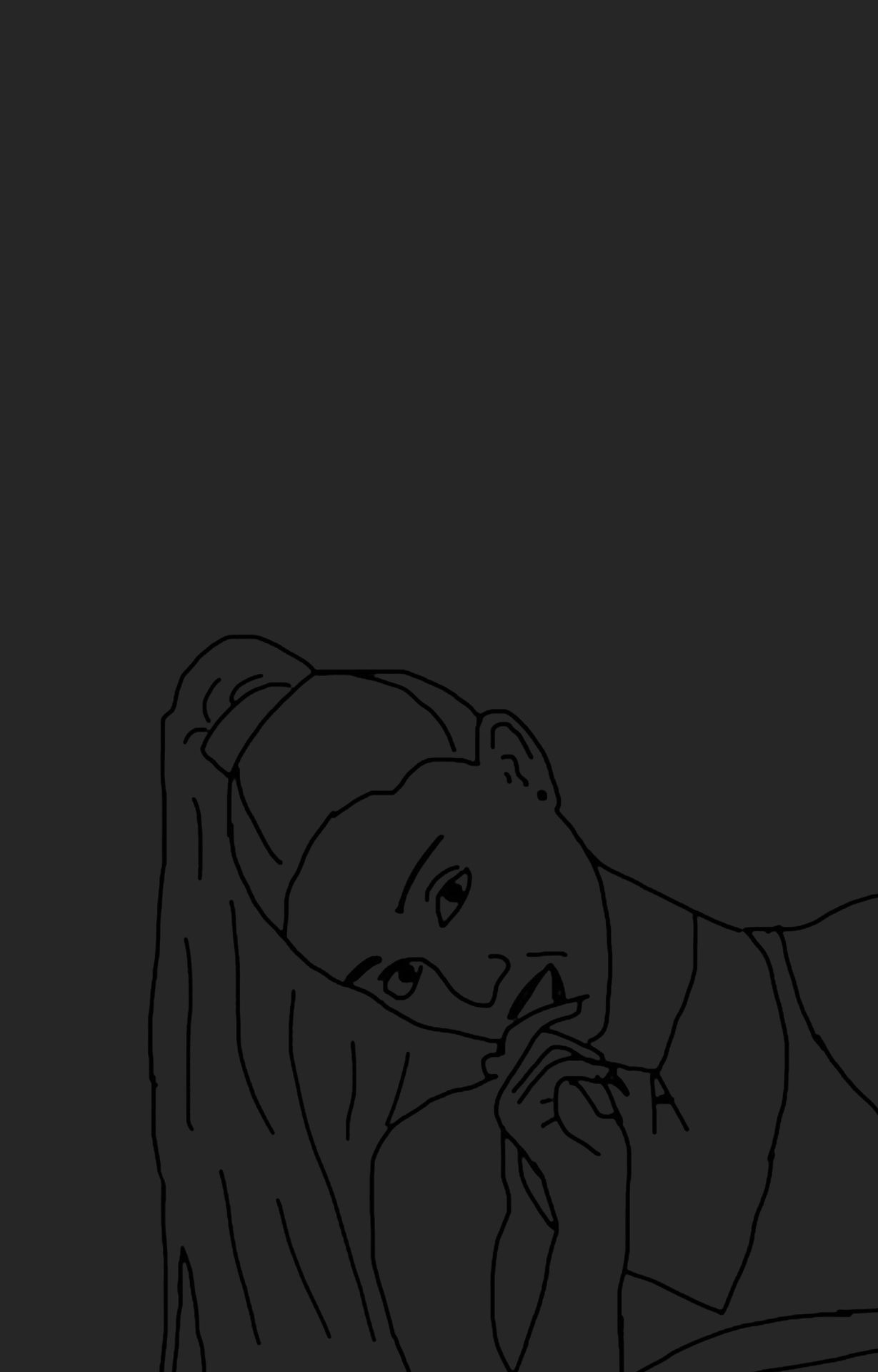
Step five: It's time to add text. For this cover, I used the following fonts:
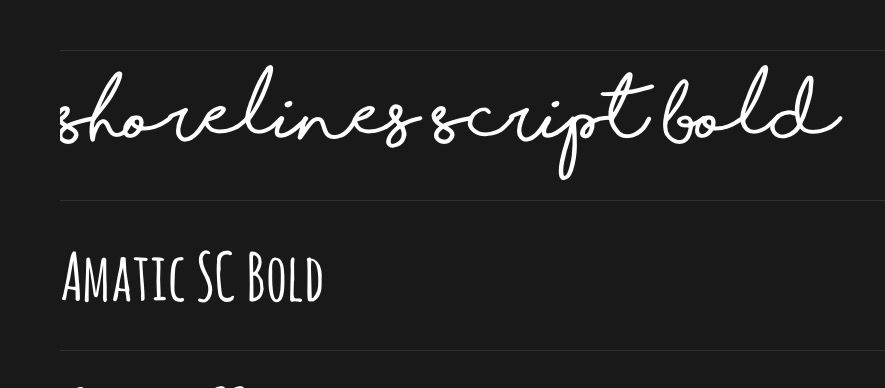
If you don't have these fonts, you can find them at dafont.com (I've explained on a previous chapter how you can download them).
I made use of the curve and tilt option for this cover.
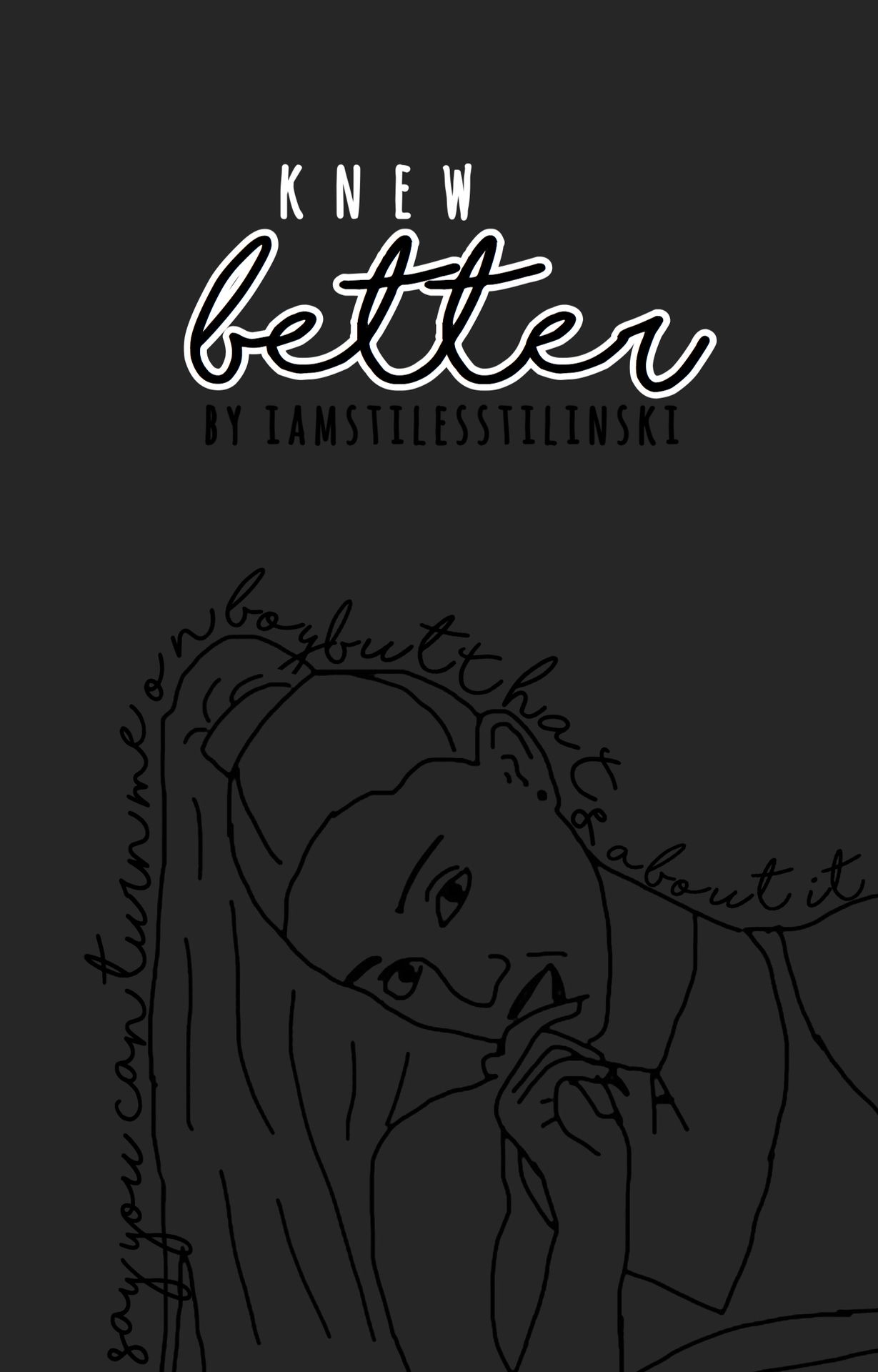
I'm sure we've established that Mandi is extremely indecisive and I decided that I didn't like the outline dark so I went back and added it in white on top of this to come up with the final cover.
But then, you're done! You can add whatever else to the cover and make it more interesting, but I'm all about that simple life :) If you use the idea, be sure to show me. I really want to see it (trust me, I really do).
Anyway,
Until next time, you know you love me
xoxo, Mandi 💋

Bạn đang đọc truyện trên: AzTruyen.Top