Tutorial 4
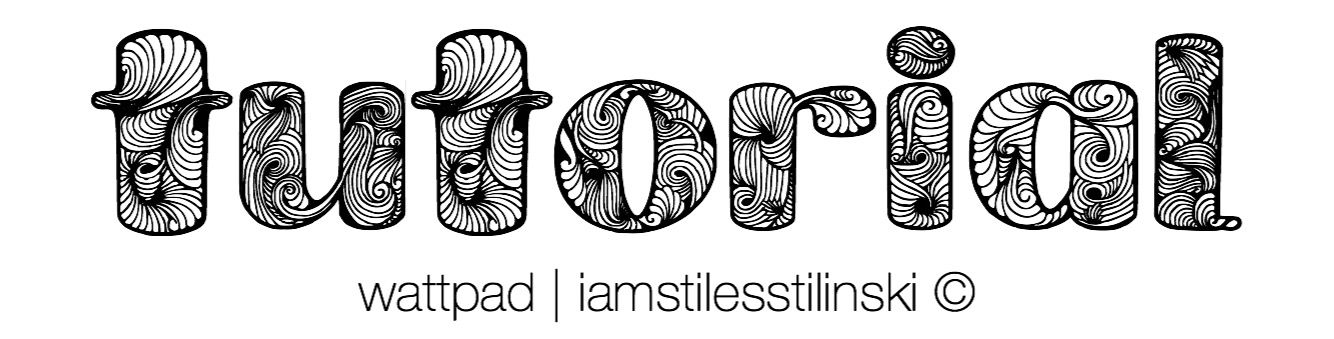
Hello bantwana bantwana (bantwana means 'children' in Ndebele).
Today we'll be making these covers shown above.
You will need:
A plain white background (Wattpad cover size)
A PNG of your face claim
A background (that goes with your face claim)
Step one
Open your plain white background in PicsArt. You're going to add a rectangle to it, like this (the Stroke size I used was 15):
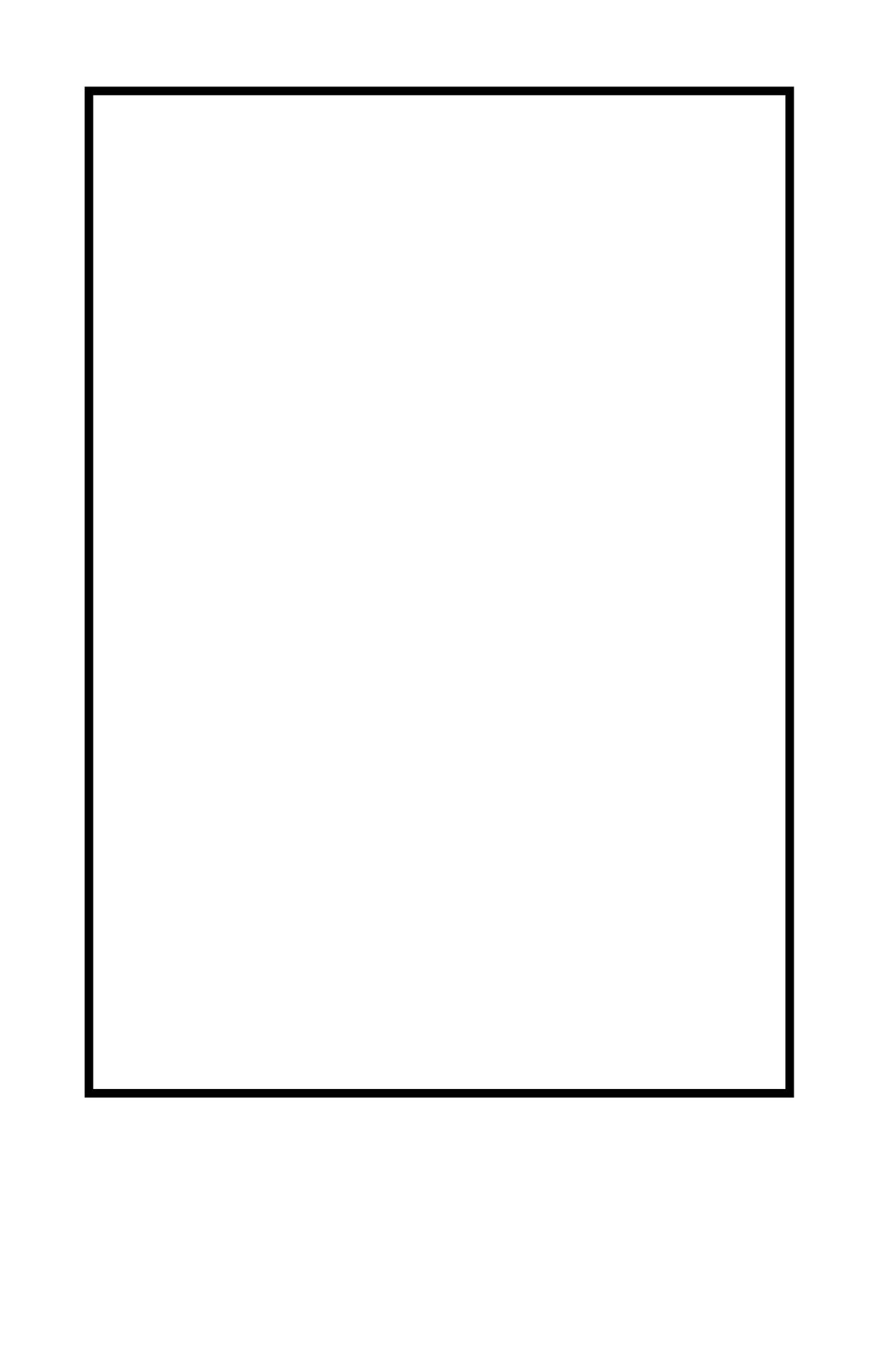
Step Two
Click the Add Photo option and add your background. Blend it in with Darken to minimize the risk (wordy, I know) of it overlapping the black rectangle.
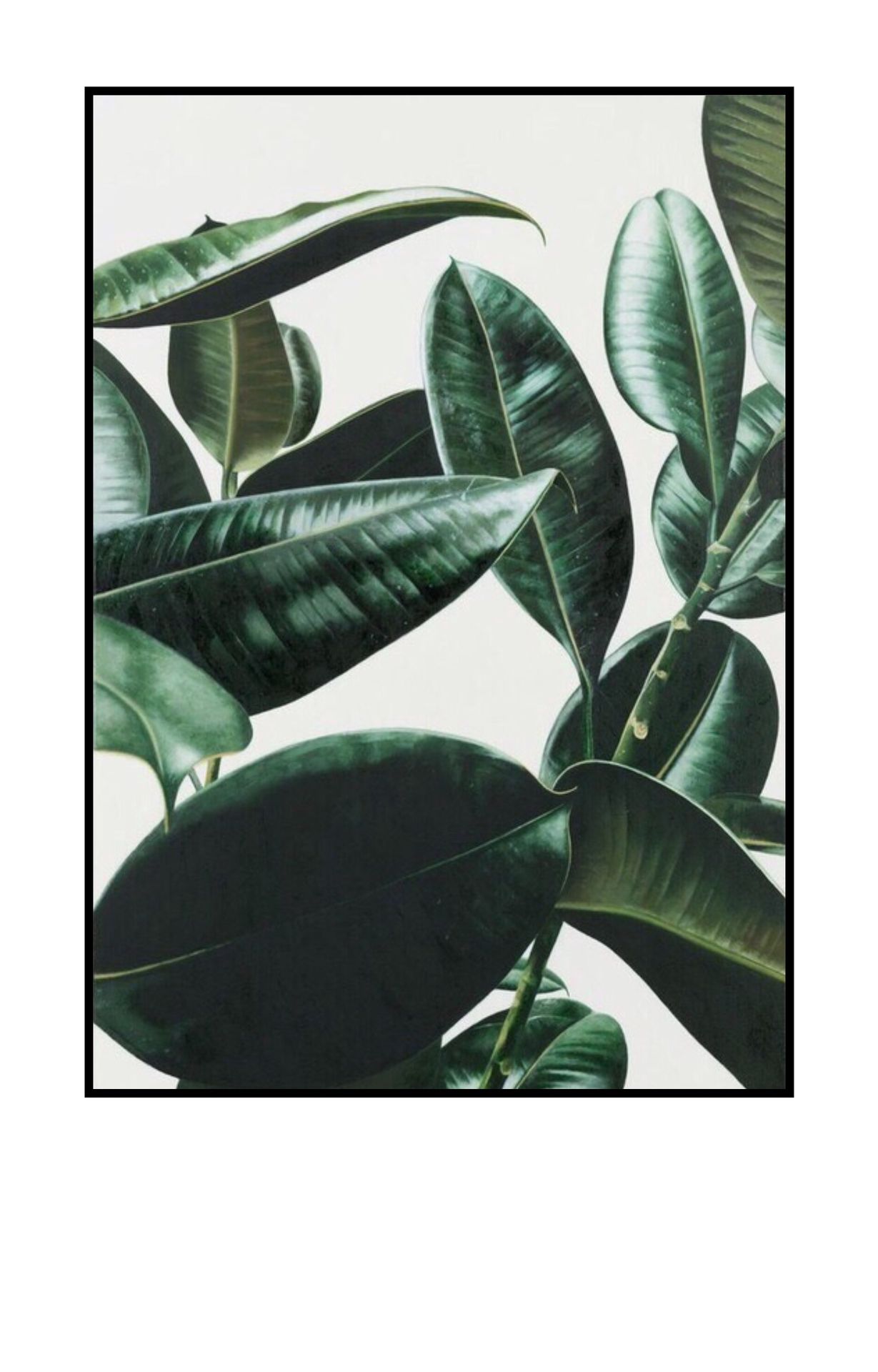
Step Three
Add the PNG twice. With one, click the Adjust option. Now, you're going to (do all this to the extreme/maximum that it can go):
Reduce brightness
Increase contrast
Decrease saturation
Decrease shadows
Decrease highlights
Till you end up with something like this:

Now that that's done, adjust the size of both the PNGs and place them nicely within the rectangle so that the adjusted one becomes the shadow of the other one, like this:

Step Four
Head on over to Phonto and add in your text. For this cover, I used (all capitalized):

Because I'm indecisive, I had the two variations.
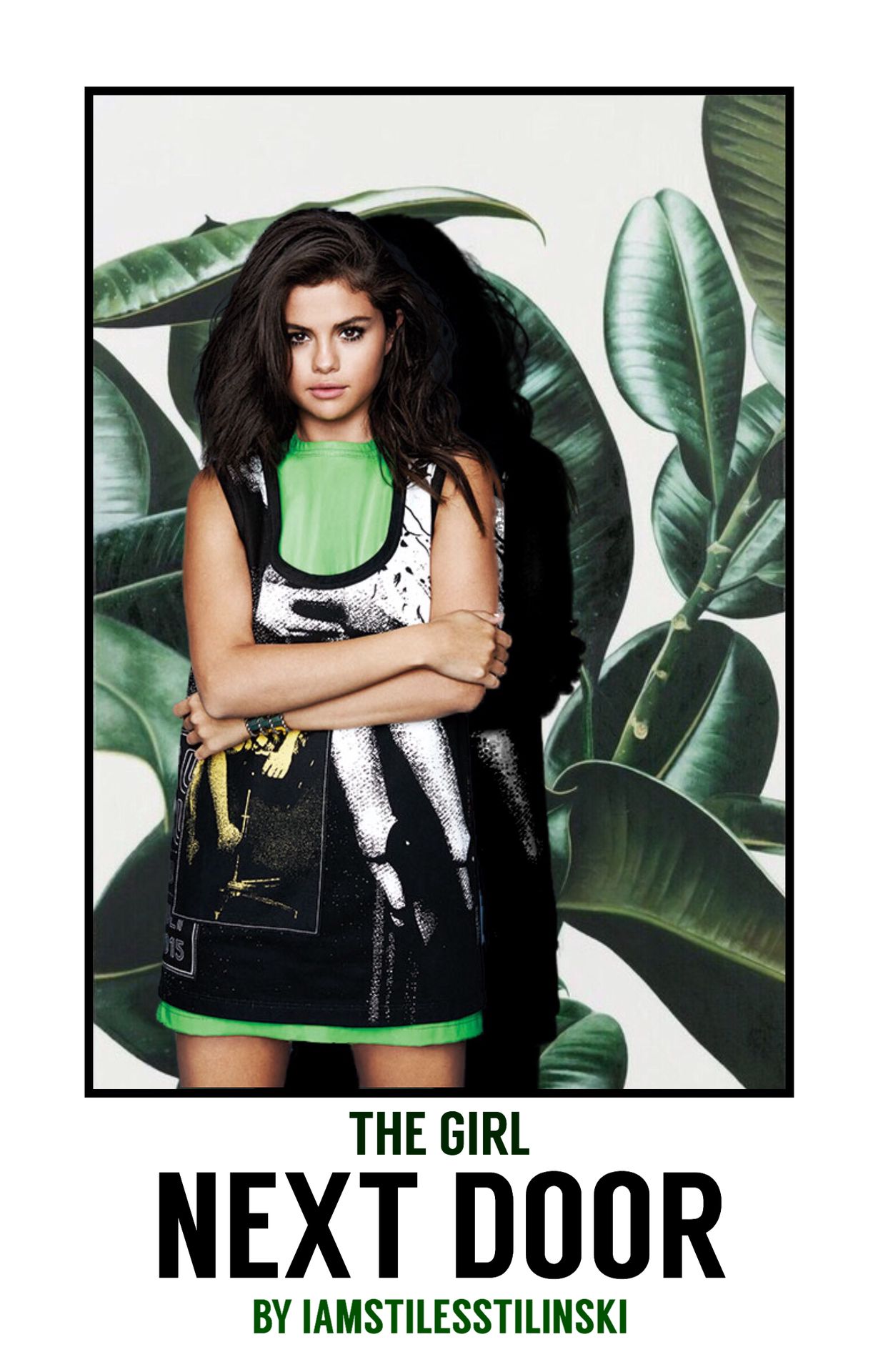

^^ For this one, under the Style option, I added a background.
Now if you want to add person number 2
Then just add the last bits of text (with the background) like this:

Step Five
Head on back over to PicsArt and repeat step three, except this time, place the PNGs like this:
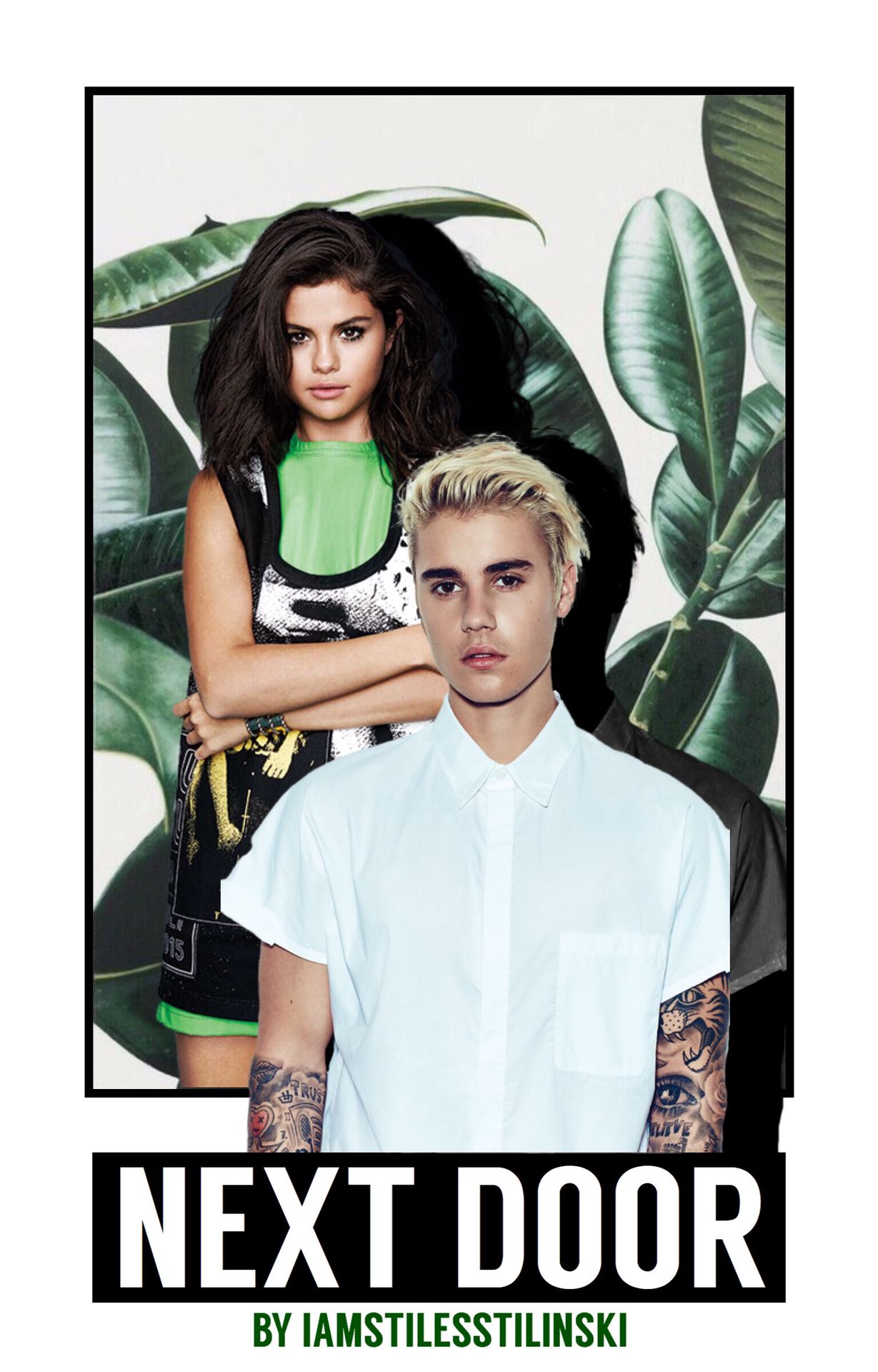
Step Six
Go back to Phonto and add the bit of text that would've been overlapped or whatever, like this:
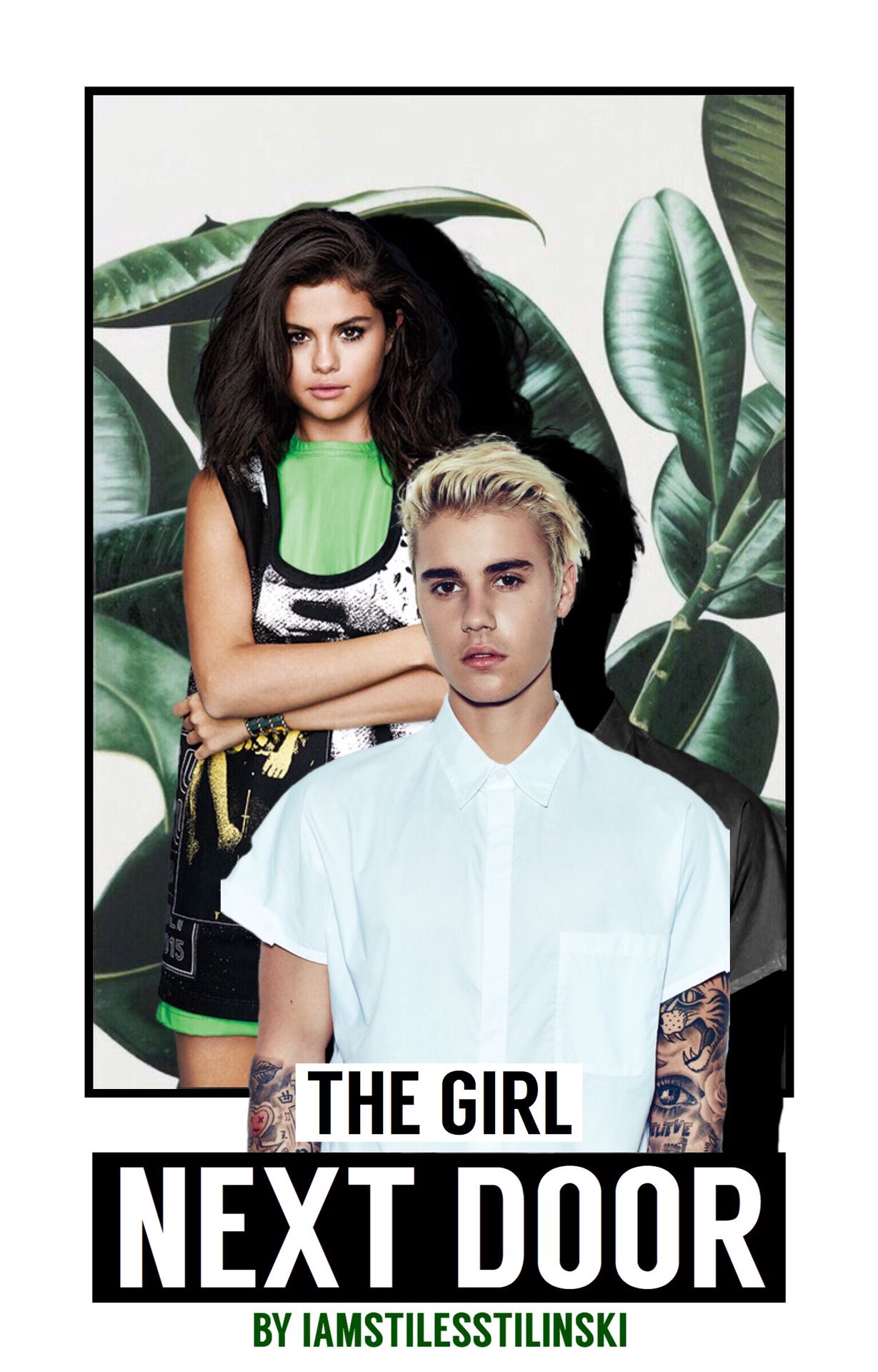
And you're done kids!
If there are any questions or if you'd like to make a suggestion, comment it here or private message me.
Until next time, you know you love me
xoxo, Mandi 💋

Bạn đang đọc truyện trên: AzTruyen.Top