Fonts and Text Manipulation

As requested by blondemccann
Bonjour. Today I'm firstly going to be giving you suggestions on good fonts.
Before we dive into downloaded fonts, I'd just like to tell you which basic fonts you shouldn't sleep on: Helvetica and Times New Roman.
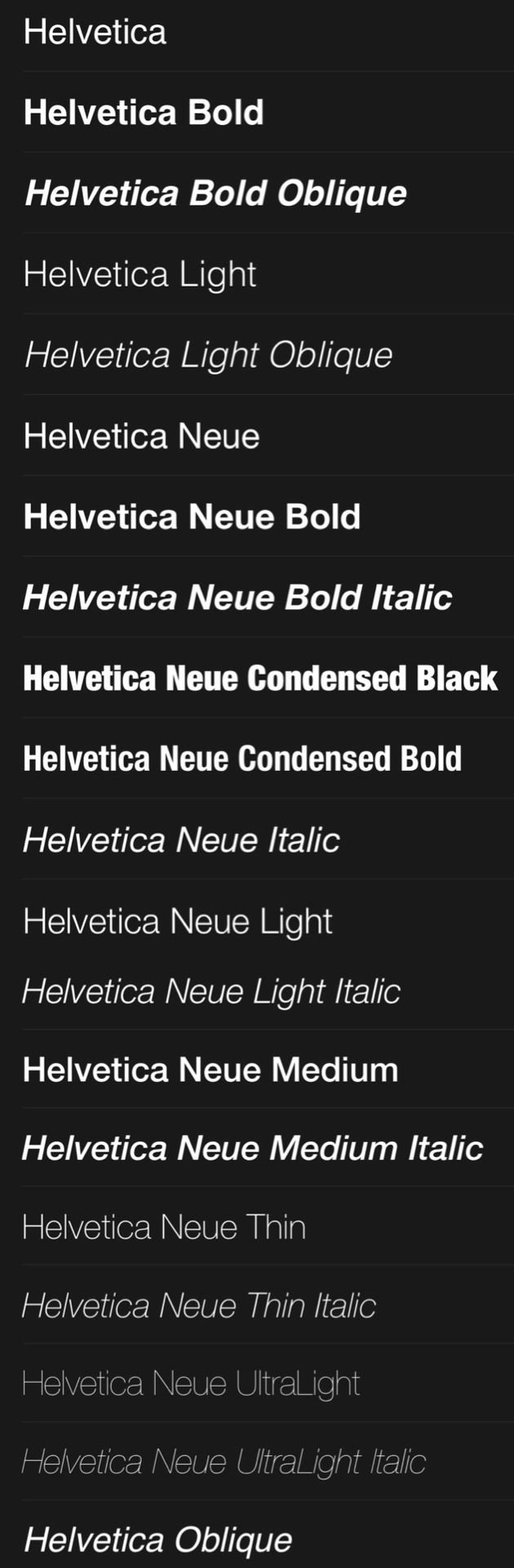
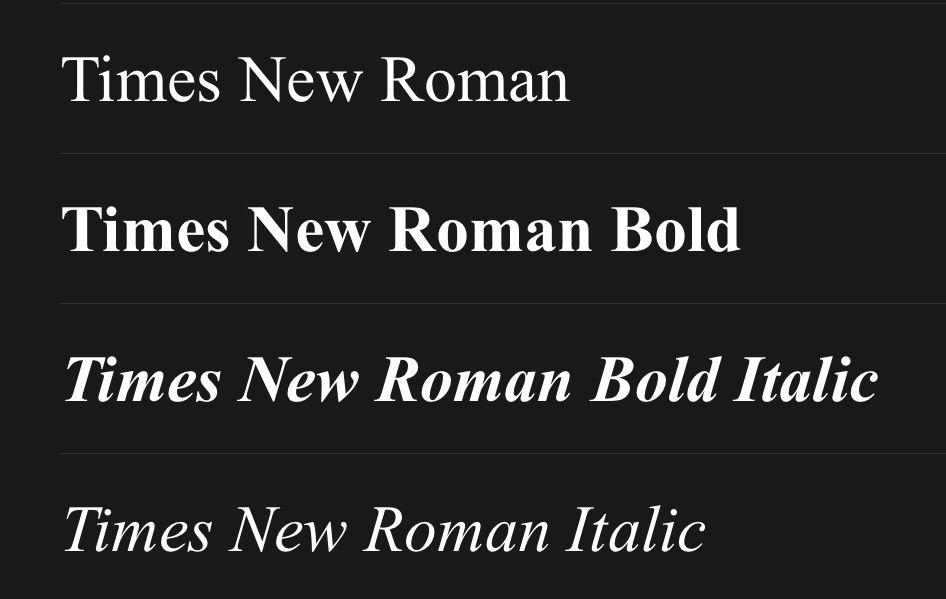
Now I know you see these fonts everywhere, but sometimes simple is better and you may need it as a base to a fancy font you'll put onto of it.
Anyway,
I'm loyal to one font website: dafont.com
If you don't know how to go about downloading them, look back at the Phonto chapter for a step by step guide on how to download the fonts into Phonto.
When you go to the site, you're given the font categories (which is always nice). That way, if you know what type of font you want, you won't have to look too far.
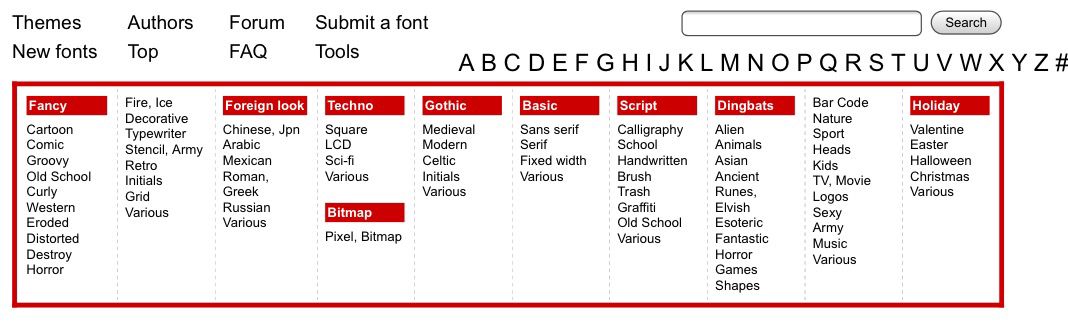
Font type one: fancy handwriting
Now I'm nearly sure that you've seen a book cover on wattpad that has that super fancy font that's basically illegible (like on the cover for this book). I personally use Signerica. This is a good one cause on dafont you get it in three different weights:

But if you don't like mine, under the font categories go to Script > Handwritten and there's all sorts of these delicate type of fonts (for example Hijrnotes and Shorelines Script Bold).

Font type two: varsity font
This font is used on, like, every single high school/university thing you've seen from the USA (don't even fight me). If you don't want the outlined (Collegiate Heavy Outline Medium) one, there's another one called Freshman.

If you're not too into those, under the categories go to Fancy > Old School and the fonts that come up are amazing and endless!
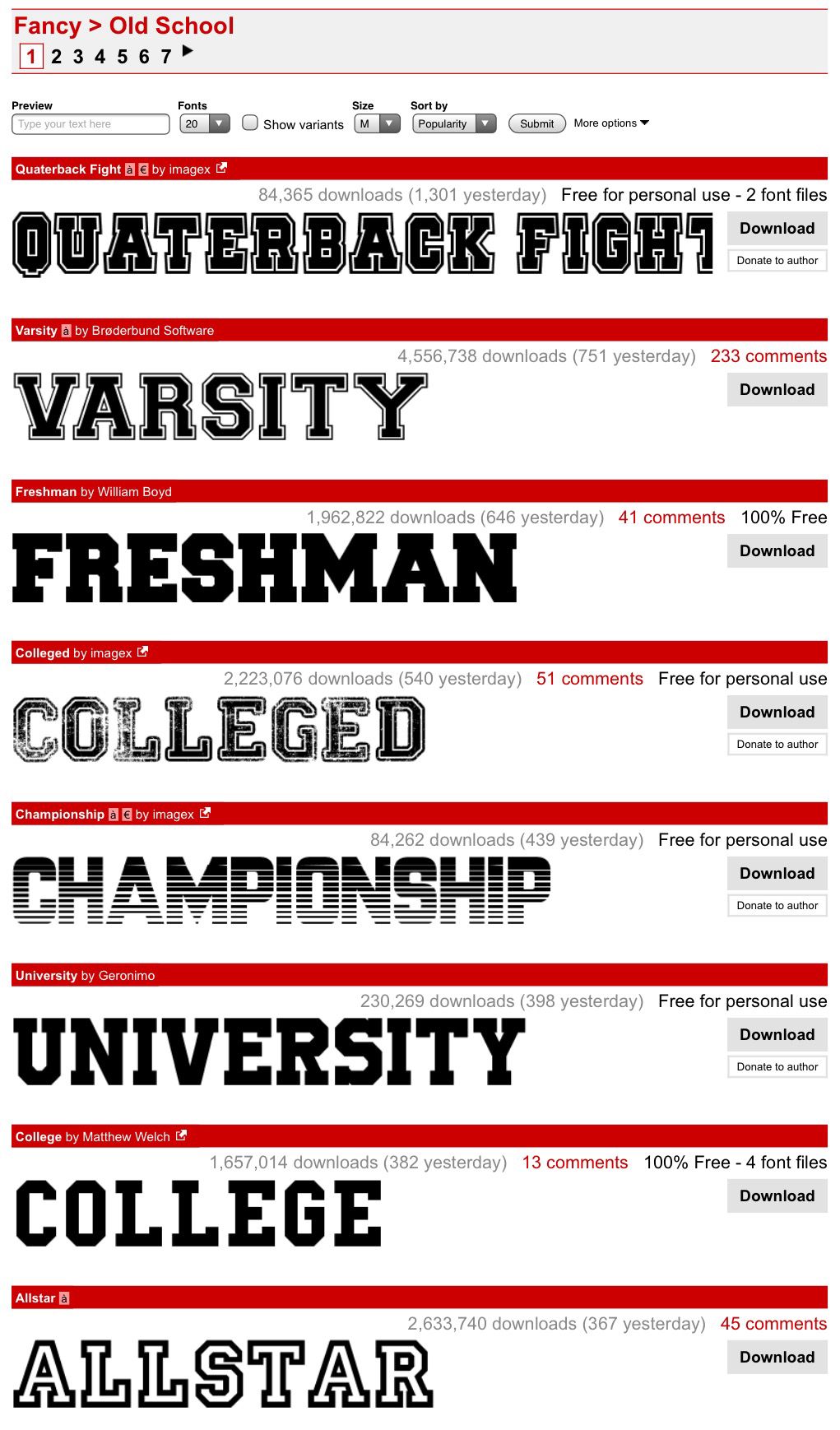
Font type three: curly
There's these curly types of fonts that I absolutely live for:
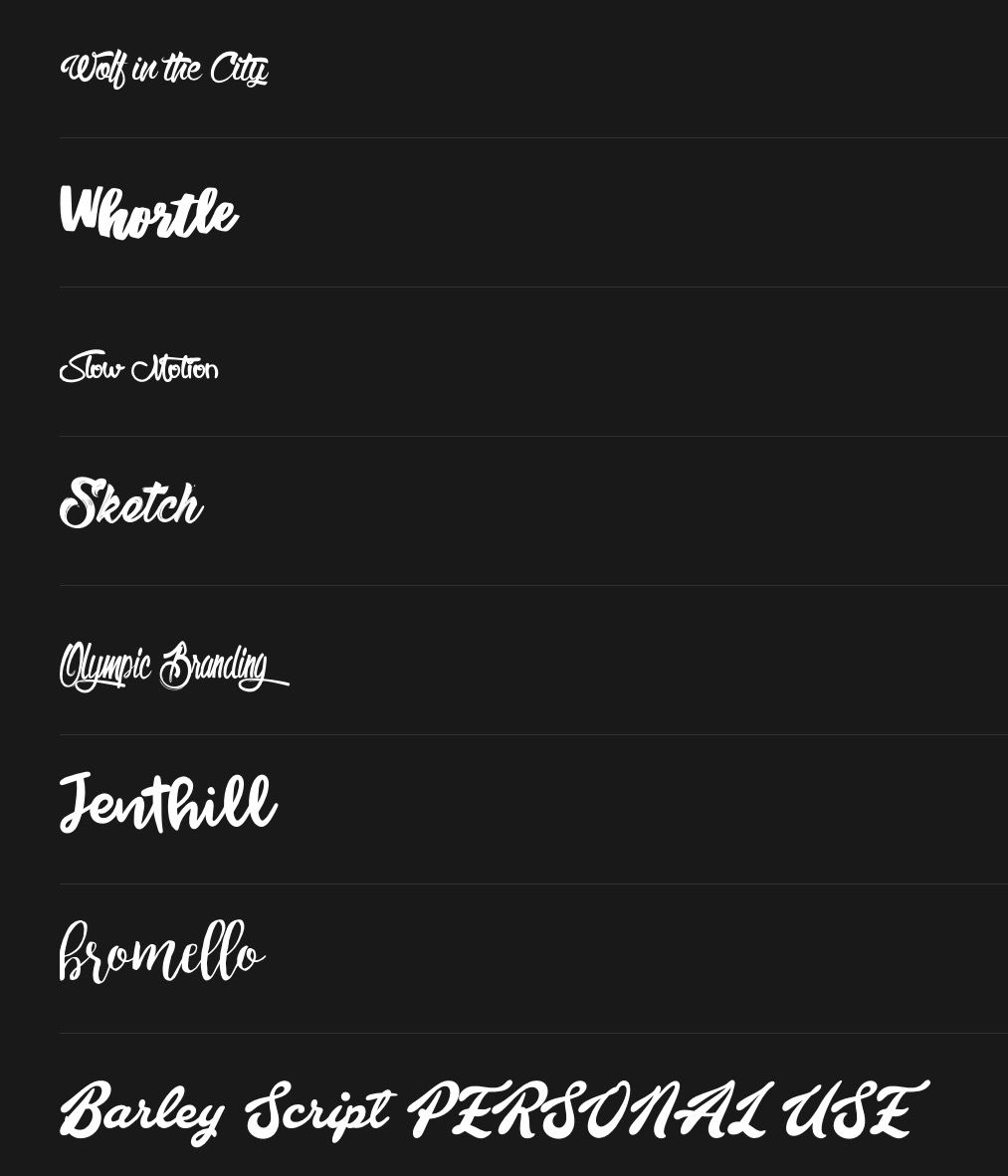
Names (in order):
Wolf in the City
Whortle
Slow Motion
Sketch
Olympic Branding
Jenthill
Bromello
Barley Script
If you'd like to find more of this type of font, you can go to Script > Handwriting and you'll find loads of beautiful fonts that will just make your heart ache in happiness.
NOW
I'm going to show you a few cool things you can do with your text in Phonto.
One: Curved Text
When you add text in Phonto and you swipe left from the option menu, Curve will be one of them:
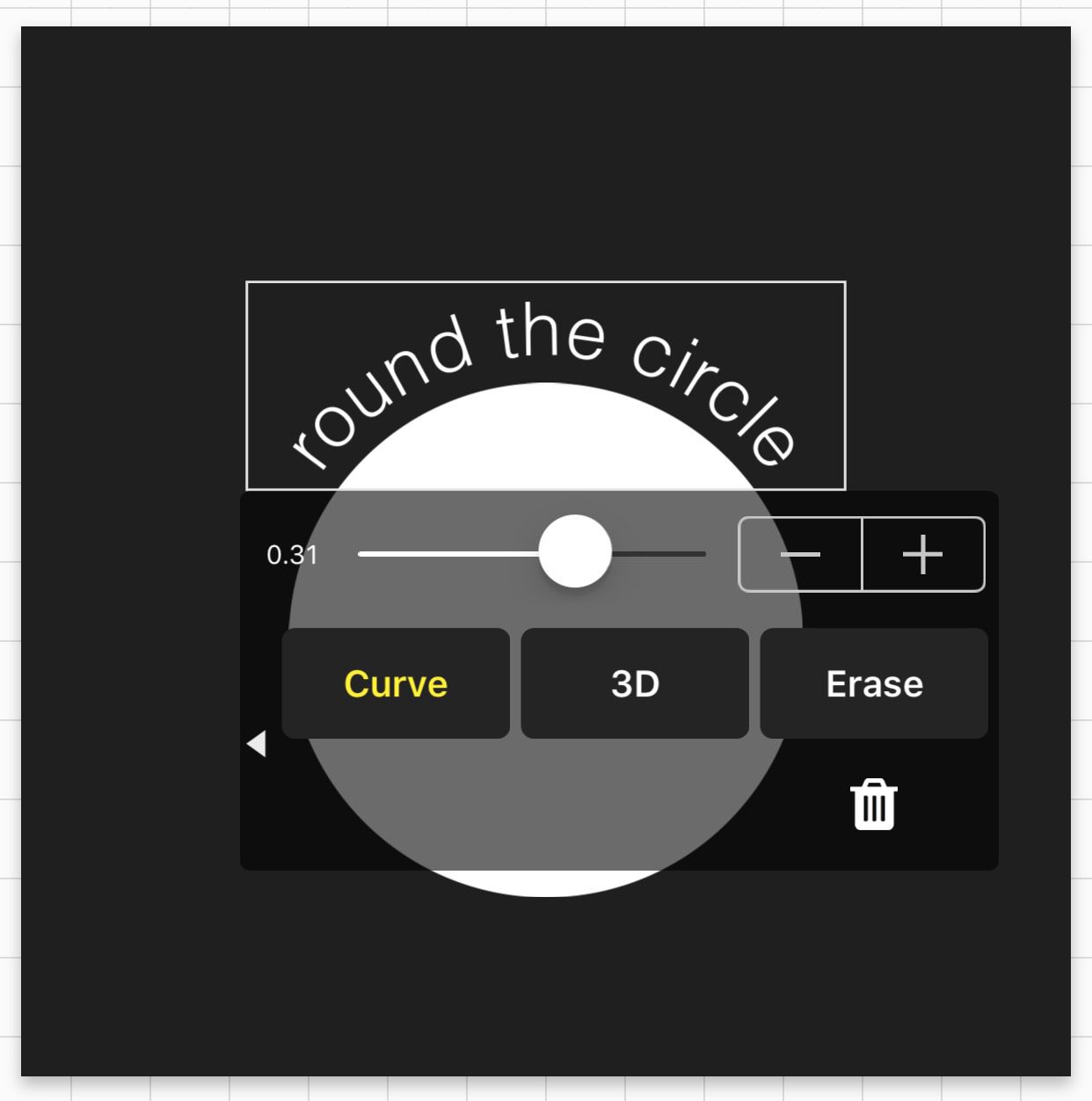
You can do stuff like this:
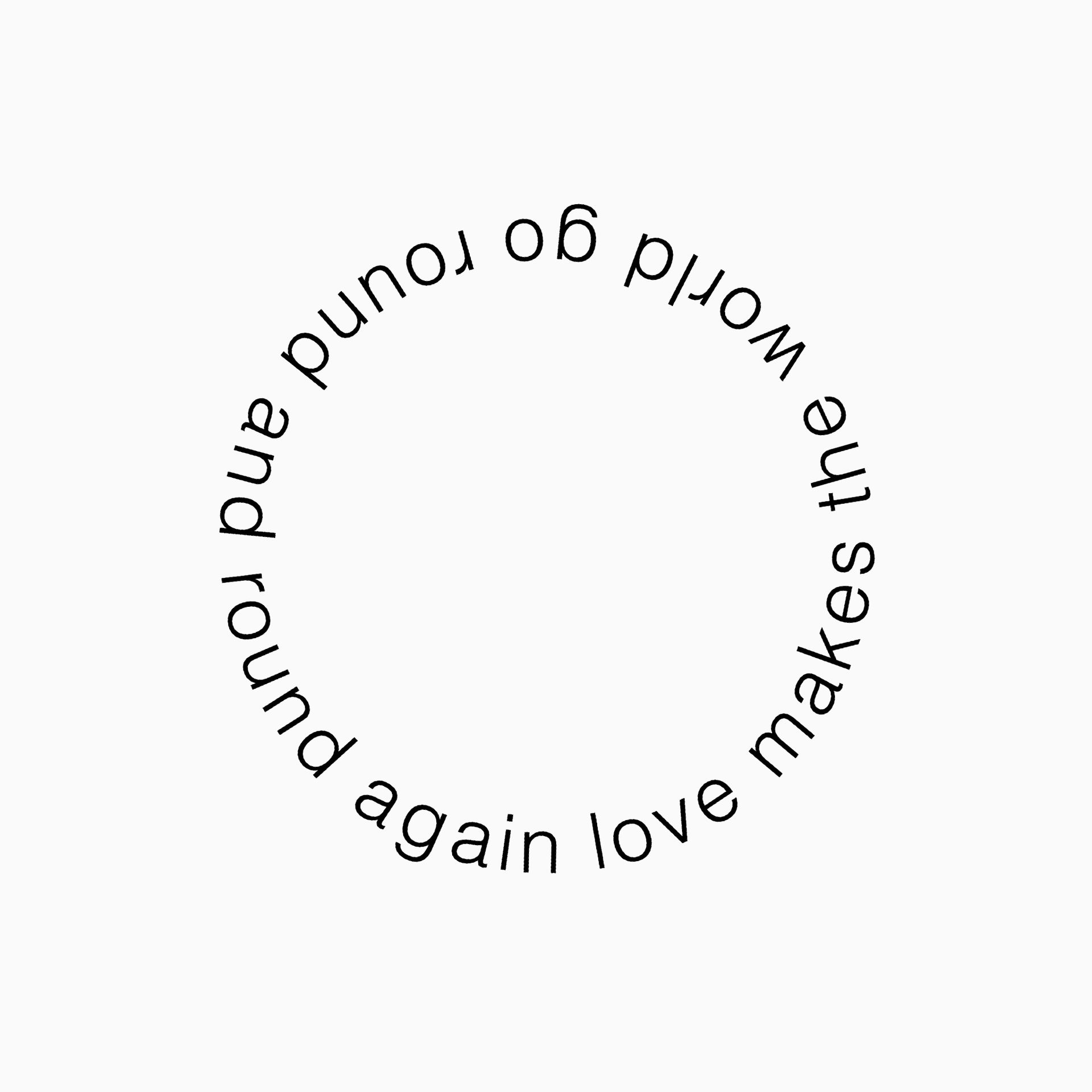
Two: Gradients
Once you've added your text, choose the Style option.
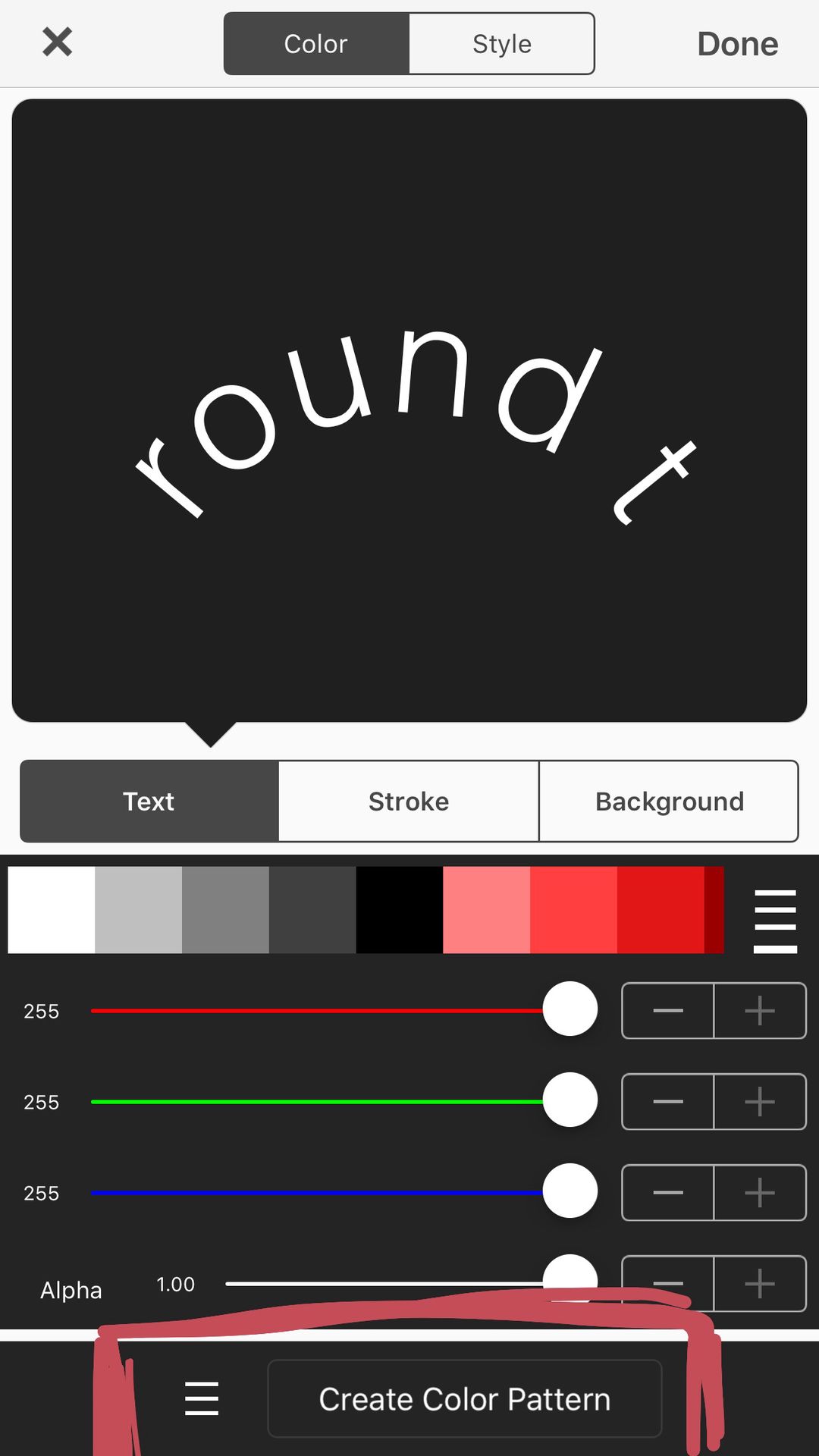
Choose Create Color Pattern which you'll find at the bottom of the screen.
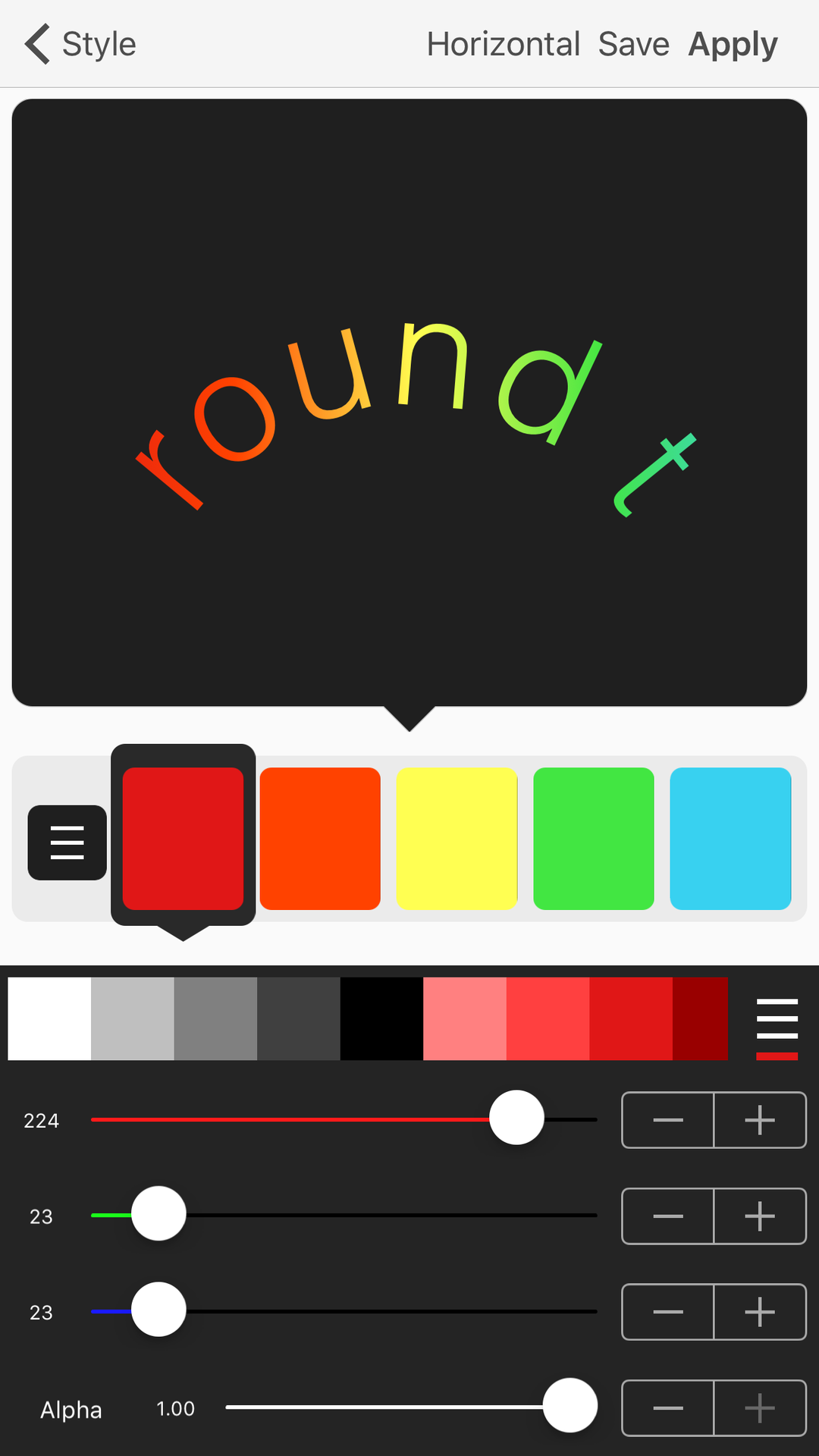
Add the colours that you'd want. If you look at the top, there's the word Horizontal (you may have a different word, though). If you click on that, you'll be given these options:
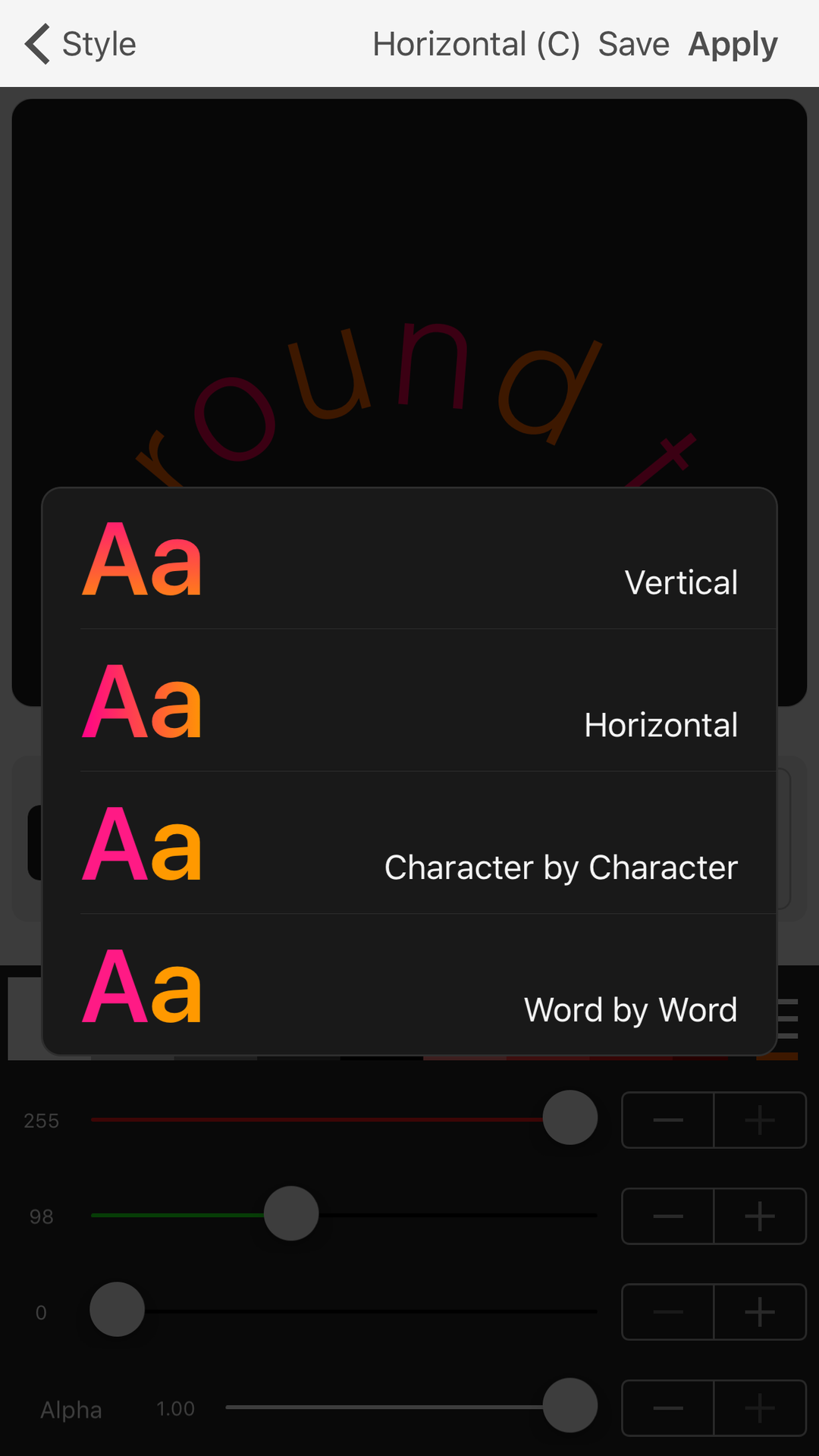
Which determine how the different colours will be put on the text. I chose horizontal and came up with this:
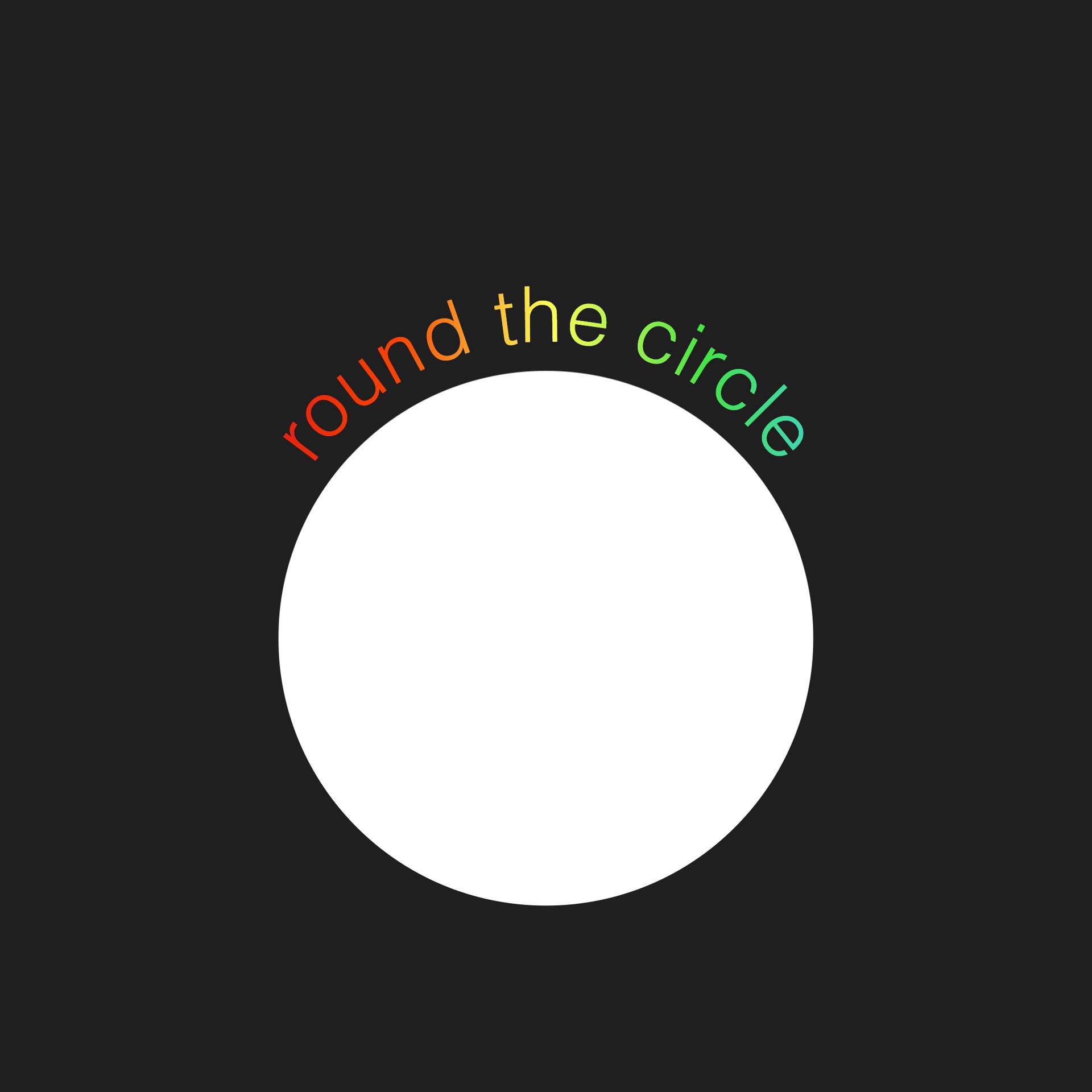
And that's all for today, folks. If there's anything you'd like me to explain or any tutorial you'd like, be sure to tell me.
Until next time, you know you love me
xoxo, Mandi 💋

Bạn đang đọc truyện trên: AzTruyen.Top