98. || brunette undercover
holy wow this sucker was semi hard to accomplish
Superimpose
i. Open the template below as the background and your textured image as the foreground.

ii. Put the overlay mode on screen and then save. Open in Phonto and add your title and then save. (I used Bebasneue)
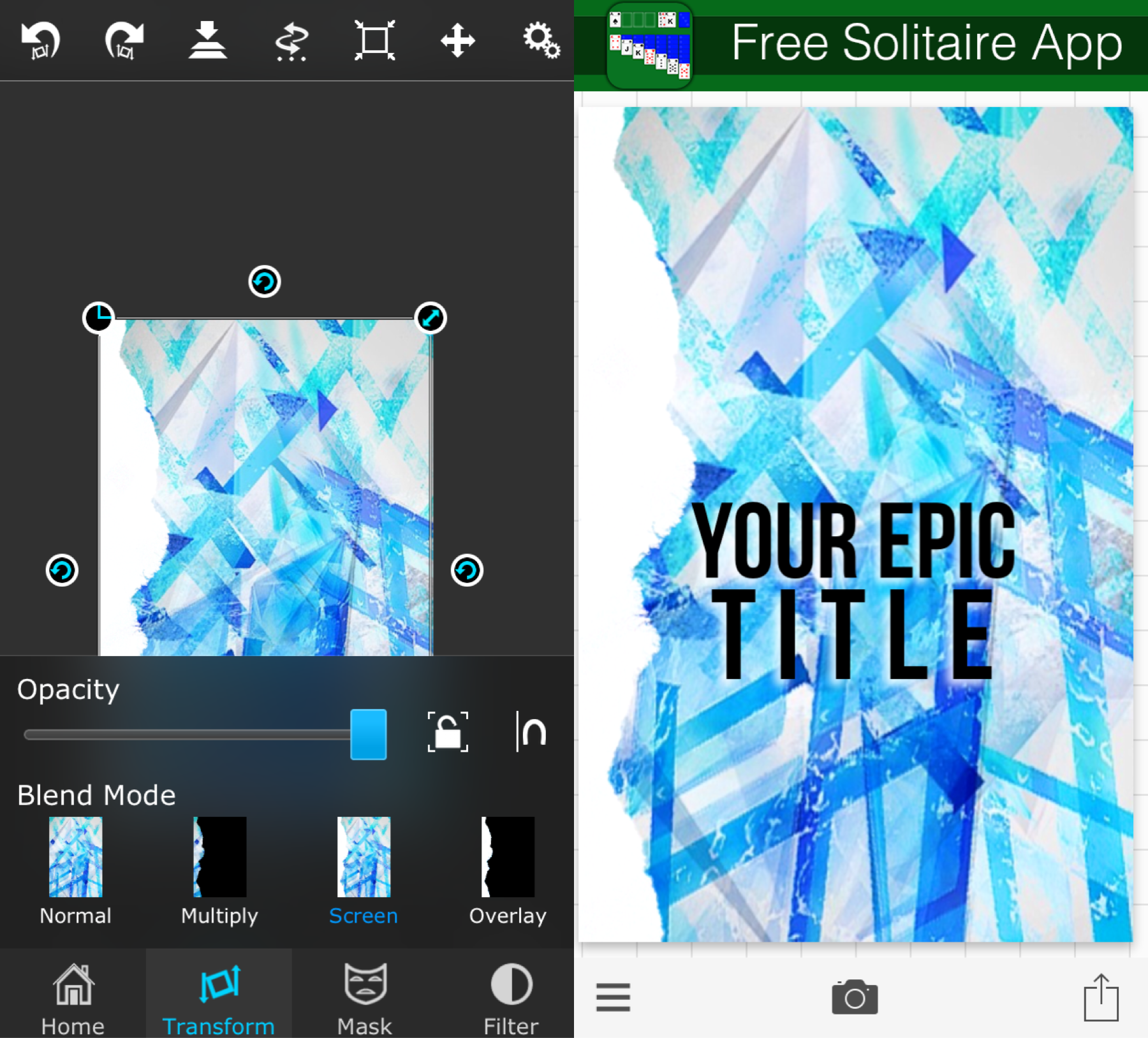
iii. Open back in Superimpose as the background. Upload your PNG of your person as the foreground (find a good one of them sitting; this is the hard part in my opinion). Move them to where they're on top of the text as if they're sitting on it. Merge.
iv. Upload one of the circular images following as the foreground and put it on screen. Use the magic brush to erase the bordering white part and then place as desired. Merge. (the circular images are just from Pics Art under the shape mask tab)
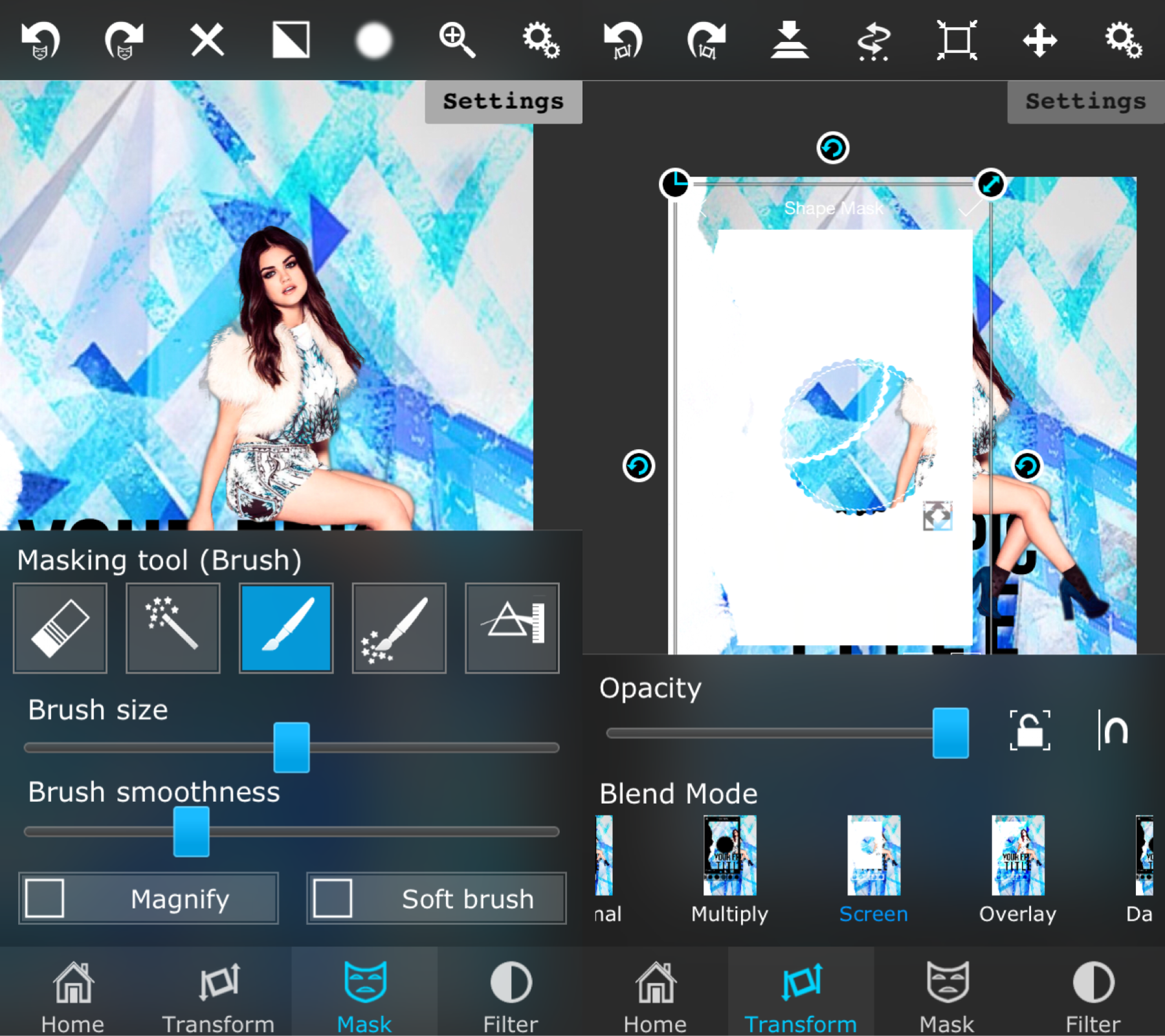
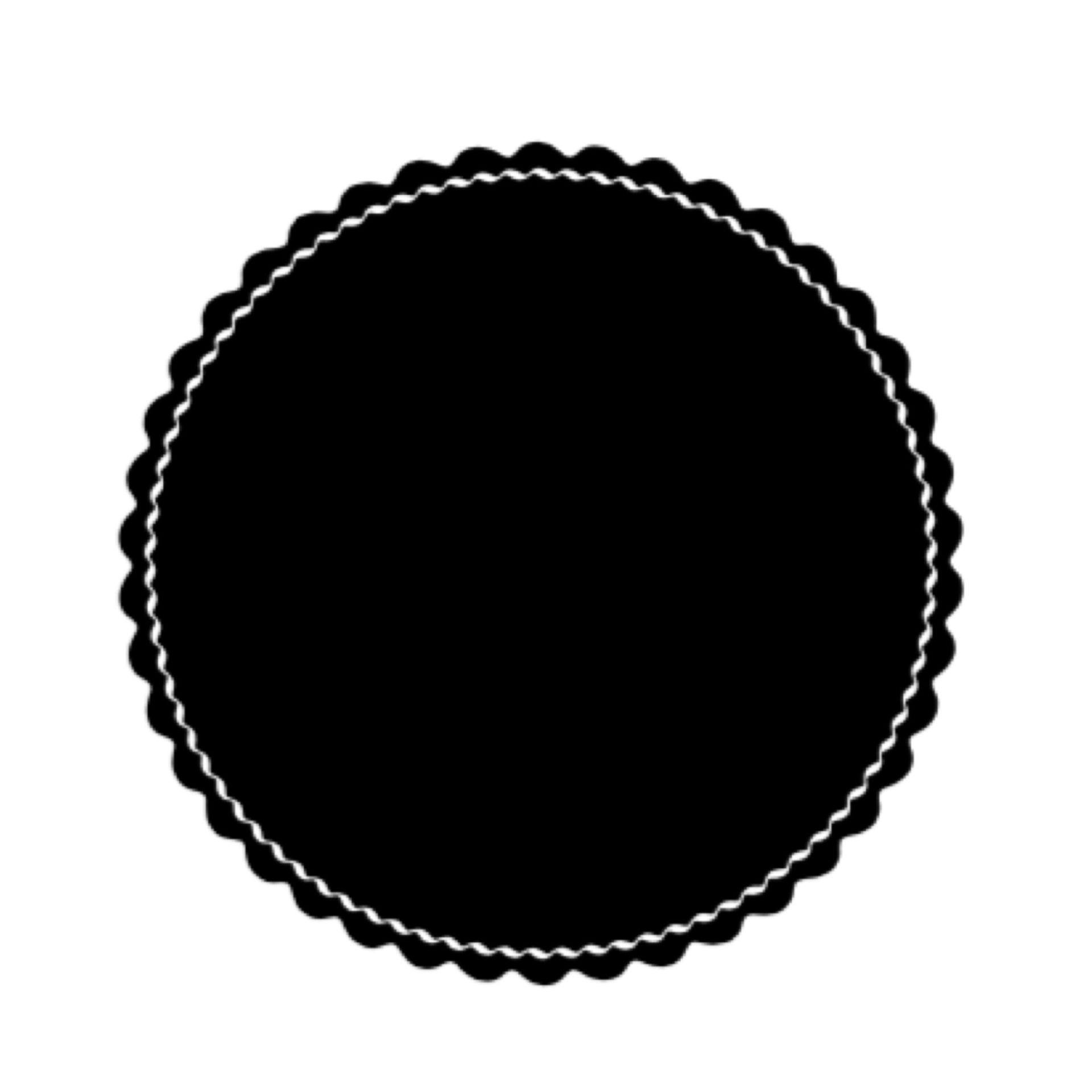
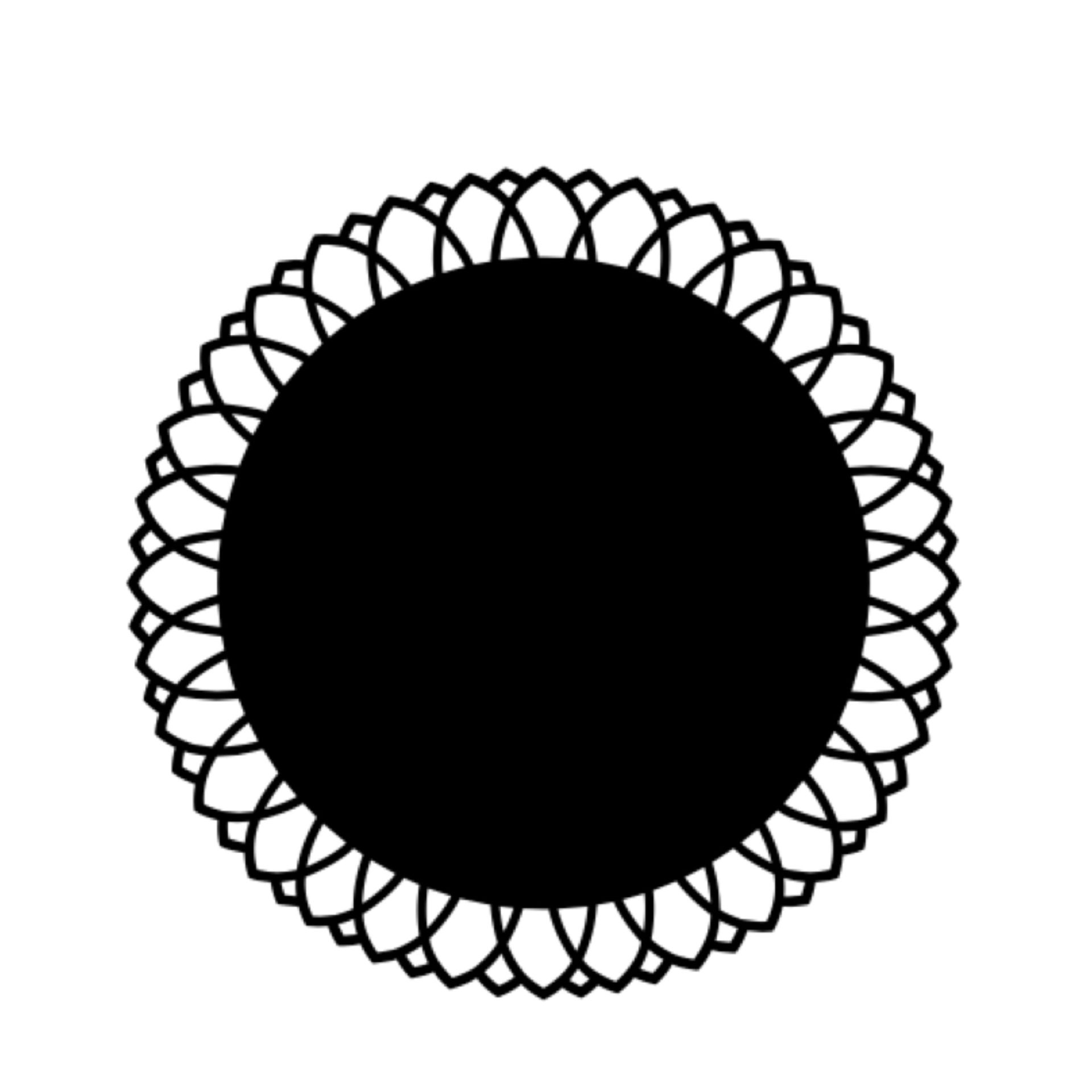
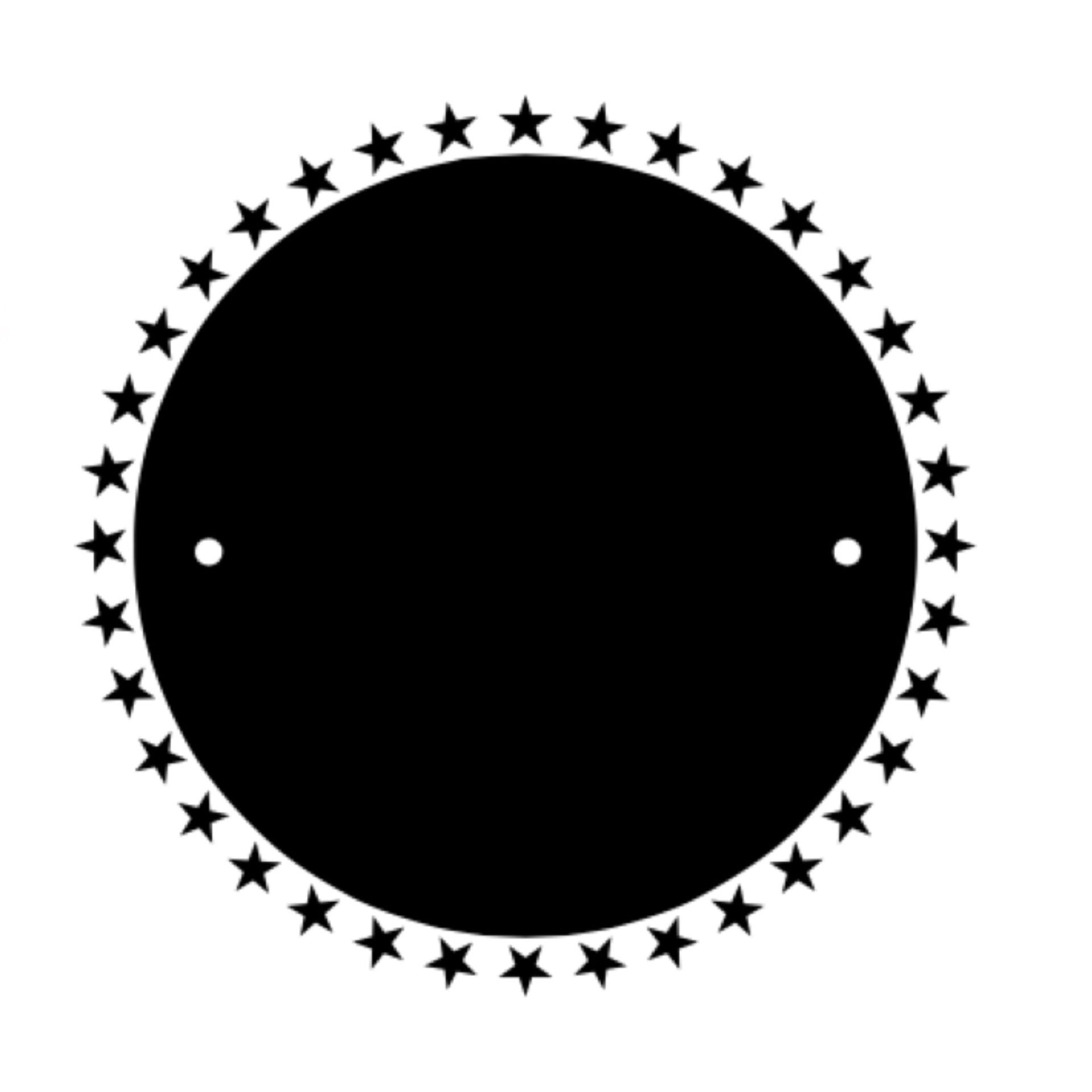
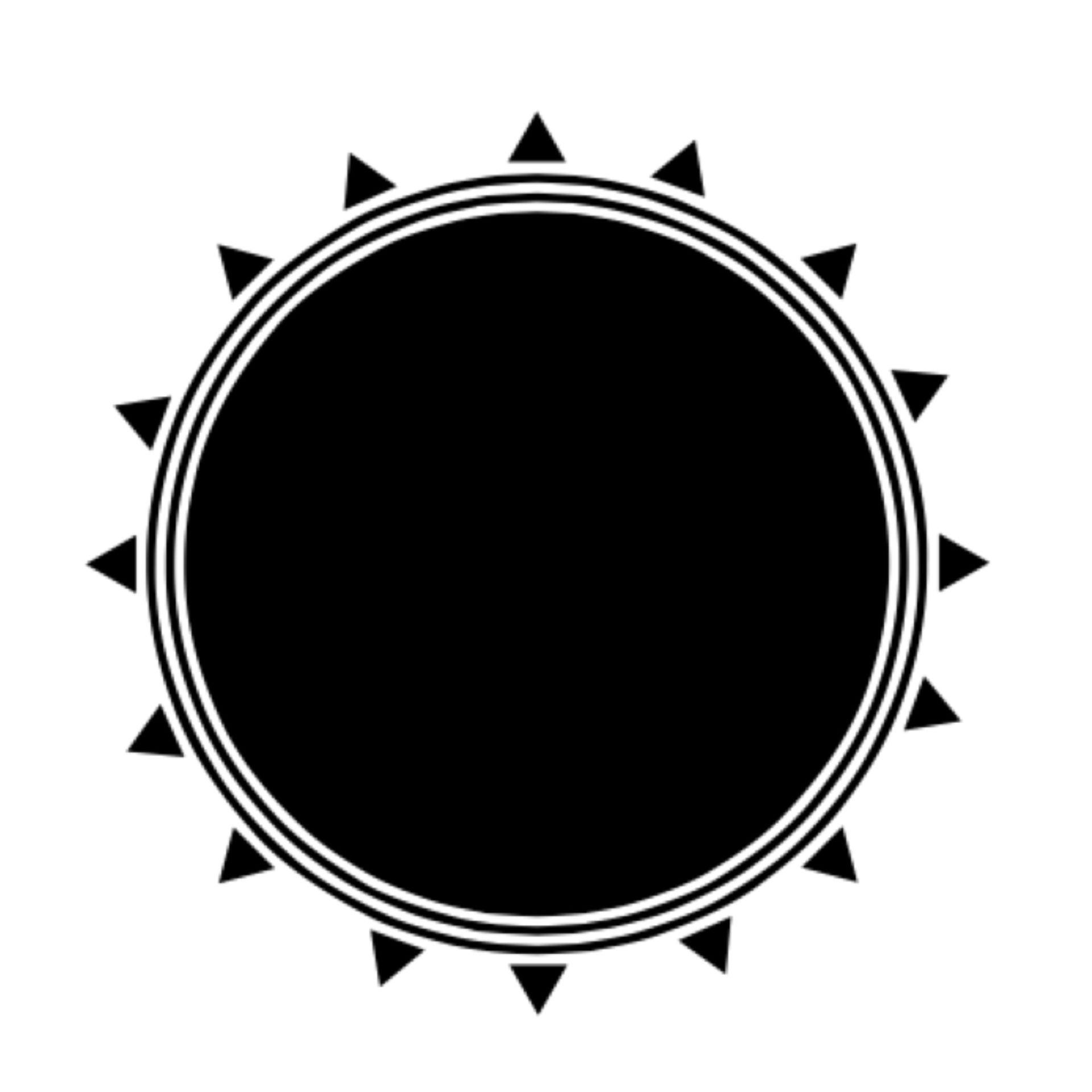
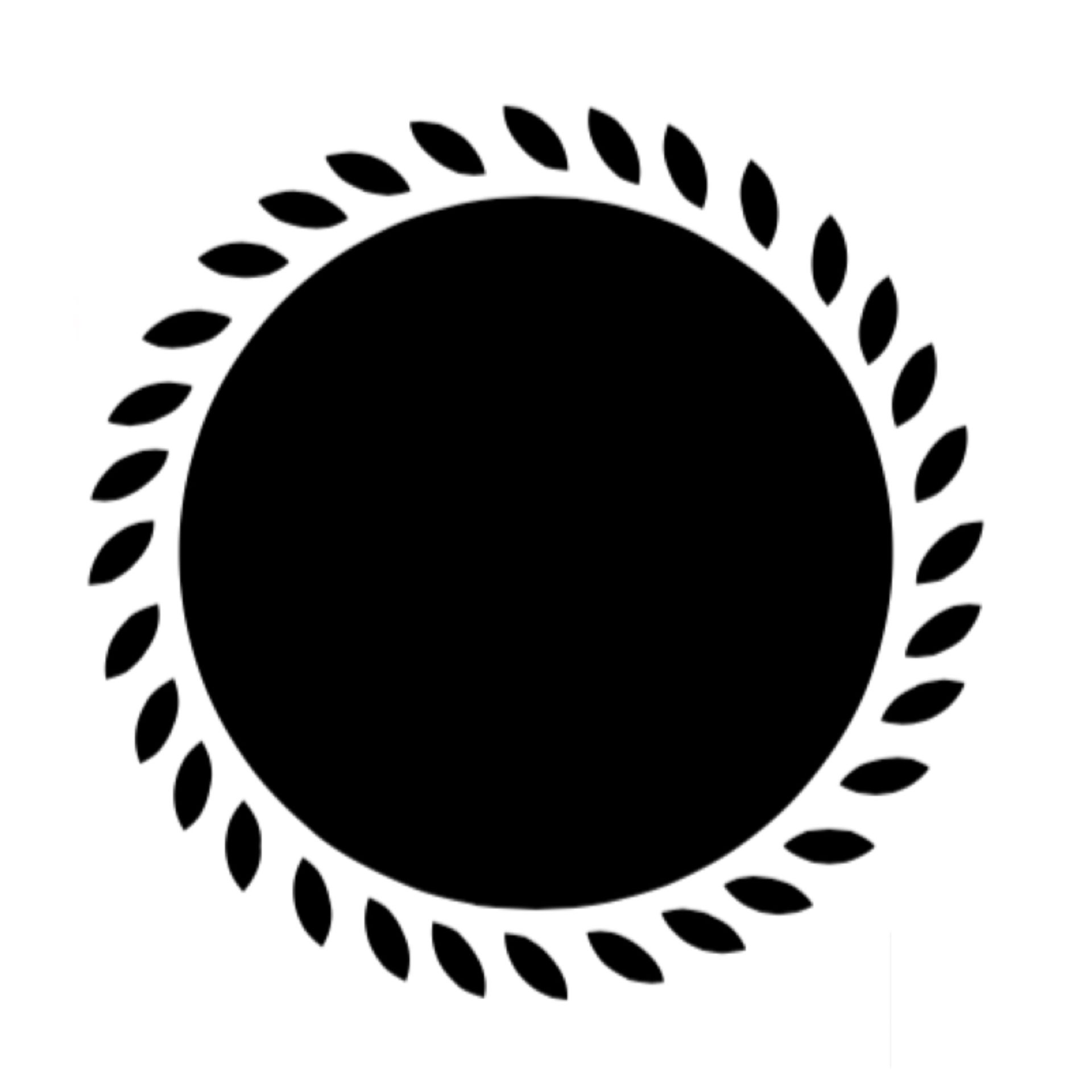
v. Upload your other PNG as the foreground, put it on screen under the transform tab, and then place them in the circle. Use the brush under the mask tab and erase areas outside of the circle. Merge.
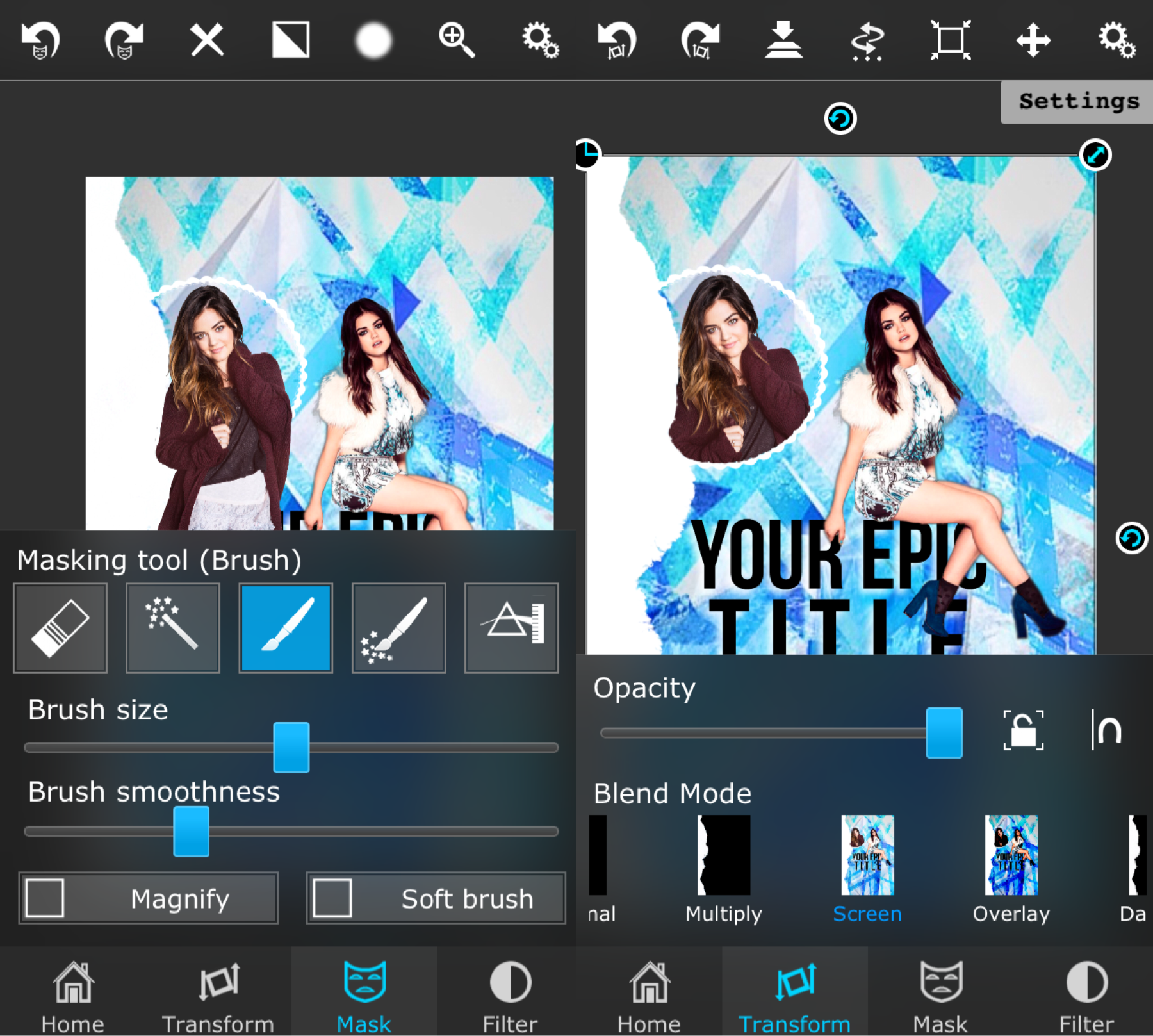
vi. If you'd like it to have a more clean overlay, use the image under the "glossy overlay" chapter in this book and use that. That's what I did in the example cover. After this, just save and then you're done!
I can't even begin to imagine doing this on Pics Art, so sorry about that guys. However, someone did message me about another way to possibly get Superimpose for free. I gotta test it out first and if it works, I'll post more about it (:
oh, and thank you all so much for 20k+ votes <3
Bạn đang đọc truyện trên: AzTruyen.Top