91. || arden deserves better
As the title depicts, Arden deserves better.
Superimpose
i. Open the template below as the background (feel free to change the hue or the colors of this with filters or whatever) and your first PNG as the foreground. (image below the template below is in case you want to add the bordering to something else)


ii. Use the gradient masking button under the mask tab and use it for the bottom of the PNG. After you do this, save the image as a PNG (You'll need this later). After you do this, turn the contrast all of the way down and then bring all of the colors up to make it white or whatever other color you want. Merge when you have it in place as desired.
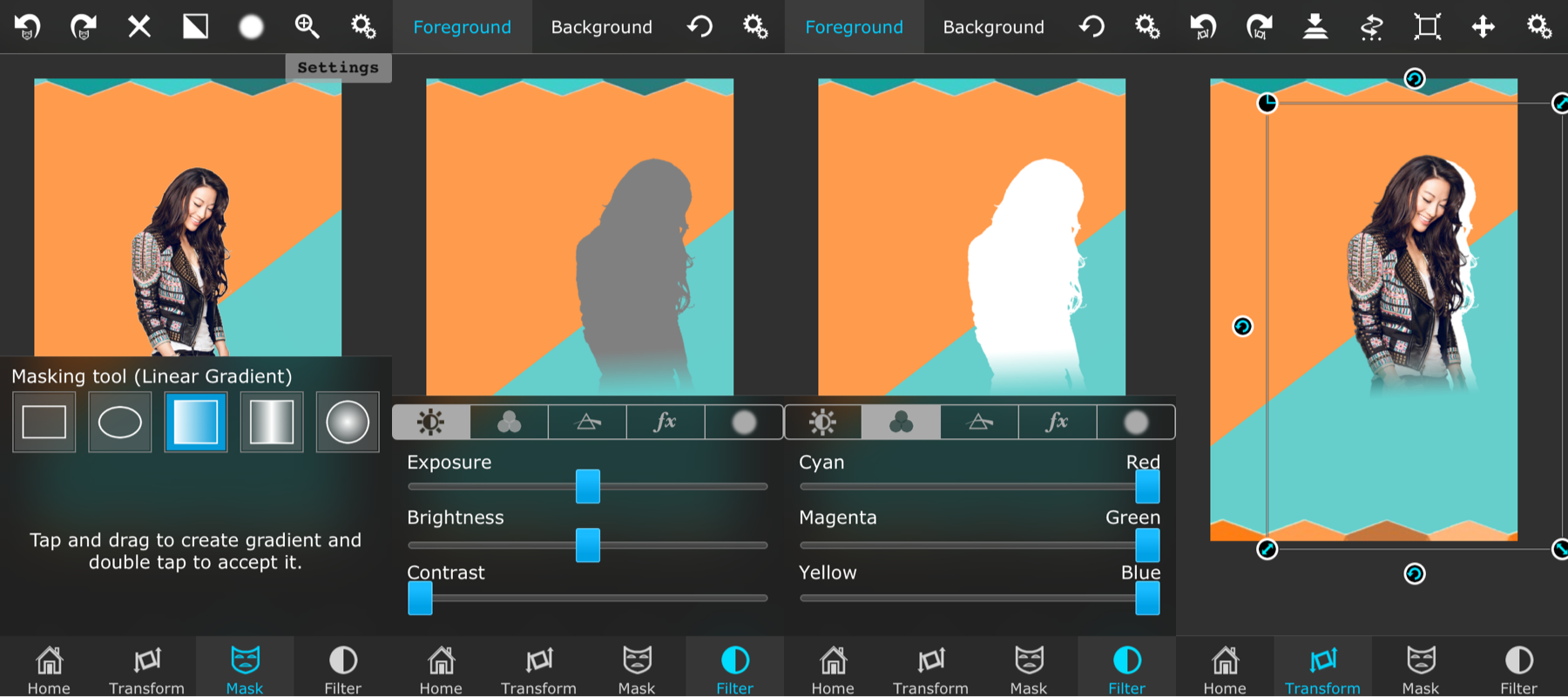
iii. This is when you need the just saved PNG. Open that as the foreground and then place it over the white shadow image you just made. When placed, merge and then repeat this for the other person.
iv. At this point, you can either be done and add the title like my first example up there, or you can add the below image if you'd like. Just open it as the foreground, mask the white around it, and boom, there you go. (For a nicer look, after you use the magic brush to mask out the bordering color, you can turn the contrast down and then make it the color you'd like as well)
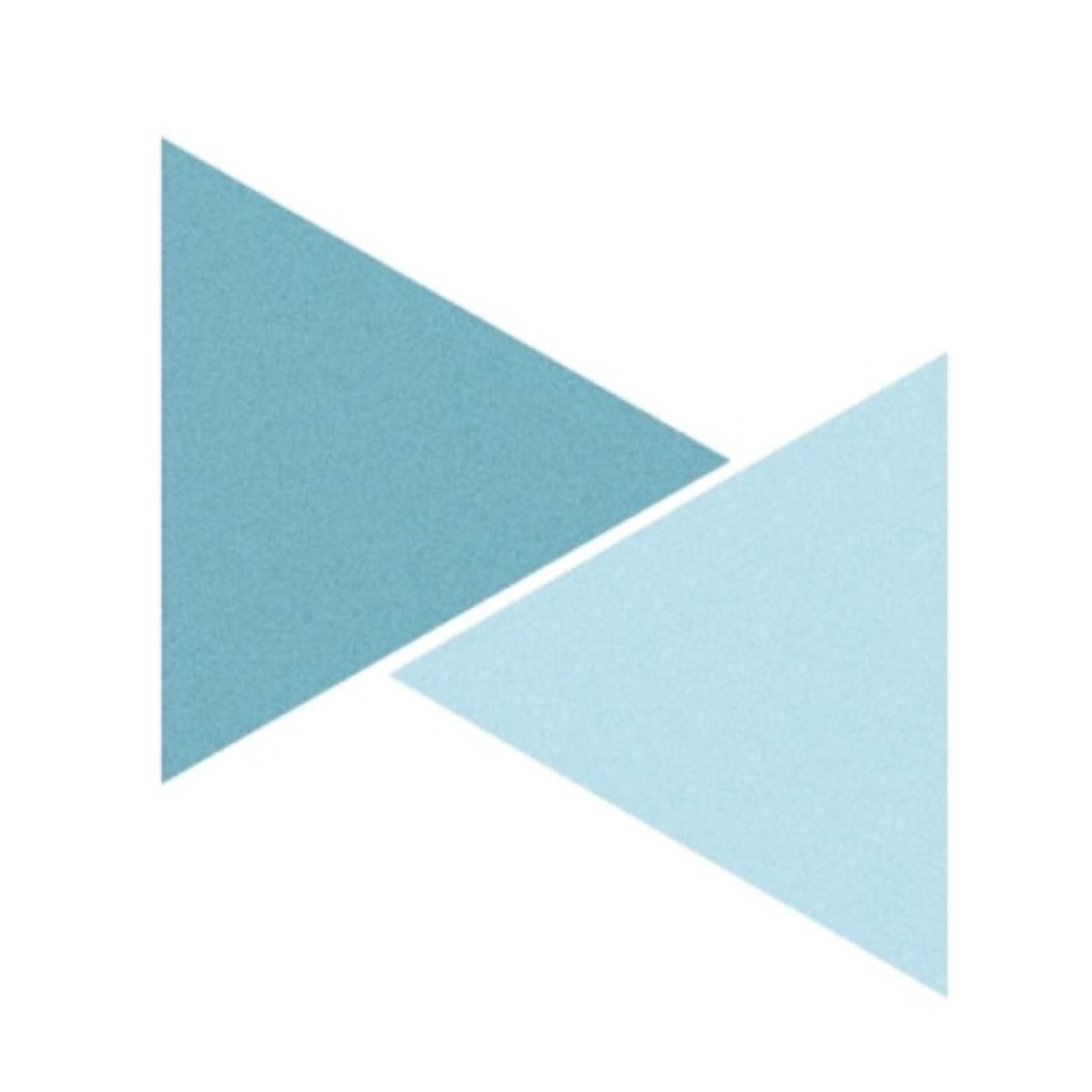
Pics Art
i. Everything for this is pretty much the same as the Superimpose tutorial; I'm just not 100% sure how to get the contrast down and everything for the shadow effect, but you can still add the PNG's and do it that way without the border image.
you might wanna keep your eyes peeled for my next chapter...fair warning
Bạn đang đọc truyện trên: AzTruyen.Top