68. || random template
i'm not really sure how I even created this random template, but I guess it's kinda cool at least?? I thought it could work with a cool theme but that's something you guys can work out (:
Superimpose
i. Open the template below as the background in Superimpose and your first image as the foreground.

ii. Go to the transform tab and select screen. Place the image where you want it to be on the cover and then select the mask tab and the rectangle option. Erase unwanted areas and then merge. Repeat this step until you get all the images you want on the cover. Save and open in Phonto.
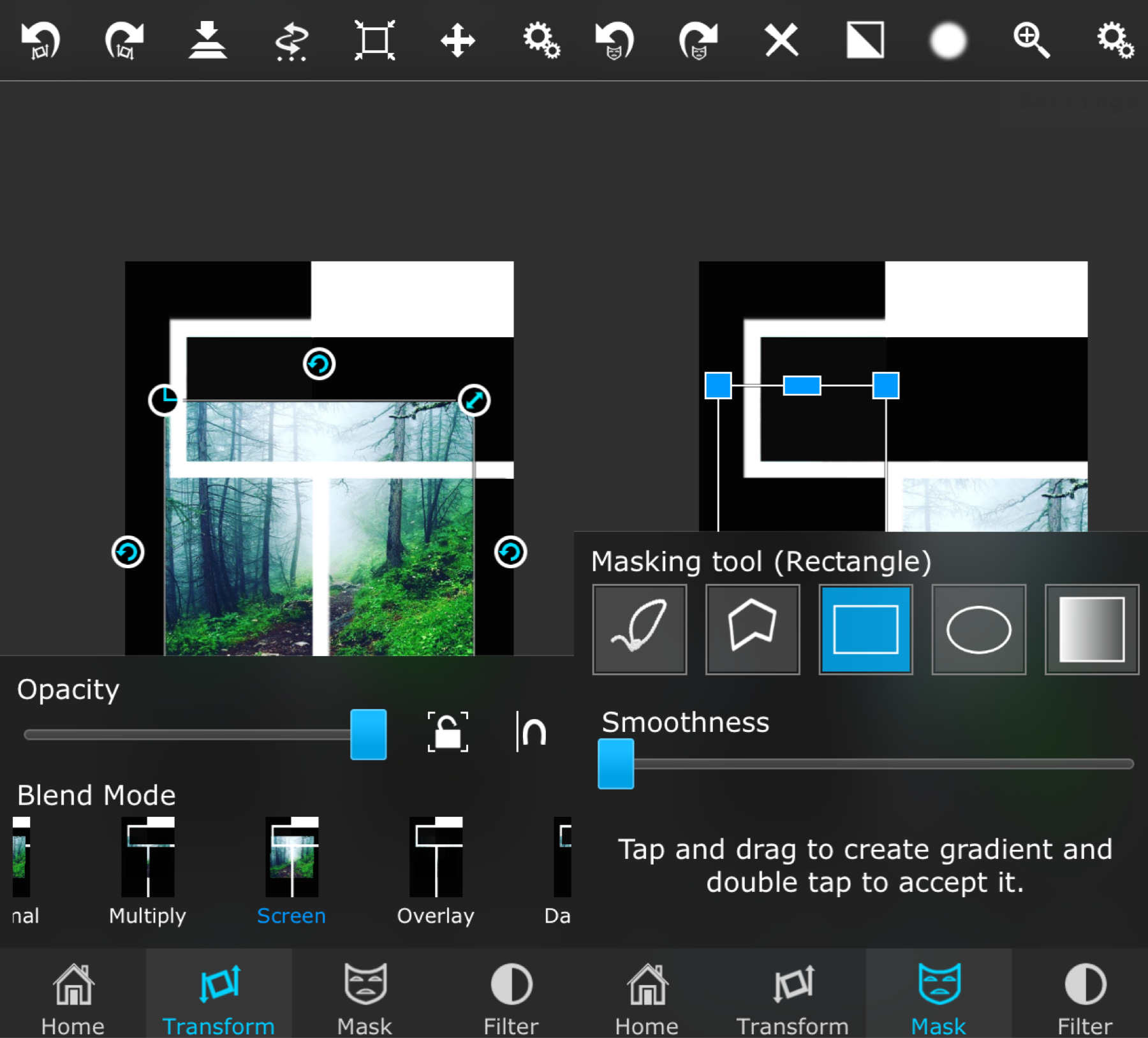
iii. Now before you ask about the font, the top one that says TITLE is just CODE bold, and the one below it is called movie poster font. Don't have the font? Check out my chapter titled Movie Poster Font. There's a link for you to get it for free. After you do your title and stuff, save it and you're done!
Pics Art
i. Open the template above and then go to add image and select your first image. Select the drop down menu and press screen. Place it as desired and then erase unwanted areas. Repeat until all images are on cover.
ii. Save the image and then add the title and stuff in Phonto. Boom, you're done!
kind of a lame tip/chapter, but it's something at least. I would post more edit type of stuff but I'm not really sure what to post atm, haha. I want something that's really cool yet really easy for you guys to do, but I'm coming up blank lol.
Anyways, I go on Spring Break tomorrow so hopefully I can start updating a lot during the day (:
Bạn đang đọc truyện trên: AzTruyen.Top